You asked and we listened. Teachers requested a calmer, more focused space to work, fewer clicks to get started, and crisper feedback reports for students. EssayGrader 4.0 answers with a quieter interface, simpler organization, and tools that help you move from pile to polished even faster.
What’s new?
🎧 A calmer UI for faster grading
We've completely redesigned the user experience to make sure everything you need is right in front of you. The interface gets out of your way when you are grading. Text is easier to read. Spacing is more consistent and data shows up when you need it rather than all at once. Feedback reports, writing reports, and AI-detection reports sit next to the essay submission, keeping the work focused so your eyes don’t zig-zag. The goal is straightforward: less strain on your eyes, smoother decisions, and quicker grading.
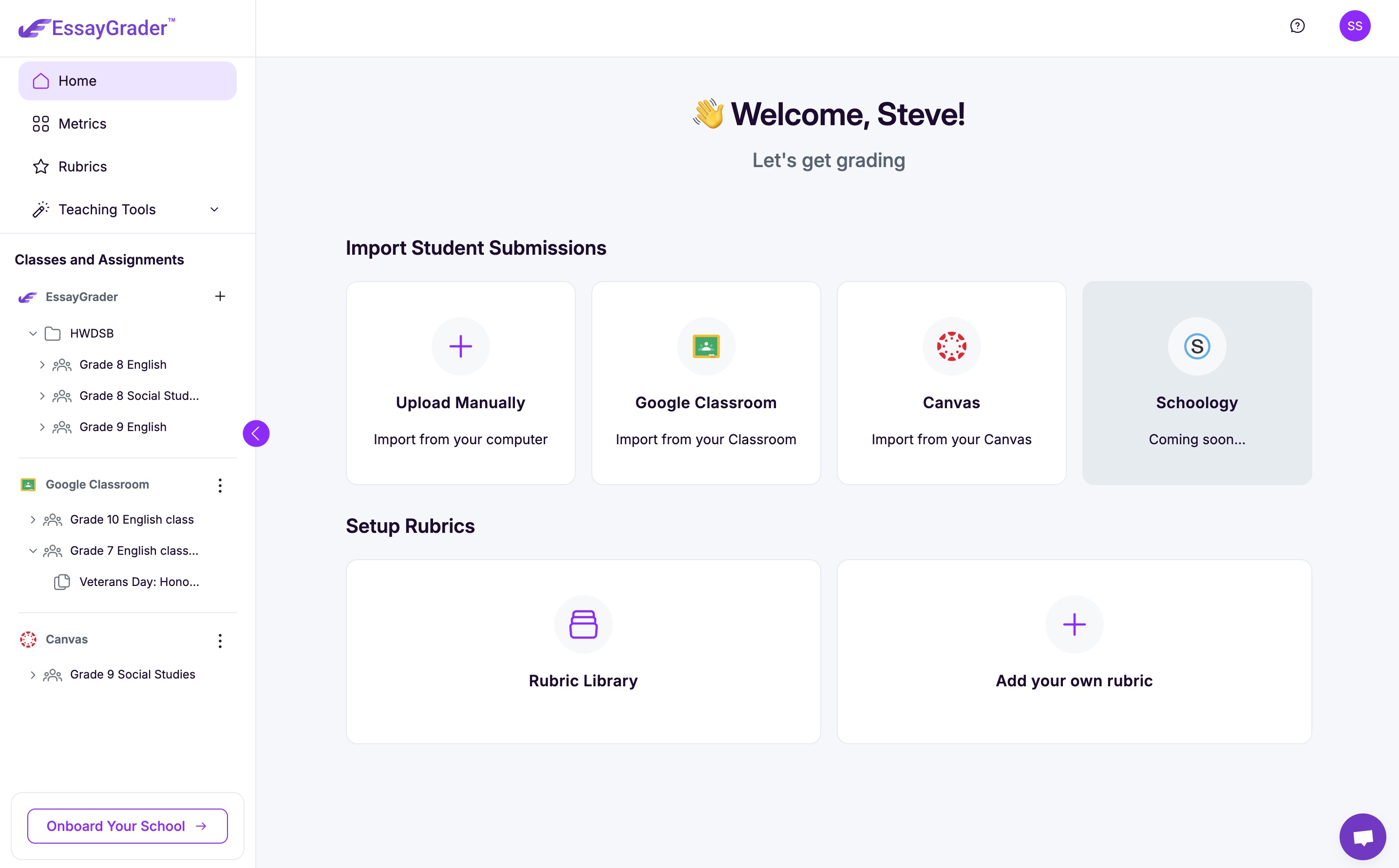
🗂️ Folders to tame the content chaos
Think of folders as the home base for each class, period, or subject. Your classes, assignments, and student work live together so you’re not digging through thousands of graded essays in the essay dashboard.
Create folders per class, period or subject. Add assignments as you go and archive them when the semester ends. Navigation stays familiar and you retain control over form and function.
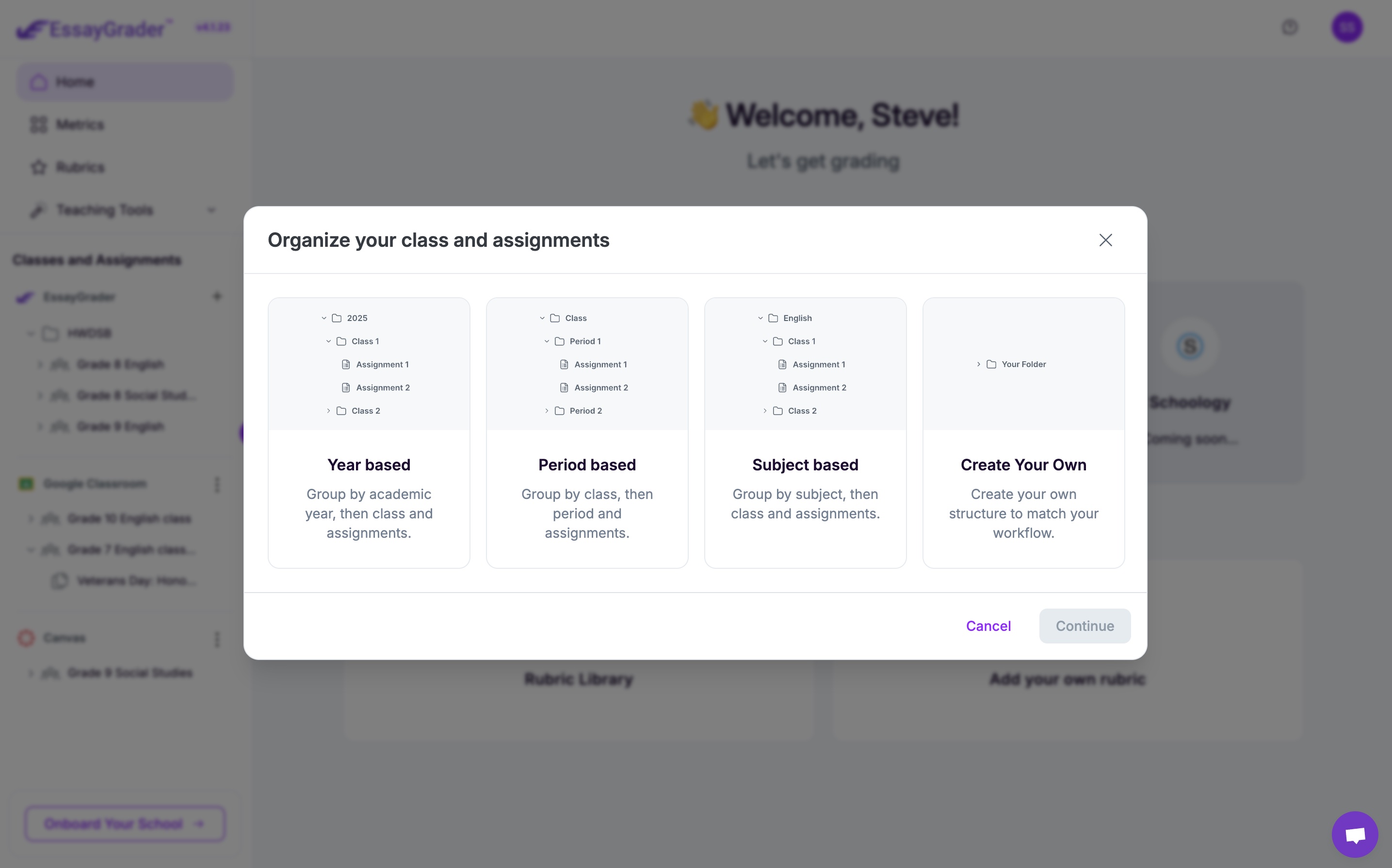
Classes, assignments, and student submissions imported from Google Classroom or Canvas LMS are now automatically grouped into folders that mirror your LMS structure. All the student work is therefore intuitively organized for a calmer and more efficient grading experience. Less searching for what you want means a less hectic experience. Grading shouldn't feel chaotic - and now it won’t! 💜

📚 Rubric library, vastly expanded
Most teachers in the U.S. and around the world can now start grading on EssayGrader instantly—no need to build a rubric from scratch. Our rubric library now includes hundreds of ready-to-use rubrics aligned to major state, curriculum, and testing standards, and it keeps growing every month. If you can't find one that you want to use, you can always build your own custom rubric just like you were able to in EssayGrader 3.0.
Search the library by grade level, state, curriculum, essay type, or rubric name. Preview the rubric and start using it with one click. If you tweak a rubric, it’s automatically saved to your personal ‘My Rubrics’ library so that you can keep using it whenever you need it.
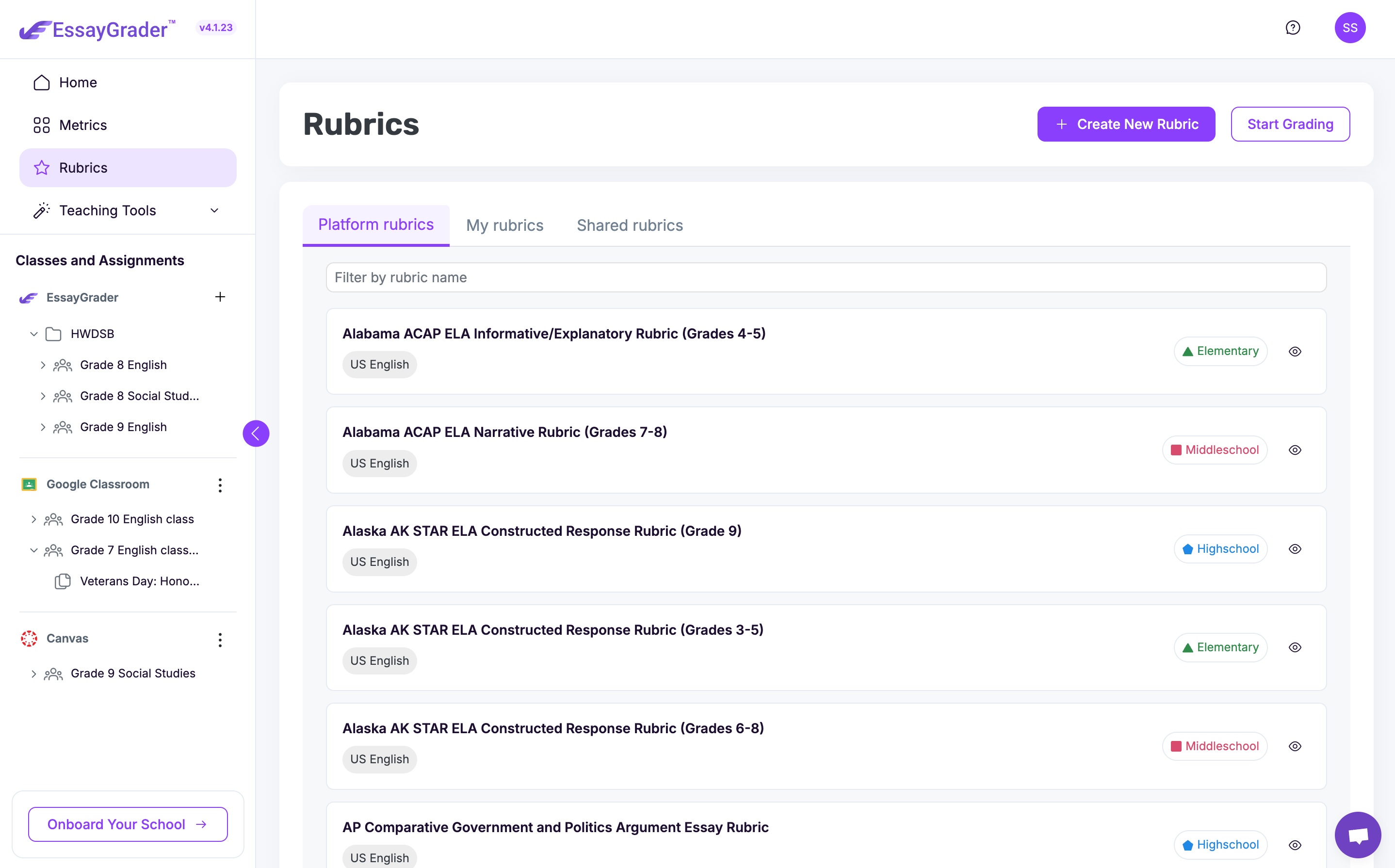
📋 Feedback reports that stick
Feedback reports are now clearer, sharper, and more actionable—making the learning and next steps obvious for every student. Headings stand out, highlights point back to the rubric’s grading criteria, and suggestions focus on specific fixes. Students see what to improve first, and parents or support teachers can follow along without extra explanation or handholding from you.
Export to PDF, your choice of LMS (Google Classroom, Canvas), CSV, or just copy and paste into the text editor of your choice. You stay in control and your students benefit.
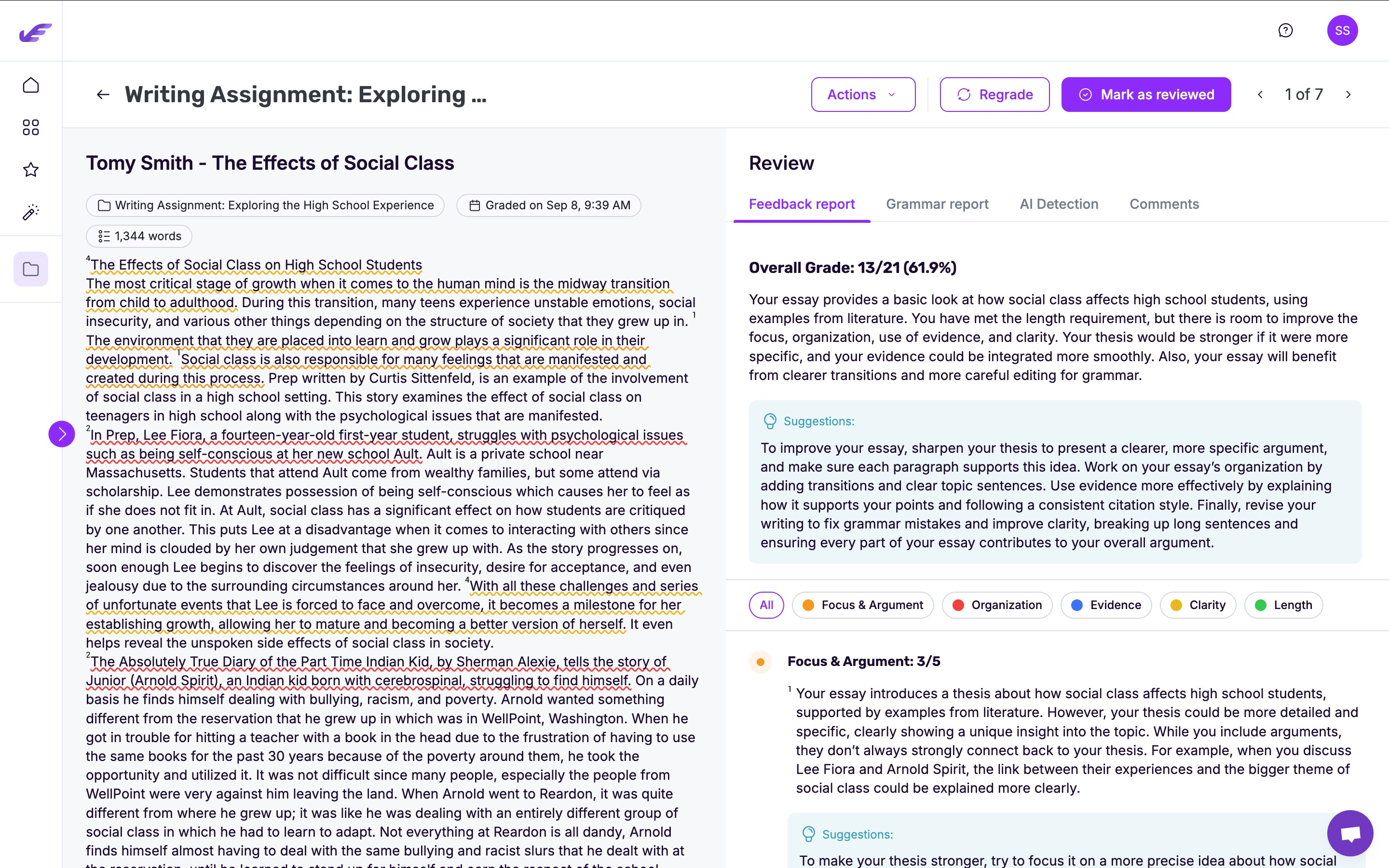
🌎 Multilingual support expanded
Now grade and give feedback in English (with multiple country variations), French, or Spanish. Working with ESL students? Provide feedback in their first language on their English essays—helping them easily understand and act on feedback faster. It’s flexible, inclusive, and designed for today’s diverse classrooms. More languages are on the way!
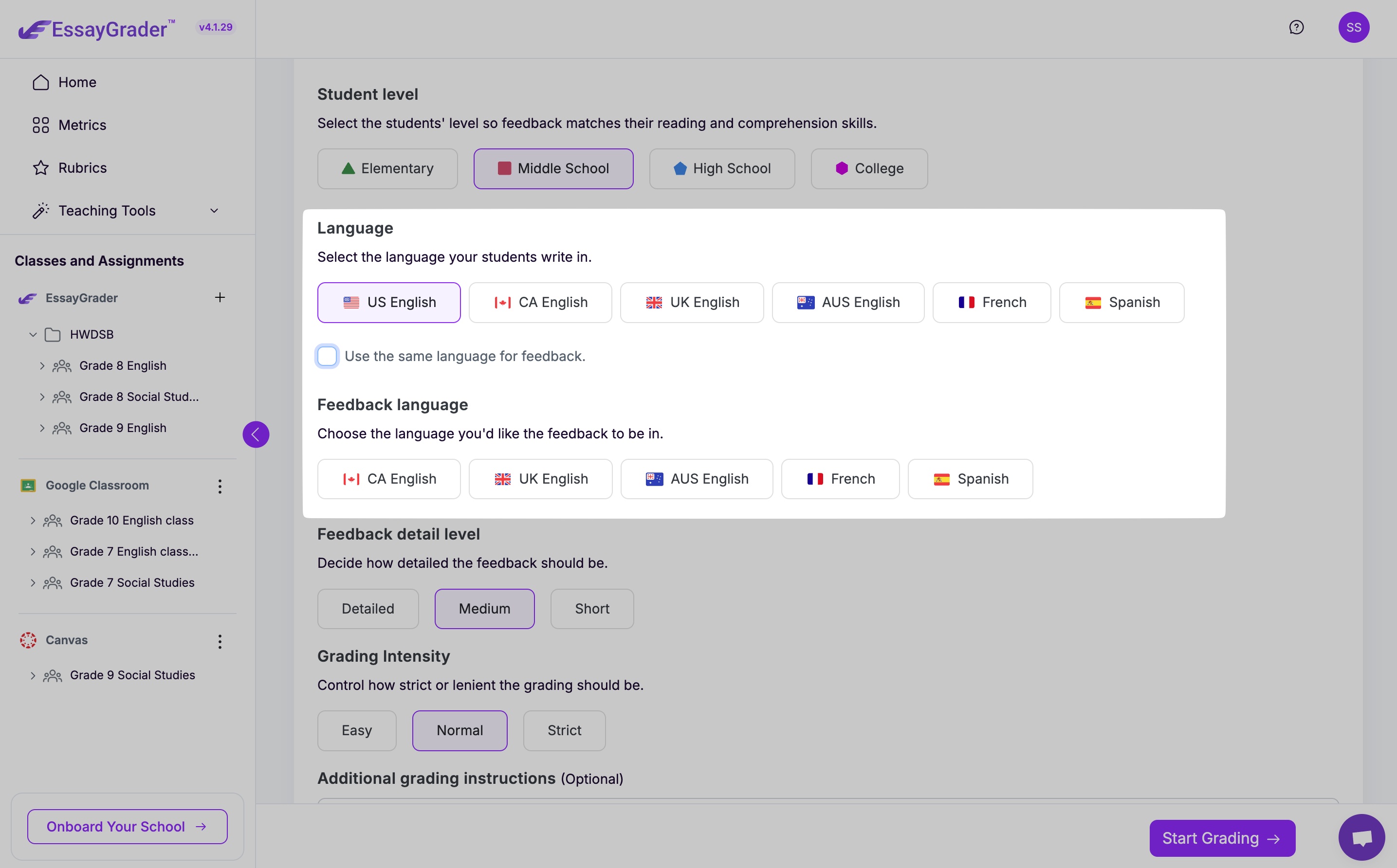
Why it matters
- Less switching: Folders keep classes and assignments together so you stay organized.
- Less scanning: The calmer layout reduces visual clutter and cognitive load, and helps you find what you need quickly.
- Less setup: Pick a rubric from hundreds of rubrics aligned to your curriculum, state, and testing standards without the hassle of building one from scratch—customize only when it helps.
- Clearer feedback: Reports make priorities clear so students act sooner.
What’s next?
Ongoing Rubric Library Expansion: New rubrics are added every month to cover more curriculum for more countries, states, curricula, and essay types. The library will keep growing until every teacher finds the rubrics they need without having to build them from scratch.
Additional Languages: Grading support for Dutch, German, and Portuguese is coming in EssayGrader 4.1.
Schoology Integration: Teachers using Schoology no longer have to manually upload and download essay files between Schoology and EssayGrader. Seamless import, grading, and grade sync between Schoology and EssayGrader is coming in EssayGrader 4.1.
Citation Checks: In EssayGrader 4.2, teachers will automatically be able to detect and highlight MLA and APA citations, with EssayGrader flagging potential formatting or reference issues. No more switching tabs or scanning for MLA/APA issues manually—everything you need to review citations is built right into the platform.
Essay Version Comparison: Coming in EssayGrader 4.2, teachers can again seamlessly compare different drafts of the same essay to track a student’s writing performance over time.
A brand new UI for metrics: The new metrics dashboard in EssayGrader 4.2 makes it easier than ever to spot growth, identify gaps, and understand your students’ writing progress at an assignment, class, school, or district level—all in one calm, visual view.
Ready to experience the new EssayGrader?
Log in today and take these features for a spin!



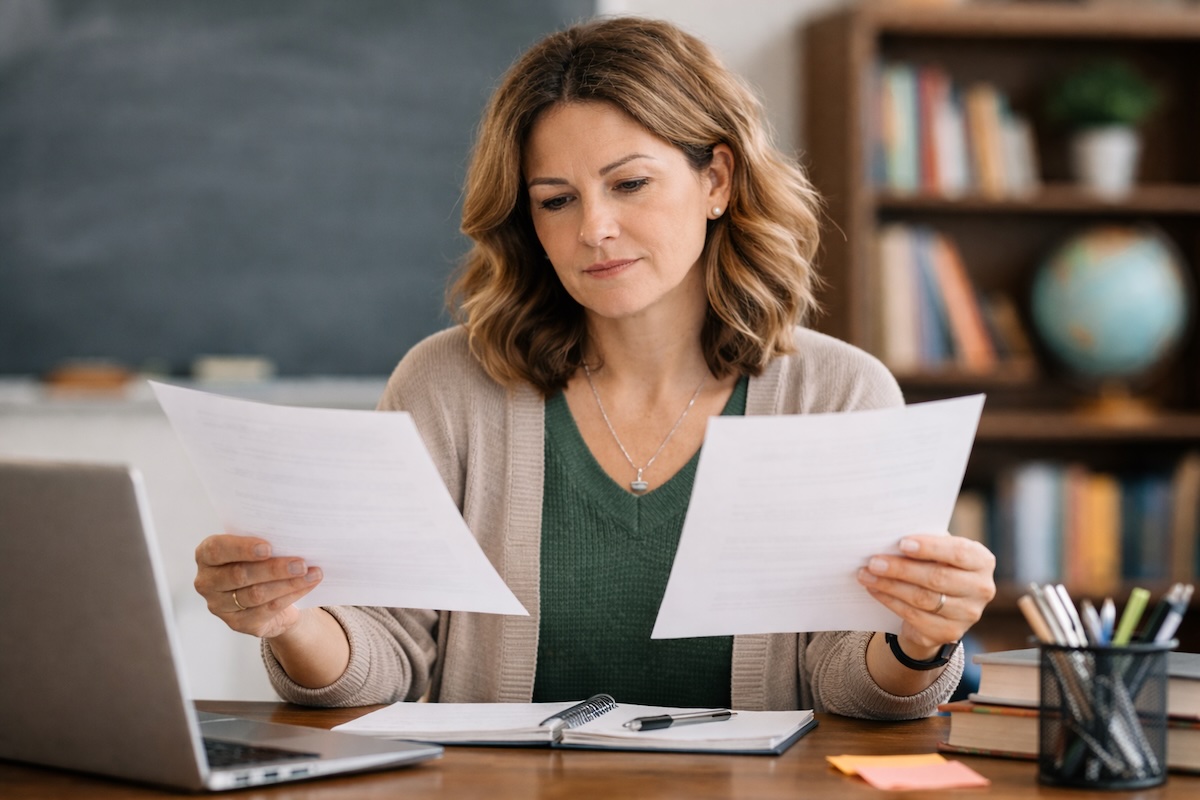
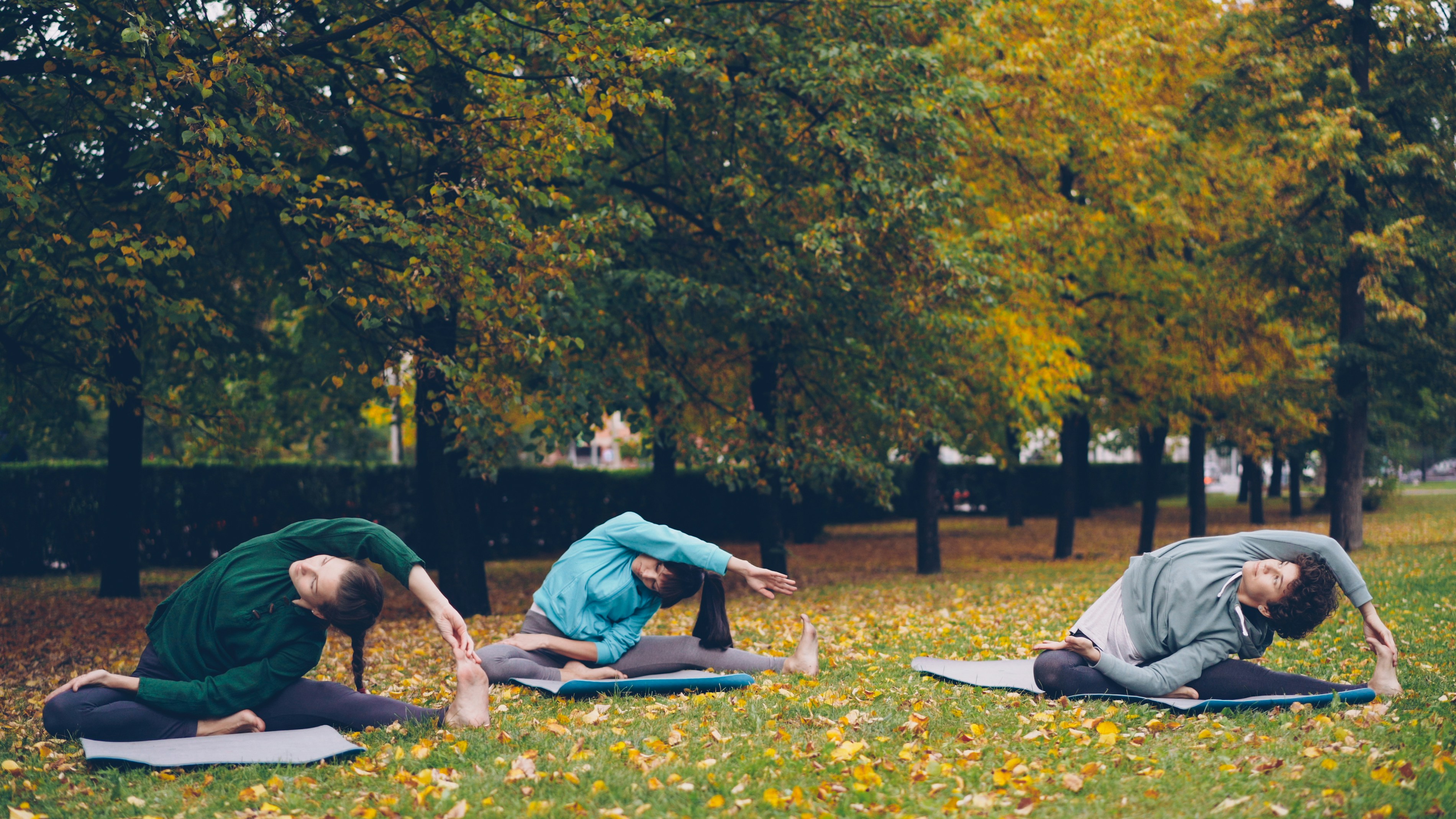
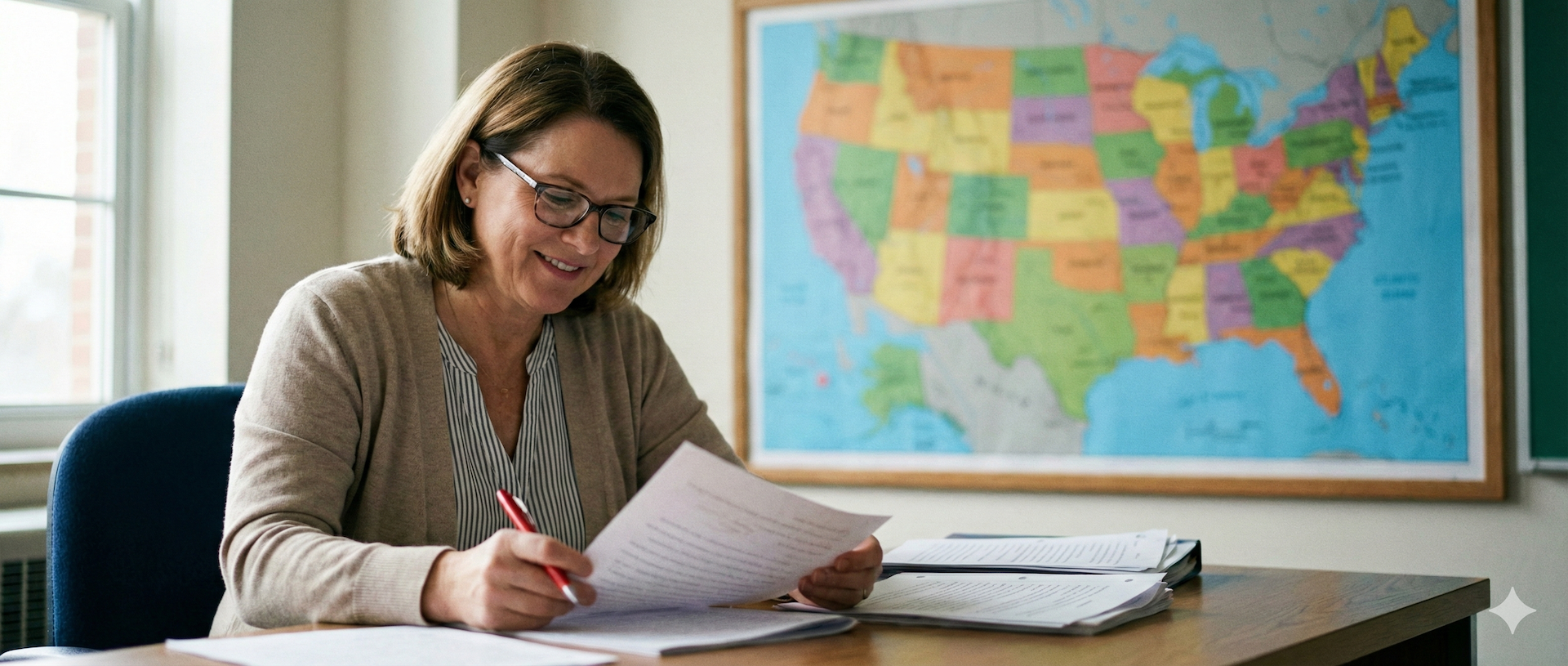

.avif)
.avif)
