Teachers grade best when the right signals are obvious and the next action is one click away. EssayGrader 3.1 is built for triage speed and grading flow. You scan first, focus faster, decide with confidence, and send clean reports to your students.
Triage that saves real time
Skim first, then dive
📑 AI Summarizer Tool
Get an instant outline of any essay before opening and going through the full submission. See thesis, key claims, structure, and likely weak spots. Use it to wisely allocate the limited grading time teachers have. Summaries also help during regrade requests from students. Re-orient in seconds without reading the whole paper again.
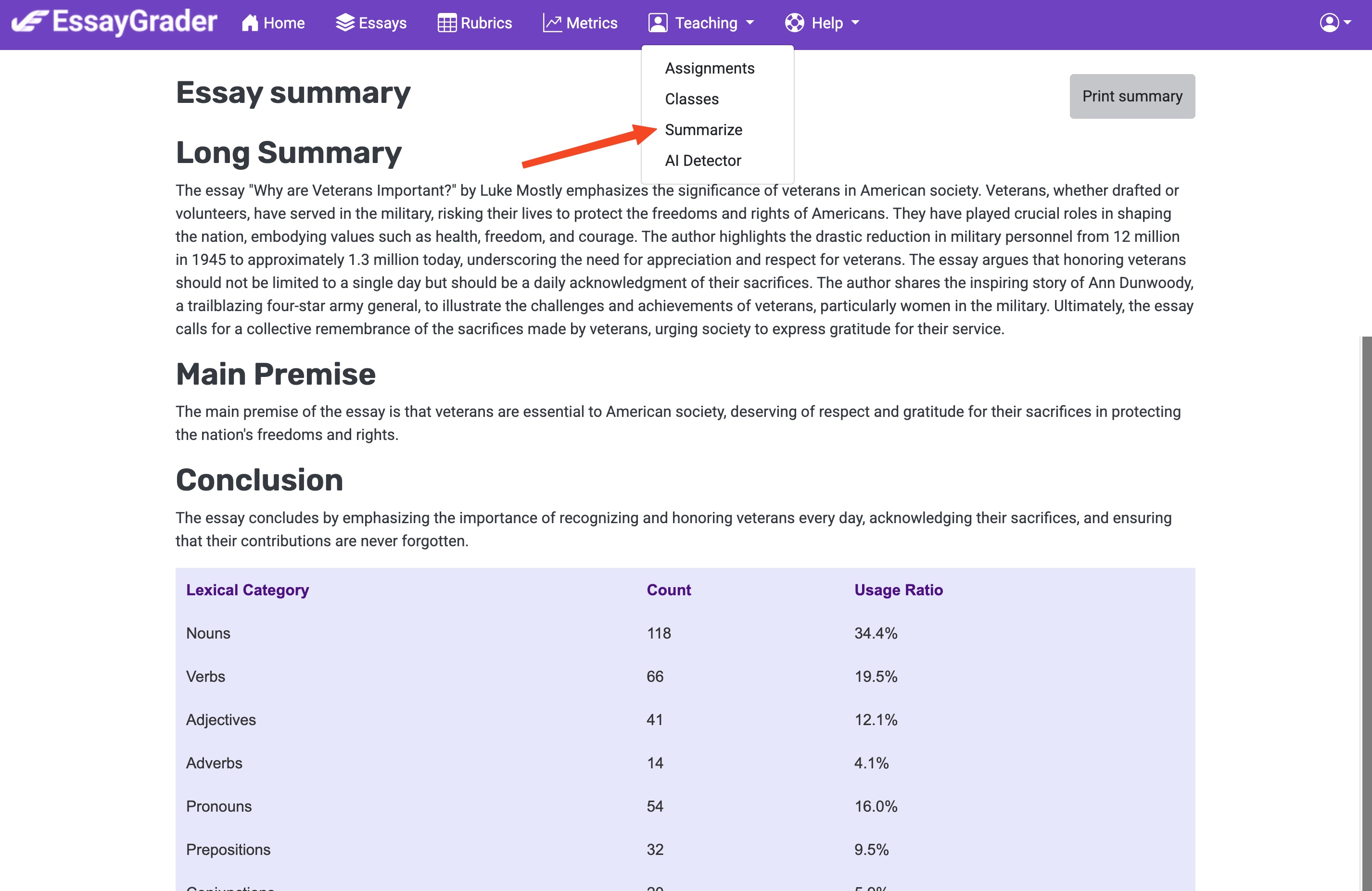
Find the needles fast
⚙ Smarter Essay Filtering
Filter by AI flags or by grade ranges to surface the exact subset you need: “needs review,” “borderline,” “regrade candidates,” or “exceeds.” Combine filters when running make-ups or late submissions so you only touch the essays that changed.
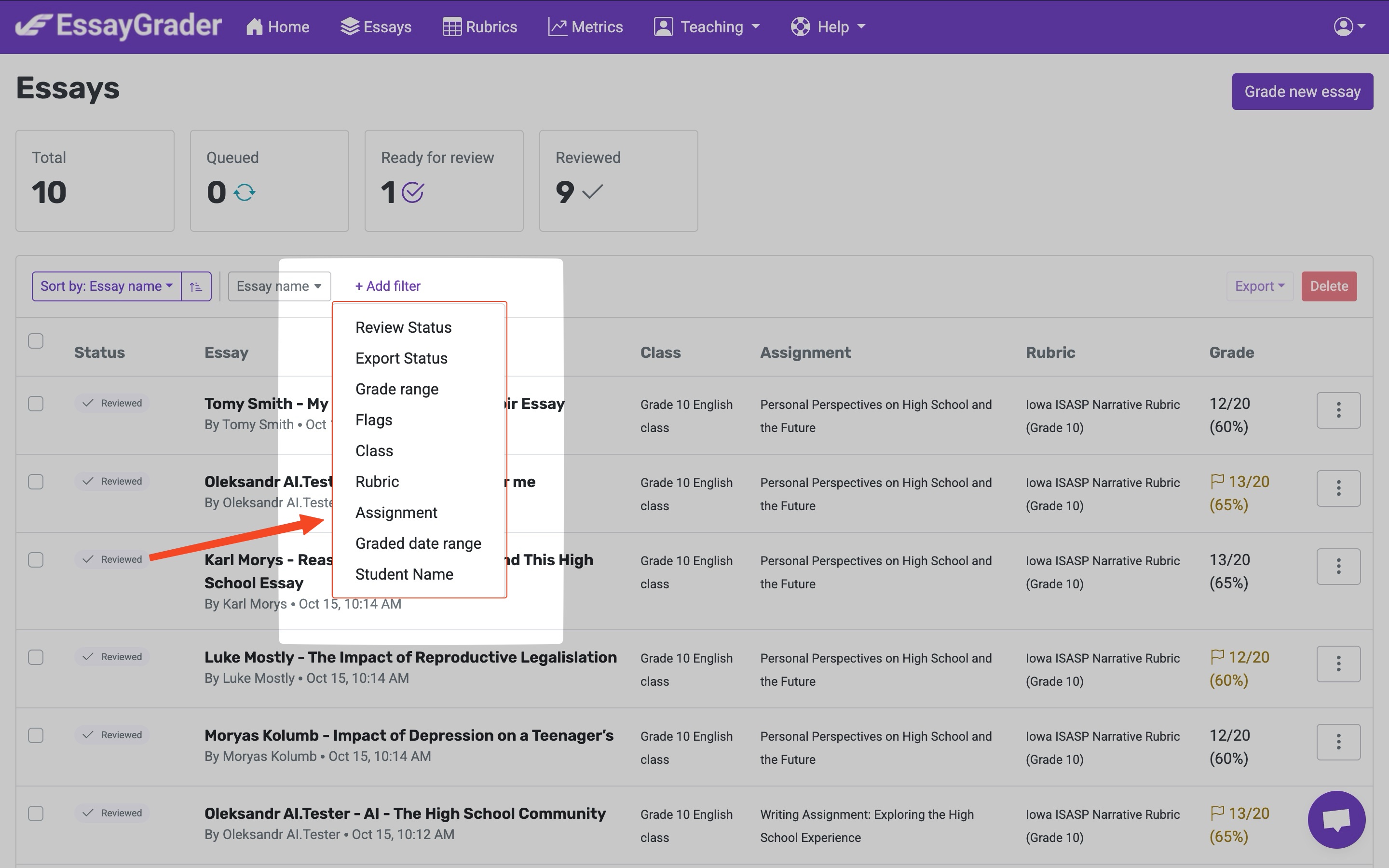
Compare revisions without tab chaos
👥 Easily review different versions of the same essay
Open two submissions from the same student in one view. Track revision quality, confirm if improvements hit rubric targets, and spot copy-paste or paraphrase patterns more easily. Comment once, decide once, move on.
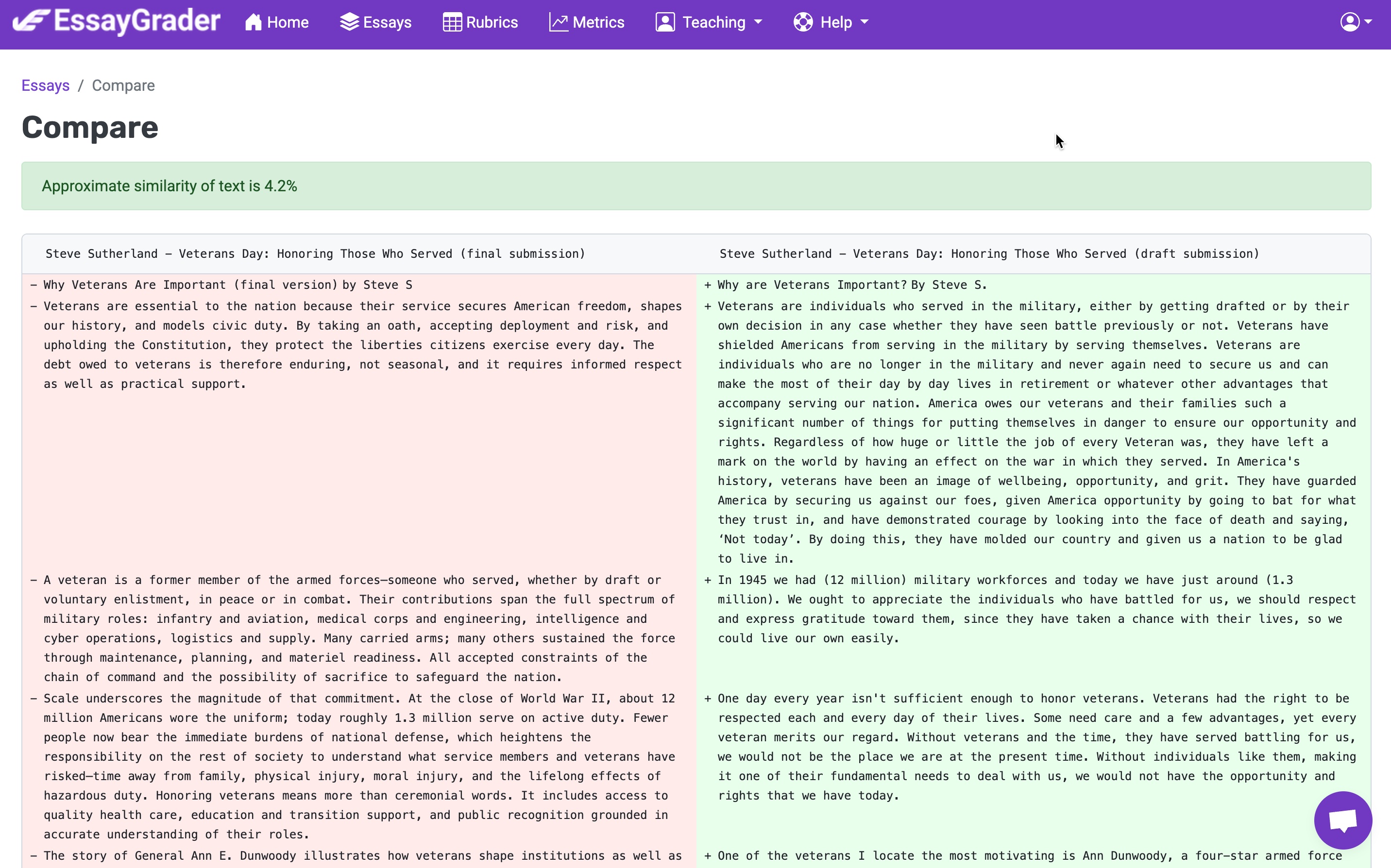
Quick integrity checks that don’t use grading quota
🔎 Standalone AI Detection
Run an AI-use probability scan outside the grading flow. Ideal when you need a one-off check, when grading isn’t the priority, or when you don’t want to consume monthly grading quota. Some teachers use EssayGrader solely for quick authenticity checks—during research units, capstone project checkpoints, or when screening new submissions—without touching their grading quota.
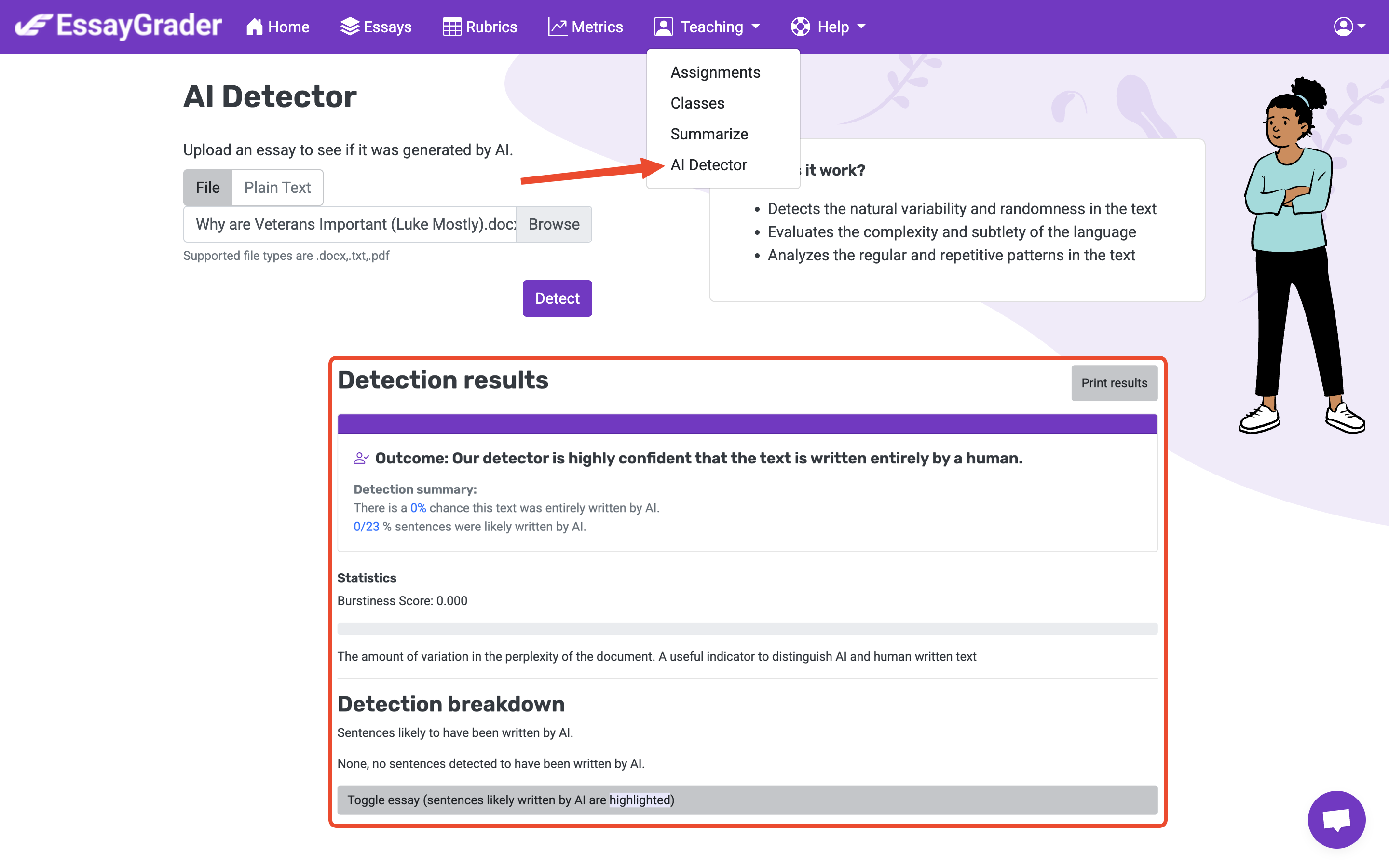
Grade in flow, not in circles
Adjust scores where you work
✏️ Direct Grade Editing
Edit criterion and overall scores directly in the report. No back-and-forth or going to a new screen. Inline edits preserve momentum during student conferences or when calibrating scores across a department.
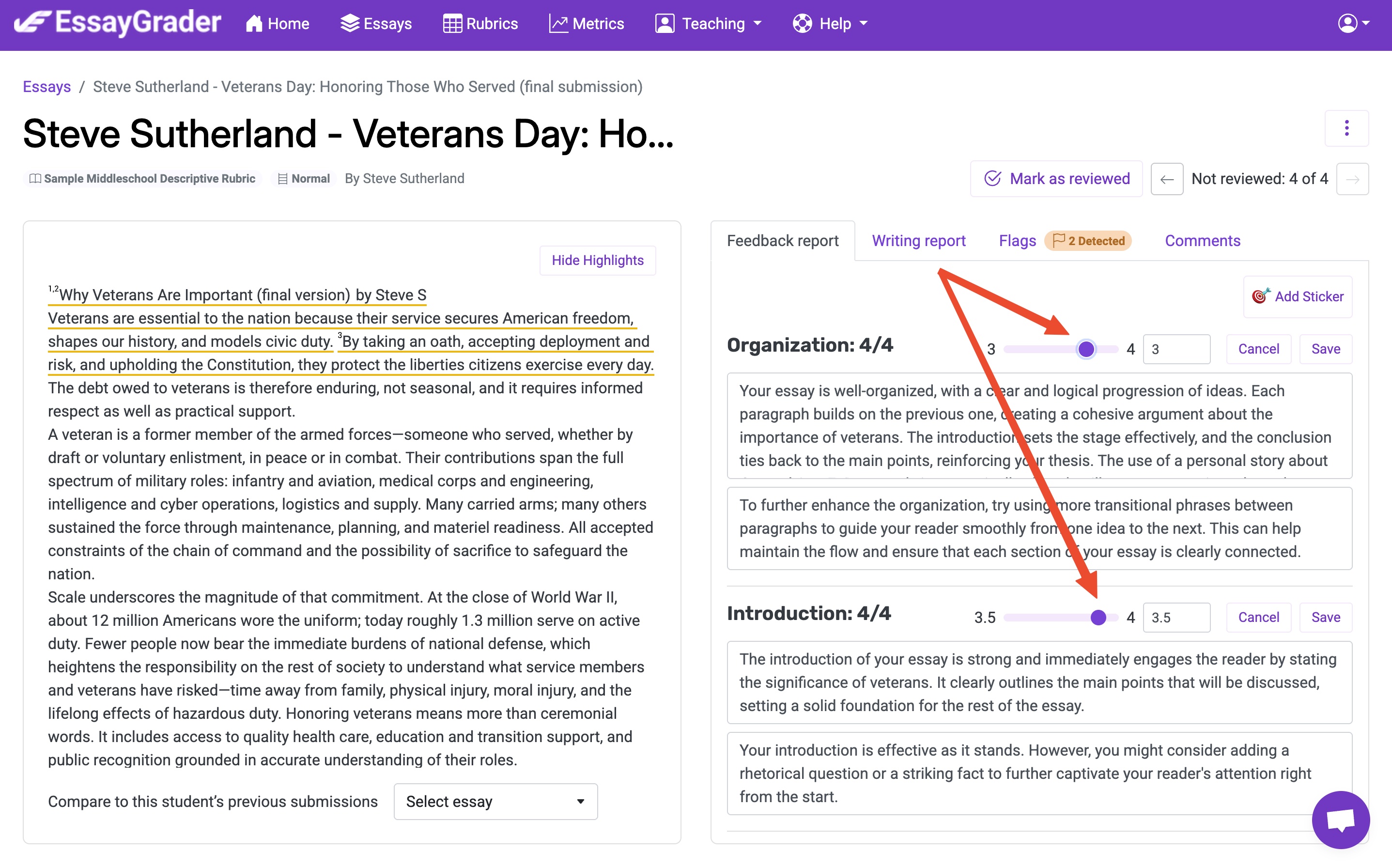
See patterns that drive instruction
📊 Metrics Dashboard
Get class-level visuals that reveal outliers and common trouble spots by criterion. Use it to prioritize mini-lessons, target reteaching, and justify grade distributions during admin reviews. Drill down from “why are many 2s on Evidence?” to specific examples.
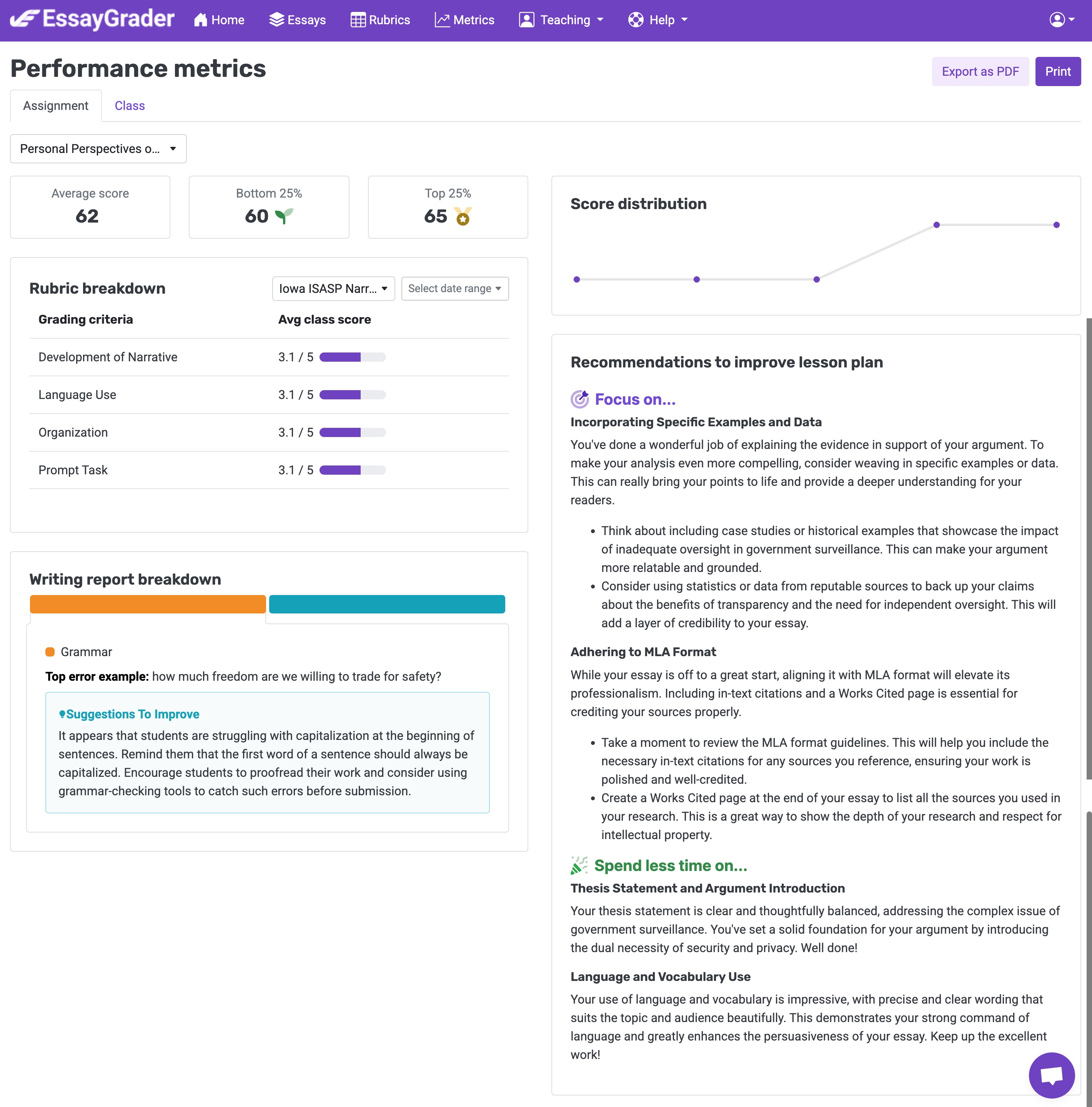
Export what your LMS expects
📤 Canvas Rubric Score Export
Choose rubric scores or percentage grades at export. Match your department’s reporting rules so syncs are clean. Reduce “grade doesn’t match” issues by aligning the format at the source.
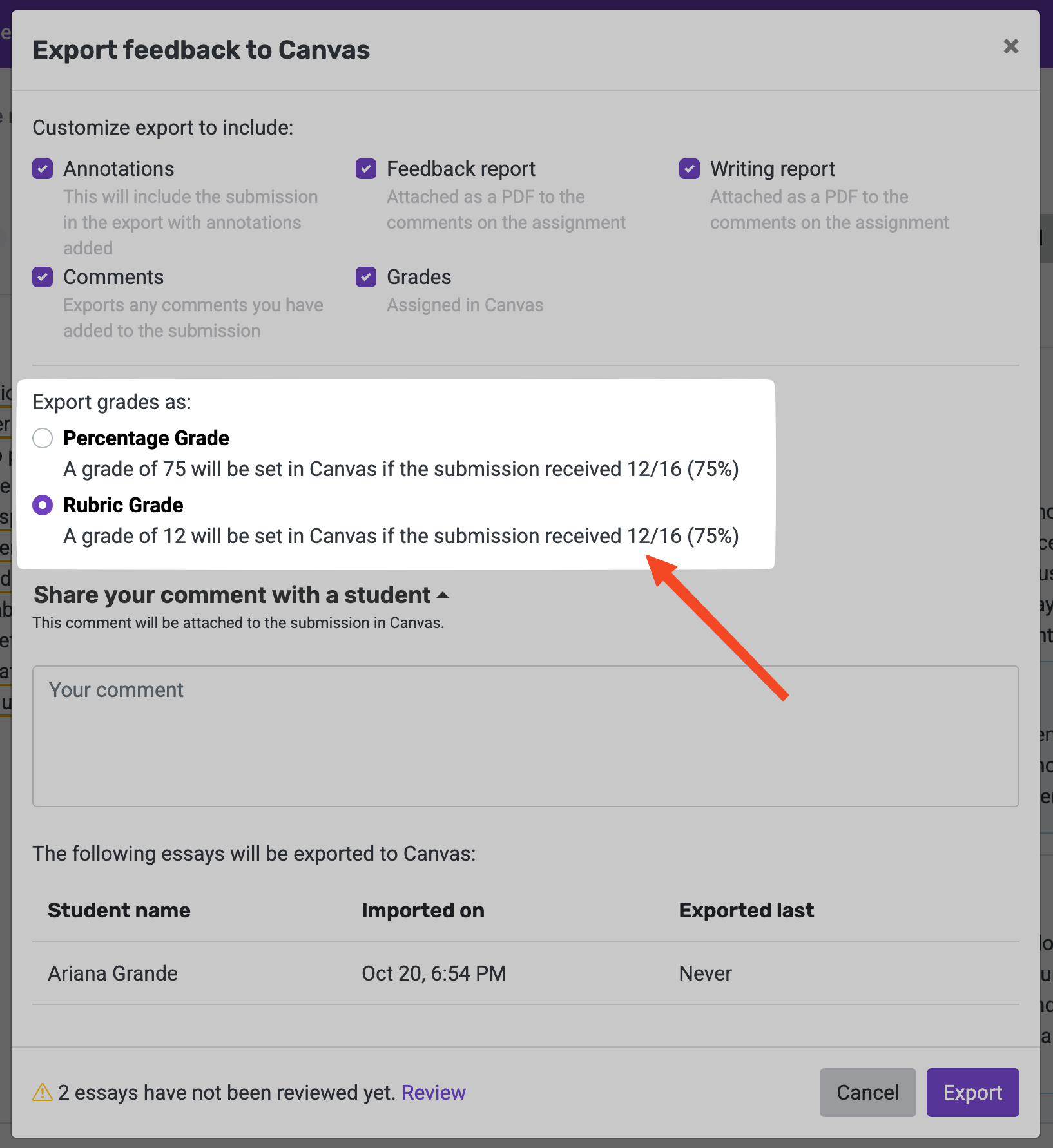
Send clean, professional feedback and writing reports
Copy to share anywhere
👯 Copy the Feedback and Writing Reports
Grab a clean, formatted version for email, LMS comments, or archival notes. No hunting for formatting. No weird line breaks. Useful for quick parent follow-ups and student absences.
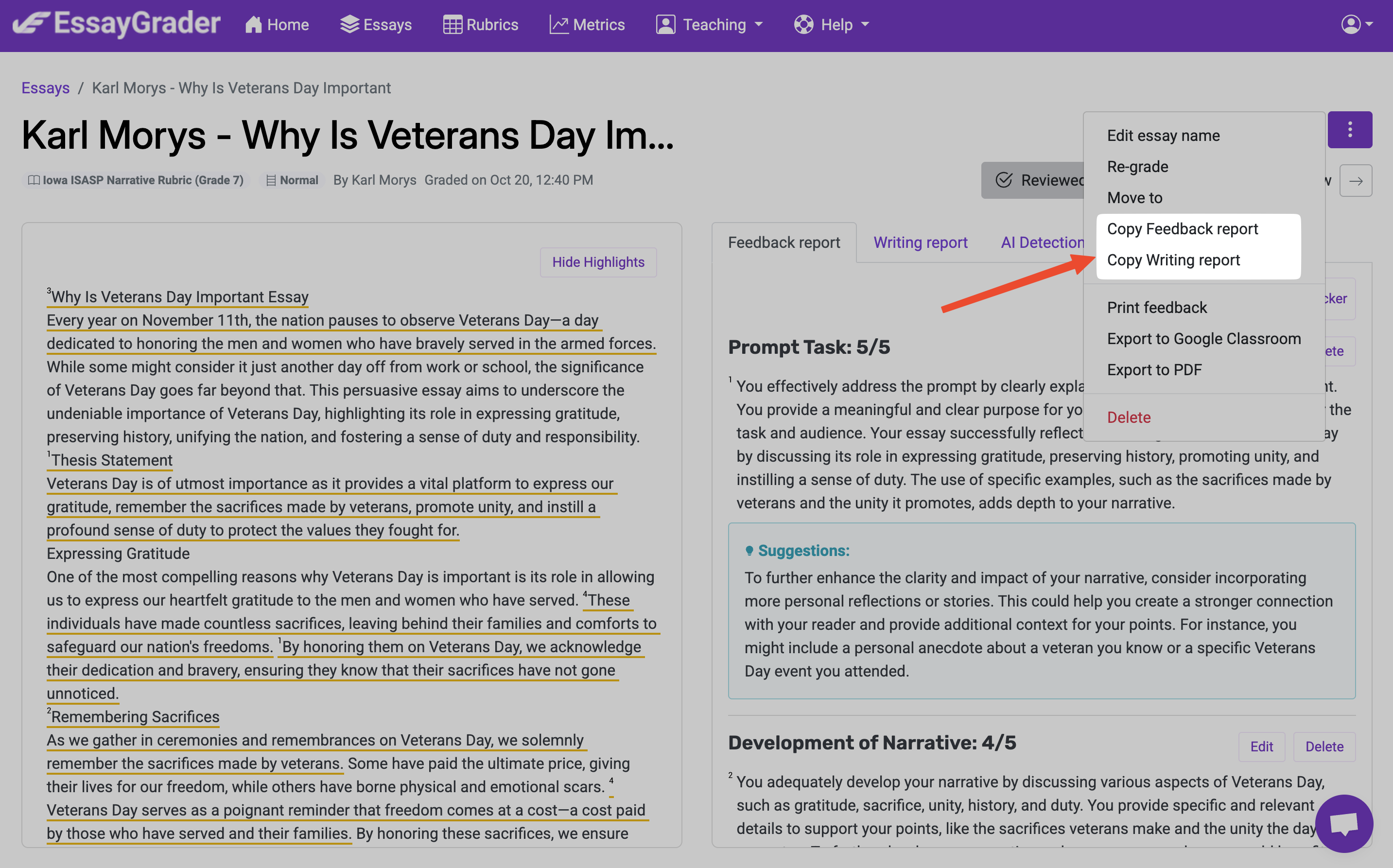
Print when paper works best
🖨️ Print the Feedback Report
Send the formatted report straight to the printer. Perfect for IEP meetings, parent nights, and desk-side conferences where paper still wins attention.
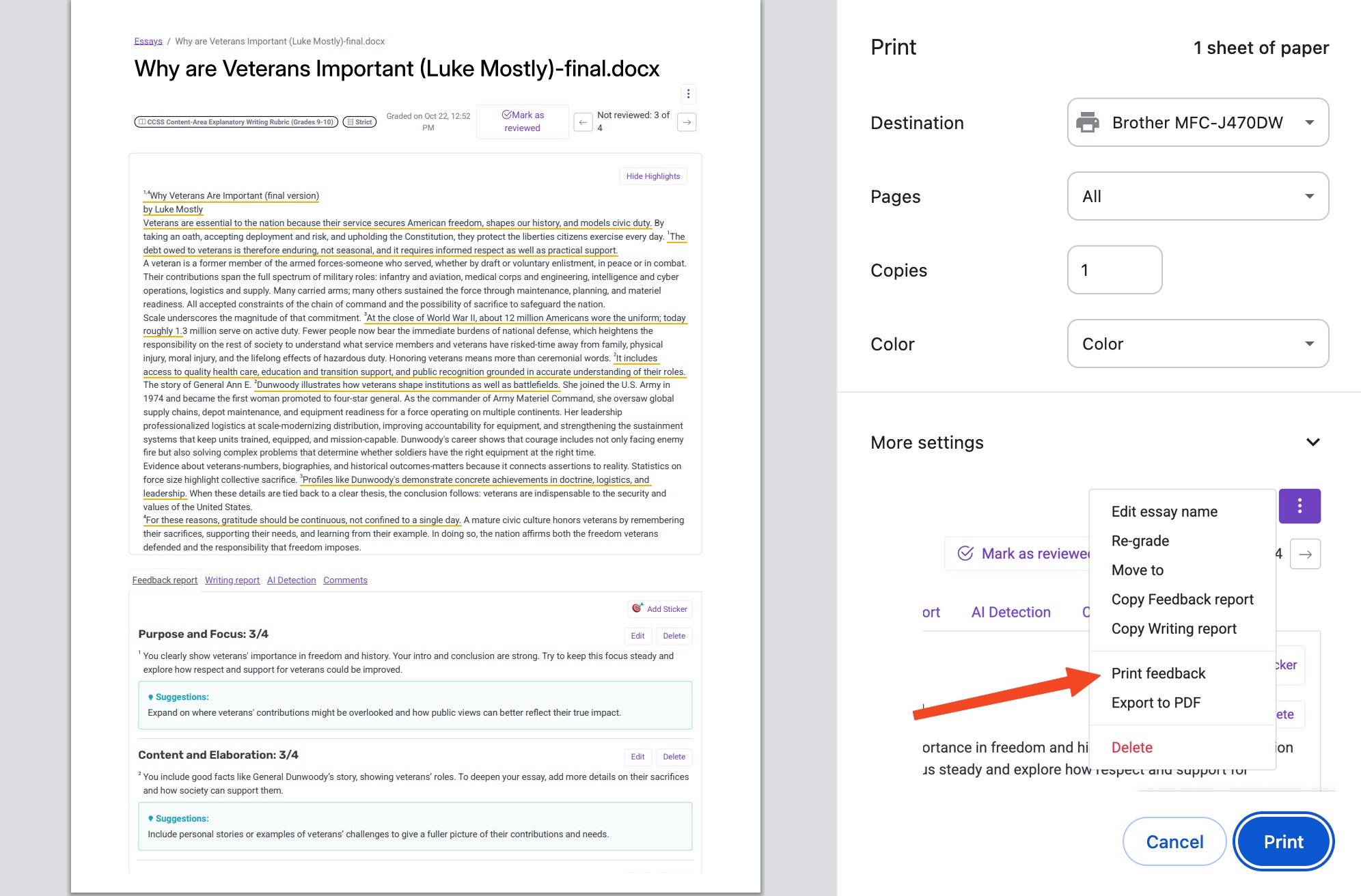
Archive or review in one pass
📎 Export all Student Feedback and Writing Reports as a Single File
Bundle every student’s report into one PDF. Archive student reports for an entire class in seconds. Or read front-to-back offline to sanity-check tone, consistency, and alignment with the rubric.
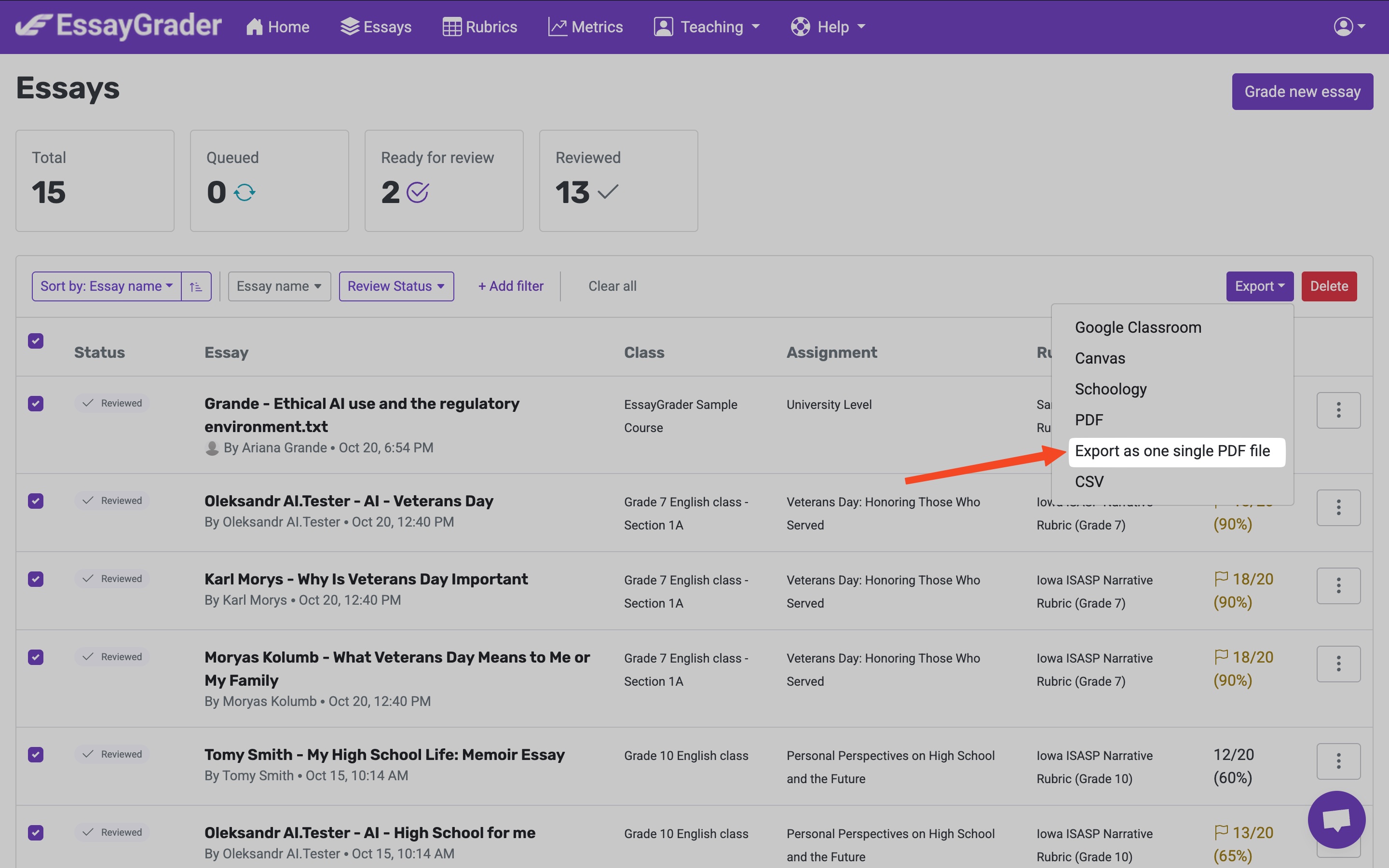
How this changes your week
- Plan: Use Summarizer to map effort. Filter to a focused working set.
- Grade: Keep the report open. Adjust scores inline. If something feels off, run a quick standalone AI check without touching your grading quota.
- Communicate: Copy polished feedback into emails. Print a few for in-person use.
- Improve: Open Metrics, find improvement patterns, and fine-tune the next lesson.
Result for teachers
Less digging. Faster decisions. Clearer communication. EssayGrader 3.1 turns triage and grading into a straight line so you get time back for the more important aspects of teaching.
Ready to experience the new EssayGrader?
Log in today and take these features for a spin!



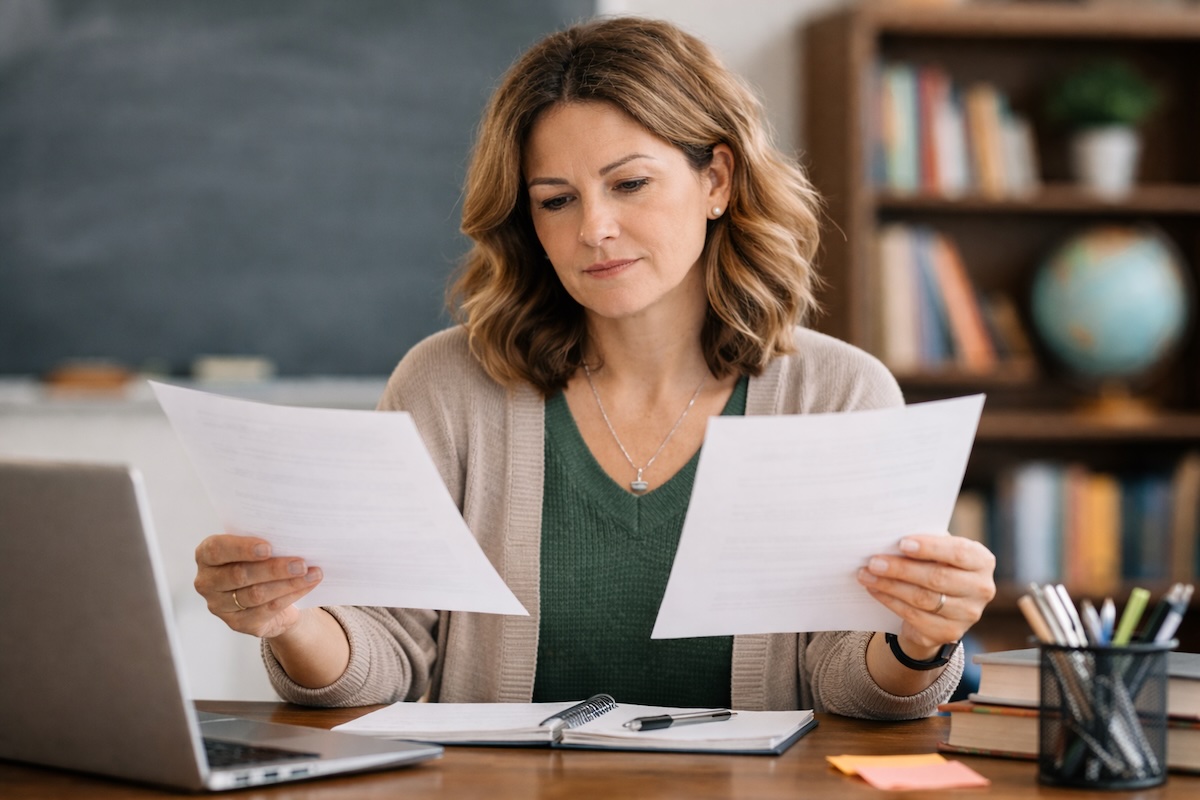
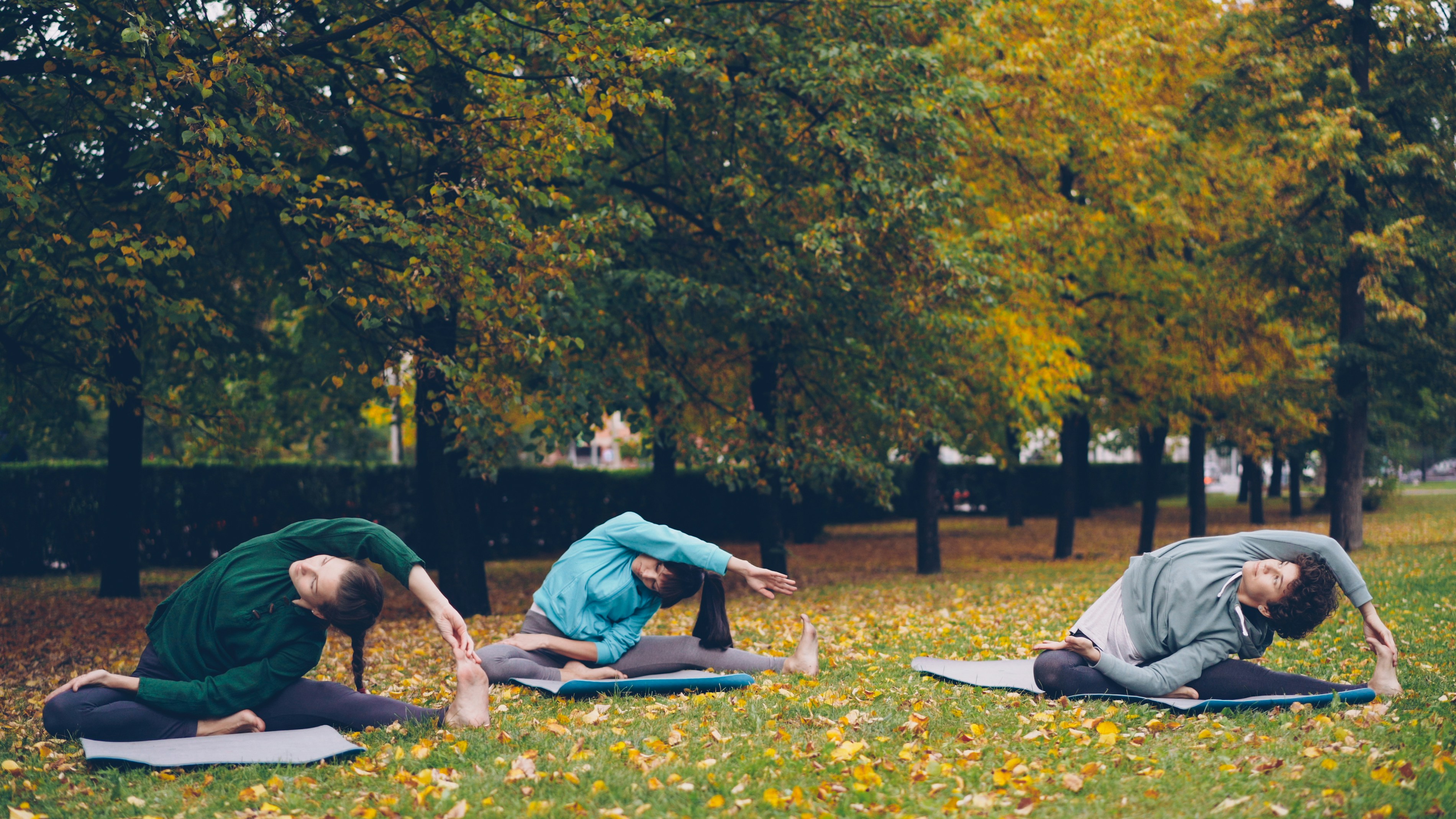
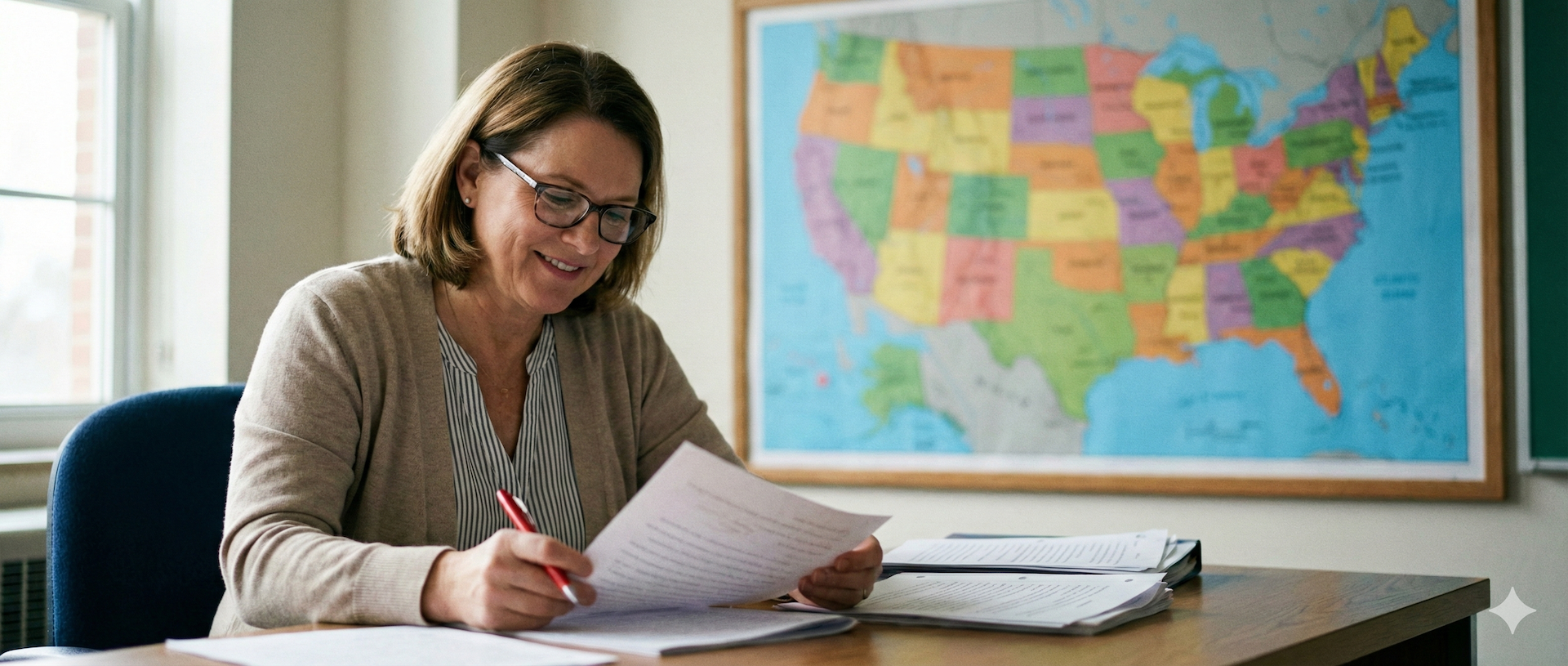

.avif)
.avif)
