🎉 March madness may have recently ended, but we're bringing sanity to your grading with the release of EssayGrader 3.2!
When standards are clear and the workflow stays steady, grading feels predictable. And what felt overwhelming now seems possible. EssayGrader 3.2 locks in your rubric choices, keeps grading progress clearly visible, and lets you shape the final feedback before it reaches your students.
Define the standard
☑️ Rubric Validation Check
Start with a quality rubric. Use a template, upload one, or build from scratch. EssayGrader now checks for at least two descriptors per criterion to avoid a pass/fail grading scenario. In addition, EssayGrader now rejects a repeat of scores within the same criterion to ensure that there is enough nuance for EssayGrader AI models to accurately assign a grade for that criterion.
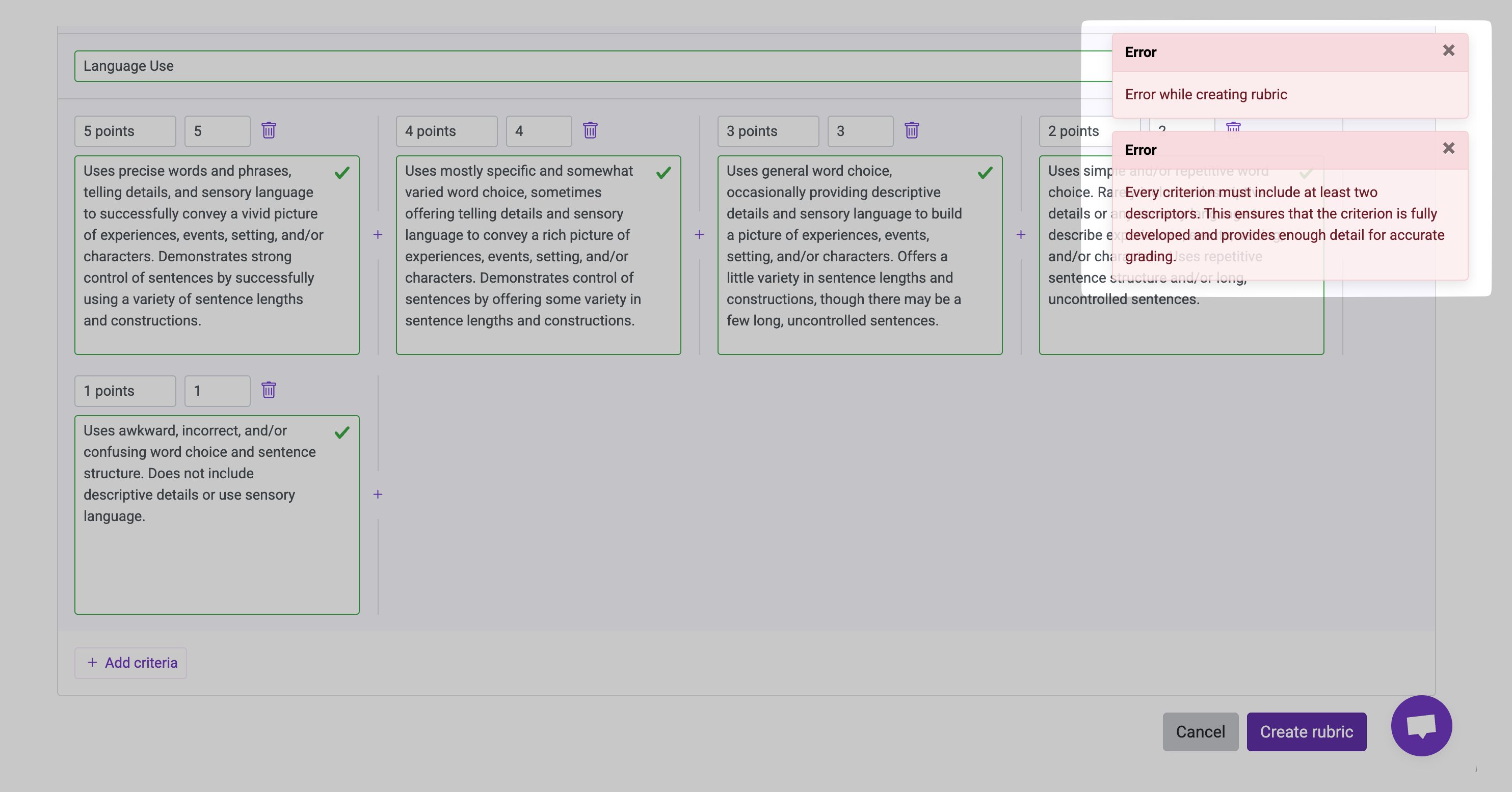
📑 Student Grade-Level Separation
Until EssayGrader 3.1, the grade levels High School and College were grouped together as one selection. As our AI models have become more advanced and nuanced, we have now separated them into two distinct options: “High School” and “College”.
Alongside Elementary and Middle School, teachers can now choose the exact grade level they teach during grading setup. This ensures that grade expectations, phrasing and feedback are aligned to the appropriate grade level.
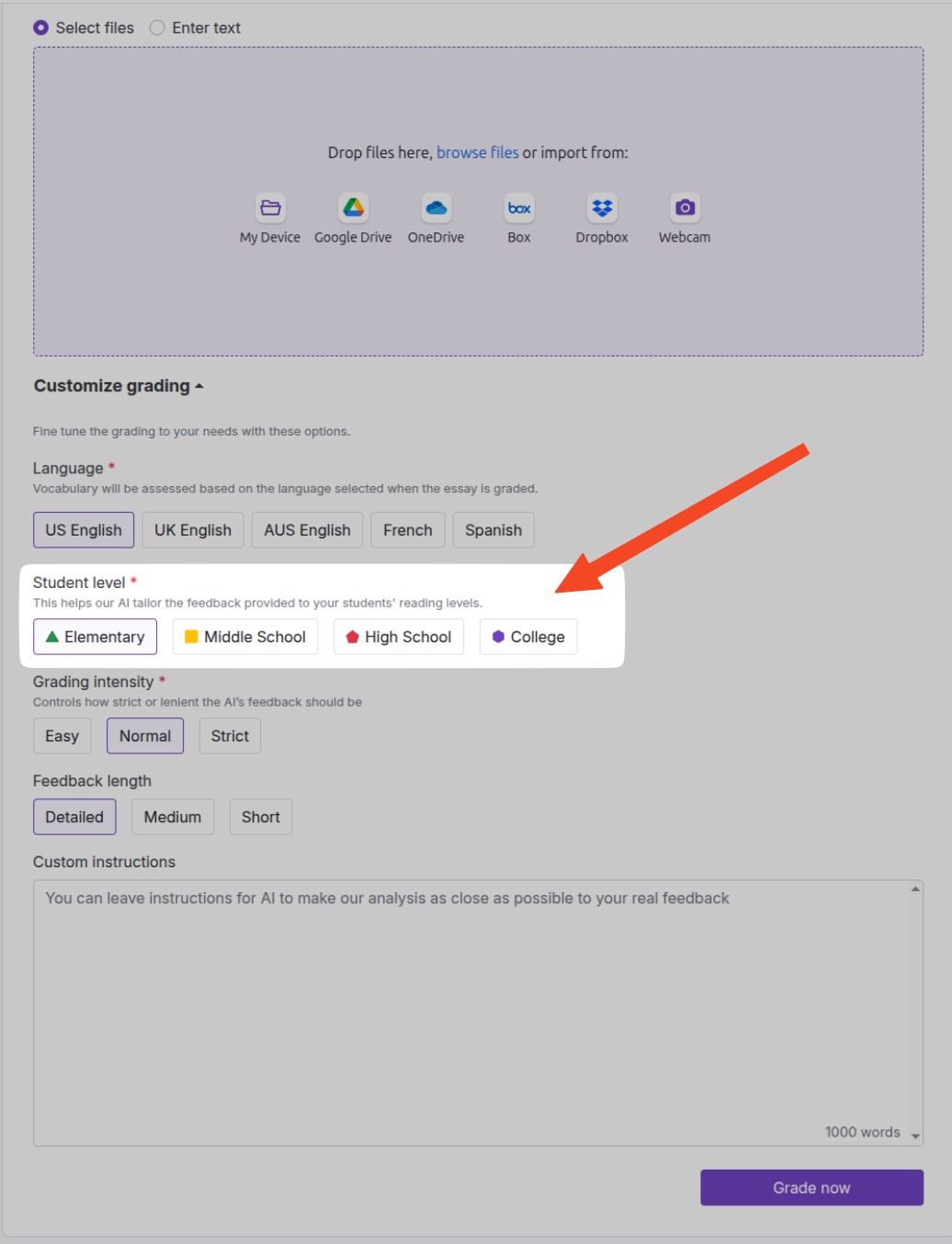
▶️ Start Grading From the Rubrics Page
You can now move seamlessly from building a rubric to applying the rubric for grading, all from the same page. Start grading with one of the many platform rubrics included with EssayGrader, one of your own, or one privately shared by your school or department.
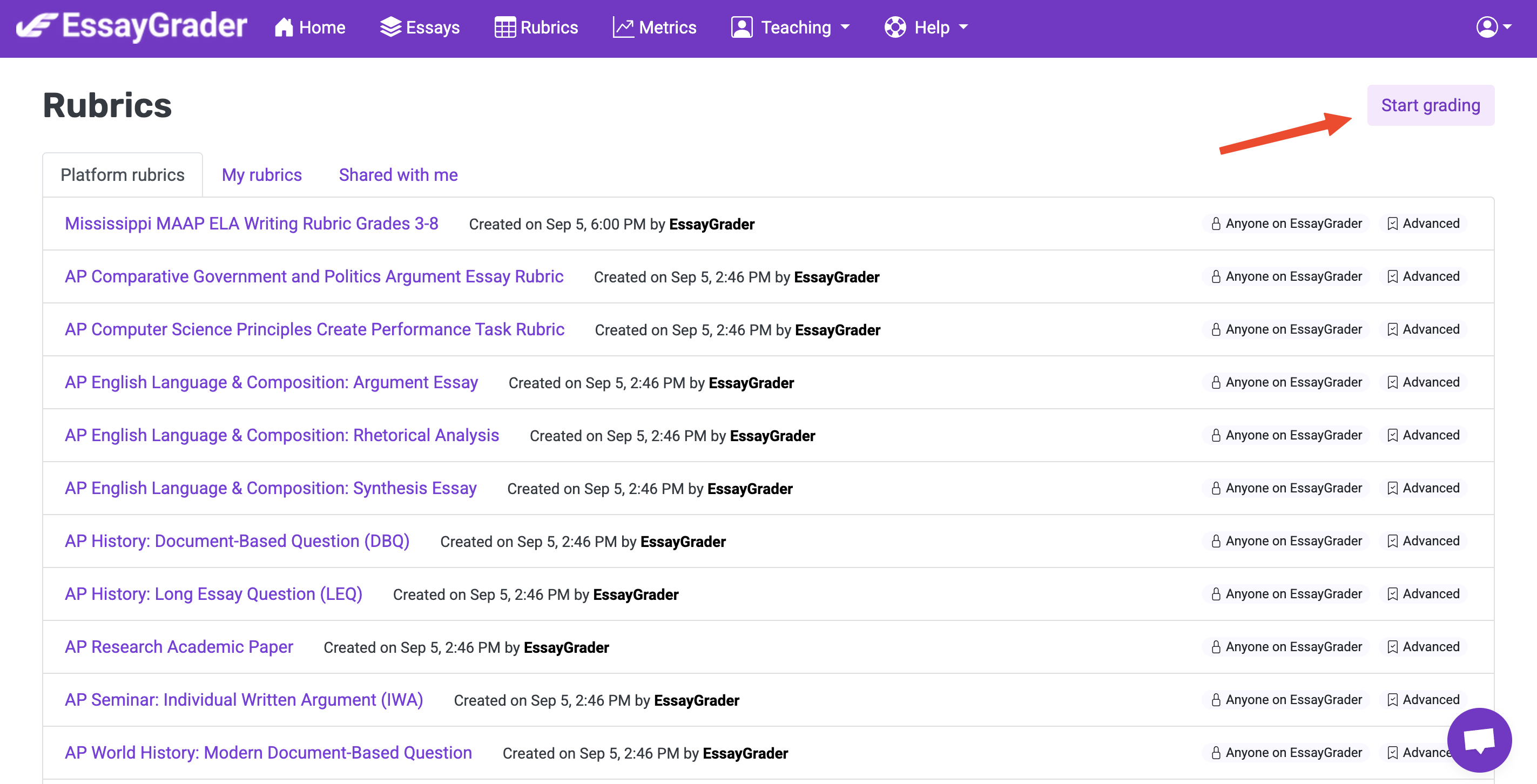
🔗 Clickable Rubrics in the Essay Dashboard
Need to double-check a rubric mid-grading? Simply click the rubric from the Essay Dashboard to open it—no more going back and forth to review the rubric.
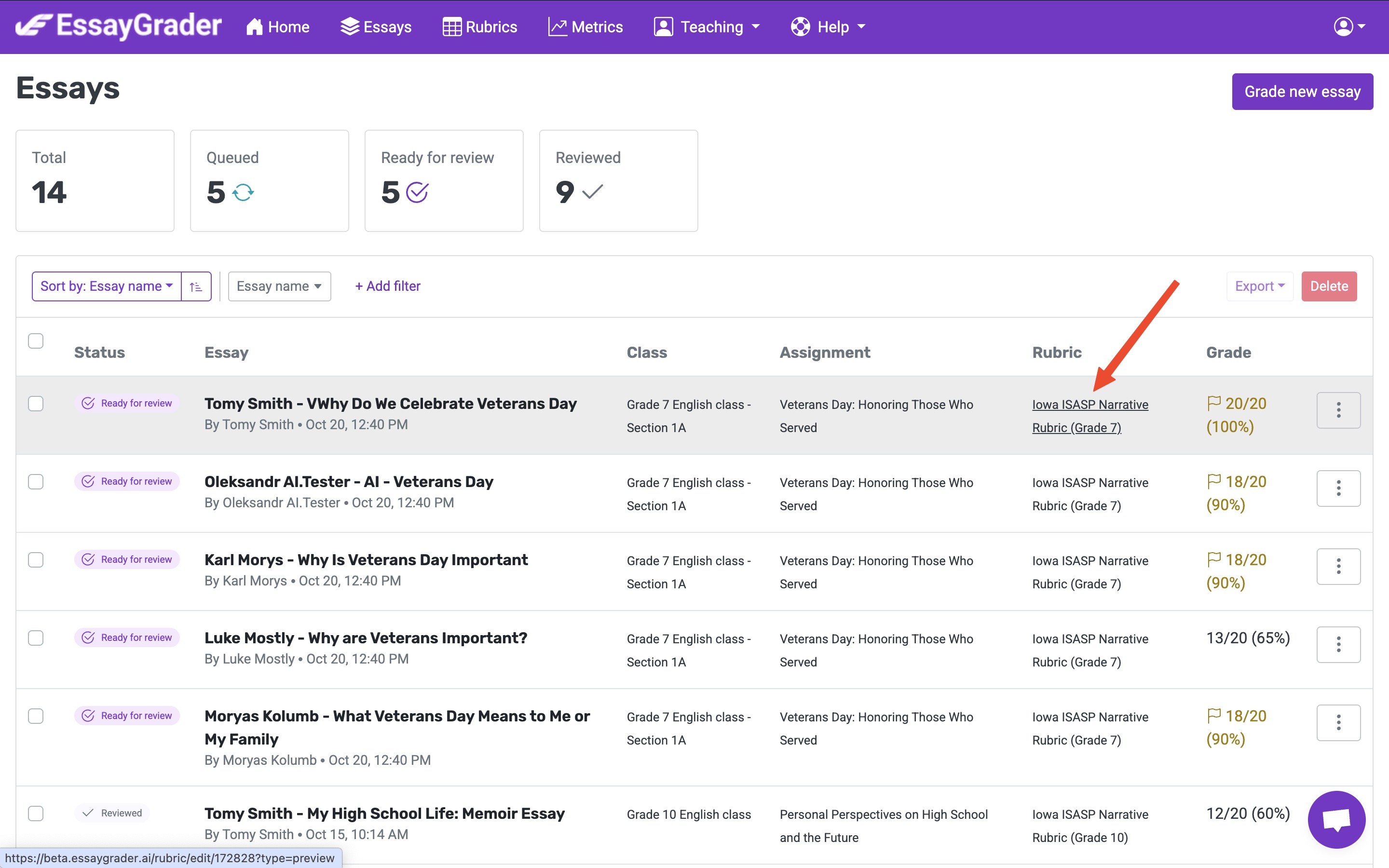
See progress at a glance
📋 Essay Review Status Summary
Stay on top of your grading progress with a visual reminder of the essays that are yet to be reviewed. Track how close you are to completing the grading for the assignment and set realistic goals as each export moves you forward.

Control the message
✍️ Edit the Feedback Report
Fine-tune EssayGrader AI feedback before sharing. Adjust tone and clarity so comments match your classroom language. EssayGrader is teacher-centric, so it allows you to produce feedback that reflects your style. And students are reassured that you are the one directing their assessment.
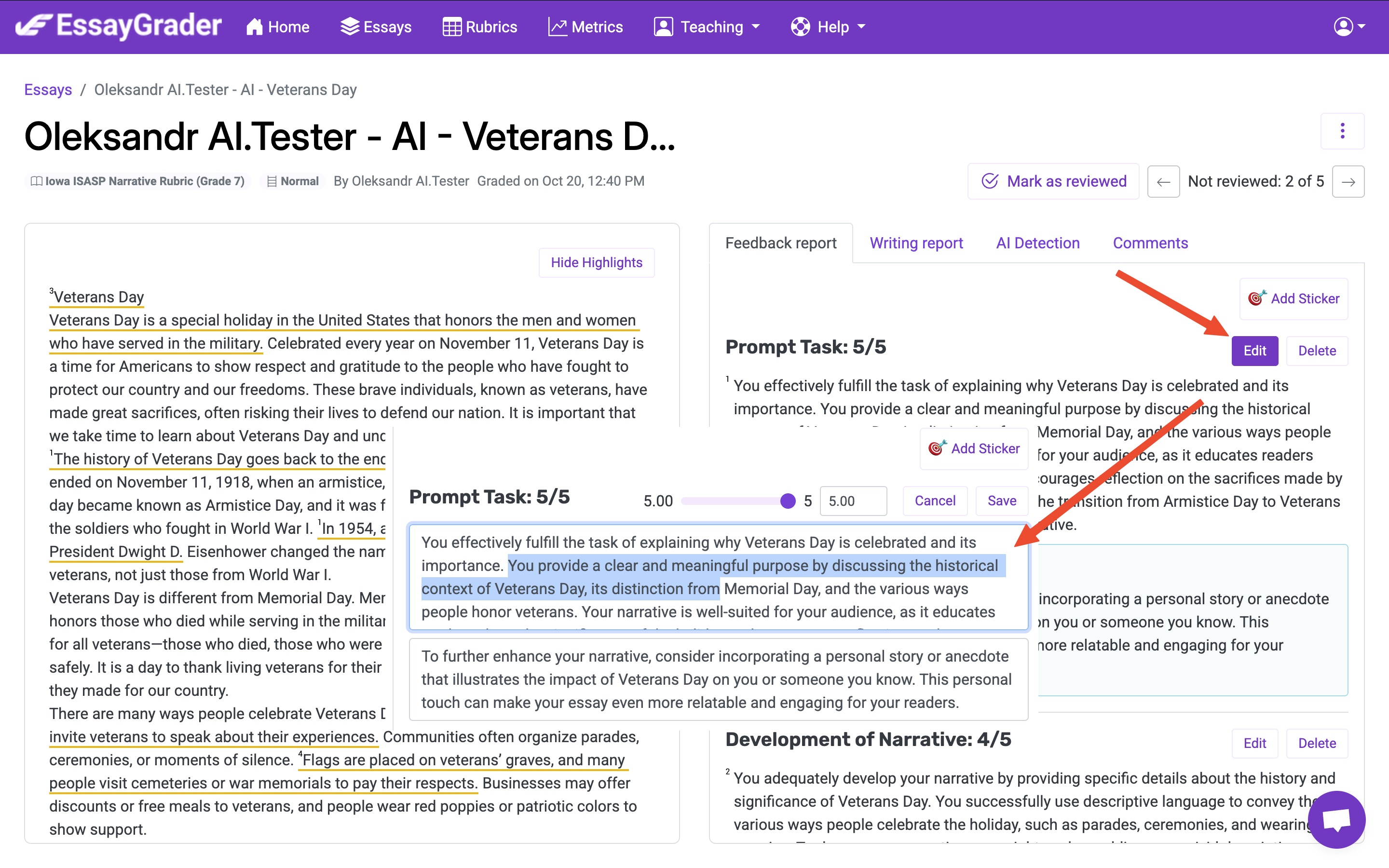
💬 Canvas Export with Custom Comments
Add short notes during export so guidance lives where students check first. Keep context attached to the grade. With students, a little can go a very long way. With EssayGrader you have every opportunity to communicate exactly what they need to hear.
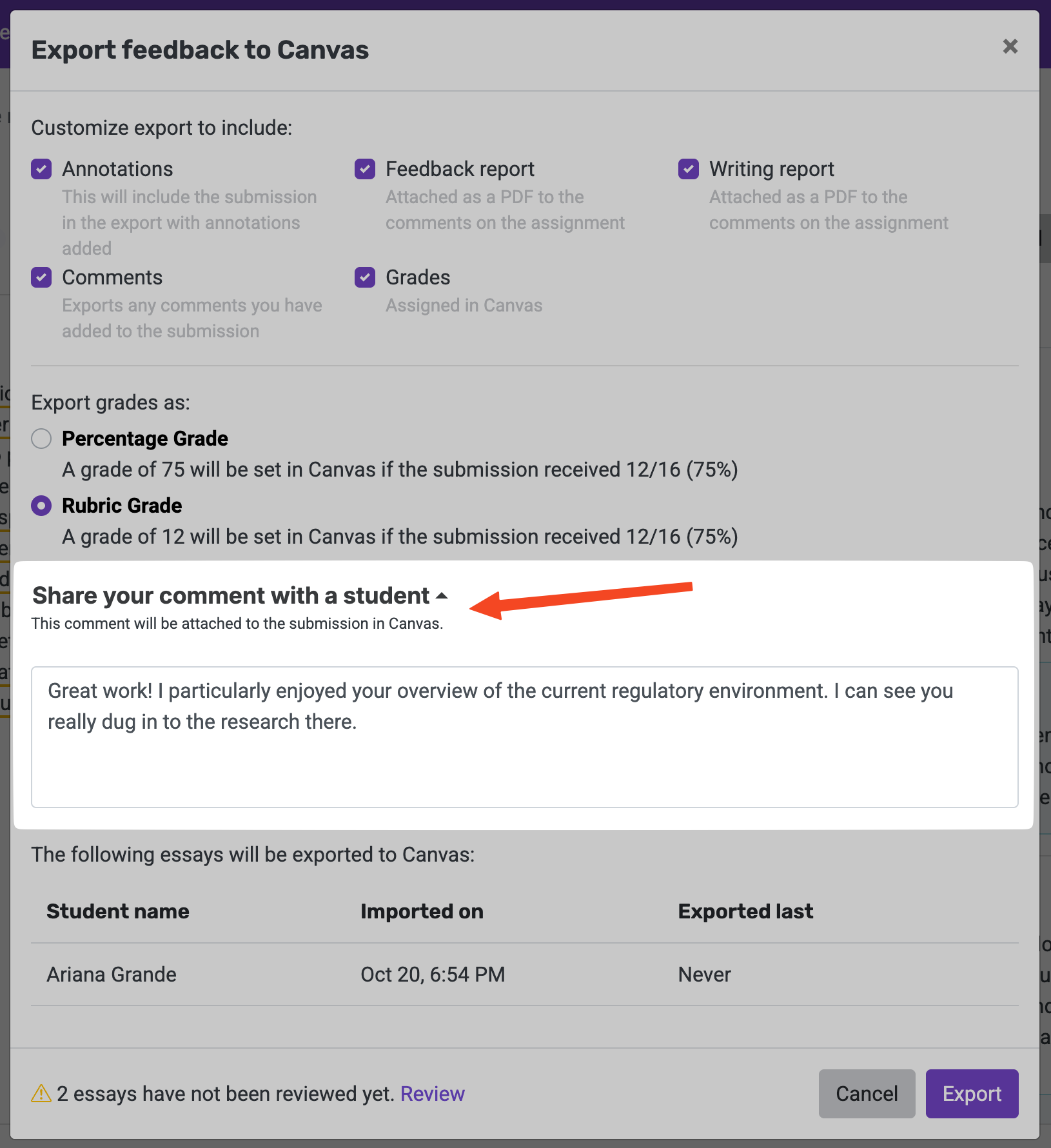
Operate cleanly
🔐 Google Account Integration
Sign in or sign up using your Google account. You've already got too many passwords, so we want this to be simple for you. Colleagues you invite to try the platform can join quickly without new credentials and get grading right out of the gate. Keep it simple, Sam!
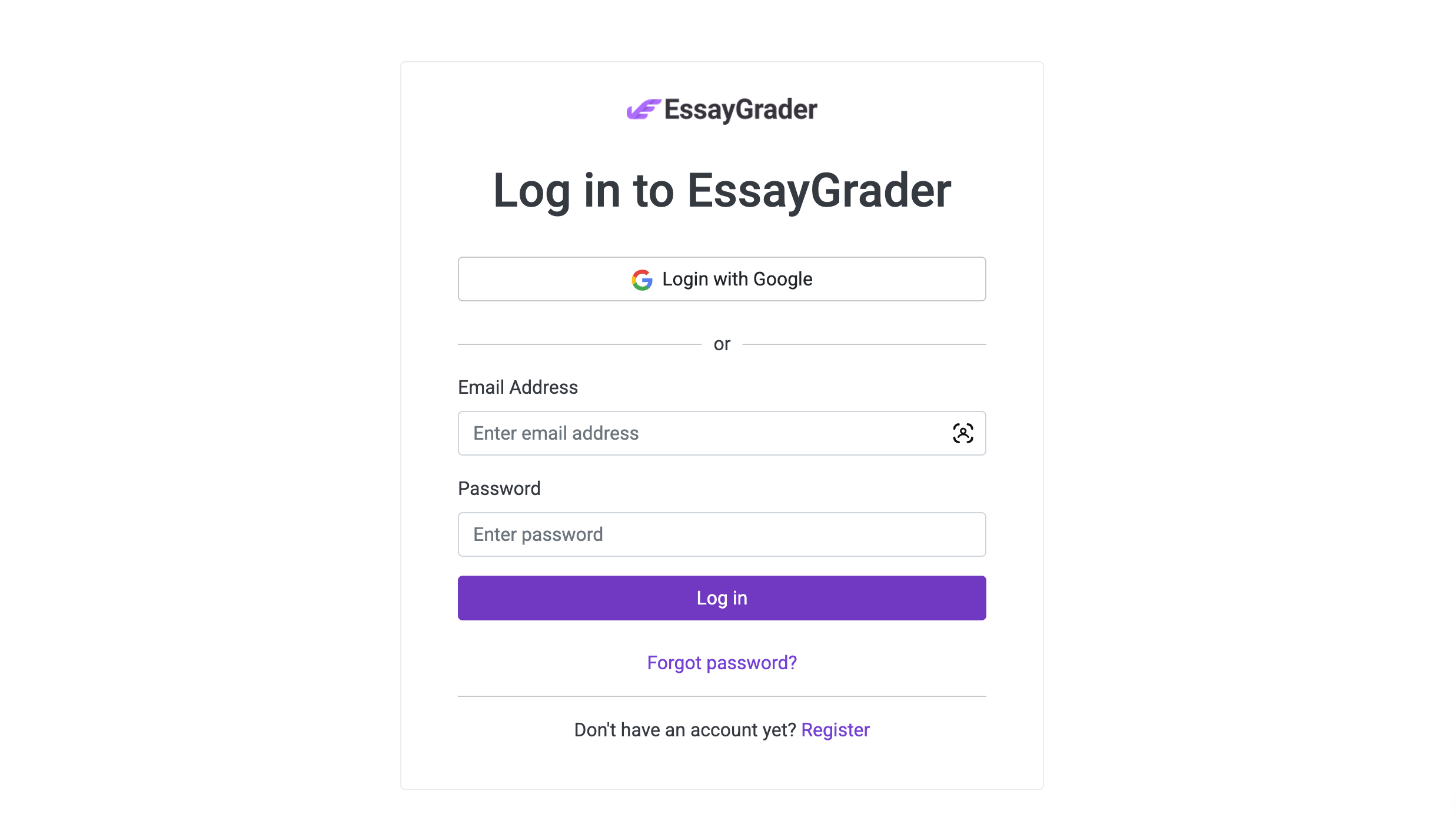
💳 View Past Invoices
Download invoice history in seconds for reimbursement or records. And while you are there, make sure your payment information is up to date so that your account stays active and your grading is uninterrupted.
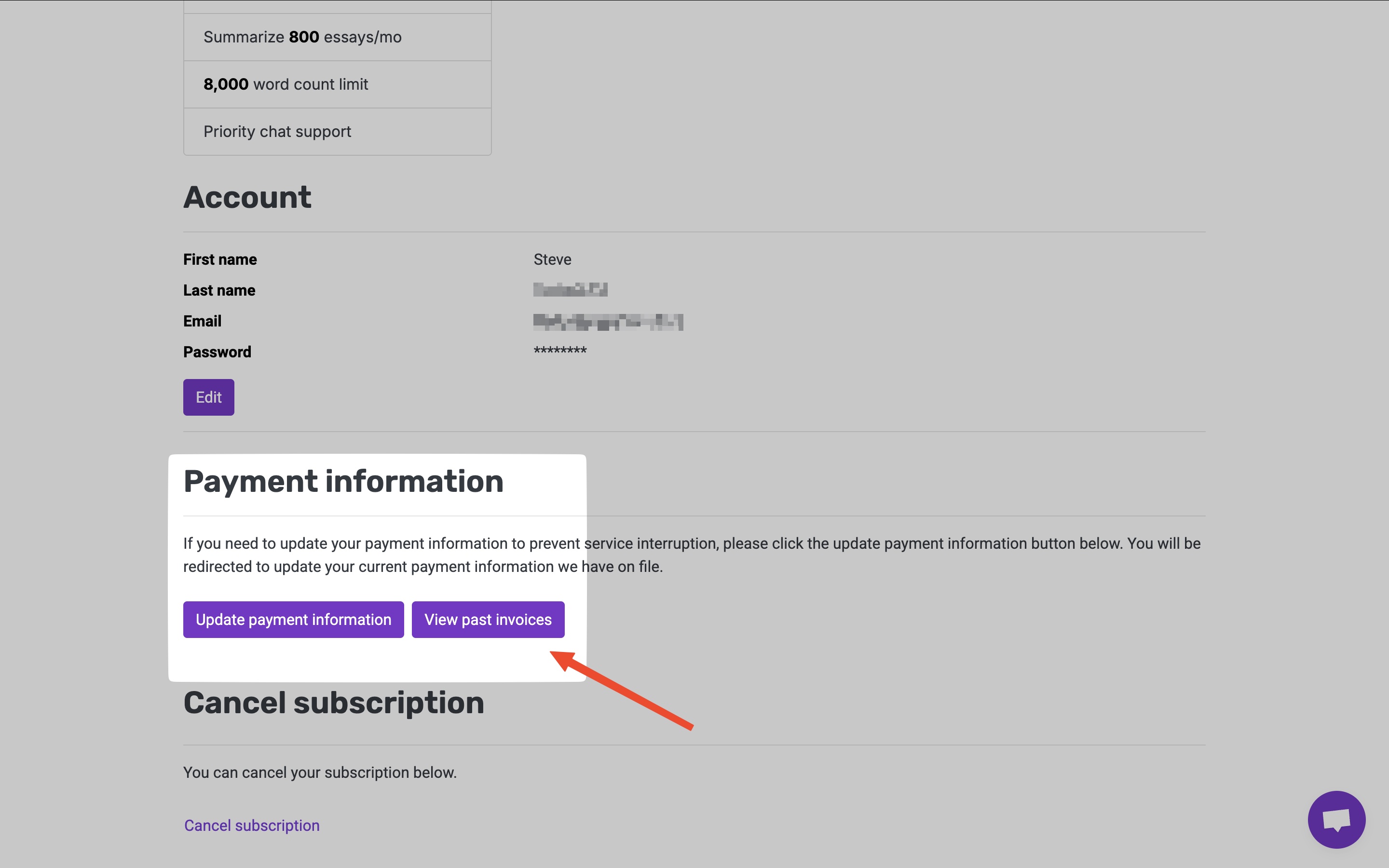
How this plays out in practice
- Before grading: Build or import a rubric. Validation confirms completeness. Select the appropriate student level. Start grading from the rubric page.
- During grading: Check your rubric while grading without moving back and forth within EssayGrader. Use the grade column with grades, flags and percentages to focus your attention on the outlier essay submissions.
- Before releasing reports and grades: Check the review summaries, edit writing reports for tone, clarity, and grade accuracy.
- On grade release day: Sync to Canvas with custom comments so next steps are clear for students as they review their grades and writing reports.
Result for teachers
Define your standards once and apply them across your assignments. See progress at a glance, edit feedback to match your voice, and export in the format your LMS expects. The result is steady grading, fewer surprises, and students who know what to do next.
Ready to experience the new EssayGrader?
Log in today and take these features for a spin!

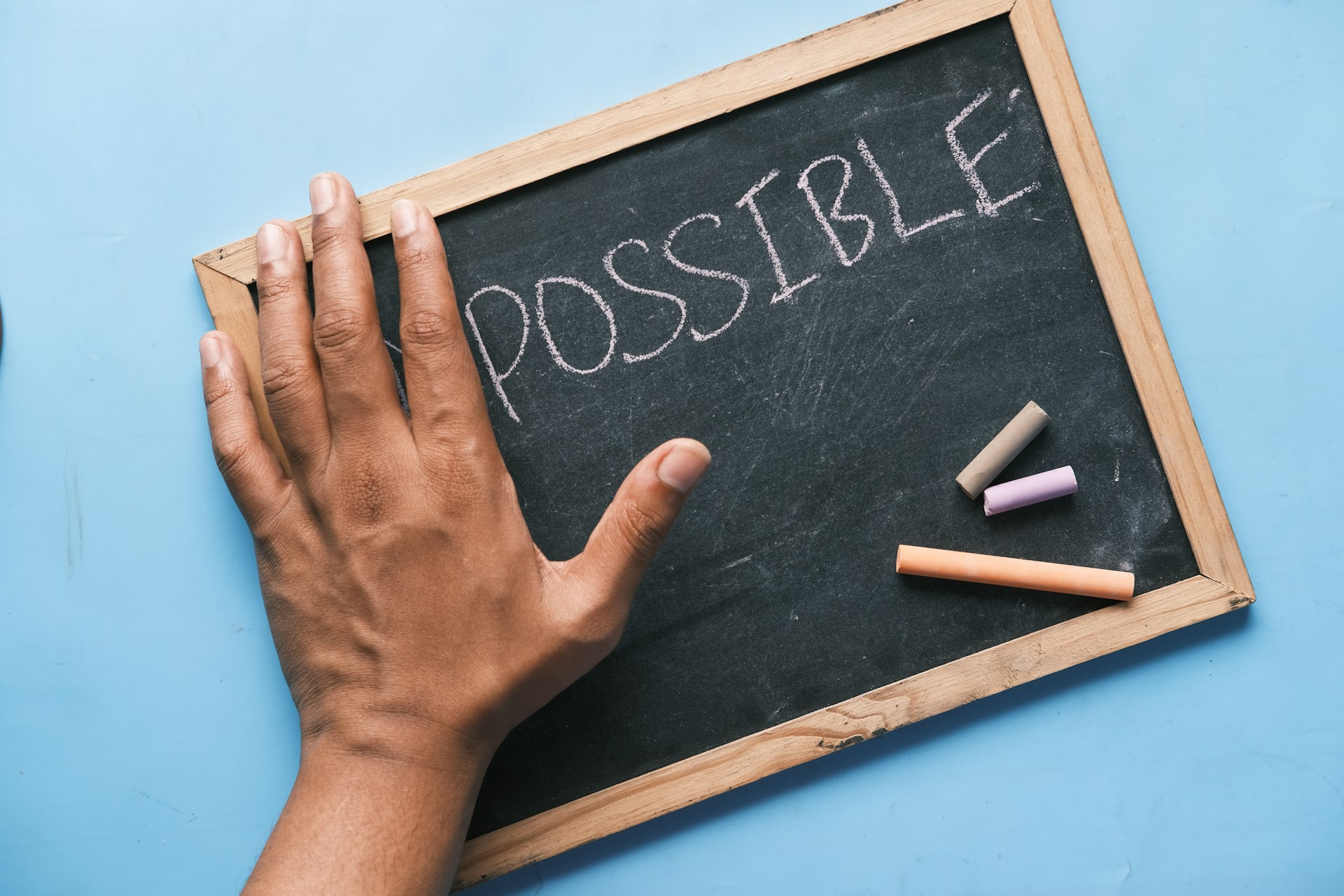

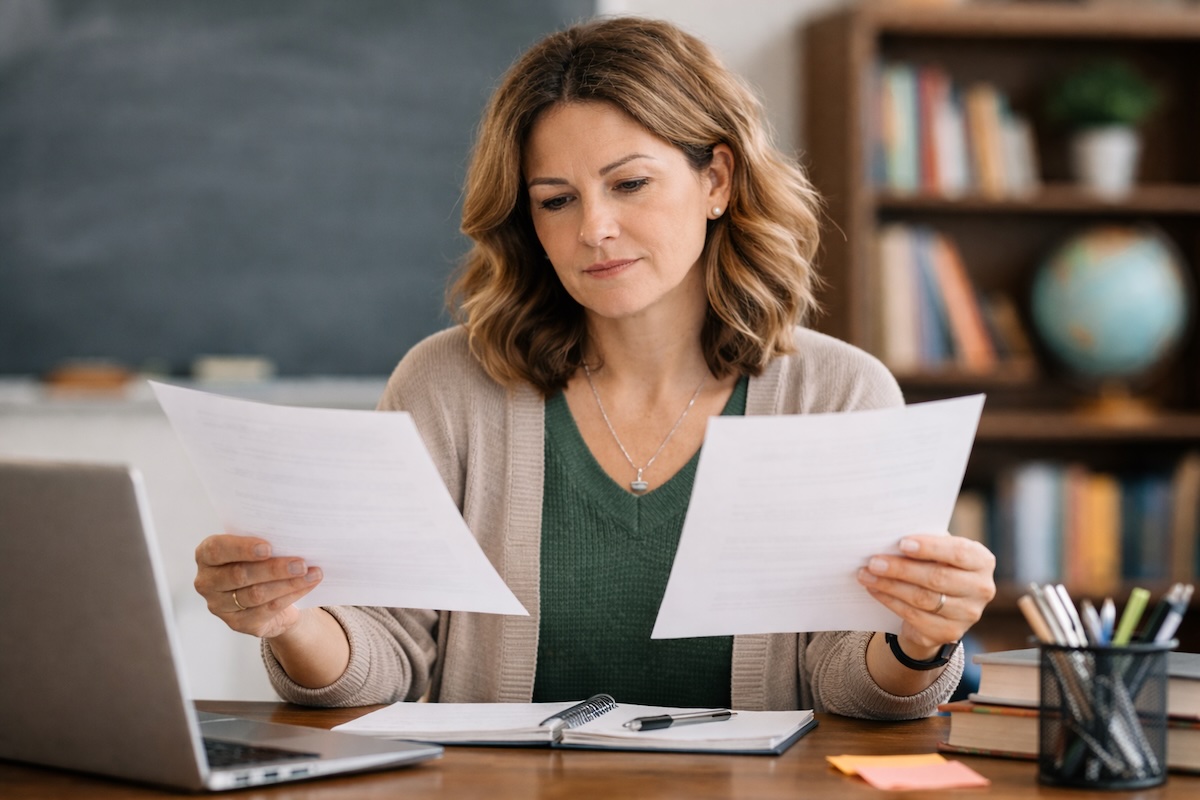
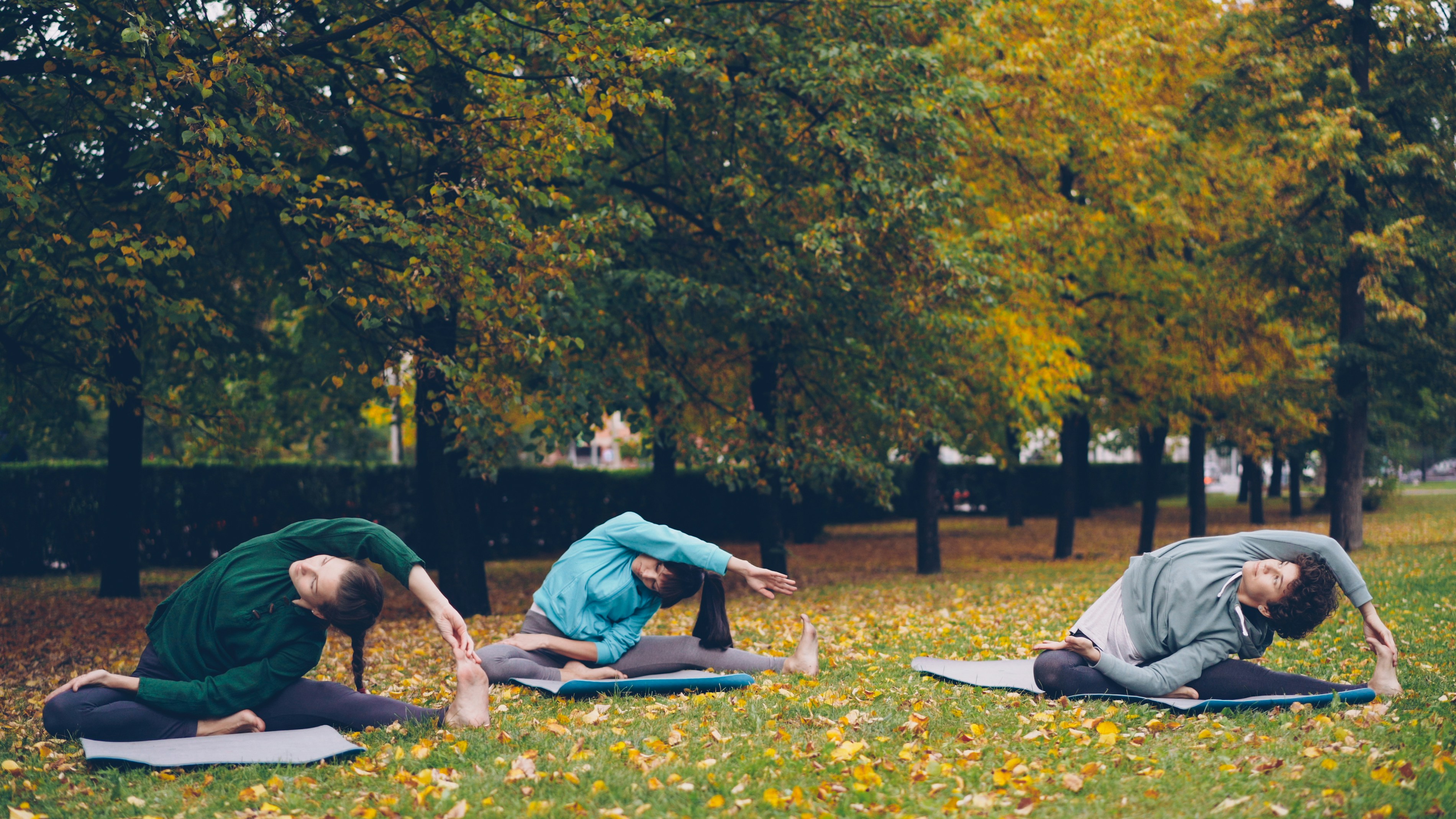
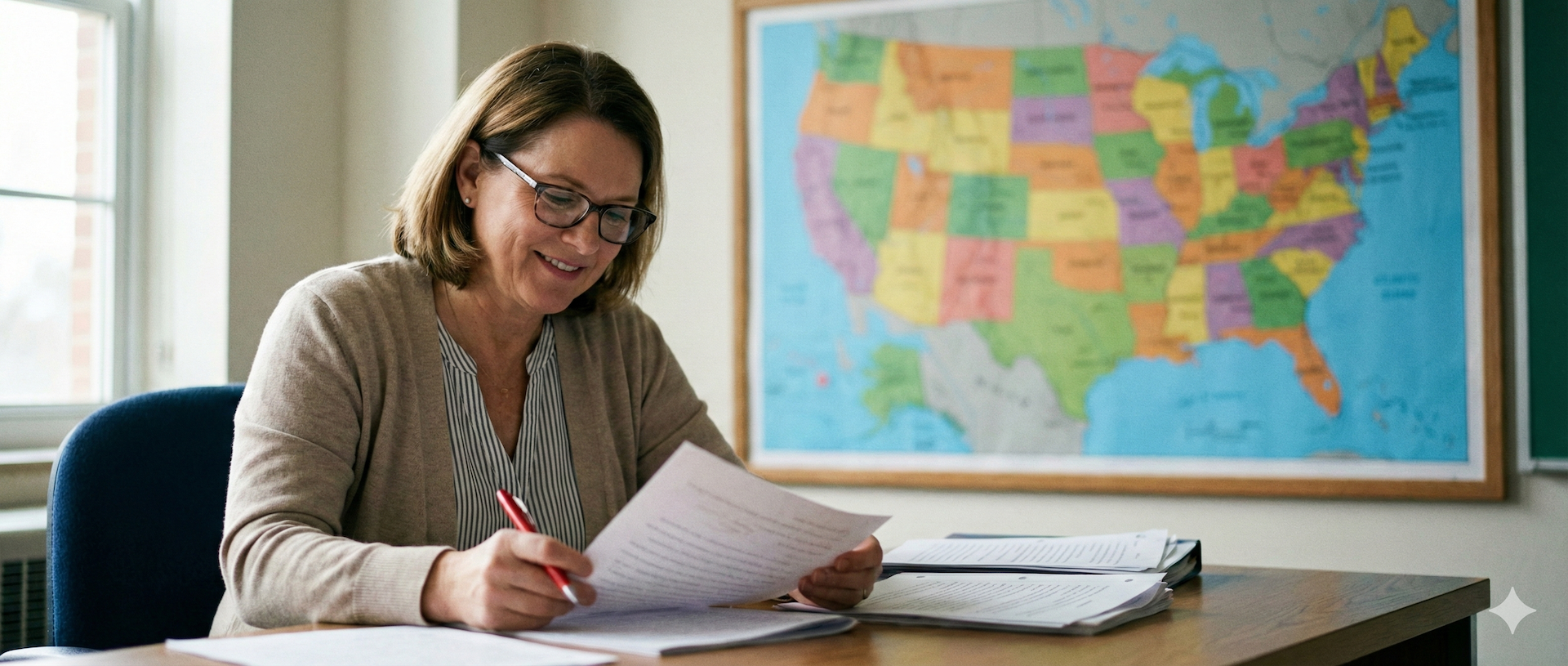

.avif)
.avif)
