A single essay takes 10–30 minutes to grade manually, forcing you to choose between constructive feedback and efficiency. But what if you could grade 80% faster without sacrificing fairness or quality?
Sammy Young, a teacher at La Vernia ISD, Texas, did just that. Sammy used an AI Essay Grader to remove the tedious, small, yet necessary grading tasks like conventions and grammar. That “frees up my grading time to teach and evaluate the ‘art’ of writing,” Sammy says.
AI grading tools follow structured rubrics and weighted criteria like argument strength and clarity to evaluate essays based on your expectations. They analyze quite a few things, including:
- Essay structure: AI checks thesis clarity, argument flow, and paragraph transitions, flagging weak connections or misaligned statements.
- Grammar, spelling, and style: More than a spell-checker, AI explains grammar rules and suggests clearer phrasing, like converting passive voice to active.
Based on that analysis, you get:
- Bias-free grading: AI prevents factors like personal preferences or student identity from affecting assessment outcomes.
- Pre-written feedback: Instead of rewriting common comments — about ways to strengthen a weak thesis, for example, AI generates tailored suggestions you can tweak.
- Automated scoring: You define grading standards, and AI applies them consistently, ensuring fairness across all submissions.
Think of AI graders as cruise control for grading—they handle the routine work so you can focus on the road ahead: helping students improve.
And with more students submitting AI-generated essays, tools like EssayGrader flag AI-written essays to keep things fair.
Here’s how to integrate AI into your grading workflow:
How to Grade Essays Quickly (and Fairly) With AI
Note: We use EssayGrader to demonstrate, but you can also try ChatGPT if you prefer a more general AI tool. Just keep in mind that it may require more setup and manual oversight to align with your grading criteria.
Step 1: Build AI-Enhanced Rubrics That Grade Like You Would
Traditional rubrics take up valuable time since you have to apply them manually to each essay.
AI-enhanced rubrics eliminate that extra work. You can set clear grading criteria, adjust weightings instantly, and apply them consistently—so you spend less time grading and more time teaching
You can either build one from scratch, upload your current rubric, use one of EssayGrader’s rubric templates, or let the AI make it with you.

If you’d rather create your own rubrics from scratch, here's how to create your first:
Identify the Core Assessment Criteria
Start by defining what you want to evaluate in student writing. This can be grammar, structure, argument strength, clarity, or evidence use. Consider the type of essay too—an argumentative essay prioritizes argument strength and evidence, for example, while a narrative essay focuses on storytelling techniques and style.
Here’s a breakdown you can start with:
So, if you’re grading analytical essays, for example, your rubric would assess how well the student breaks down a subject, the thesis, the argument, and the use of evidence.
Define What Success Looks Like
Once you’ve identified the assessment criteria, establish clear expectations for each. Instead of just saying “good structure,” define what that means (e.g., logical flow, strong transitions).
Here’s what that may look like:
Set Weightings for Each Criterion
Assign weightings to your core assessment criteria to reflect their importance in the essay. Use points or percentages to create a clear grading structure.
Example Weighting System:
Enter the Rubric into Your AI Essay Grader
Sign in to EssayGrader. Select Rubrics > New Rubric from your dashboard.

Enter the assessment criteria, and save the rubric as per your naming convention.

Note: For department heads and instructional coaches, EssayGrader allows you to create standardized rubrics that can be shared across your department or institution. This feature is particularly helpful for maintaining grading consistency across multiple teaching assistants and large lecture sections.
Step 2: Batch-Grade Essays to Spot Class-Wide Trends
Grading essays one by one slows you down and makes it harder to see class-wide trends. It also introduces inconsistency due to fatigue or unconscious bias.
AI batch grading eliminates these issues by analyzing multiple submissions simultaneously, helping you ensure fairness while revealing common strengths and weaknesses across your class.
For instance, if most students struggle with argument clarity, you’ll see that trend instantly and can adjust your next lesson accordingly. AI allows you to provide context-aware, personalized insights to help students improve.
How to run batch essay analysis:
Under the Upload essays section in your EssayGrader dashboard, click Upload and select all the document or PDF files you want to grade.

Select your saved rubric from the dropdown menu to grade the essays. Click Grade Essays.

Essay Grader will go through all the essays and provide you with detailed feedback for each essay based on your set rubric. You get to see the scores for each essay on the dashboard.
You also get to see how individual students and the overall class has performed at a glance, making it easier to adjust your teaching methods accordingly.
Step 3: Deliver Feedback That Drives Revision (Not Just Grades)
Every teacher knows that grading is more than just identifying mistakes—it’s about helping students improve. But detailed, constructive feedback takes time.
AI-assisted grading solves this by automating error detection, allowing you to focus on guiding students toward improvement. For instance:
If a student writes: "Technology is important in today’s world, and people use it for many reasons”
AI might flag it saying: "The thesis is too broad. Consider specifying how technology impacts society, such as in education or healthcare."
While AI provides a starting point, your expertise is necessary to make that feedback relevant and nuanced.
You could improve it to be something specific, like: "Your thesis needs a clearer, more specific argument. Right now, it simply states that technology is important, but it doesn’t explain how or why. Since your essay focuses on education, try something like: ‘Technology improves modern education by improving accessibility, increasing engagement, and enabling personalized learning.’ This gives your reader a clear roadmap of your argument from the beginning."
You outsource the task of finding errors to AI so you can focus on giving constructive feedback.
There are three layers to AI-powered feedback:
- AI-generated insights: AI scans for grammar, structure, clarity, and originality issues, providing instant recommendations.
- Teacher customization: You refine AI-generated feedback with subject expertise, adding personalized comments where necessary.
- Comparative reports: Students see how their work stacks up against class averages, giving them a clear sense of where to improve.
Here’s how it works:
Once the essays are uploaded and graded, you’ll see the individual grades on the Essays dashboard.

Clicking on individual essays will give you detailed feedback for each essay as per the rubric.

You can make any modifications here or directly copy the feedback and share it with students from the dashboard.
With this system, students receive structured feedback in real-time through the EssayGrader dashboard or LMS, allowing them to engage in an ongoing improvement process instead of simply seeing their grades and moving on.
Step 4: Refine AI Rubrics to Match Your Teaching Style
AI grading improves over time if you calibrate its assessment parameters to align with your professional judgment. This regular refinement helps grading quality remain high while saving you time as you create more effective rubrics.
For example, if you notice that AI overemphasizes citation formatting in research papers, you can adjust the weightings to focus on content quality and analytical depth before focusing on the citation format.
Here’s how you’d go about it:
On the EssayGrader dashboard, go to Rubrics > My Rubrics. Then, click on the one you want to modify or refine.
Here, you can click Edit and edit the fields, add new criteria, or modify scores as required.

With every refinement, AI grading gets sharper and more aligned with your teaching goals—so you can focus on guiding students instead of fixing scores.
Step 5: Track Student Growth and Adapt Your Teaching
AI grading also helps identify learning patterns, allowing you to adjust your teaching to maximize student improvement.
A data-driven approach ensures you’re not just grading essays but also measuring the impact of your teaching strategies. If you notice that students improve in thesis development but still struggle with evidence integration, you can tailor lessons to address that gap.
How to put it into practice:
- Generate progress reports to see how students perform over time.
- Compare performance across different assignments.
- Spot recurring challenges like weak evidence use.
- Document improvement patterns in writing skills.
- Share insights to support student learning.
When you notice a pattern—like stronger thesis statements but weaker evidence integration—you can adjust your lessons to focus on supporting arguments. With AI, you can move beyond just grading essays and, instead, start actively guiding student improvement.
Why The Traditional Grading System is Broken
For a typical class of 30 students, teachers spend 5 hours grading a single set of essays.
Scale that to a university professor with 100 students or a high school teacher with multiple classes, and the hours become overwhelming. Then it becomes hard to maintain quality after grading a couple of initial essays. Teachers unconsciously apply different standards to early submissions compared to later ones due to cognitive fatigue.
This variation creates inherent inequities in the evaluation process.
AI-written content compounds these challenges. Traditional methods simply cannot identify sophisticated AI content and require additional time for originality verification. This new dimension of academic integrity assessment further strains the already limited grading resources.
And most critically, when teachers spend excessive time on technical assessment aspects, they have less capacity for developing targeted interventions or providing individualized support.
The process alters grading from a learning opportunity into a mechanical exercise.
If you’re spending endless hours grading essays, it’s time to reconsider your approach. You can cut down that time to 30 seconds with EssayGrader, leading to an 80% reduction in workload, with the same results.
Grade Smarter, Not Harder
Think about what becomes possible when you reduce grading time from 30 hours to 6 hours per assignment set. Those recovered hours turn into opportunities for creating more engaging lesson plans, one-on-one student conferences, or simply maintaining the work-life balance that sustains great teaching.
But the benefits of AI-grading extend beyond this. Teachers using this approach see:
- More consistent evaluation across all submissions
- Enhanced ability to provide personalized feedback
- Deeper insights into class-wide learning patterns
- Improved student writing outcomes
- Renewed energy for teaching
The key lies in seeing AI not as a replacement for your expertise but as an analytical partner that handles the time-consuming technical aspects of grading. The idea is to free you to focus on what truly matters: guiding student growth through meaningful feedback and targeted instruction.
So start small—choose one assignment type to build your confidence. As you see the improvement in efficiency and feedback quality, expand your AI integration across more assignments.
Ready to transform your grading process? Sign up today for a free trial and start grading in minutes.



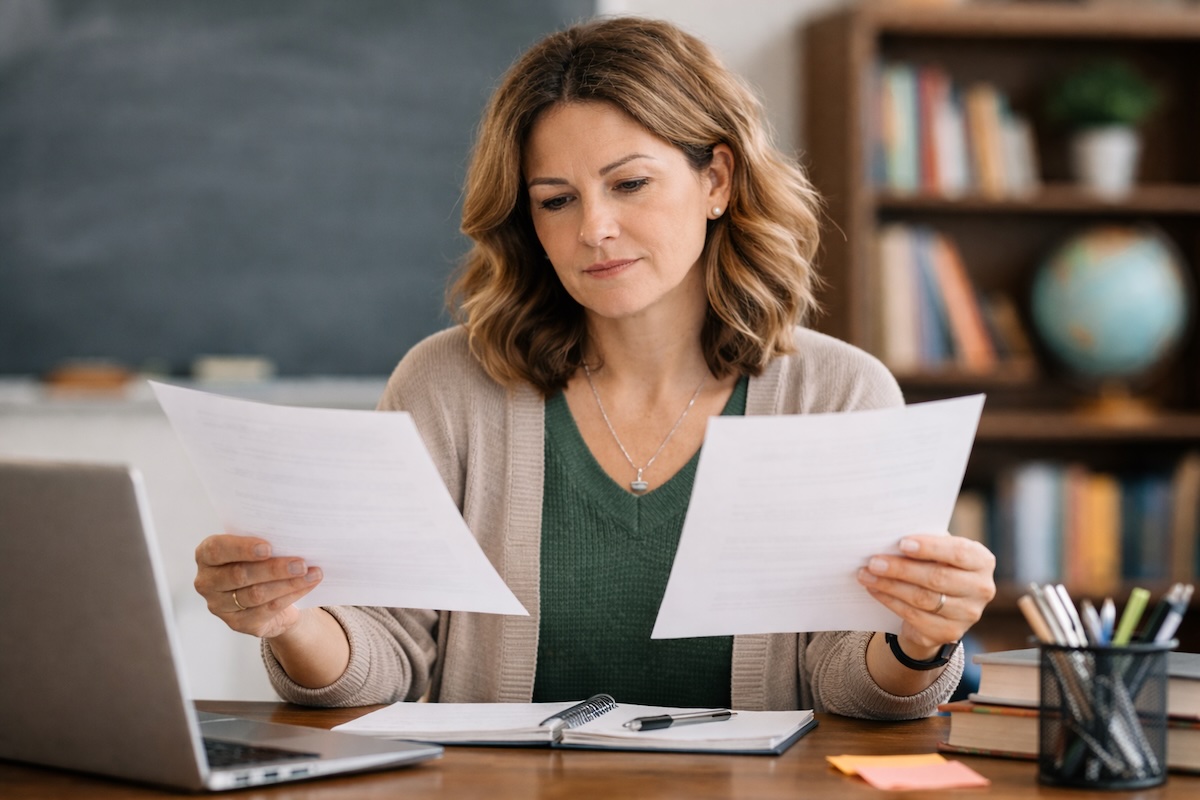
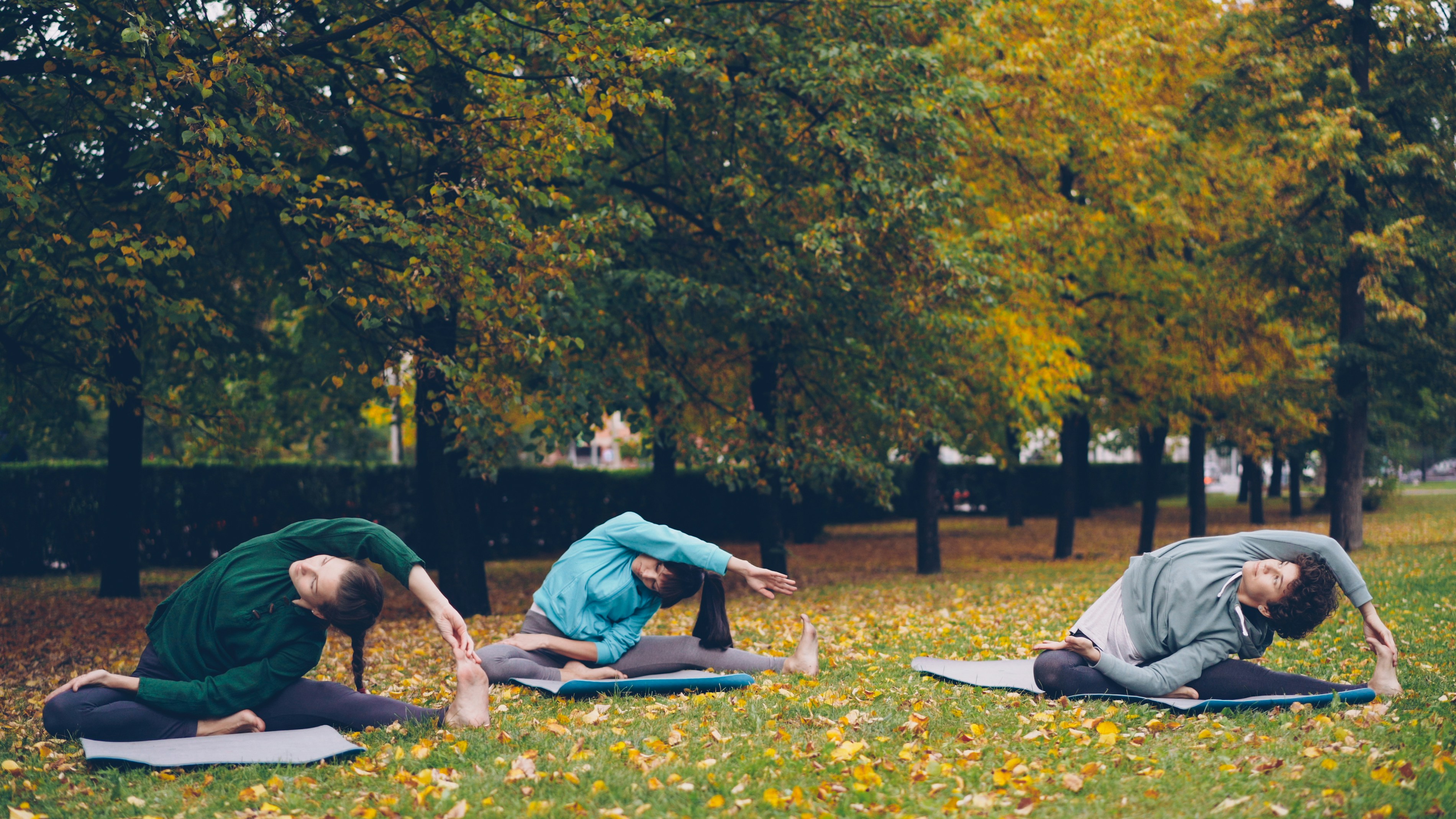
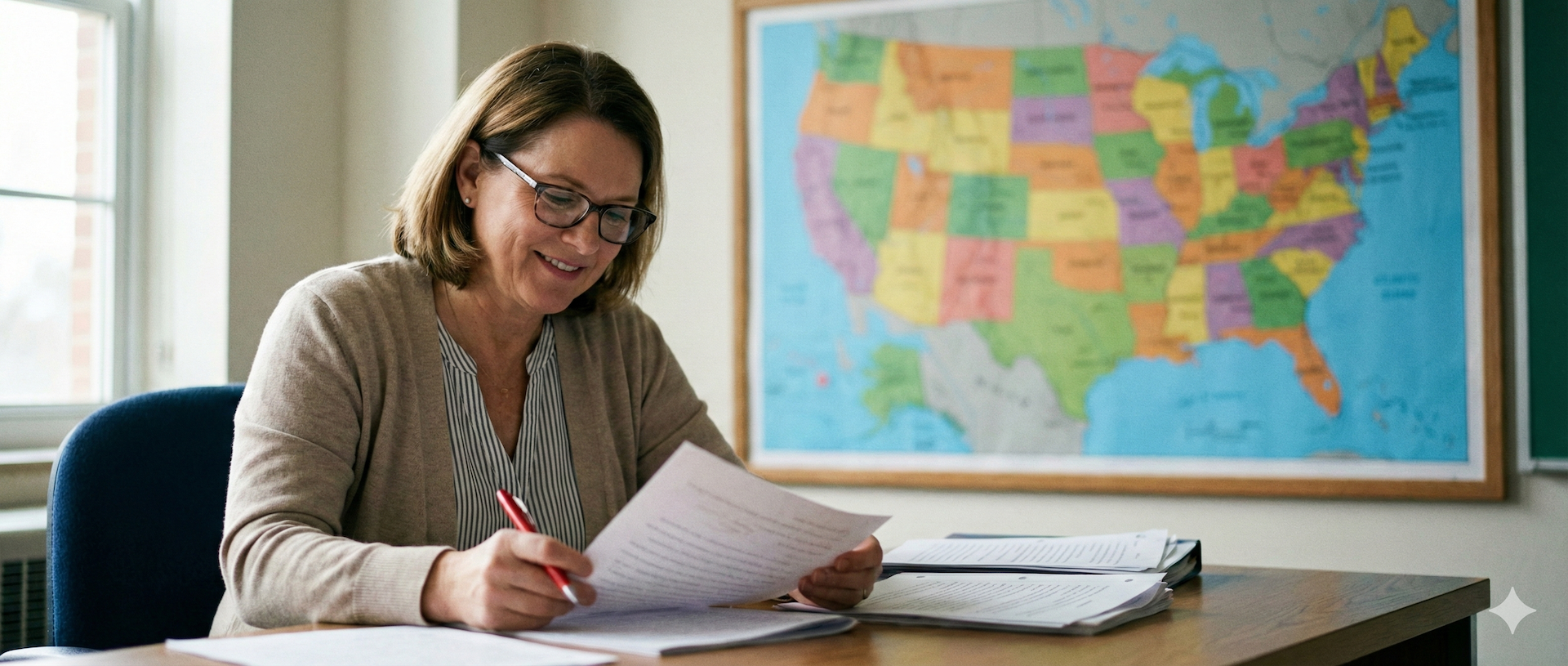

.avif)
.avif)
