How much time do teachers spend grading? Are there tools for teachers that can help them to manage their time better. In this blog post, we'll dive into different strategies and techniques teachers can use to improve the grading process. Let's explore how efficient grading tools for teachers provide timely feedback and focus on improving student performance.
Why Is Grading Important for Students?

Grades serve multiple functions in the educational process. They evaluate student work, communicate performance to various stakeholders, motivate students, and organize the educational journey. Grading provides feedback on learning progress, helping students identify areas of strength and improvement. It also guides instructors in refining teaching methods based on student performance feedback.
Grading Challenges
Grading presents challenges due to the need for accuracy and fairness, which can be time-consuming for instructors. Students may dispute grades, creating additional stress. Some instructors may find grading impedes the learning process because of the focus on assigning numbers to work rather than promoting learning.
Strategies to Simplify Grading
Incorporating effective grading strategies can alleviate stress for instructors and students. Strategies include providing clear grading criteria, using rubrics, providing timely feedback, and fostering a positive learning environment. By implementing these strategies, grading can become a more manageable and less arbitrary process.
How Much Time Do Teachers Spend Grading?

The average time teachers spend grading is 5 hours per week. This amounts to 140 hours for a 28-week school year. This average does not include the time spent on generating report cards, which can add even more hours to this already time-consuming task. Grading fatigue is contributing to teachers leaving the profession earlier than planned, with 55% of educators considering an early exit due to increasing work obligations.
Factors Affecting Time Spent on Grading
1. Grade Level and Course-Specific Differences
Schools with a larger range of grade levels often use different grading methods. Different grading methods make the grading process more time-consuming for teachers. Elementary students may need narrative, skillset, or standards-based feedback, while high school students may receive letter grades. Specific courses may have different grading criteria, making the grading process more complex.
2. Reporting Requirements
Governments, districts, and dioceses often require schools to report on student achievement in a specific way. Gathering information from various sources and formatting it according to requirements is manual work that adds steps to the grading process. Teachers must meet strict deadlines for this collating and formatting of data.
Efficiency Boost with EssayGrader
EssayGrader is the most accurate AI grading platform trusted by 30,000+ educators worldwide. On average it takes a teacher 10 minutes to grade a single essay, with EssayGrader that time is cut down to 30 seconds That's a 95% reduction in the time it takes to grade an essay, with the same results.
With EssayGrader, teachers can:
- Replicate their grading rubrics (so AI doesn't have to do the guesswork to set the grading criteria)
- Setup fully custom rubrics
- Grade essays by class
- Bulk upload of essays
- Use our AI detector to catch essays written by AI
- Summarize essays with our Essay summarizer
Primary school, high school, and even college professors grade their students' essays with the help of our AI tool. Over half a million essays were graded by 30,000+ teachers on our platform. Save 95% of your time for grading school work with our tool to get high-quality, specific and accurate writing feedback for essays in seconds.
Related Reading
- Best AI Tools For Teachers
- AI Rubric Generator
- Grading Papers
- Assessment Tools For Teachers
- How To Grade Papers
- AI Grading
- Essay Grading Rubric
- Can ChatGPT Grade Essays
7 Ways to Save Time When Grading Student Work

1. Utilize Technology to Streamline Grading
By taking advantage of digital tools, such as online quiz makers, digital portfolio platforms, and online gradebooks, teachers can significantly reduce the time spent grading. These resources automate grading processes, allowing educators to focus on providing personalized feedback and other important tasks. Online gradebooks, for example, can calculate grades automatically and even weigh assignments, making the grading process more efficient.
2. Engage Students in the Grading Process
Involving students in the grading process, especially for objective assignments like multiple-choice quizzes, can save teachers time. By teaching students how to assess their own work or their peers' work, teachers can lighten their grading load. This practice also helps students develop skills in self-assessment and providing constructive feedback.
3. Prioritize Assignments
It's essential for teachers to understand that they don't need to grade every single assignment. By focusing on tasks that provide valuable insights into student understanding and progress, educators can spend their grading time more effectively. For instance, grading major tests that assess key learning outcomes is essential, while providing feedback on every homework item may not be necessary.
4. Create Multidisciplinary Assignments
To save time on grading, teachers can design assignments that cover multiple subjects. By combining subjects into a single assignment, educators can assess students' skills in different areas simultaneously. For example, an essay on a social sciences topic can be graded for writing skills and social sciences content knowledge, streamlining the grading process.
5. Implement Rubrics
Rubrics are valuable tools that break down assignments into specific criteria, making it easier for teachers to assess and provide feedback on student work. These tools also help students understand the expectations and requirements for each assignment, improving the quality of their submissions.
6. Emphasize Assignment Quality Over Quantity
Focusing on creating engaging and effective assignments is more important than assigning a high quantity of tasks. Teachers should design assignments that cover material effectively and stimulate student interest, ensuring that students grasp concepts without unnecessary repetition.
7. Conduct Real-Time Spot Checks
One strategy to save time on grading is to check students' work during class activities. By conducting in-class spot checks, educators can quickly assess student understanding, offer instant feedback, and address any questions students may have. This ongoing assessment approach can reduce the amount of grading required at the end of the semester.
Related Reading
- Time Management For Teachers
- ChatGPT For Teachers Free
- Rubric For Writing Assignments
- Grading Practices
- Responding To Students Writing
- Grading Essays
- How To Give Feedback On An Essay
- How To Grade Work
- Feedback Tools For Teachers
- Grading Tips For Teachers
- Grading Methods For Teachers
- Essay Grader Free Online
- Essay Grader For Teachers
- Tips for Grading Essays Faster
- Tips for Grading an Essay
- Tips for Grading Essays
- Tips for Quick Essays Grading
- Tips for Teaching and Grading Five Paragraph Essay
- Automated Essay Grading
- Essay Grading Software
- Essay Grading Website
- Free Automated Essay Grading Software
- Grading Essays Online
- Grading Essays with AI
- 12 Smart Ideas to Grade Essays Faster
- How to Grade College Essays Faster
- How to Grade Essays Faster
12 Amazing Grading Tools That Help Teachers Save Time

1. EssayGrader: Revolutionizing Essay Grading with AI
EssayGrader is an innovative AI platform designed to revolutionize the essay grading process for educators worldwide. This tool has been embraced by over 30,000 teachers who trust its accuracy and efficiency. With EssayGrader, the time needed to grade a single essay is dramatically reduced, from an average of 10 minutes to just 30 seconds. This remarkable time-saving amounts to a 95% reduction in grading time, without compromising the quality of the results.
With EssayGrader, teachers can:
- Replicate their grading rubrics
- Customize them fully
- Grade essays by class
- Perform bulk uploads of essays
- Utilize an AI detector to identify essays written by AI
- Summarize essays using the Essay summarizer.
Teachers at all levels, from primary school to college, have leveraged this AI tool to grade over half a million essays collectively. By using EssayGrader, educators can save an incredible 95% of their time grading schoolwork while obtaining high-quality, specific, and accurate writing feedback in seconds.
2. Showbie: Elevating Grading Efficiency with Audio Feedback
Showbie is a comprehensive platform that integrates essential tools for assignments, communication, and feedback, offering educators an effective gradebook alongside other features. This tool enables teachers to mark and grade students' work seamlessly within the
Shared Folder class listing and enter grades as values, along with meaningful text feedback. What truly sets Showbie apart is its capability to provide audio feedback—simply hit record! Besides text comments, teachers can rapidly view student grades by assignment, class, or on an individual basis. Showbie also facilitates the export of grades in various formats like CVS, HTML, and email templates with attached CVS files for easy access and sharing.
3. Viper: Combating Plagiarism and Ensuring Academic Integrity
Viper is a specialized anti-plagiarism scanner that scans uploaded documents for plagiarism, a serious concern in academic, business, and publishing environments. Targeted mainly at students, Viper aids in reducing the occurrence of copied and plagiarized term papers and essays. This tool excels at identifying plagiarized passages, detecting potentially similar segments, misattributed or misidentified quotes, and other questionable sentences.
4. ZipGrade: Streamlining Multiple Choice Test Grading with Technology
ZipGrade is an indispensable grading app that expedites the grading of multiple-choice tests within minutes. By scanning tests using a smartphone, teachers can significantly reduce the time spent grading. While ZipGrade focuses on providing grades, educators have the responsibility of identifying areas where students require support and explaining questions that may have been challenging. Offering swift feedback and analysis, ZipGrade aids educators in enhancing student learning outcomes.
5. BookWidgets: Enhancing Engagement and Interactivity in Grading
BookWidgets is a versatile learning platform that empowers teachers to create engaging and interactive lessons for tablets and computers. With over 40 activities like quizzes, crosswords, and worksheets, this tool enables educators to customize assignments and receive instant feedback from students. Through the grading dashboard, teachers can track progress, provide constructive feedback, and access student analytics, auto-grading features, and more.
6. Itunes U: Transforming Classroom Organization and Efficiency
Itunes U serves as a centralized platform for organizing classroom activities, including homework submission, an integrated grade book, and private discussions. Educators can deliver lessons, grade assignments, and stay connected with students using this tool. The integrated grade book offers insights into individual student performance, allowing teachers to track assignment views, completion status, and intervene when necessary.
7. Thinkwave: Simplifying Administrative Tasks with Comprehensive Features
Thinkwave is an all-encompassing app that simplifies administrative duties and offers valuable insights into student performance. Educators can take advantage of features like messaging systems and custom reports to manage classroom activities efficiently.
8. Alma: Streamlining Grade Recording and Tracking
Alma facilitates the recording and tracking of grades, calculation of weighted averages, and generation of progress reports.Teachers can provide input comments and feedback for each assignment, streamlining the grading process and encouraging student growth.
9. GradeBook Pro: Maximizing Classroom Management Efficiency
GradeBook Pro is a robust classroom management tool equipped with numerous features for categorizing assignments, viewing grades by category, using weighted or standard grade scales, awarding extra credit, calculating average scores, evaluating overall class performance, generating progress reports, and emailing grade, attendance, or status reports to students. This tool also enables the creation of PDF reports for class grades, rosters, and attendance records.
10. Flubaroo: Enhancing Google Forms with Grading and Analysis Capabilities
Flubaroo is a free add-on to Google Forms/Sheets that streamlines the grading and analysis of online assignments and assessments. Educators can identify students in need of additional support, view average scores, and obtain a histogram of scores, along with pinpointing questions that students struggled with. With Flubaroo, teachers can provide scores to students and gain deeper insights into student performance.
11. Formative: Enabling Real-Time Assessments and Feedback
Formative empowers educators to distribute assignments to students, who can complete and submit them, with teachers receiving live results. This tool allows teachers to monitor students' learning progress, provide instant grades and feedback, and conduct formative assessments effectively.
12. Edubirdie Plagiarism Checker: Safeguarding Academic Integrity with Uniqueness Checks
Edubirdie's Plagiarism Checker enables teachers and students to determine the degree of uniqueness in their writings or papers. By uploading a file or pasting text, this tool provides a percentage that reflects the text's uniqueness, safeguarding academic integrity and promoting originality in academic work.
4 Key Features to Consider in a Grading Tool for Teachers
.avif)
1. Report Customizability
The first feature to consider is report customizability. A good student information system will offer you the ability to customize reports to meet government, district, and diocese reporting requirements. By being able to save these settings and run these reports year after year, you will significantly cut down on administrative time.
2. Grade- and Class-Specific Grading
The next critical feature is grade- and class-specific grading. Teachers handle many different grades and courses with various grading methods. Look for gradebook software that allows you to create default settings for each grade level, even down to individual courses. This capability allows grading to be uniform across specific classes or grade levels and eliminates the need for teachers to create a foundation for each of their gradebooks.
3. LMS Integrations
Another valuable feature to look for in a grading tool is LMS integrations. If your school uses a learning management system (LMS) such as Google Classroom, Canvas, or FACTS LMS, make sure your gradebook solution can seamlessly integrate and sync with it. This integration eliminates the need to double enter data into separate systems.
4. Offers Big Picture Data
Consider a grading tool that offers big picture data. A comprehensive student information system (SIS) and gradebook make it easier for educators to identify at-risk learners more quickly. With the ability to quickly see trends and access reports on declining test scores, absences, behavior events, and more, schools can identify and combat learning loss efficiently.
Related Reading
- Grading Websites
- Essay Grader For Teachers Free
- Automated Essay Scoring
- AI Grading Tools For Teachers
- Grading Apps For Teachers
- How To Use Chat GPT To Grade Essays
- AI Grading Software
- Cograder Reviews
Save Time While Grading Schoolwork — Join 30,000+ Educators Worldwide & Use EssayGrader AI, The Original AI Essay Grader
EssayGrader is a game-changer. In the field of grading, I've seen teachers spending hours meticulously reviewing each student's essay. It's a time-consuming process that can be draining. That's where EssayGrader steps in, offering a more efficient and effective way to grade essays. The AI grading platform is trusted by over 30,000 educators worldwide.
Traditional essay grading can take an average of 10 minutes per essay. With EssayGrader, that time is slashed down to a mere 30 seconds - a jaw-dropping 95% reduction in grading time.
Replicating Grading Rubrics with AI
One of the key features of EssayGrader is the ability for teachers to replicate their grading rubrics. This means that AI doesn't have to guess the grading criteria. By setting up fully custom rubrics, teachers can ensure that the grading process is aligned with their standards and expectations. This level of customization ensures that every essay is graded accurately and fairly.
Bulk Upload of Essays and Class Grading
Another time-saving feature of EssayGrader is the ability to grade essays by class. Teachers can upload multiple essays at once, streamlining the grading process for larger classes. This bulk upload feature ensures that you can grade all your students' essays in one go, saving you valuable time that can be better spent on other tasks.
AI Detection for Authentic Writing
In today's digital age, students have access to a wealth of online resources that can help them craft their essays. Unfortunately, this also means that some students may resort to using AI to generate their essays. EssayGrader's AI detector can catch essays that have been written by AI, ensuring that all essays are authentic and original. This feature helps maintain the integrity of the grading process and ensures that students are being assessed on their own work.
Summarizing Essays with Essay Summarizer
EssayGrader goes above and beyond traditional grading tools by offering an essay summarizer. This feature provides a concise summary of each essay, highlighting the key points and arguments. This summary can help teachers quickly grasp the content of each essay and provide more targeted feedback to students. The essay summarizer is yet another time-saving tool that can make the grading process more efficient and effective.
The Bottom Line: 95% Time Savings with EssayGrader
EssayGrader is a powerful tool that can revolutionize the way teachers grade essays. With a 95% reduction in grading time, teachers can save hours every week and focus on other important aspects of teaching. By utilizing features such as replicating grading rubrics, bulk upload of essays, AI detection, and essay summarizer, teachers can provide high-quality feedback to students in a fraction of the time.
Save your time and effort with EssayGrader and join the thousands of educators worldwide who have already benefited from this groundbreaking tool.



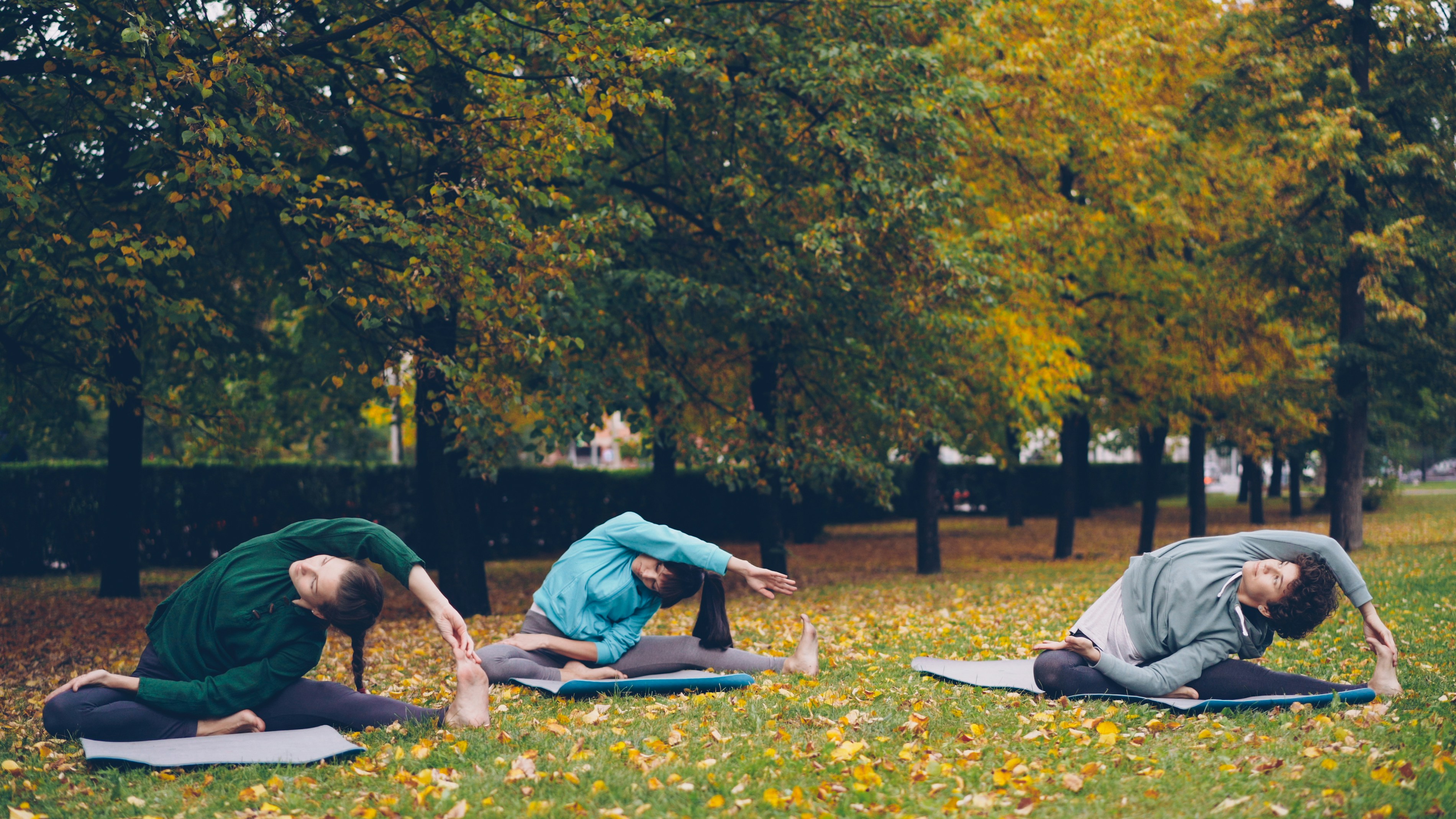
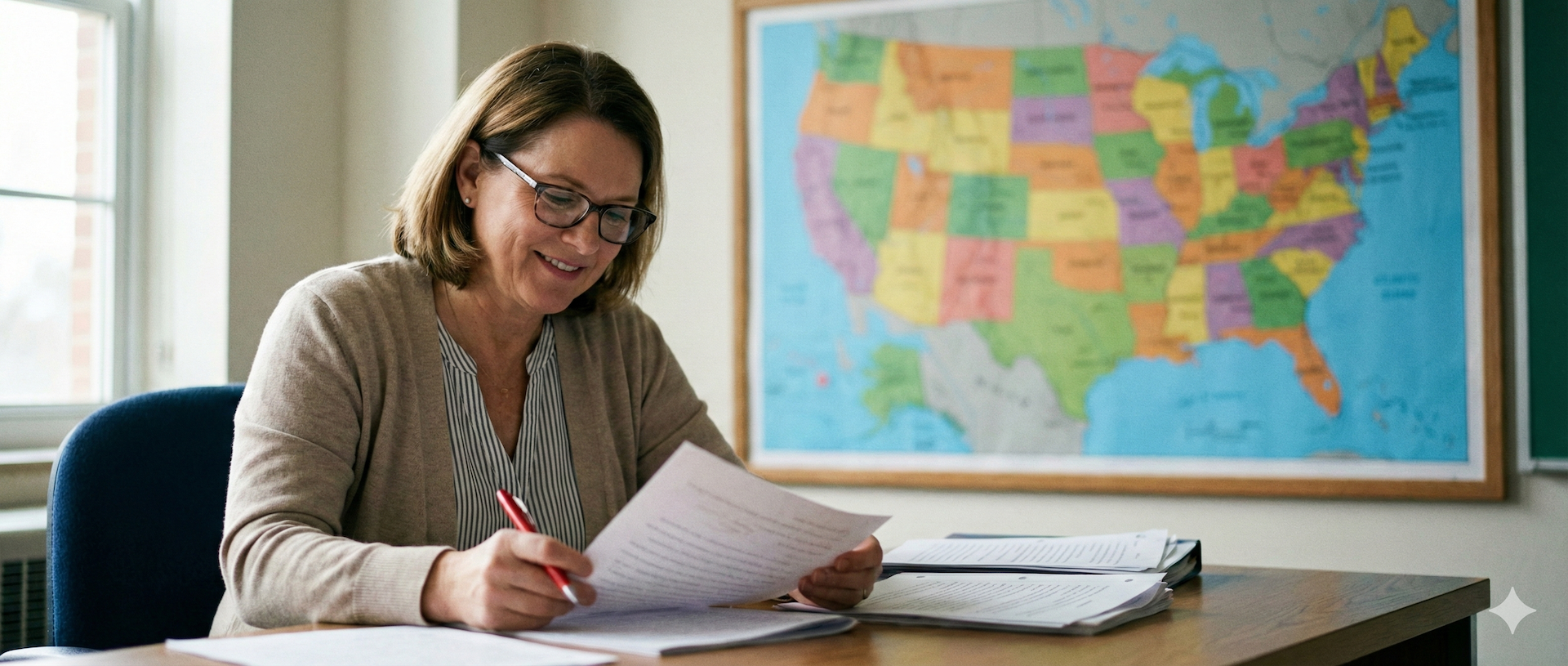


.avif)
.avif)
