If you're a teacher, you're already juggling a hundred things before your first coffee kicks in.
From lesson prep to grading to classroom management, there’s always more to do. That’s where AI tools for teachers come in. In 2025, AI tools for education are really stepping up in ways that actually save time and reduce burnout.
Whether you're looking for the best AI tools for teachers to streamline lesson planning or want to explore free AI tools for teachers to test out new ideas, this guide rounds up 20 classroom-ready tools worth checking out.
Top AI Tools for Educators
We’ve rounded up 20 AI tools that help with everything from assessments to differentiation. Whether you teach Grade 3 or Grade 12, there’s something in here to lighten your load.
1: MagicSchool AI - For writing lesson plans, IEPs, emails, and more
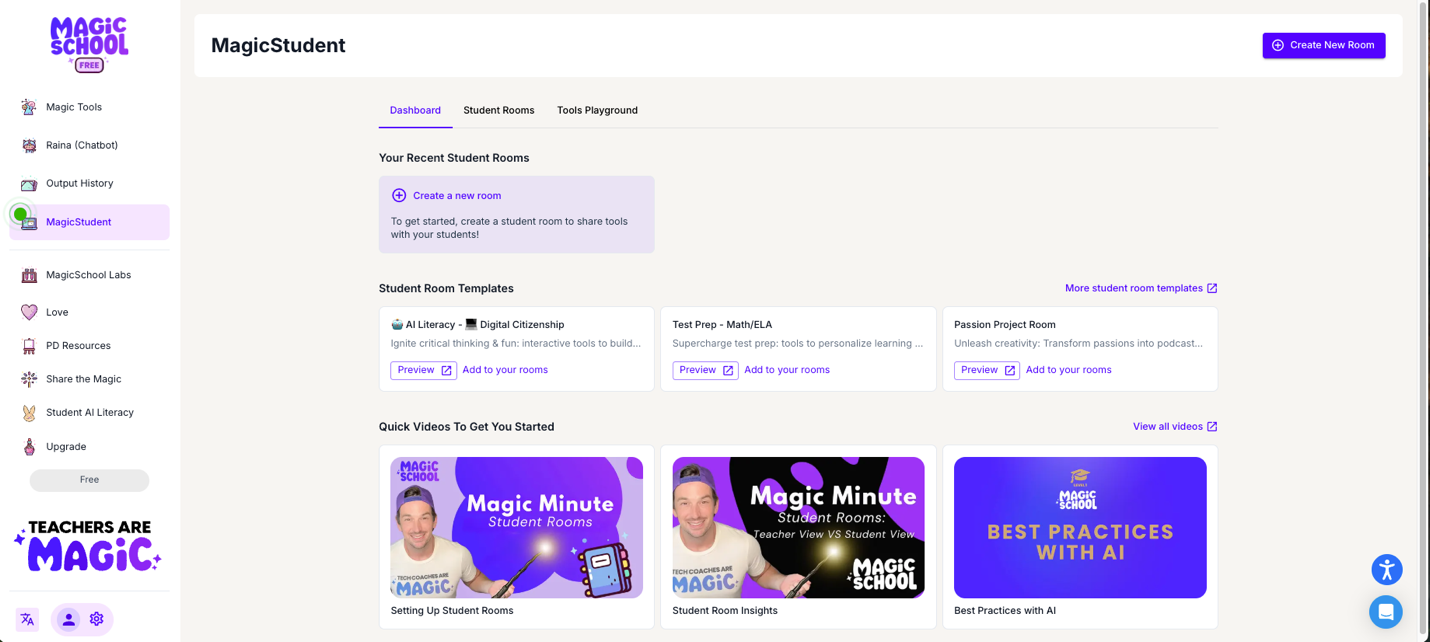
Ratings & Pricing: 4.3/5 | This is a free AI tool for teachers, with extra features available in paid plans.
Best for: Writing lesson plans, emails, IEPs, and sub plans.
Our take: Think of this as your all-in-one AI assistant. MagicSchool helps you generate nearly anything you need to communicate, differentiate, or get ahead. This tool is built to save teachers time, prevent burnout, and bring more engagement to the classroom. You can create personalized lesson plans in seconds, adjust reading materials for different learning levels, or whip up a professional-sounding email to parents, without having to rewrite them 12 times. There’s even support for IEPs, behavior plans, and exit tickets.
What users like: Teachers say it turns a 3-hour planning session into 20 minutes.
What users don’t like: Some educators find they still need to fine-tune results for tone or context.
Is MagicSchool AI free for teachers?
It is! MagicSchool offers a “free forever” plan just for teachers, and you can upgrade later if you want access to more tools or school-wide features.
2: EssayGrader AI - For grading essays faster and more consistently
Ratings & Pricing: 4.7/5 | Free (up to 25 essays) with paid plans starting at $8.99 monthly and special plans for schools
Best for: Quickly grading essays and writing assignments.
Our take: If you’re swimming in essays and student written assignments you need to grade, this is your lifeline. EssayGrader AI helps you quickly upload student assignments, grade to your rubric (or a platform provided one), and give meaningful feedback to each and every student without having to spend your entire weekend with a red pen in hand.
You can either use the tool’s built-in rubrics or upload your own, and it breaks down feedback into specific categories (like grammar, sentence structure, and clarity), so your students know exactly what to work on next. It’s a huge win for consistency, especially if you’re teaching multiple classes.
It also connects directly to many leading LMS’, including Google Classroom and Canvas, to make the grading process even smoother.
What users like: It grades essays faster, reducing the time by 80%. Plus the feedback is clear, fast, and actually useful.
What users don’t like: Some say the rubric customization has a learning curve, but it’s worth it.
Try the AI Essay Grader, which also includes a built-in AI Content Detector and Plagiarism Detector.
3: Jotform AI Quiz Generator - For creating engaging quizzes
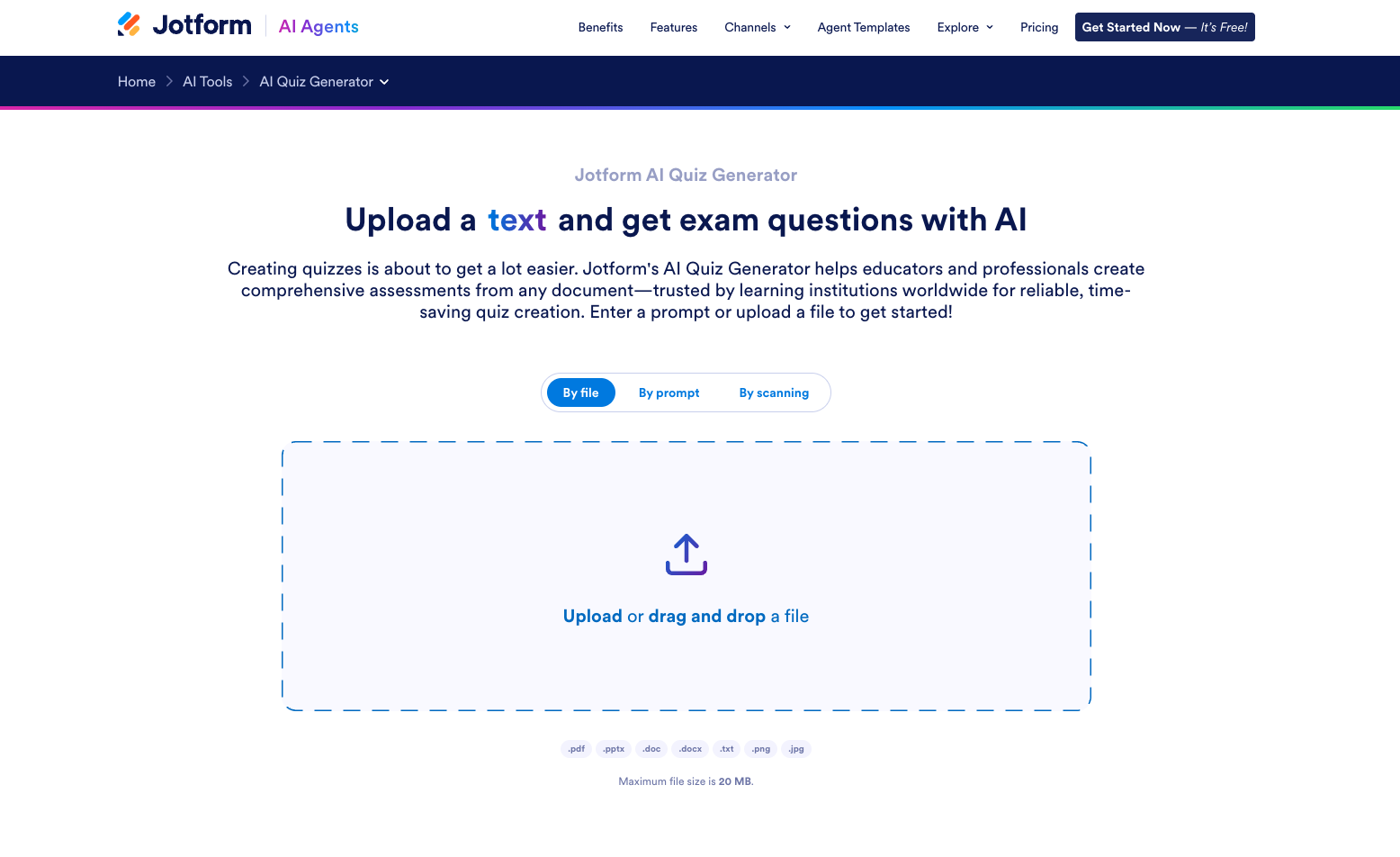
Ratings & Pricing: 4.5/5 | Free AI tool used by teachers and students, higher quiz limits in paid plans.
Best for: Creating quizzes using AI for lessons.
Our take: Jotform AI Quiz Generator is a great time-saving AI tool that can be used by teachers to create engaging quizzes for their students to take advantage of. The best part is, you can upload your documents and it automatically creates quizzes based on the information you feed it.
You can also use an AI prompt to get the exact output you need. Afterwards, you can edit and customize your quiz however you want.
What users like: It’s fast, easy to use, and has multiple ways to create quizzes
What users don’t like: More quizzes and the removal of Jotform branding require the paid plans.
4: Canva Magic Design - For creating visual lesson content
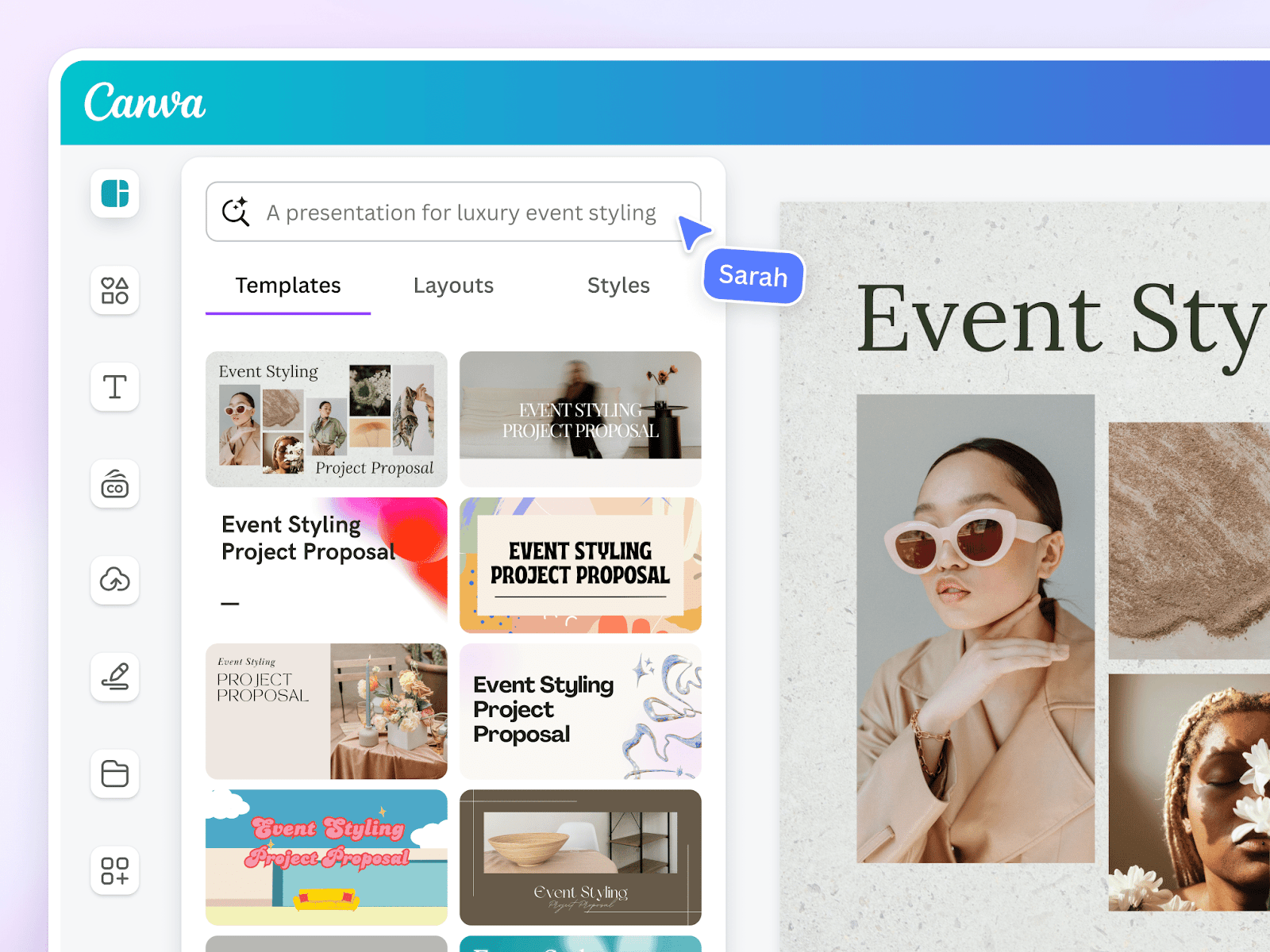
Ratings & Pricing: 4.8/5 | This is a free AI tool for teachers, with some assets available only in premium plans
Best for: Creating presentations, posters, and worksheets
Our take: Canva’s AI tools are shockingly good. Just type in what you need (whether it’s lesson plan presentations, student worksheets, or parent night slides), and get polished, professional-looking materials in seconds.
It’s a lifesaver when you want your content to look clean and cohesive but don’t have the time or energy. The best part? You don’t need to be an artist or have a design background to use it.
What users like: It’s fast, intuitive, and saves you from Google Slides burnout.
What users don’t like: Limited interactivity in AI-generated presentations. Brand tools, templates and advanced graphics are behind locked doors and require Canva pro.
5: ChatGPT - For brainstorming, rewriting, and research support
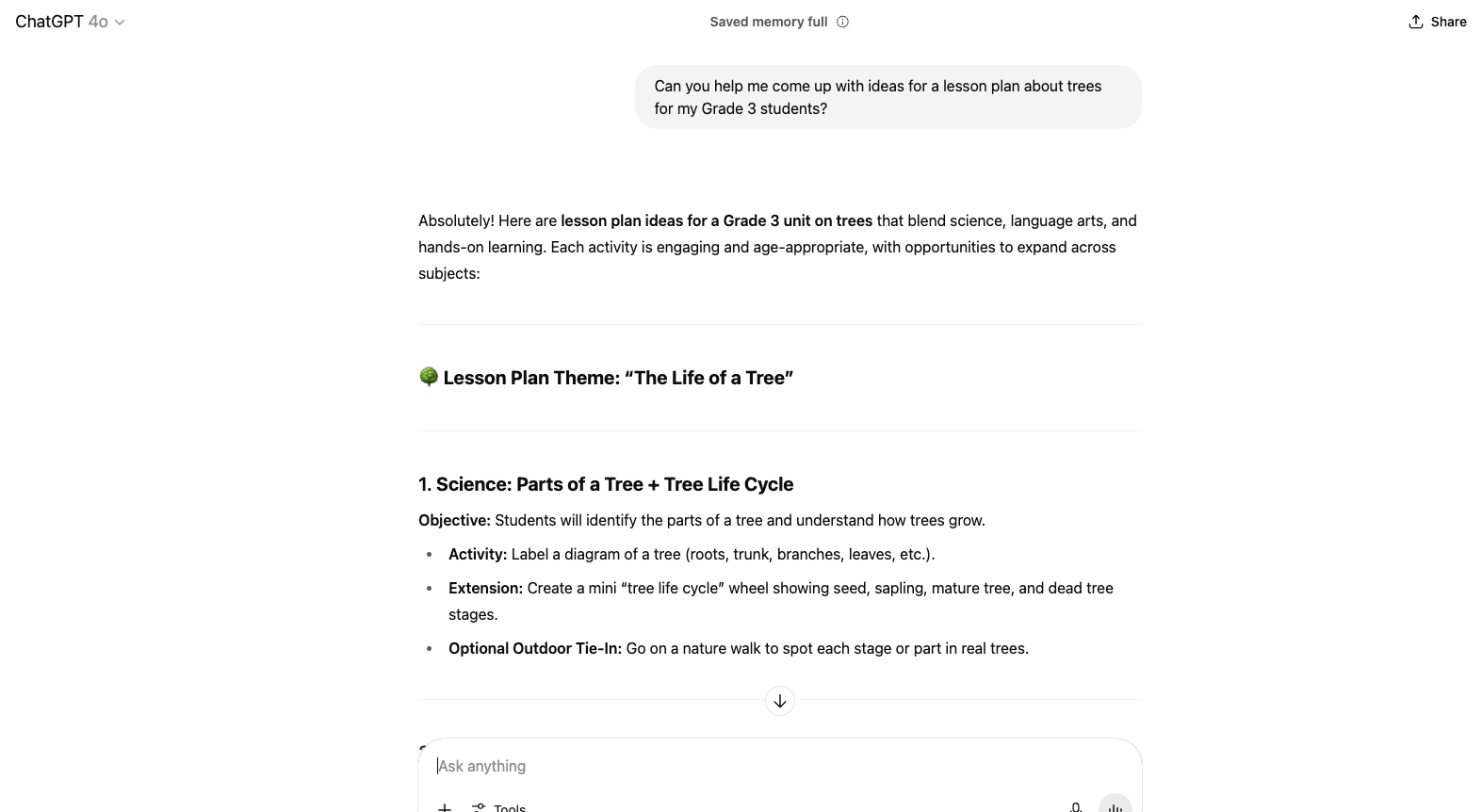
Ratings & Pricing: 4.5/5 | Free version available; ChatGPT Plus is $20/month
Best for: Brainstorming, editing, quick answers, and creative support
Our take: Ever sit down to write a lesson plan or email and have no idea where to start? That’s where ChatGPT can really help. ChatGPT is great when you’re short on time and need a little help thinking through a lesson, grading essays, writing instructions, or coming up with ideas. You can ask it to suggest activities, rewrite something in simpler language, or help you draft questions for a reading. It won’t do all the work for you—but it gives you something solid to build on. It works across subjects and grade levels, and it’s fast.
What users like: It saves time, especially when you need a first draft to kick things off.
What users don’t like: Sometimes the answers are too general or need fact-checking.
Is ChatGPT free for teachers?
Yes! The basic version of ChatGPT is totally free and great for everyday classroom use. If you want access to GPT-4 or extra features, there’s a paid upgrade, but most teachers find the free version does the trick.
6: Diffit – For differentiating reading content
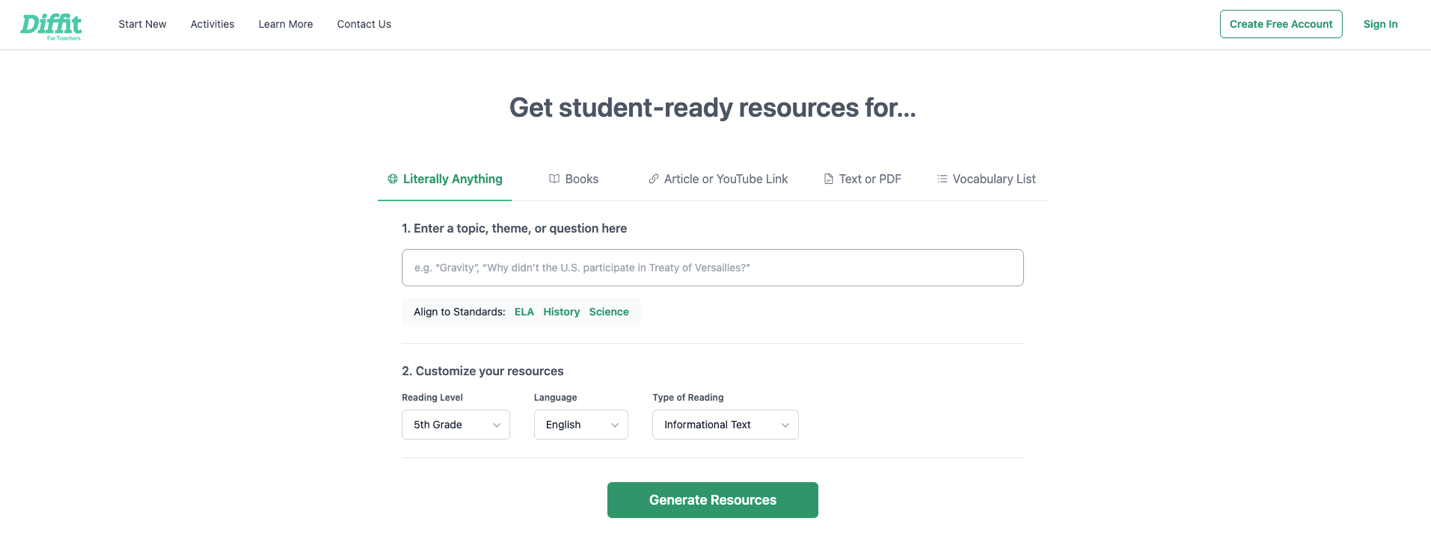
Ratings & Pricing: 4/5 | This is a free AI tool for teachers, but can be ~$3/student
Best for: Differentiation and reading comprehension
Our take: Paste in any article or passage, and Diffit adapts it to your students' reading level. Whether you're teaching a mixed-ability class or supporting ELL students, this tool makes complex texts more accessible and easier to understand.
It also generates vocabulary lists, comprehension questions, and summaries based on your revised text. It’s an AI tool that’s truly built for only teachers, doesn’t collect student data, and every piece of content it creates is backed by real, cited sources.
What users like: It simplifies differentiation without having the text lose its meaning.
What users don’t like: Your refined results may still need to be edited for nuance or tone.
7: Curipod - For building interactive presentations fast
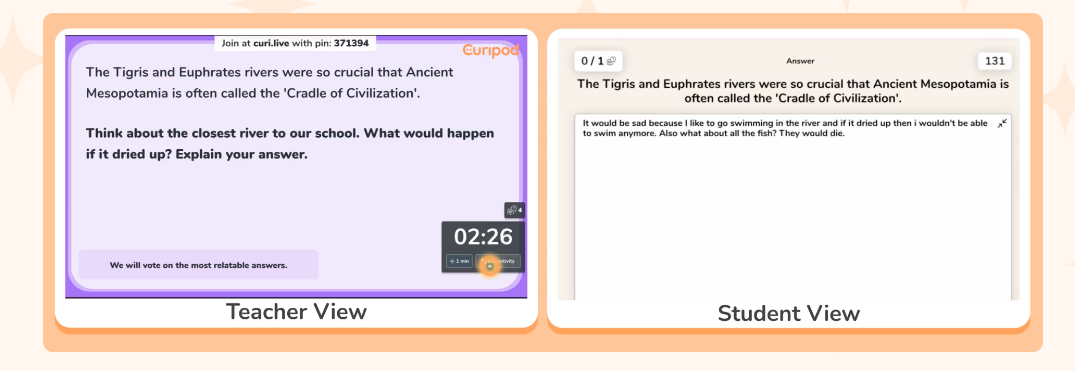
Ratings & Pricing: 4.7/5 | Free for individual teachers, with school plans available
Best for: Creating engaging, lessons
Our take: Need a quick, interactive lesson and don’t want to start from scratch? Curipod has you covered. Type in a topic (say, “climate change” or “fractions”) and it builds a ready-to-go slide deck with polls, open-ended questions, and discussion prompts.
It’s a great way to spark conversation or check for understanding, especially in remote or flipped classrooms. You can make edits if needed, but it gives you a solid starting point when you’re short on time.
What users like: Students get some form of feedback almost every time. Whether it’s peer votes, teacher responses in the dashboard, or AI-generated suggestions, students motivated to participate more deeply. And, for teachers, it’s quick to use even if you’re not super tech-savvy.
What users don’t like: Editing is a little limited after the lesson is generated, so you might have to work around a few things.
8: SchoolAI – For real-time classroom engagement and simulations
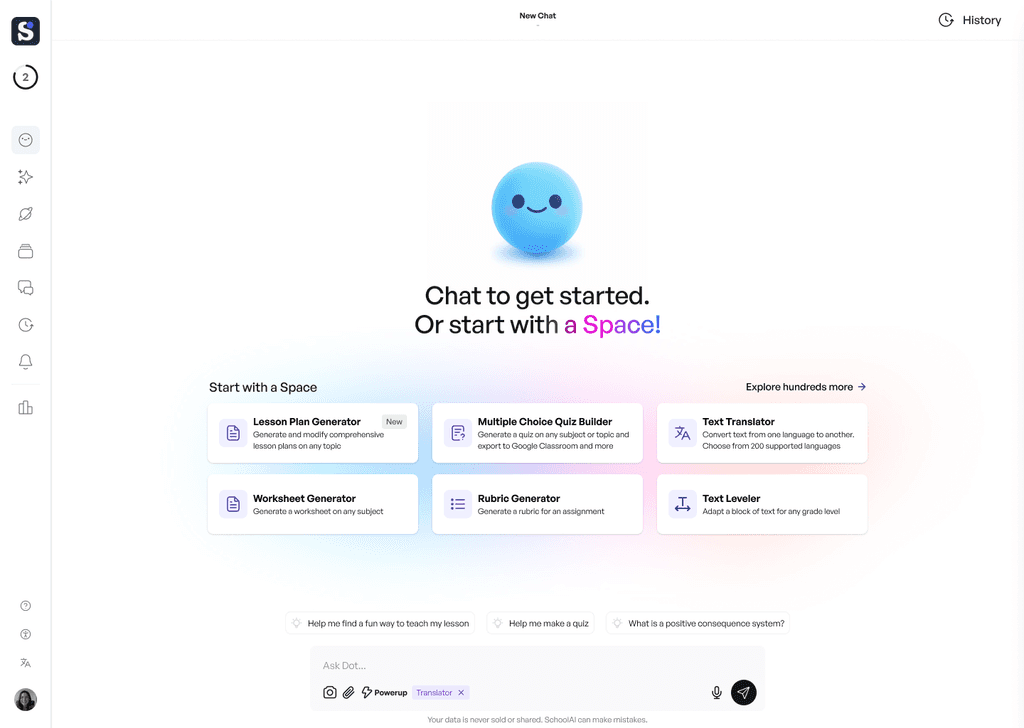
Ratings & Pricing: 4/5 | Free trial available, with paid plans for schools
Best for: Classroom simulations and student voice tools
Our take: SchoolAI is all about getting students involved in learning through conversations and scenarios. One cool feature? Their Spaces tool lets students chat with virtual characters who walk them through real-world situations — like how to handle a tough social dilemma or debate a historical event. As they respond, you get to see how they’re thinking and where they might be stuck. It’s a creative way to build critical thinking and get students talking.
What users like: Students stay engaged, and teachers can track responses in real time without adding extra work.
What users don’t like: The interface could be a little easier to navigate at first, especially for those new to using tech in the classroom.
8: Skybox AI – For bringing creative ideas to life in 360°
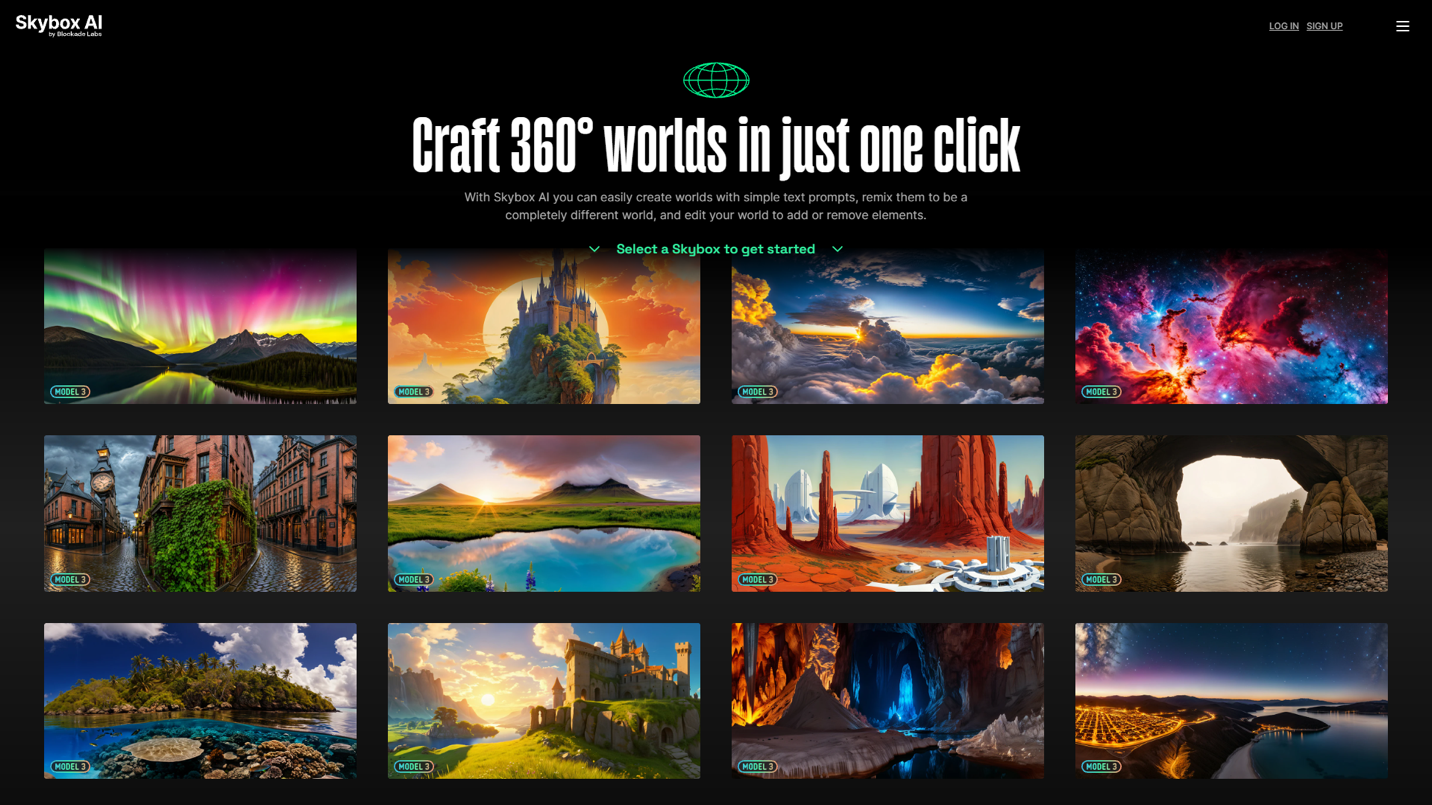
Ratings & Pricing: 4.6/5 | Free with limited use, but paid upgrades are available
Best for: Creative writing, visual storytelling, and sparking imagination
Our take: If you’ve ever wished your students could step into the world they’re writing about, this tool is for you. With Skybox AI, you just type a description (something like “a haunted forest at night” or “a futuristic city floating in the sky”) and it instantly creates a 360° visual scene. You can pan around, explore the space, and use it as a backdrop for storytelling, brainstorming, or even class discussions.
What users like: It gets students excited to write and helps visual thinkers finally see the ideas in their heads. It’s a great AI tool for teachers to use for reluctant writers or classes that need a little creative boost.
What users don’t like: The scenes are more about setting the mood than showing tiny details, but they’re still pretty impressive.
9: TalkingPoints – For multilingual family communication

Ratings & Pricing: 4.8/5 | Free for teachers
Best for: Messaging families in their home language
Our take: TalkingPoints helps you reach every family in your classroom, without having to know how to speak 125 languages.
With this AI tool for teachers, you just type your message in English, and it instantly translates it into the family’s preferred language. When they reply, their response comes back to you in English.
Whether you’re sharing reminders, checking in about a student, or sending encouragement home, TalkingPoints keeps the lines of communication open. It works by app, SMS, or web, making it accessible for every type of teacher and caregiver. For ELL families, particularly, it’s a huge step forward in feeling connected and included in their child’s academic journey.
What users like: It removes communication barriers and makes it easy to keep families in the loop.
What users don’t like: Translations aren’t always perfect, but the intent stays clear and conversations stay meaningful.
10: Ziplet – For quick check-ins and feedback from students
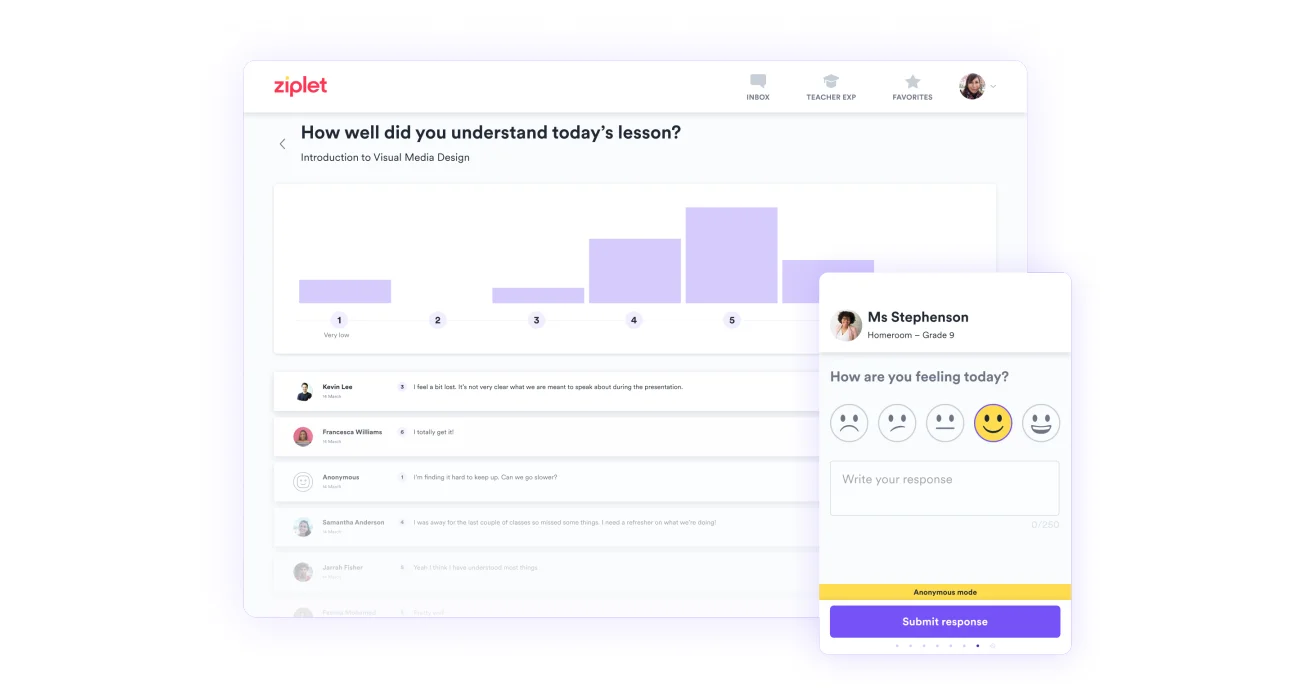
Ratings & Pricing: 4.6/5 | Free for individual teachers, with a Pro plan available
Best for: Gathering student feedback, exit tickets, and formative check-ins
Our take: Ziplet is one of the best AI tools for teachers who want quick insights without a ton of extra work. It’s perfect for things like exit tickets or check-ins, especially if you’re testing out free AI tools before jumping into a paid plan.
With Ziplet, you can send a question before, during, or after your lesson and students can respond anonymously or with their name, depending on what you choose.
It’s great for reflection, exit tickets, or spotting when students are struggling (even if they won’t say it out loud).
What users like: It only takes a minute to set up and students don’t need to log in to use it.
What users don’t like: Some teachers wish the free version had more question types and tracking tools.
11: Perplexity AI – For fact-based research with citations
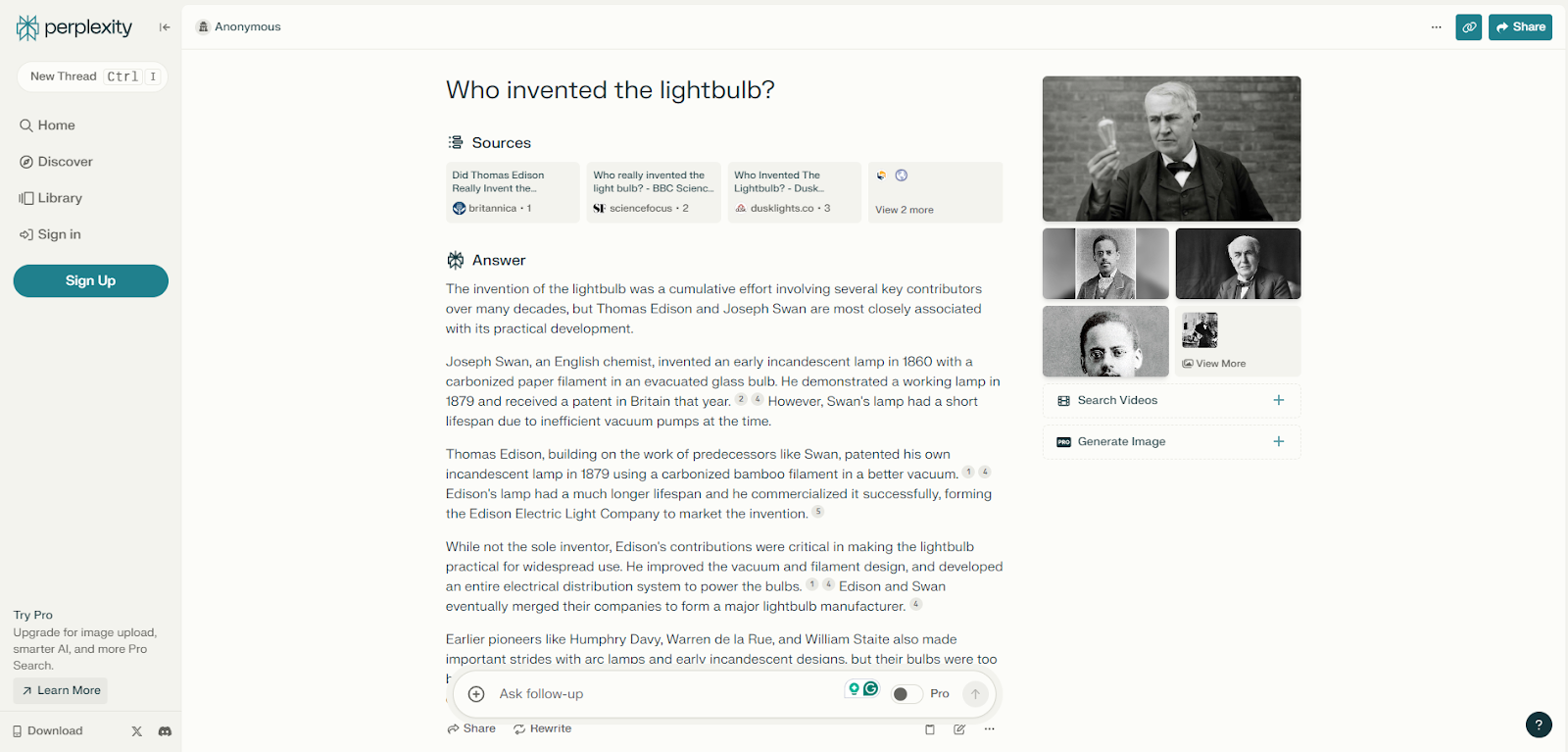
Ratings & Pricing: 4/5 | This is a free AI tool for teachers
Best for: Lesson planning, fact-checking, and reliable research
Our take: Perplexity makes it easy to get quick, accurate answers without the usual back-and-forth between tabs. You type in a question — like something for your lesson, a planning day, or even a student project — and it gives you a clear response with real sources included. That way, you know exactly where the information is coming from.
It’s especially helpful when you're refreshing content, exploring a new topic, or building classroom materials you want to feel confident about. You can even recommend it to students as a safer research tool than a general search engine.
What users like: It’s simple, fast, and transparent, and you can check every source it lists.
What users don’t like: Answers can be a little brief, so it’s best for overviews or jumping into a topic.
12: Pictory – For turning lesson content into video summaries
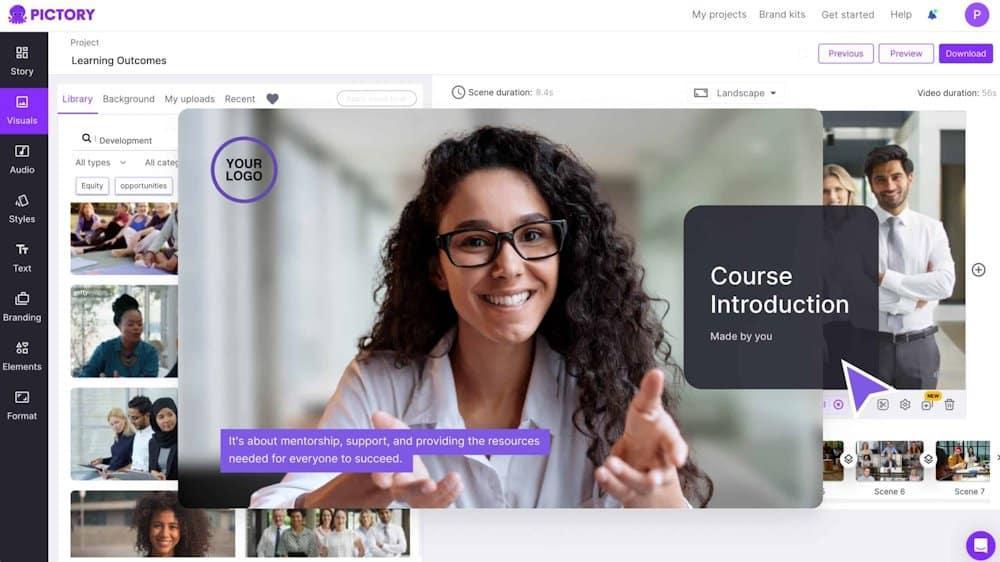
Ratings & Pricing: 4.8/5 | Free trial; paid plans start at $19/month
Best for: Video recaps, flipped learning, or sub plans
Our take: Pictory makes it easy to turn written lesson content into short videos, with voiceovers, images, and captions. It’s great if you want to create a quick review, support a flipped classroom model, or leave something engaging for a substitute teacher. Just paste in your text and the AI builds a video in minutes. You can tweak the visuals and narration before saving.
What users like: The videos look clean and professional, and you don’t need editing experience to use it.
What users don’t like: You don’t have full control over pacing or tone, so it might take a couple tries to get it right.
13: Conker – For creating fast formative assessments
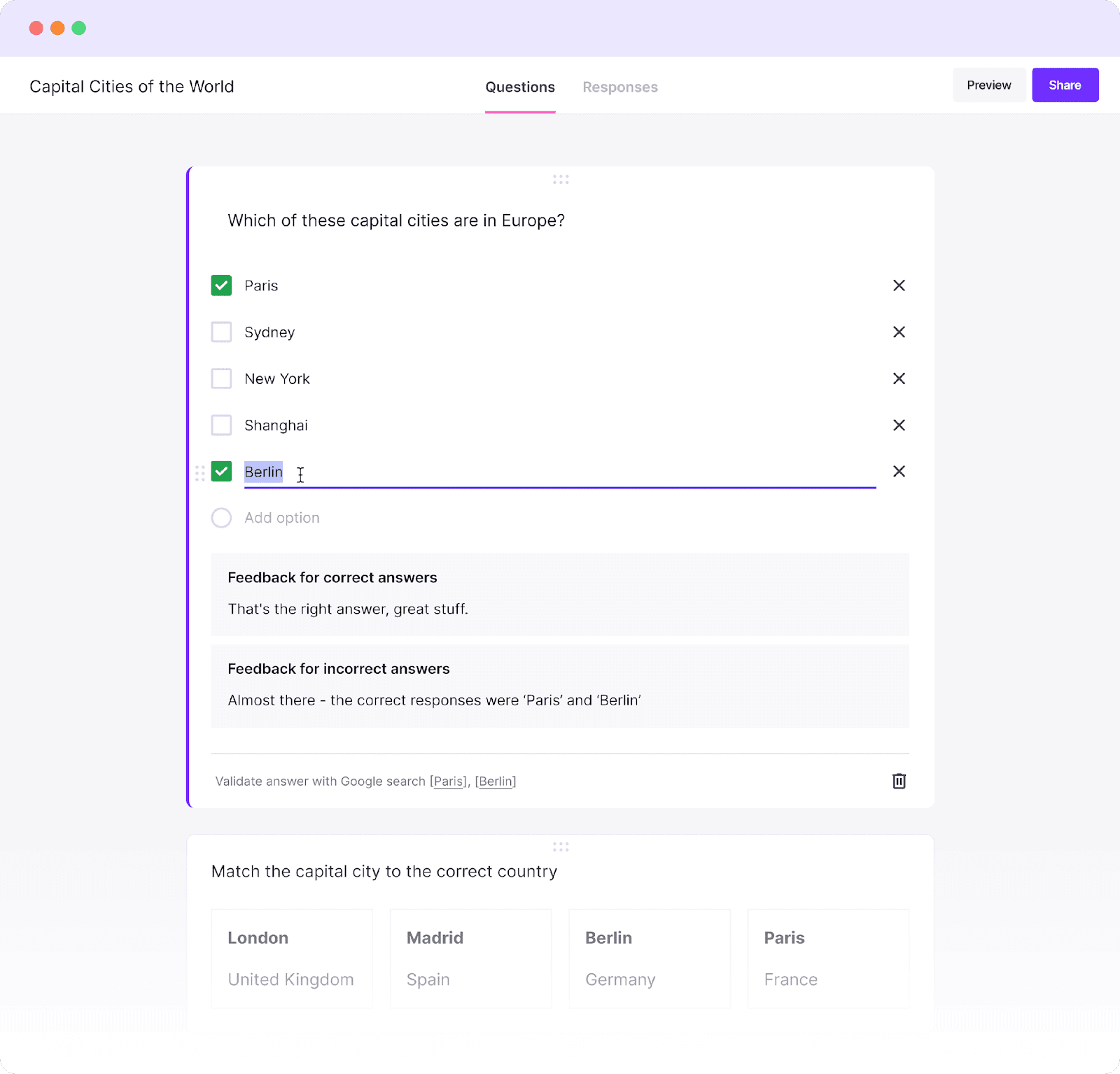
Ratings & Pricing: 4.9/5 | Free for up to 5 quizzes; paid plans start at $3.99/month
Best for: Creating quizzes and quick assessments on any topic
Our take: Conker takes the stress out of building quizzes for your classes. Just type in your topic (like “photosynthesis” or “The Bill of Rights”) and in seconds, you’ve got multiple-choice or short-answer questions ready to go.
It’s perfect for quick check-ins, bell ringers, or formative assessments when you need to see what parts stuck for students from your lesson. You can edit the questions before assigning or export them straight to Google Forms.
What users like: It’s fast, simple, and gets the job done when you’re short on time. Teachers love that it cuts down on prep time, without cutting corners.
What users don’t like: Some questions might need a quick edit for clarity or depth, but overall, it saves more time than it takes.
14: Brisk Teaching – For AI differentiation inside Google Docs
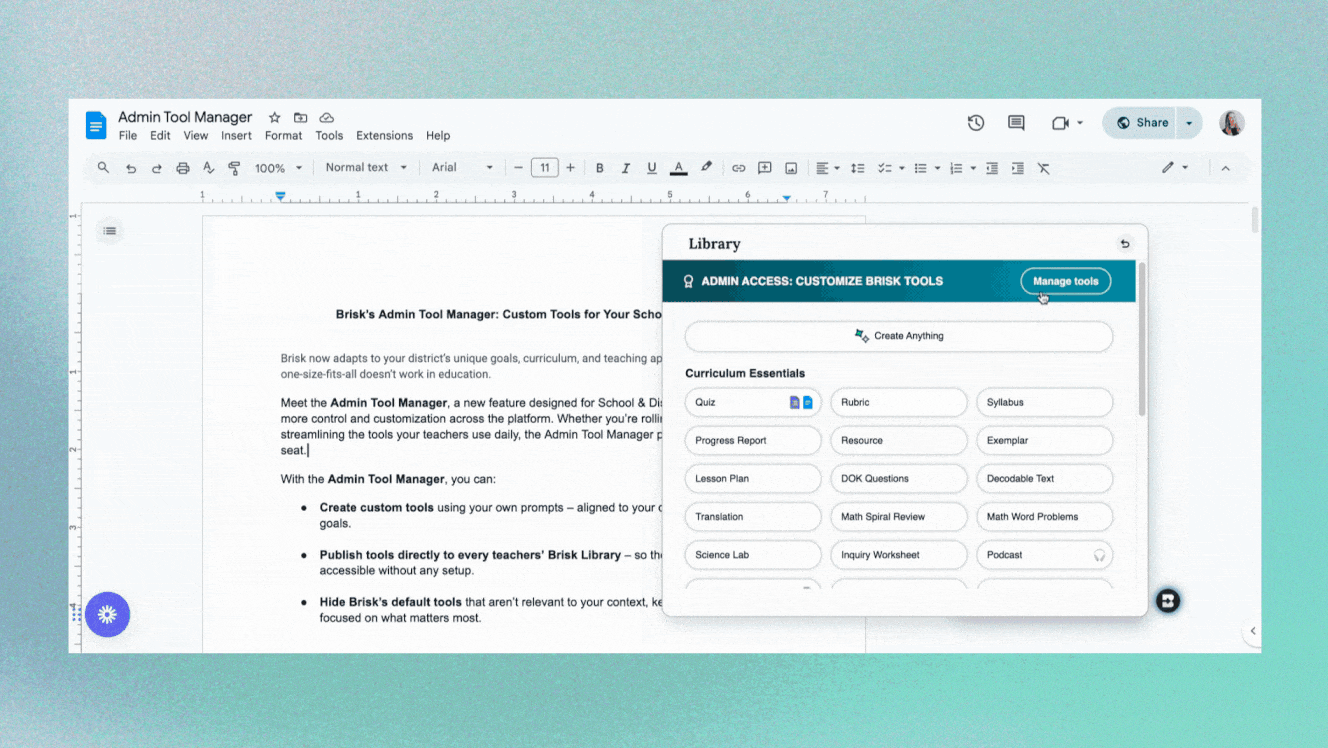
Ratings & Pricing: 4/5 | This is a free AI tool for teachers
Best for: Real-time feedback and simplifying text in Google Workspace
Our take: Brisk Teaching lives inside the platforms you’re already using — like Docs, PDFs, Slides, Word, YouTube, and even online textbooks.
Tap the Brisk icon, and you’ll see five simple tools to help with whatever you're working on. Need a quiz, a slide deck, a rubric, or a lesson plan? Brisk can build it for you in seconds. Want to give feedback, check a student’s writing, or adjust the reading level of a text? You can do all of that, too — and all without having to jump between tabs or starting from scratch.
It’s a great way to make your lessons work for all learners. You can easily change things up for ELL students or students who need extra support, and still keep everything running smoothly.
Brisk keeps it simple, saves you time, and works right inside the tools you already use.
What users like: Teachers appreciate how easy it is to make quick changes, especially when working with diverse student groups.
What users don’t like: It can be slow with larger files, and the suggestions sometimes need a little refining to fit your voice.
15: Turnitin – For checking originality and giving feedback on student writing
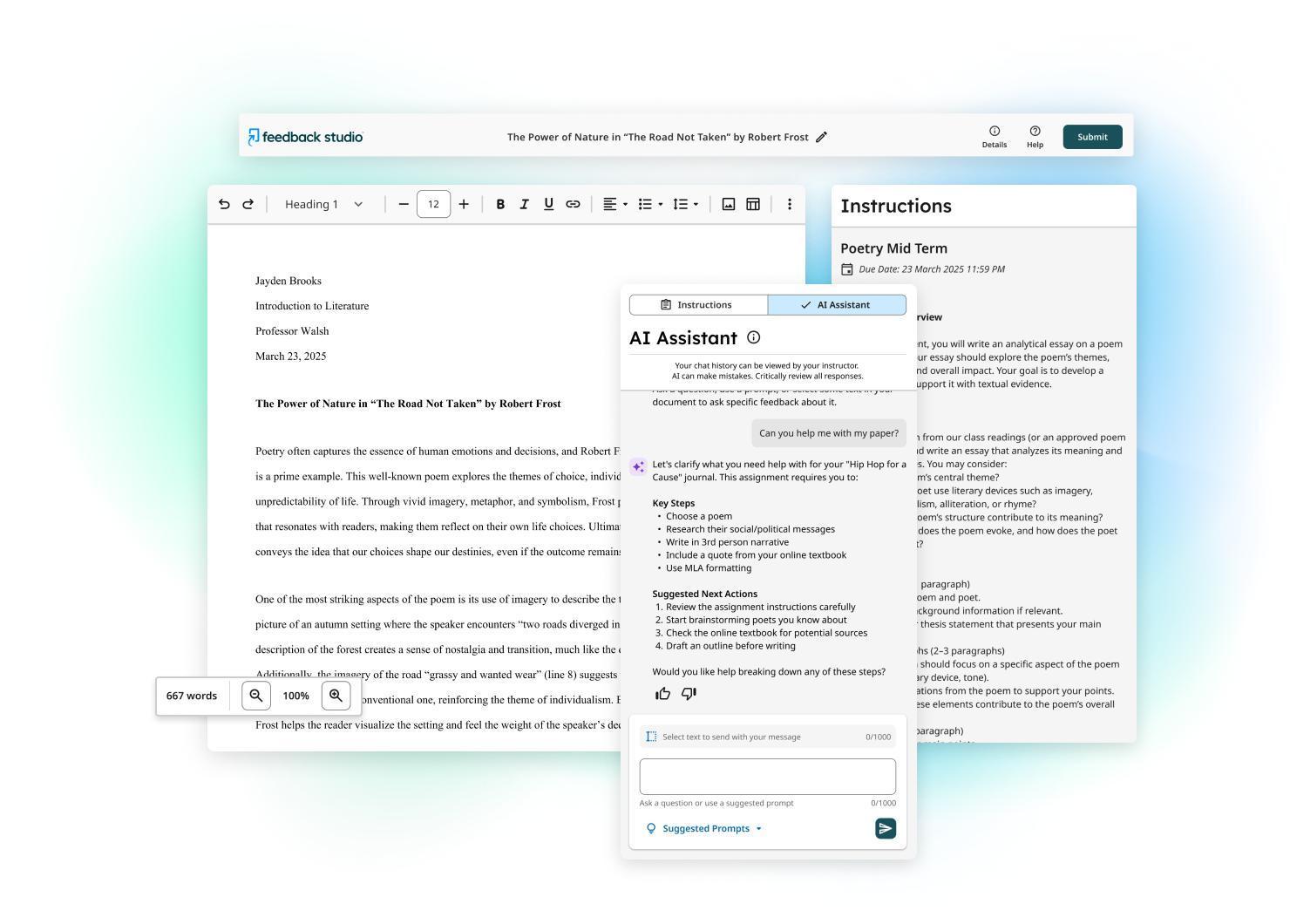
Ratings & Pricing: 4/5 | Paid plans available for schools and districts
Best for: Monitoring academic integrity, giving writing feedback, and plagiarism detection
Our take: Turnitin is a longtime favorite for teachers who want to support good writing habits and keep things fair. It checks student work for copied content and gives a detailed originality report, showing exactly where matches come from.
But it's more than just a plagiarism checker: with Turnitin Clarity, teachers now get a full picture of how a student approached their writing. With features like draft history playback and writing timeline insights, you can see how a student wrote their assignments. This includes: what they typed, what they pasted, and how long they spent writing.
It brings more transparency into the process, especially in a world where AI tools are part of the conversation.
What users like: It’s reliable, easy to read, and helps start meaningful conversations about source use and writing skills.
What users don’t like: It’s not free to use independently — but, your school or district needs a license. Some teachers also wish the interface was a bit more modern.
16: Piktochart – For AI-generated slide presentations
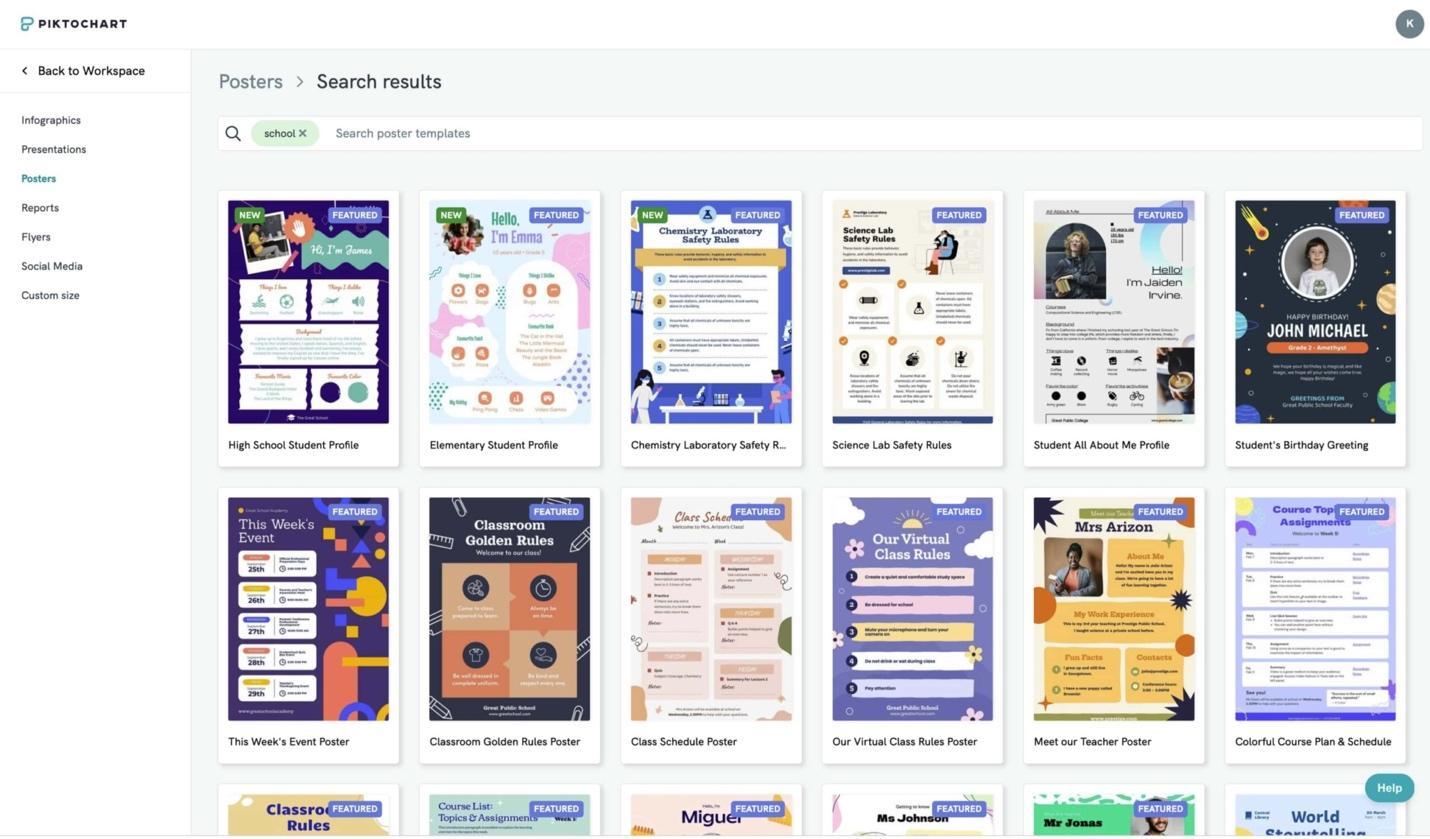
Ratings & Pricing: 4.3/5 | Free plan available, with paid plans starting at $14/month for more features and export options.
Best for: Turning lesson content into polished visuals, infographics, or slide decks
Our take: Piktochart isn’t just for business presentations, it’s an underrated gem in the world of AI tools for education. With this AI tool for educators, you can take your lesson notes, data, or key concepts and turn them into eye-catching visuals your students will actually pay attention to.
Whether you're building a quick classroom recap, a science infographic, or a parent night slideshow, Piktochart helps you do it fast and beautifully. And you don’t need any design experience to use it.
What users like: It makes designing beautiful, easy-to-read content simple—even if you’re not a “design person.”
What users don’t like: Some templates are more business-focused, so you may need to tweak things to feel more classroom-friendly.
17: Formative – For live, data-driven instruction
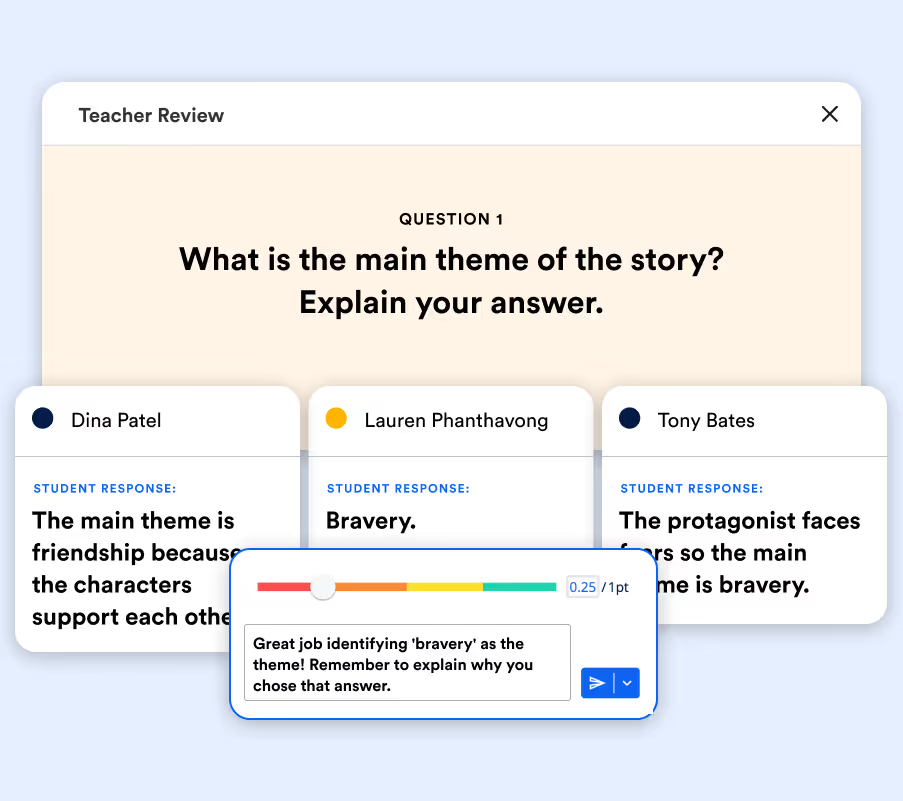
Ratings & Pricing: 4/5 | Free teacher accounts; school and district plans available
Best for: Real-time assessments and progress tracking
Our take: Formative lets you see what your students understand while they’re working. You can assign a short quiz, poll, or exit ticket and watch answers roll in live. That way, you can adjust your instruction right away instead of waiting until the next day.
It’s a helpful tool for staying on top of what students are learning, spotting who needs extra help early, and making sure no one gets left behind. You can also reuse your materials or share them easily with other teachers in your school or district.
What users like: It’s flexible and gives a clear view of student learning in real time.
What users don’t like: It can take a little setup upfront, but once your materials are in, it’s easy to keep using.
18: Parlay – For improving classroom discussions
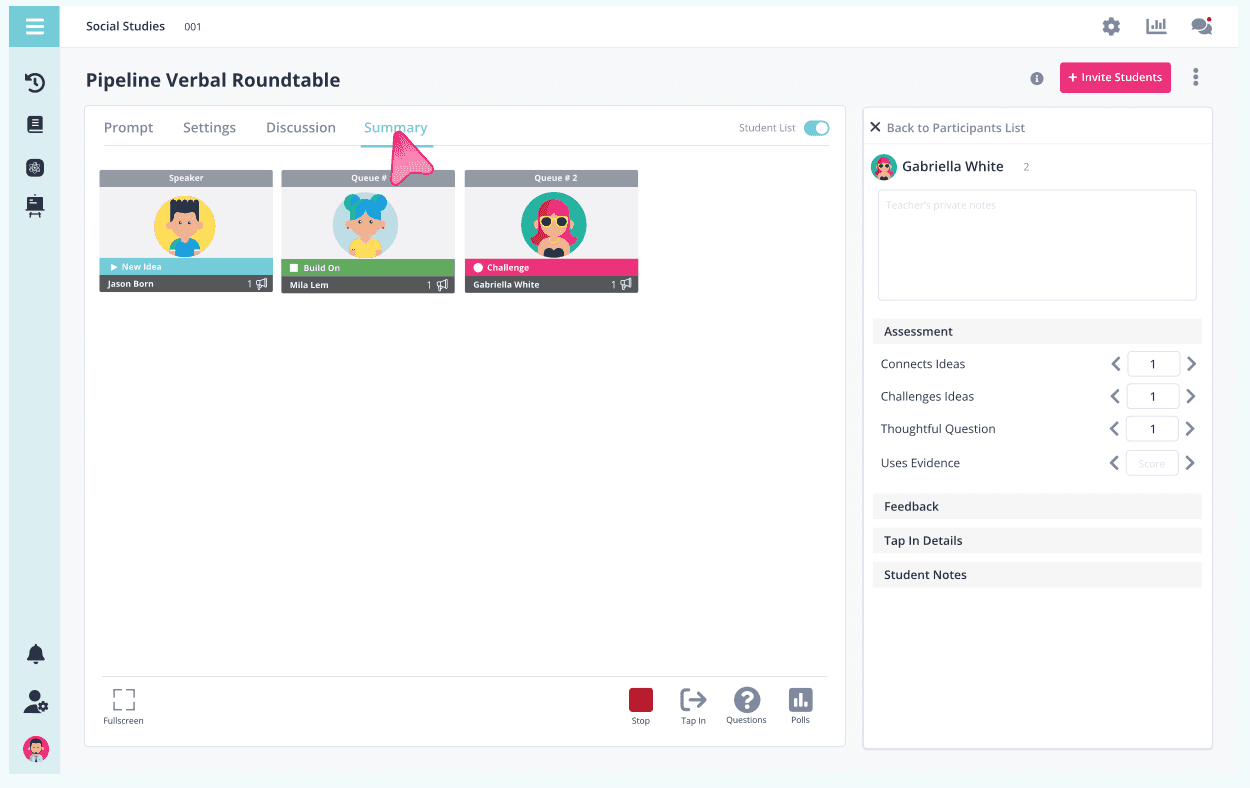
Ratings & Pricing: 4.5/5 | Free trial available, but paid plans offer full features
Best for: Facilitating and grading written or live discussions
Our take: Parlay makes it easier to run class discussions that feel fair and meaningful. Whether it’s a live debate or a written response thread, it gives every student a chance to share their thoughts—even the ones who don’t usually raise their hand.
You can see who’s jumping in, who’s holding back, and how everyone’s participating over time. It’s a great way to make sure all voices are heard, not just the loudest ones. Plus, it gives you helpful data without extra effort.
What users like: It levels the playing field, gives everyone a voice, and provides useful data to back up participation grades.
What users don’t like: It’s best suited for discussion-based work, so it may not be as useful in classes with fewer group conversations.
19: Scribble Diffusion – For creative visual prompts
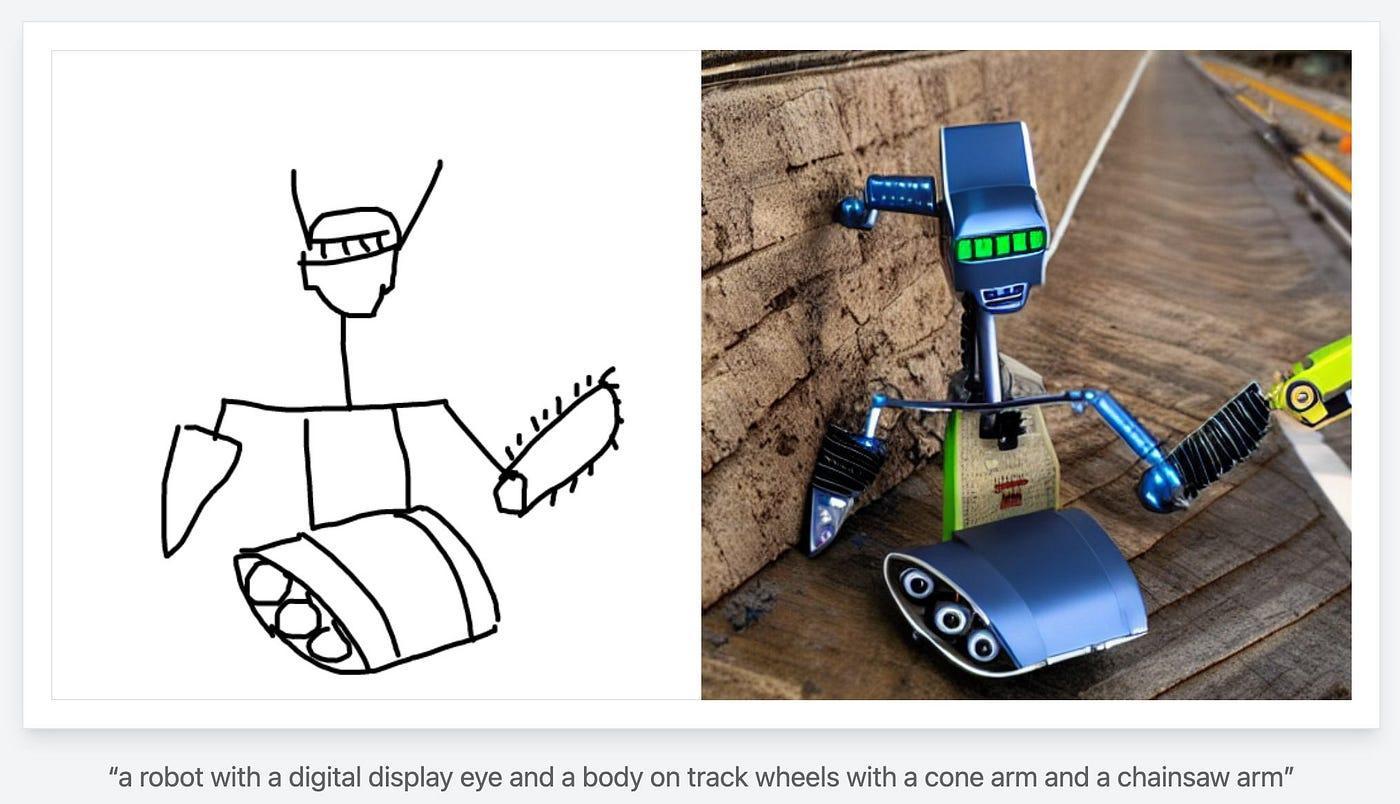
Ratings & Pricing: 4/5 | Free AI tool for teachers and students
Best for: Turning student sketches into detailed digital art
Our take: With Scribble Diffusion, students draw a quick sketch and describe what it’s supposed to be. Then the AI brings it to life as a digital image. It’s great for creative writing prompts, storytelling, and visual thinking exercises.
Whether you're building a world in English class or imagining scientific inventions, students get to see their ideas transformed into something more polished.
Teachers love using it for story starters, visual warm-ups, or even just a fun Friday activity. It gives students something to react to, build on, or take pride in — especially those who light up when they can show instead of tell.
What users like: It inspires creativity and gets even shy students excited to share their work.
What users don’t like: Results can vary a lot depending on the prompt, so it sometimes takes a few tries to get what you’re hoping for.
20: GPTZero – For detecting AI-written student work
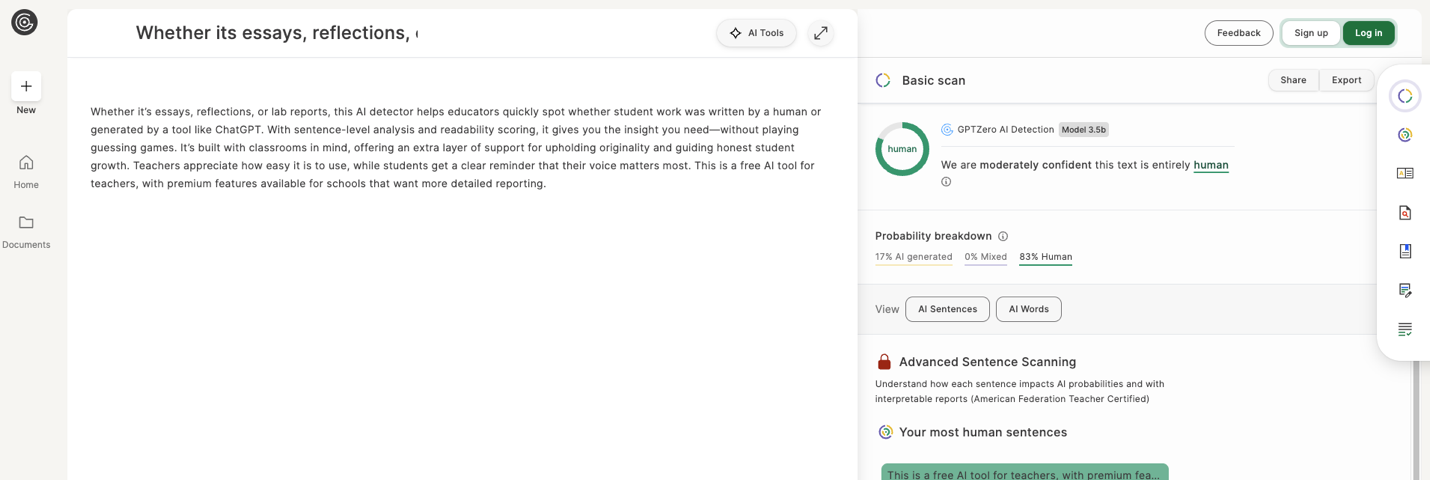
Ratings & Pricing: 3.8/5 | Free version available with Pro plan for schools
Best for: Spotting AI-generated writing and encouraging honest work
Our take: If you've ever read a student’s paper and thought, “Hmm… this doesn’t sound like them,” GPTZero can help.
This AI tool for teachers analyzes the writing and gives you a breakdown of how likely it is that AI was involved — along with sentence-level insights, readability scores, and an overall confidence rating.
It's not just about catching someone misusing AI, but also opens the door to conversations about writing best practices, voice, and how to use AI responsibly.
What users like: The reports are easy to read, and it helps flag writing that might not match a student’s usual style. This AI tool is extremely helpful when you’re juggling a lot of grading.
What users don’t like: It’s not perfect (especially when you’re grading advanced student writers), so always remember to exercise your best judgement.
Frequently Asked Questions
How can AI be used in teaching?
AI can take a lot off a teacher’s plate. Whether you're using paid platforms or trying out AI for teachers free, there are tools for every need and subject. They can help create lesson plans, design quizzes, personalize assignments, or give quick feedback. That means teachers get to spend less time on admin and more time on actual teaching, connecting with students, and bringing lessons to life.
Will using AI take away from real teaching?
Not at all. AI in education can support teachers with the behind-the-scenes tasks so teachers can do more of what matters: like leading discussions, supporting students, and keeping the classroom energy going. It’s a tool, not a replacement, and the heart of teaching still comes from real human connection.
Is AI replacing teachers?
Nope! AI might be able to generate content or check grammar, but it can’t build trust, inspire curiosity, or manage a classroom. Teaching is about people, and nothing can replace the role a great teacher plays in a student’s life.
Are AI tools safe to use in schools?
Most educational AI tools are built with privacy in mind, but it’s always worth checking the policies of each tool. Stick with platforms that are upfront about how they handle data. When it’s used thoughtfully, AI can be both a safe and helpful part of the classroom toolkit.
What are the best AI detection tools for teachers?
If you're trying to spot AI-generated writing, tools like GPTZero, Turnitin’s AI checker, and Originality.AI are some of the most teacher-approved options out there.
What is the best AI presentation maker for teachers?
Canva, SlidesAI, and Piktochart are all great choices for building presentations. They help you turn a rough outline into a polished, ready-to-teach presentation, without spending hours formatting slides.
Ready to try one of these AI tools for teachers?
There’s no one-size-fits-all when it comes to teaching… and the same goes for AI!
Some tools will become your go-to sidekicks, while you may only use others when you’re in a pinch.
The point isn’t to automate everything, but to give yourself more breathing room and better ways to support your students. Pick the AI tool for educators that fits for you, try things out, and make the tech work for you.

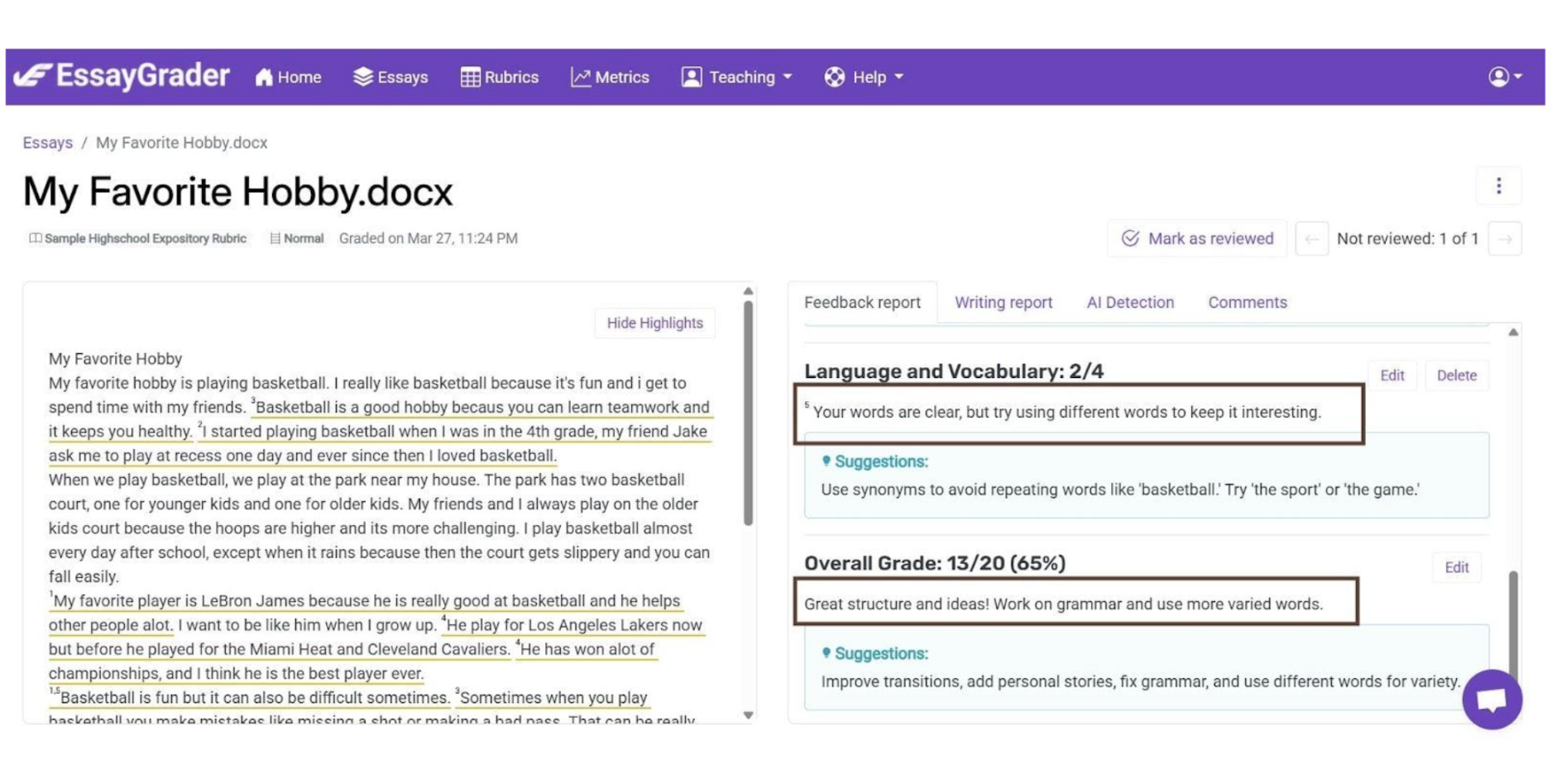
%201.jpg)
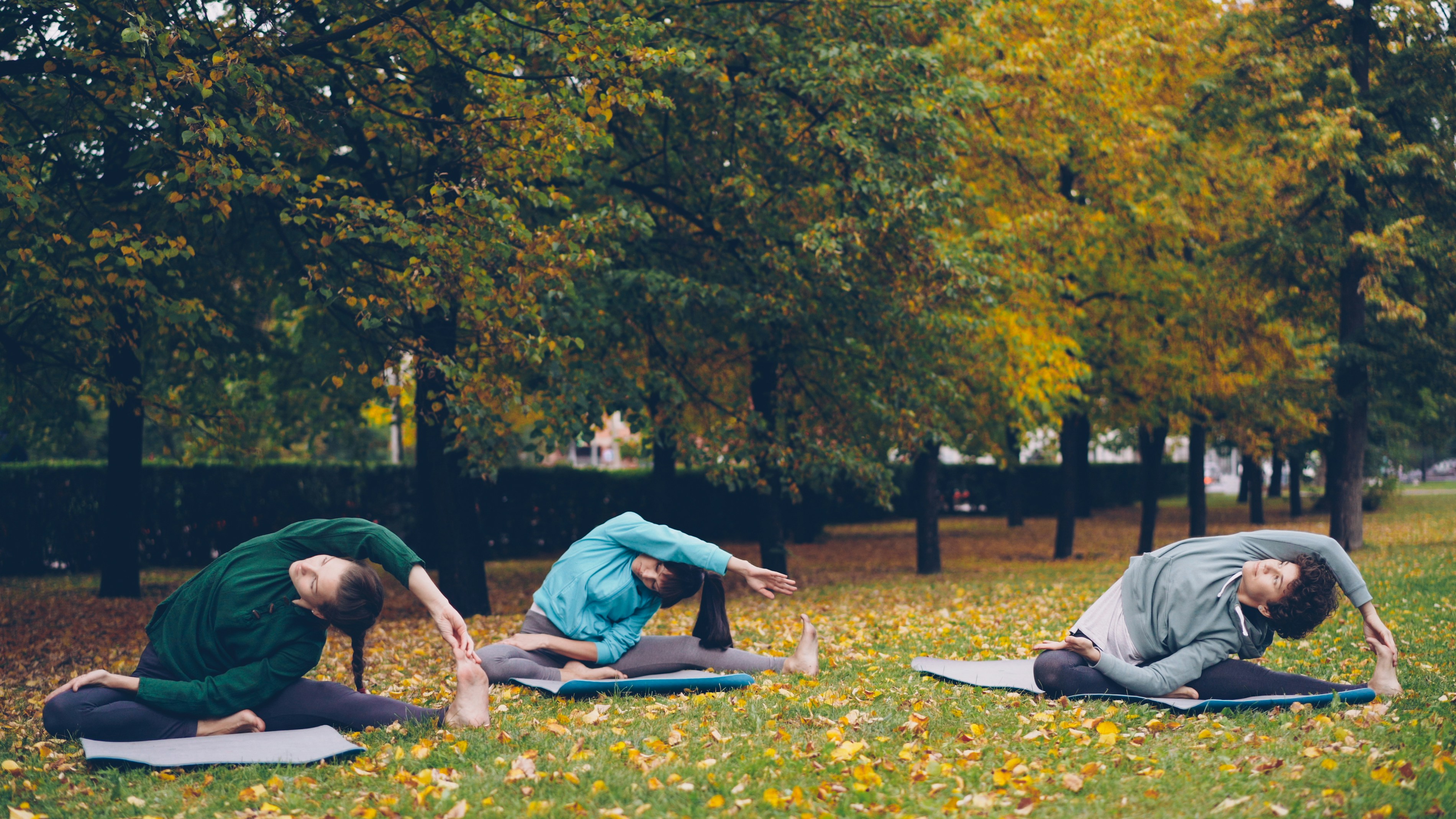
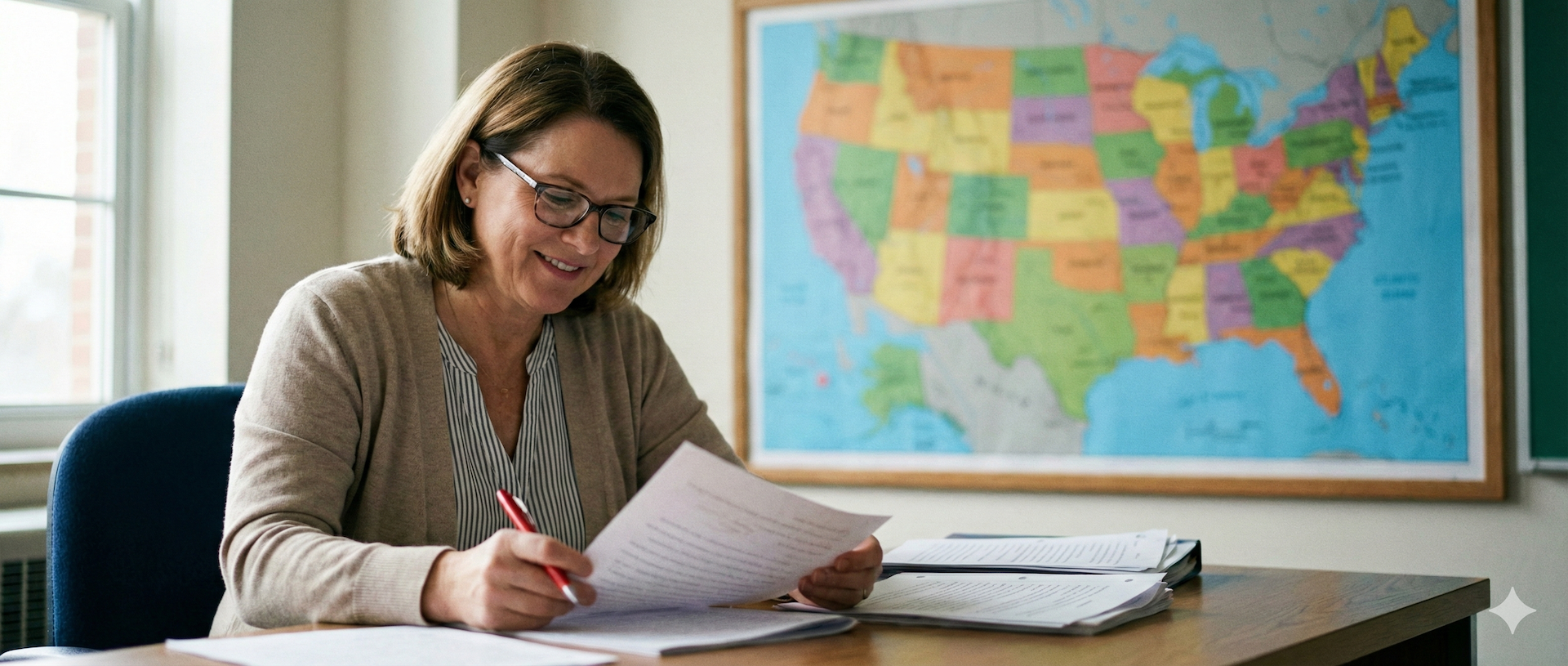


.avif)
.avif)
