Are you a teacher looking to simplify your grading process without compromising accuracy? Struggling to create online assessments aligned with standards based grading? This article provides insights on crafting assessments that meet these requirements. You can create engaging evaluations tailored to your student's needs with our guidance.
Essaygrader's grading software for teachers is the perfect solution for educators wanting efficient online assessments. With Essaygrader, you can quickly grade and provide valuable feedback, helping students excel. Stand out and elevate your teaching with Essaygrader, the ideal tool for simplifying your grading process.
What Online Assessments Are and How They Work

Online assessments have revolutionized the educational industry, providing a flexible and efficient way to gauge student knowledge and skills. These digital evaluations are completed electronically, diverging from traditional paper-based tests and capitalizing on technology to create a more dynamic assessment experience.
How Online Assessments Work
These assessments are housed within online platforms like Learning Management Systems (LMS), prevalent in educational institutions, dedicated online assessment tools, or custom-built software. The platform streamlines the assessment's creation, delivery, and grading, with students accessing it through a secure login on their computers or mobile devices.
Diverse Question Formats
One key benefit of online assessments is their ability to accommodate various question formats. These assessments offer a broad range of options, from multiple-choice questions for quick knowledge checks to fill-in-the-blank prompts for testing recall. They can even feature multimedia elements like images, audio, or video, enhancing the assessment experience and making it more interactive.
Immediate Feedback and Customization
Depending on the design, online assessments can provide immediate or delayed feedback. For instance, the platform can auto-grade multiple-choice questions, offering students instantaneous results and insights into their performance. On the other hand, open-ended responses require instructor evaluation and feedback within a specified timeframe.
The Future of Online Assessments
Online assessments are expected to become even more sophisticated and versatile as technology advances. With the potential for enhanced customization, interactive features, and advanced analytics, they are poised to play an increasingly pivotal role in the educational landscape.
Related Reading
- Types Of Assessments In Education
- Equitable Grading Practices
- Proficiency Standards Based Grading Scale
- Standards Based Grading Vs Traditional
- Types Of Feedback For Students
- Assessment Practices
What Makes a Good Online Assessment?

Alignment With Learning Objectives
Practical online assessments are directly tied to the learning objectives of a particular course or instructional unit. By aligning the assessment with these objectives, educators can ensure that students are being tested on:
- Specific knowledge
- Skills
- Attitudes
This alignment is a compass for educators and students, guiding them toward the intended learning outcomes and ensuring that the assessment accurately measures students' learning.
Diversity in Question Formats
An engaging online assessment should avoid monotony by incorporating a variety of question formats. By diversifying the questions asked, educators can cater to different learning styles and tap into various cognitive skills. In addition to keeping students engaged, this approach allows educators to assess students' understanding of the subject matter comprehensively.
Instead of relying solely on multiple-choice questions, educators can use various formats such as:
- Short answer
- Essay
- Matching
- Interactive questions
This is to create a more engaging and practical assessment.
Precise and Obvious Questions
Clarity is crucial when crafting online assessments. Each question should be meticulously:
- Written
- Concise
- Free from ambiguity
Factors that can hinder students' ability to demonstrate their knowledge accurately:
- Vague wording
- Leading questions
- Grammatical errors
Obvious questions not only help students provide the correct answers but also contribute to the overall integrity of the assessment process. When students understand the questions clearly, they can focus on showcasing their understanding of the subject matter without being sidetracked by confusing language.
Security and Academic Integrity
Maintaining the integrity of online assessments is crucial to students' effectiveness. Online platforms must offer features that prevent cheating, such as:
- Secure access controls
- Randomized question orders
- Time limits for completion
- Plagiarism detection tools
By enhancing security measures, educators can ensure that students are assessed fairly and that the results accurately reflect their knowledge and skills.
Fairness and Accessibility
Practical online assessments strive to be fair and accessible to all students, regardless of their:
- Learning styles
- Cultural backgrounds
- Potential disabilities
Educators can incorporate features such as:
- Readability adjustments
- Text-to-speech conversion
- Alternative response formats
These accommodations help ensure that all students have an equal opportunity to demonstrate their understanding of the subject matter, promoting a more inclusive and effective assessment process.
Related Reading
- Assessment Feedback
- Automated Grading System
- Feedback Rubric
- Giving Feedback To Students
- Formative Assessment Using Technology
- Effective Grading Practices
- AI In Assessment
- Teacher Feedback Examples For Students
- Online Assessment In Education
- Assessment Feedback
A Step-by-Step Guide to Creating Effective Online Assessments

To create a practical online assessment, you must establish crystal-clear learning objectives. These objectives outline the specific knowledge, skills, or attitudes students should acquire by the end of a course unit or instructional activity.
The learning objectives must be SMART:
- Specific
- Measurable
- Achievable
- Relevant
- Time-bound
Ensure these objectives align with the broader curriculum as milestones in students' learning journey towards overarching course goals.
Matching Tool to Task
Creating a practical online assessment involves choosing the most suitable assessment type to gauge student mastery of learning objectives.
- Formative assessments are continuous insights into student progress
- Summative assessments measure overall achievement at course completion
- Diagnostic assessments help understand students' pre-existing knowledge
Aligning assessment types with learning objectives ensures educators choose the most effective format for their needs.
Clarity is Key
The core of any assessment lies in well-written questions. Questions must be clear, concise, and obvious, targeting specific learning objectives. Ambiguity should be eliminated by using precise language and avoiding confusing structures. For multiple-choice questions, provide distinct answer choices and steer clear of confusing "all of the above" options or double negatives.
Structuring the Assessment for Optimal Flow
Organize assessments logically, moving from easier to more challenging questions to gradually build student confidence. Clear instructions and time limits ensure students understand expectations and manage their time effectively. Consider incorporating section breaks for more extended assessments to maintain student focus and offer the option to review previous responses, allowing students to pace themselves appropriately.
Harnessing the Power of Technology
Leverage online assessment platforms for interactive question formats, automatic grading, and accessibility features catering to students with disabilities. Ensure platforms offer functionalities beyond standard multiple-choice questions, enhancing the assessment experience for students. Educators can create a more engaging and effective learning environment by utilizing technology effectively.
Pilot Testing and Refinement
Before deploying assessments widely, conduct a pilot test with a smaller student group to:
- Identify technical issues
- Evaluate question clarity
- Refine assessment structures based on feedback
Pilot testing helps educators ensure assessments are error-free, clear, and aligned with learning objectives before rollout.
Creating a Smooth Assessment Experience
To ensure a smooth assessment experience for students, provide clear communication with instructions on:
- Accessing the assessment
- Define availability timeframes
- Offer technical support
By creating a good experience, educators can minimize student stress and maximize assessment effectiveness.
Transforming Scores Into Learning Opportunities
Practical online assessments go beyond generating scores; they provide opportunities for feedback and analysis. Provide timely, detailed feedback to students, utilize data analytics tools to glean insights into student performance, and identify areas needing improvement. By analyzing assessment data, educators can enhance future instruction and better support student learning.
Utilizing Online Tools for Enhanced Learning
Online assessment platforms offer functionalities that extend beyond test creation. Educators can create a dynamic learning environment by leveraging:
- Practice quizzes
- Discussion boards
- Personalized learning paths
This will allow students to:
- Self-assess
- Clarify concepts
- Receive customized feedback
By exploring the full potential of online tools, educators can enhance the learning experience for their students.
Revolutionize Essay Grading With Unmatched Efficiency
EssayGrader is a trusted AI grading platform used by over 30,000 educators worldwide. Typically, grading an essay takes a teacher 10 minutes, but with EssayGrader, it takes just 30 seconds—a 95% time reduction without compromising accuracy.
With EssayGrader, teachers can replicate their:
- Grading rubrics
- Set custom rubrics
- Grade by class
- Bulk upload essays
- Use our AI detector
- Summarize essays
Primary school, high school, and college professors use EssayGrader to grade their students' essays using our AI tool efficiently.
Join 30,000+ teachers and save 95% of your grading time. Grade essays quickly and accurately with EssayGrader. Get started for free today!
Considerations for Effective Online Assessments

Combating cheating and academic dishonesty is a vital consideration in online assessments. Students can quickly navigate online to seek answers or collaborate with peers, destroying the integrity of the assessment. Strategies to mitigate this include using randomized question orders and creating an authentic and dynamic assessment environment.
Plagiarism Detection Tools
Implementing time limits adds a critical element of pressure, often deterring students from seeking external help, ensuring the assessment's integrity. Using plagiarism detection tools is another essential aspect of monitoring and promptly identifying potential instances of academic dishonesty. Proctoring services for high-stakes assessments can create a fair and regulated online environment.
Digital Divide and Accessibility Concerns
Considering accessibility concerns and the digital divide is vital when creating online assessments. Not all students have equal access to technology or a reliable internet connection, which is vital to consider when designing assessments.
Alternative Solutions
Teachers can offer alternative assessment solutions for students facing these challenges to ensure equitable participation.
- Providing paper-based versions of the assessment
- Guaranteeing access to computers and the internet at school
Technical Issues and Student Support
Technical issues and student support can significantly impact the effectiveness of online assessments. Technical glitches or unfamiliarity with the platform can hinder students' assessment experience, directly affecting their performance.
Clear Instructions
Providing clear instructions facilitates students' understanding of the assessment structure and requirements. A user-friendly platform can create a good assessment experience, improving student engagement and performance. A dedicated support system can effectively address technical issues, preventing them from impacting the assessment's fairness and accuracy.
Test Anxiety and Student Stress
Addressing test anxiety and student stress is essential when designing online assessments. The pressure of online assessments can exacerbate test anxiety for some students, impacting their performance and overall assessment experience. Teachers can reduce the pressure on students by creating a low-stakes environment for formative assessments, enabling them to perform at their best.
Confidence Building
Offering practice opportunities can help students familiarize themselves with the assessment format and requirements, boosting their confidence and reducing anxiety. Promoting a growth mindset that emphasizes learning from mistakes can help students approach assessments positively, viewing them as opportunities for growth and improvement.
Strategies to Make Online Assessments Interactive and Appealing

Practical online assessments go beyond simply measuring knowledge. They can be designed to engage students and actively promote deeper learning.
Here are some additional strategies to consider:
Gamification Elements
Incorporate game-like elements like points, badges, or leaderboards to create a more engaging experience. However, ensure these elements remain relevant to the learning objectives and don't overshadow the assessment.
Multimedia Integration
Many platforms allow for incorporating multimedia elements like:
- Images
- Audio
- Video
This can enhance the assessment experience and cater to diverse learning styles. For instance, an assessment of music history could include audio clips of different musical pieces.
Collaborative Activities
Consider incorporating collaborative elements for specific assessments, mainly project-based tasks. This allows students to learn from each other, develop communication skills, and approach problems from different perspectives.
Open-Ended Questions and Creative Expression
Don't shy away from open-ended questions or prompts encouraging students to think critically and express themselves creatively. This allows for a more nuanced understanding of student learning and fosters higher-order thinking skills.
Save Time While Grading Schoolwork With EssayGrader's Grading Software for Teachers
EssayGrader is a cutting-edge AI grading platform trusted by over 30,000 educators worldwide. Teachers typically spend an average of 10 minutes grading a single essay, but with EssayGrader, this time is slashed to just 30 seconds. That's a staggering 95% reduction in time spent grading essays, with no compromise on accuracy. Teachers can easily replicate their unique grading rubrics on the platform, allowing AI to match the grading criteria precisely. Fully customizable rubrics are available for those seeking a more tailored approach.
Efficient Grading Features
The platform offers a range of features designed to simplify the grading process, such as:
- Ability to grade essays by class
- Bulk upload essays
- Utilize the AI detector to identify essays written by AI
Teachers can use the Essay summarizer to generate concise summaries of the essays. EssayGrader caters to all levels of education, from primary school to college, with over half a million essays graded by teachers using the platform.
Reduced Grading Time
EssayGrader empowers educators to save precious time grading school work by delivering high-quality, specific, and accurate writing feedback for essays in seconds. By leveraging EssayGrader's grading software, teachers can significantly reduce the time spent grading essays while maintaining the quality of student feedback.
Get started for free with EssayGrader today and transform the essay grading process with our grading software for teachers!
Related Reading
- Formative Assessment Tools
- Digital Assessment Tools
- Online Assessment Tools For Teachers
- Types Of Assessment Tools
- Online Assessments For Students
- Student Feedback Software
- AI Assessment Tools
- Assessment Apps For Teachers
- Summative Assessment Technology Tools
- Digital Formative Assessment Tools
- Formative Assessment Examples
- Formative vs Summative Assessment
- Time Saving AI Tools
- Tools Teachers Use in the Classroom
- Classroom Tools for Teachers
- Formal Assessment
- Summative Assessment Examples
- Online Feedback Tools
- Best Online Assessment Tools
- AI Tools for Teaching
- Electronic School Assessment Tools



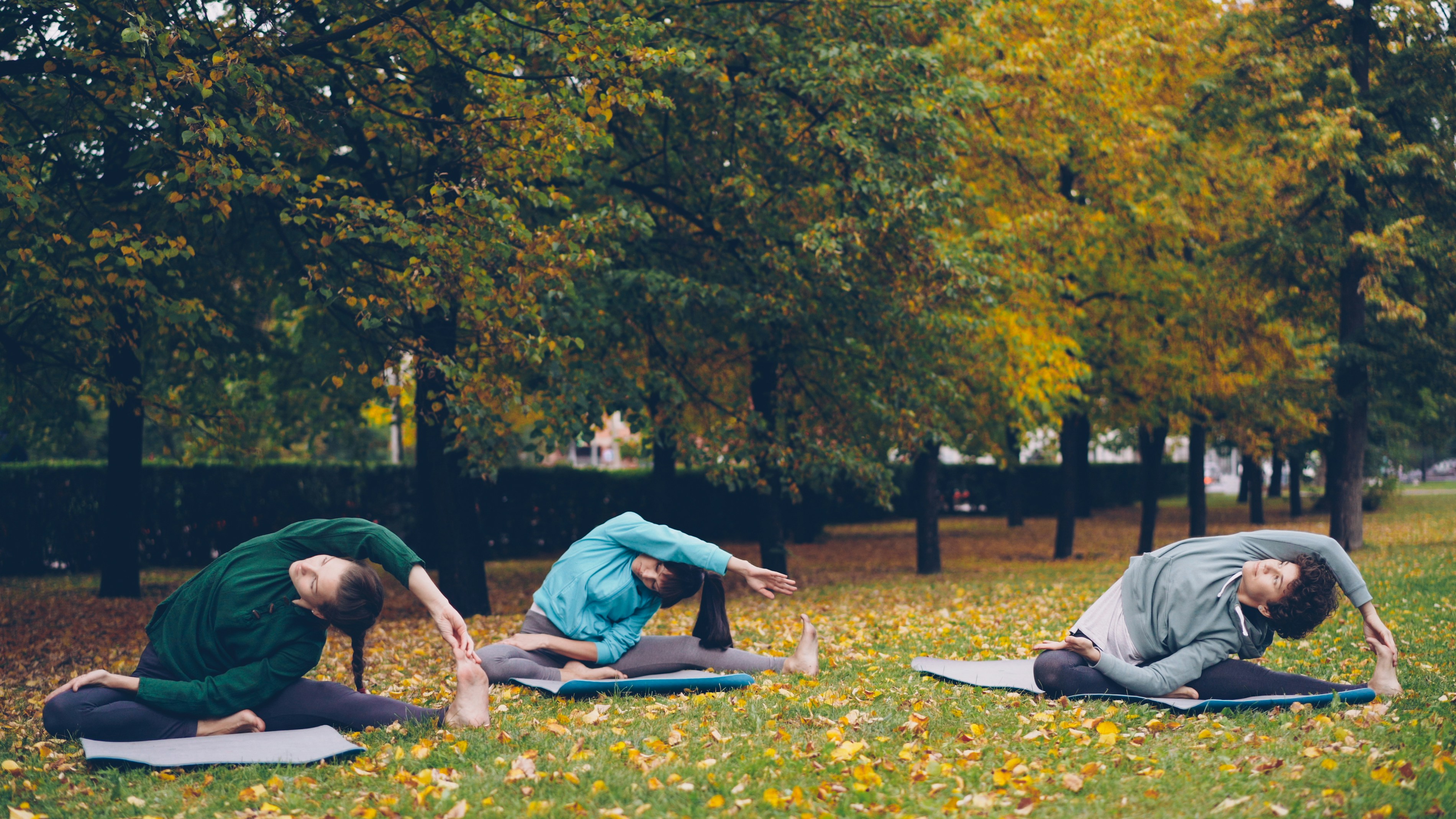
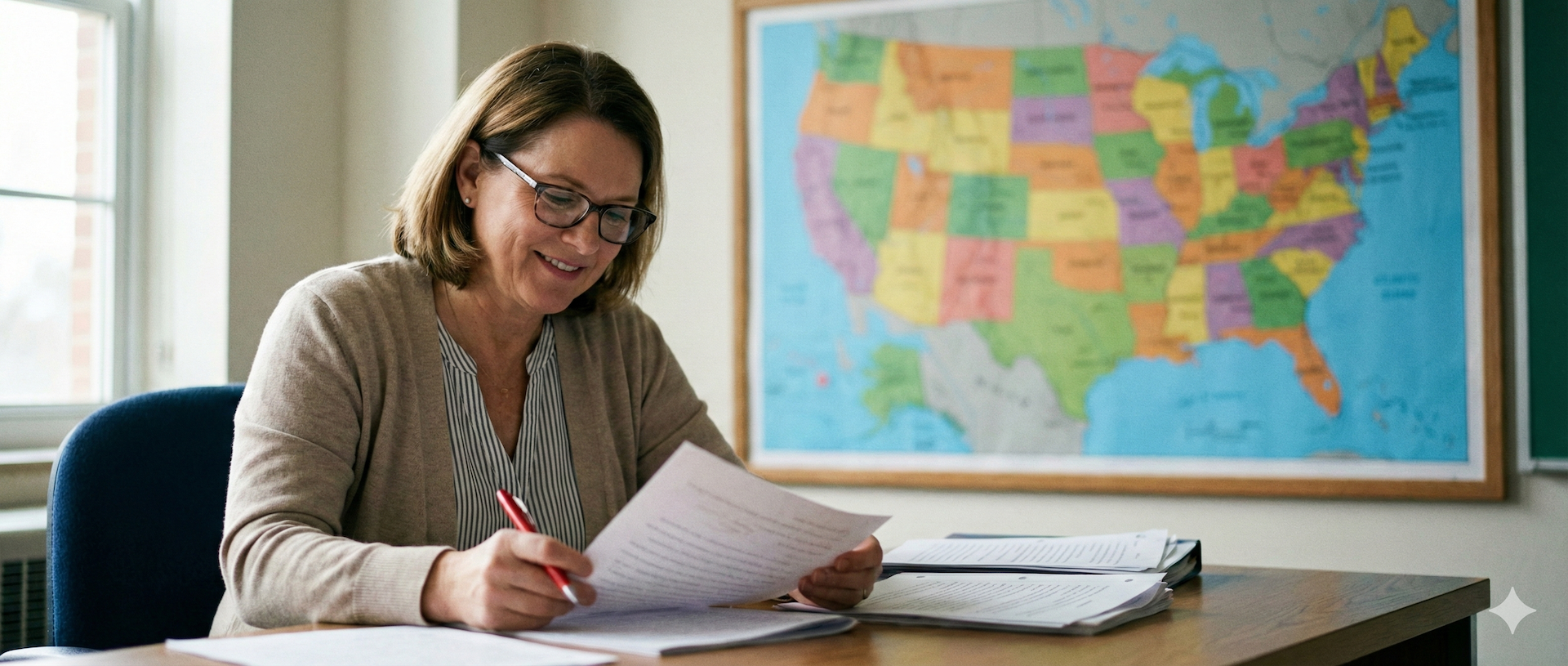


.avif)
.avif)
