With so many digital tools for teachers, finding the right one for your classroom can feel overwhelming. You're not alone if you've chosen Google Classroom but find it needs some features you want. Many educators seek Google Classroom alternatives to better meet their students' needs. As AI in the classroom continues to grow, teachers are exploring tools that offer advanced functionalities powered by artificial intelligence to enhance personalized learning and streamline tasks. This blog will introduce you to some of the best Google Classroom alternatives available today to help you find the most effective, easy-to-use digital teaching tool that enhances classroom management and student engagement while saving time and simplifying administrative tasks.
One grading software for teachers that can help you achieve your goals is EssayGrader.ai. This tool helps teachers quickly assess and grade student writing using artificial intelligence to provide detailed feedback on structure, organization, and grammar.
What Is Google Classroom?

Google Classroom is a free web service developed by Google that streamlines document sharing between teachers and students. It integrates seamlessly with Google Drive and other Google applications and can be accessed on any device with Internet capability.
Users can quickly create classes and assign tasks and due dates:
- Give feedback
- Track progress
Classroom Benefits
This makes it an ideal tool for teachers and students alike. In addition, Google Classroom is easy to set up and use. You can create a class, invite students, and post assignments in minutes.
Google Classroom also makes it easy for students to stay organized. All course materials are housed within the platform, so users don’t have to search for documents in their Google Drive or email to find class assignments.
Exploring Google Classroom
Google Classroom is an excellent tool for teachers, students, or anyone taking courses online. Like many other Google applications, its clean, simple layout makes navigation easy. Google Classroom can help keep your coursework organized.
It’s especially helpful for online courses or blended learning environments where multiple tools may be used. Google Classroom offers several features for posting and organizing assignments, communicating with students, creating classes, allowing collaboration, and grading assignments.
Benefits of Using Google Classroom
Google Classroom is a handy platform for individuals and businesses, offering a wide range of advantages from ease of use to full integrations with other Google services. Whether you’re looking for a simple way to keep your work organized or need to facilitate collaboration among a large team, Google Classroom offers a number of unique benefits.
Users of Google Classroom can:
- Quickly and easily create classes
- Assign tasks and due dates
- Give feedback
- Track progress
Streamlined Integration
This makes it an ideal tool for teachers, students, and business managers. With its streamlined interface, users can quickly and easily get up and running with the platform and start teaching or managing projects immediately. Google Classroom integrates seamlessly with other Google services, such as:
- Gmail
- Google Drive
- Google Calendar
Users can easily share documents, presentations, and spreadsheets stored in Google Drive with their class and receive notifications about upcoming events in Google Calendar. This makes it easier for teachers to stay on top of their work while business users can better manage their teams without switching between multiple applications.
Performance Tracking
Google Classroom also offers a variety of ways to keep track of student and team performance. Users can easily view:
- Assignments
- Conversations
- Student progress all in one place
This allows teachers to quickly identify struggling students and provide them with the necessary resources to succeed. Google Classroom provides a simple yet powerful solution for those who need to manage tasks, track progress, and collaborate with others. Users can save time and stay organized by taking advantage of its features while providing quality instruction and guidance.
Related Reading
- Different Grading Systems
- How Do Teachers Grade
- LMS Gradebook
- Evidence Based Grading
- Technology In The Classroom
- Constructive Criticism Examples For Students
- Digital Gradebook
- Education Workflow Automation
- Grading Software For Teachers
Why Not Use Google Classroom?

Google Classroom users may need help getting help from Google if they run into problems using the platform. Instead of contacting someone directly at Google, you're left to scour user forums and community discussion boards to find answers to your questions.
Smaller Screens Are Not Ideal
Google Classroom is designed for larger screens. Using Google Classroom on smaller devices like smartphones and tablets can be:
- Frustrating
- Unnecessarily complicated
You may need help finding assignments or navigating the Gradebook on a smaller screen.
Google Classroom Lacks Features
Although Google Classroom is a powerful tool, it lacks as many features as similar platforms. You won't find forums for class discussions or a way to create automatic or personalized student feedback.
If you're looking for a robust online learning platform, Google Classroom may only meet some of your needs.
Integrations Can Be Limiting
Google Classroom integrates with several third-party tools, but there are restrictions on interacting with these services. Sometimes, there is no support, even within the internal services themselves. If you use these third-party tools to enhance your Google Classroom experience, be aware that you may encounter some issues.
The Messaging Features Are Very Basic
Google Classroom's default messaging system is quite simple. It allows you to post announcements and communicate with students individually or within groups. It lacks extensive personalization options and can get quite noisy as everyone starts to post.
Feedback Options Are Lacking
Google Classroom must provide student and instructor feedback through automatic quizzes and examinations, clean transcripts, forums, or real-time chats. While you can create quizzes with Google Forms and use them within Google Classroom, the feedback options are basic and will only impress some experienced educators.
Time-Saving Grading
Save 95% of your time grading school work with our tool to get high-quality, specific, and accurate writing feedback for essays in seconds with EssayGrader's grading software for teachers. Get started for free today!
25 Best Google Classroom Alternatives for Streamlined Digital Teaching

Google Classroom is one of the most popular learning management systems in the world and with good reason. It’s free, easy to use, and integrates seamlessly with other Google tools. It’s not the only option for teachers and students. There are a number of Google Classroom alternatives that might work better for your class or school. Here are 25 of them.
1. EssayGrader
EssayGrader is the most accurate AI grading platform trusted by 60,000+ educators worldwide. On average, it takes a teacher 10 minutes to grade a single essay, but with EssayGrader, that time is cut down to 30 seconds. That's a 95% reduction in the time it takes to grade an essay, with the same results.
With EssayGrader, Teachers can:
- Replicate their grading rubrics (so AI doesn't have to do the guesswork to set the grading criteria)
- Setup fully custom rubrics
- Grade essays by class
- Bulk upload of essays
- Use our AI detector to catch essays written by AI
- Summarize essays with our essay summarizer
Teacher Trust
Our AI tool helps primary school, high school, and college professors grade their students' essays. On our platform, 60,000+ teachers graded over half a million essays. Save 95% of your time grading school work with our tool to get high-quality, specific, and accurate writing feedback for essays in seconds with EssayGrader's grading software for teachers. Get started for free today!
2. Gemoo Web
As its name suggests, Gemoo Web is an online platform that lets you include several media types (text, photos, videos, and even audio) in a single newsletter for your school.
Create a Topic on Gemoo to serve as your classroom scrapbook and use the Cards inside it to share images and videos of the students’ exciting classroom activities and moments with parents. Easy student portfolios are within reach with Gemoo Web because the platform supports many file formats.
3. TrainingToday
With its modern, integrated Learning Management System (LMS), TrainingToday provides access to more than 700 courses, including employment law and workplace safety. TrainingToday streamlines the process of:
- Managing your courses
- Monitoring their development
- Recording your students' accomplishments
4. iSpring Learn
iSpring Learn is a cloud-based LMS that can aid any company or educational institution in creating, delivering, and monitoring online training courses. It offers features like mobile accessibility, interactive exams, reporting and data analysis, and content authoring tools.
Companies, schools, and institutions of higher learning worldwide rely on iSpring Learn to educate and train their:
- Staff
- Customers
- Students
5. eFront
eFront is the corporate LMS designed to sustain the most complex and demanding educational environments. With eFront’s flexible configuration settings and access to our source code, you can create a one-of-a-kind platform for corporate training.
Your training platform may be hosted in the cloud or on-premises and can include any features and settings tailored to your specific needs.
6. TalentCards
With TalentCards, companies can provide their staff with short, digestible training modules like digital flashcards. The platform aims to make training interesting, easy, and available for everyone, mainly distributed team members.
Digital flashcards, including text, photos, and videos, may be readily created using TalentCards to teach various subjects.
7. QT9 QMS
QT9 QMS is a Quality Management System (QMS) created by QT9 Software, a provider of:
- Quality management
- Regulation
- Supplier management cloud solutions
Its purpose is to act as a hub for managing quality data and encouraging ongoing progress for the company. The software may be tailored to fit the unique requirements of a wide range of sectors and is in line with a wide range of quality standards.
8. Blackboard Learn
Blackboard Learn is the only LMS created in partnership with the worldwide education community. It organizes the learning experience—from course creation to assessment—by providing educators and learners with simple, natural workflows.
Learners may:
- Monitor their progress
- Determine future stages
- Get assistance
Educators can recognize students who are disengaged or struggling earlier.
9. Canvas LMS
Instructure is a software provider that focuses on dynamic learning management systems (LMS) that streamline teaching tasks in various settings. One such system is Canvas LMS, created for educational institutions to engage users in teaching and learning. Instructure also has an integrated and inclusive video platform for online teaching called Canvas Studio.
With Canvas Studio, students can easily upload and share videos to a digital classroom and let students and instructors comment on videos to create conversations. Canvas can also be integrated with third-party solutions such as:
- Microsoft Teams
- Google Assignments
- Discovery Education
10. Amplifire
Amplifire is an adaptive educational platform that incorporates neuroscience-based memory enhancement strategies.
The program can instantly adjust to each user’s specific learning requirements and fill up any knowledge gaps it finds. It offers particular instruction and immediate feedback to aid students in their pursuit of knowledge.
11. Microsoft Teams
Microsoft Teams is part of the Office 365 for Education product suite, which allows teachers to deliver online learning to their students. Teachers can:
- Set up virtual classrooms and create
- Send
- Track
- Trade assignments and tests
Students can complete their work, access their grades, and converse. During a virtual class, students can appear on video, mute or unmute themselves, and send chats to the teacher or other students.
12. Moodle
With Moodle, users can either install their accounts on their servers or use the solution in the cloud. MoodleCloud has several benefits, such as:
- Accessibility
- Scalability
- Very short implementation process
The Moodle Workplace solution allows companies to customize the LMS to fit their unique needs. It includes features such as:
- Building learning and compliance programs
- Multi-tenancy
- Report builder
- Social learning
13. Schoology
PowerSchool’s Schoology is a learning management system (LMS) solution designed for collaboration between any kind of learner and instructor.
A core focus of Schoology’s LMS solution is enabling collaboration, with frequent checkpoints to ensure learners engage with the material. The most recent addition to the solution is assessment management, which brings learning management features to assessments.
14. Edsby
Edsby is a learning management system (LMS), digital learning and analytics platform intended for the education sector, specifically kindergarten through 12th grade. Students can view their in-class or homework assignments, class schedules, and grades and communicate with teachers or each other via a social media feed.
Comprehensive Management
Teachers can manage their course plans and maintain attendance and grade materials. Administrators can access real-time information about what’s happening with their students and teachers in their school or district.
At the same time, parents can log into Edsby with a free account that allows them to see all the relevant information pertaining to their child (e.g., classroom assignments, tests, grades) and communicate directly with teachers and administrators.
15. Edmodo
The Edmodo interface is similar to the social networking sites you use but with more educational aspects. Through it, you can:
- Interact with your classmates
- Deliver your homework
- View your tasks in a fun and convenient way
16. Kiddom
Kiddom is a free standards-based classroom management platform to help teachers curate individual learning experiences. Its pages are visual and easy to understand, intuitive to set up, and agile in their responsiveness to varied student and class needs. With its rich analytic features, teachers can quickly determine how students are doing and where remediation is needed.
Deep Data Access
Because many statistics are linked to foundational detail, teachers can quickly dig deeper without clicking around to find where that data lives. You’ll like the fact that Kiddom integrates with Google Drive if you are a Google school. Teachers can share docs, sheets, and forms directly with students without leaving Kiddom’s ecosystem.
In fact, with Kiddom, you get everything you love about Google Classroom as well as the features only Kiddom brings to learning, such as:
- The ability to plan
- Assess
- Analyze via a free library
Personalized Planning
Quick lesson planning using an integrated curriculum planner that can personalize instruction unlimited possibilities for student ownership as they submit work, track their progress, and solicit feedback from teachers standards-based lesson plans which allow teachers to track:
- Completion of skills easy-to-read
- Actionable reports that help teachers understand individual student performance
- A flexible curriculum planner that allows teachers to modify individual student learning pathways
Because Kiddom works with Google Classroom, this may be the best option for schools that like Google Classroom but need more.
17. Beneylu
Beneylu is a K-8 online learning platform that puts critical classroom applications, resources, activities, and games in a secure online universe accessible to:
- Parents
- Teachers
- Students
You start with a basic framework and add the tools you want in your classroom. Teachers download and install apps to personalize classrooms according to student needs.
18. Teachfloor
Teachfloor is a cutting-edge online learning platform that empowers educators and organizations to create dynamic courses enriched by the power of social and peer learning. With its intuitive interface and robust tools, Teachfloor enables seamless:
- Course creation
- Management
- Engagement
Collaborative Learning
What sets Teachfloor apart is its unwavering commitment to fostering collaborative learning experiences. Through its sophisticated social learning functionalities, learners can:
- Interact
- Share insights
- Collaborate on projects, amplifying the educational journey
Teachfloor's peer learning features encourage active participation, allowing students to learn from each other's perspectives and experiences.
19. Eduflow
Eduflow is a versatile and interactive online learning platform that empowers educators to create dynamic courses. With its user-friendly interface, customizable features, and collaborative tools, Eduflow supports educators in designing engaging learning experiences for students of all levels.
From peer reviews and quizzes to discussions and personalized learning paths, Eduflow transforms traditional classrooms into interactive online environments.
20. Schoox
As you can tell by the name, Schoox is listed as a Google Classroom alternative because it was designed for institutions. This software is slightly different because it strives to create a realistic classroom environment.
The interface of this Google Classroom alternative is simple to use. Different tabs help you organize your material. The software also offers pricing options that other Google Classroom alternatives might not have.
21. Brightspace (D2L)
Brightspace is a Google Classroom alternative that institutions and businesses use. With Brightspace, you can manage course material and assignments in one place.
However, one of the most convenient features of this Google Classroom alternative is that it allows you to add images and videos to course materials.
22. Sakai
Sakai is a highly interactive Google Classroom alternative. Everything is well-thought-out, and the forums and discussion boards are accessible.
The course formatting is easy to understand, eliminating the learning curve that some might experience. This makes Sakai a popular Google Classroom alternative in terms of user-friendliness.
23. Nearpod
Nearpod is one of the best Google Classroom alternatives on the market. It focuses on learning outcomes while offering ease of use and enhanced communication. Like other Google Classroom alternatives, Nearpod allows:
- Gollaboration
- Gamification
- Matching
24. Teachable
Teachable help people to be capable of creating and sharing courses about any field they’re keen on. The Teachable course likely covers such a subject if you want to study a topic outside the school program.
25. Thinkific
Thinkific is another platform where teachers can create courses on various topics. It’s a bit like Teachable, where you can find courses on things not usually taught in school, but it also has features for businesses to train their employees.
Related Reading
- How To Grade In Google Classroom
- Automation In Education
- Magic School AI
- Grading Writing
- Teacher Apps
- Apps For Teachers
- AI Tools For Education
- Technology Tools For The Classroom
- Standards Based Grading Systems
How to Evaluate EdTech Tools that Support Teaching & Learning

Whether learning is digital or traditional, standards matter. If an EdTech tool delivers course content to students, it should be built on a foundation of clear learning objectives aligned with state standards.
Competency-Based Learning
Digital courses should be competency-based and frequently assess student progress until mastery is attained. EdTech providers claiming to meet career-readiness standards or support career and technical education (CTE) pathways should document the alignment of their courses to those standards and pathways in your state.
Because aligning digital courses to standards is important, many states require EdTech providers to submit their online courses for approval.
Investigating How the Tool Engages Students
Technology offers students the opportunity to have a visually and auditorily rich experience. And there’s no question that students must enjoy learning in the virtual environment created by an EdTech tool.
Yet, tools need to engage learning at a deeper level. Effective EdTech tools should engage students by giving them a choice of when and how they learn. Tools designed to deliver content should pre-assess student knowledge and use that knowledge to construct learning activities at the student’s zone of proximal development—the sweet spot where the level of challenge in the learning task is just right.
Engaging Learning
When students have a choice and the content is at the correct difficulty level, learning is more enjoyable and, more engaging. Student engagement is also fostered when students can collaborate with other students during the learning process.
Digital learning that allows students to co-engage with others leverages the theory that learning is socially constructed, and it provides opportunities through interaction for the tool to elicit higher-level cognitive skills through:
- Discussion
- Debate
- Collaboration
Analyzing How the Tool Supports Teachers
EdTech tools might be implemented as part of classroom instruction in a blended model, be used as a supplement for students at home, or be centered at the core of pure virtual learning. No matter the implementation, EdTech tools exist to serve learning wherever it occurs.
Teachers should consider several important questions when evaluating EdTech tools:
- Do the tools and information I get from it help me meet the needs of my students?
- Is the tool simply a digital version of an existing lesson activity, or is it providing new avenues for learning?
- Does the tool integrate easily into my classroom?
- Does the professional development available with the tool prepare administrators, teachers, and support staff for successful implementation?
- Does the tool meet students at their current skill level and respond and adapt with a customized learning path?
- Does the tool provide valuable reports on student progress and performance that inform my teaching?
Evidence-Based Outcomes
When considering the effectiveness of an EdTech tool, teachers should observe its outcomes and ask, “As a result of implementing this tool, do my students seem to have a deeper understanding of the content as measured by my observations/assessments?”
Evaluating the Assessment Capabilities of the Tool
The same technology that can make EdTech tools visually appealing and engaging can also provide teachers with real-time data on student performance and progress and give meaningful feedback to students as they learn. Technology-based assessments can also provide detailed data that drive an individualized learning experience for students.
Many tools support teaching in the classroom by helping teachers collect data on their student's progress and performance. Integrated formative assessments, which use fixed-form assessments to target specific skills or knowledge, give teachers and students quick, predictable feedback that can inform their instruction.
Adaptive Assessments
Another way technology-based assessments can shine is in their ability to be adaptive—using computer-adaptive testing (CAT) to adjust the type and difficulty of questions presented to students based on the knowledge and ability of the test taker.
The results of adaptive tests provide accurate assessment data on students from a wider range of abilities by eliminating the ceiling and floor effects inherent in fixed-form tests. They can also be used to provide customized learning paths that meet students more precisely at their instructional level.
Considering the Evidence-Based Requirements of ESSA
If technology-based interventions are to be used as part of a school improvement plan, they are subject to the evidence-based requirements of the Every Student Succeeds Act (ESSA) of 2016.
Interventions implemented in the lowest-performing 5 percent of Title I and high schools with a graduation rate below 67 percent must meet one of the top three evidence tiers (strong, moderate, or promising evidence) and align with the school’s improvement plan.
Evidence-Based Grants
Many competitive grants fund interventions at both the state and federal levels, and they also require:
- Strong
- Moderate
- Promising evidence
Grants for interventions demonstrating a higher level of evidence may take priority over grants with interventions supported at a lower level of evidence.
ESSA Guidance
The ESSA language strongly encourages state and local education agencies to prioritize evidence-based interventions or strategies when developing improvement plans for higher-performing schools.
For more information on choosing evidence-based interventions, see the U.S. Department of Education document.
Future of Education Technology in 2024

Increase In Digital Footprints
From the pandemic, we've learned that kids need better access to technology and educational opportunities to improve their lives. The future of education after the demand for better digital tools for social gatherings will shape COVID-19. Experts believe that by 2050, 90% of people worldwide will have access to broadband internet.
Future of Learning
This will significantly affect future learning as almost 9 billion people could participate in futuristic learning. There will undoubtedly be changes beyond academics in the digital footprints that schools, from elementary to college, will offer.
Less time will be spent in physical classrooms, and more will be spent online in the future of education. This will inevitably shift the delivery of services like:
- Textbooks
- Tech support
- Course materials
- Career counseling from physical to digital
Game-Based Learning
Contrary to popular belief that playing video games is bad for you and a waste of time, the truth is that they teach vital life skills like:
- Problem-solving
- Critical thinking
- Social awareness
- Teamwork
- Collaboration
Gaming is one of the most innovative trends shaping the future of education technology. According to forecasts, by 2026, the global market for game-based learning will have grown to USD 29.7 bn, a CAGR of 21.9%. In 2021, the market for ed-tech games predicted to facilitate learning was worth $11.0 billion.
Game-Based Learning
The idea behind game-based learning is that it helps students learn more effectively while working toward particular objectives and having fun. When learning in a classroom or online, the same techniques that are used in gaming are utilized.
Teachers have gamified their courses by incorporating these gaming features into non-gaming scenarios to influence and encourage pupils. Gamified education engages college students in:
- Teamwork
- Friendly competition
- Play
Cohort Learning
Cohort-based learning is just a term that identifies a learning model in which a group of people simultaneously start and end the course and can build a community together while learning something. This idea has been around for a few years and is steadily gaining traction.
Community Learning
Today, because of the rise of Zoom and Slack, people are more likely to want to engage in online learning. Cohort learning is an everyday evolution, and within two years, every online course will likely have some community component.
Suppose there is anything to be learned about the advantages of cohort learning. Within two years, every online course will probably have some community component.
Use of Al and automation
Have you ever read that automation is the future—of not just education but everything else? But seriously, we'll need more automation in future online learning. Education is one of the areas where AI and automation are making a massive impact.
Over half of Learning Management Systems (LMS) will be AI-enabled shortly, and 86% of teachers believe AI should play a significant role in the classroom. It is essential to understand that AI is not a threat to teachers, nor is it there to replace teachers, but to deliver better education and improve the whole learning experience for both the kids and the teachers.
Collaborative Learning
The future of the educational workforce will be collaborative. Collaborative learning is a student-centered type of learning where small groups are often given more openly complex tasks, and the teacher is just a facilitator.
Collaborative learning is now one of the most important ways students learn and grow. Although individual work can be a great way to master content, collaborative work empowers and enables students to cultivate resilience.
Rise of Educational Communities
Another big trend in the future of higher education is communities. Learning can be challenging, especially when it is typically something people are used to doing in some form of isolation. Educational communities are on the rise, and being part of one is a huge saving grace!
Educational communities provide students from diverse backgrounds with a pathway into different fields. Programs like this help incoming students transition with personalized courses, advising, and activities that build a community from within.
Rise of Student-Led (Personalized) Learning
Many institutions are now focusing on student-led learning due to the many positive results of this learning model. Student-led learning provides:
- Students with opportunities for self-direction.
- A powerful sense of ownership.
- The ability to explore meaningful and relevant topics in their lives.
Student-Led Learning
In student-led learning, the teacher is a guide and facilitator. They may walk around to ask reflective questions or guide students to ask their questions. They may also provide demonstrations or pull-up information to support students' explorations.
The student-led learning model allows students to explore their world and take ownership of their learning future.
The Increased Popularity of MOOCs
Free online courses at the college level are known as Massive Open Online Courses (MOOCs). MOOCs have been steadily gaining popularity and are a great fit for the futuristic educational model. They are provided by websites like edX, Udacity, Khan Academy, and Coursera, among other online learning environments.
MOOCs' popularity has greatly increased worldwide; 92 million students registered for Coursera classes by 2021, up from 21 million in 2016.
How to Prepare for the Future of Education Technology

The current education system must change to keep up with society's digital demands and prepare students for the technology-driven world they will face after graduation.
School administrators should assess their Information and Communication Technology infrastructure and plan for sufficient human resource development. In doing so, schools provide educators with the ability and knowledge to teach and support tech-savvy students.
Building a Foundation for Classroom Technology
Before implementing any new technology in the classroom, it’s essential to establish a solid digital foundation. Outdated infrastructure creates significant barriers to technology adoption. High-quality ICT resources are essential for the technology-driven classroom.
Network Evaluation
IT leaders and administrators should evaluate the digital landscape, closely examining their internet services and Wi-Fi connectivity. Work with a Managed Service Provider to determine your current capabilities and needs. Your MSP should assess your:
- Interior and exterior coverage areas
- Enrollment
- Staff numbers
- Campus size
A trusted community partner, like Cox Business, will help you devise strategies to:
- Upgrade existing technologies
- Ensure scalability
Transform Your Classroom
Explore our website for practical tips for integrating digital tools into the curriculum, teaching digital literacy skills, and fostering:
- Collaboration
- Problem-solving
Find out how technology can:
- Enhance the learning experience
- Prepare students for the digital world
Integrating Digital Tools into the Curriculum
Digital learning materials can immerse students into the subject matter. Also, online learning tools support flipped classroom methodologies. Start by defining your learning goals, then identify ways digital technology can:
- Support
- Enhance the objectives
Next, evaluate your current tools, like cloud applications and devices. Develop a classroom technology strategy that considers the following:
Professional Development
Digital transformation requires knowledge, skills, and attitudes about ICT classroom integration. Schools should provide professional development opportunities to familiarize teachers with various technologies. It’s also essential to demonstrate how digital assets can be effectively used in the curriculum.
Digital Tools
Choose technologies that align with your learning objectives. They should foster:
- Critical thinking
- Collaboration
- Active engagement
- Creativity among students
At the same time, your solutions must:
- Be scalable
- Provide accessibility features
- Meet the needs of diverse students
Gradual Integration
Present one application or tool at a time, allowing students and teachers to become proficient and comfortable. Gradually increase the complexity and depth of technology integration as skills and confidence grow.
Ongoing Evaluation
Measure the effectiveness of your digital technologies by collecting student and faculty feedback and analyzing performance data. Consider their impact on learning outcomes and make improvement recommendations.
Teaching Digital Literacy Skills and Computational Thinking
Understanding online safety or developing problem-solving abilities are core digital literacy skills. Your strategy should align with your student’s needs and be age-appropriate.
Like other digital transformation plans, each step should be actionable and measurable, allowing administrators to map each application or tool back to specific learning objectives. Build digital literacy skills and computational thinking into your learning model by:
- Using interactive learning tools like data visualization tools, virtual simulations, and educational software.
- Creating hands-on coding activities with robots and AI-powered coding platforms to teach algorithmic thinking and coding concepts.
- Supplementing classroom instruction with self-directed learning resources, such as video tutorials or AI-enabled learning platforms.
- Teaching students how classroom projects and learning objectives relate to career skills and real-world applications, like digital media and data analysis.
Encouraging Collaboration and Problem-Solving with Classroom Technology
Peer-to-peer and active learning bring classrooms to life, and the right technologies nurture these connections and experiences. Educators should establish teamwork norms and design structured activities for effective:
- Communication
- Classroom technology usage
Invite virtual guest speakers to bring real-world context to conversations, encourage students to assess their problem-solving skills, and reflect on their collaborative experiences.
Introduce classroom tools, such as:
- Shared document editors
- Project management tools
- Online collaboration platforms
- Virtual whiteboards
- Video conferencing software
- Multimedia presentation tools
- Discussion boards
- Gamification and simulation games
Fostering Creativity and Innovation
Inspire learners to explore new ideas and develop their creative potential. Start with a supportive environment where young people feel comfortable:
- Expressing themselves
- Requesting help
Work with your technology provider to establish support services and resources for faculty and students. Also, consider project-based learning approaches that use AI and technology skills as part of the design and creative processes, including:
- Problem definition
- Collecting and analyzing data
- Brainstorming ideas
- Creating and testing prototypes
Providing Personalized Learning Experiences Through AI
Tailored learning experiences cater to each student’s individual needs, pace of learning, and interests. Educators can use AI-powered assessment tools and adaptive learning platforms to:
- Differentiate instruction
- Meet the needs of every student
Develop a strategy that involves:
- Personalized playlists of assignments, resources, and activities
- A mix of multimedia content, project-based tasks, online modules, and interactive exercises
- Individualized support or extension opportunities based on each student’s needs
- AI-enabled tutoring systems with real-time feedback
Related Reading
- Gradebook Software
- Best Online Gradebook
- Online Grading System
- Free Gradebooks For Teachers
- Automatic Grading
- Grading Software For Schools
- Grading Management Software
- How To Grade Students
- AI Sites for Teachers
- AI for Teachers Lesson Plans
- How to Use AI in the Classroom
- Digital Resources for Teachers
- How to Make a Gradebook in Google Sheets
- How to Grade Students Online
- School Apps for Teachers
- How Much Time Do Teachers Spend Grading
- What Are the Challenges of Using AI in a Classroom
- How to Grade Students Online
- How can Teachers Use AI in the classroom?
- What are Some Considerations Before Using AI in the Classroom?
- What are some AI-powered tools that Teachers can Use in the Classroom?
- Can artificial intelligence replace Teachers in the Classroom?
- How are School Boards using AI in the Classroom?
Save Time While Grading Schoolwork with EssayGrader's Grading Software for Teachers
EssayGrader is an AI-based grading tool that helps teachers save time when grading student essays. With EssayGrader, teachers can replicate their grading rubric so that the AI doesn't have to guess how to score the essay.
EssayGrader even lets teachers set up fully custom rubrics so they can:
- Grade essays by class
- Bulk upload essays
- Use our AI detector to catch essays written by AI
- Summarize essays with our essay summarizer



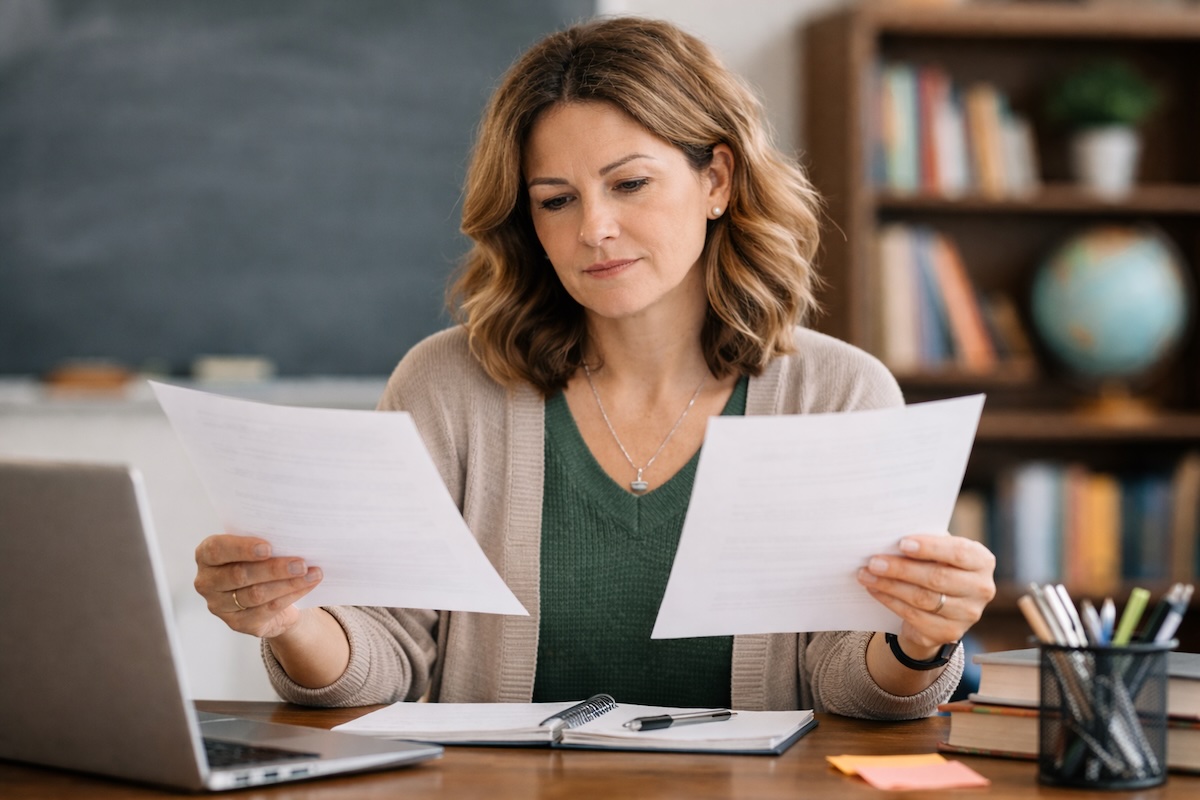
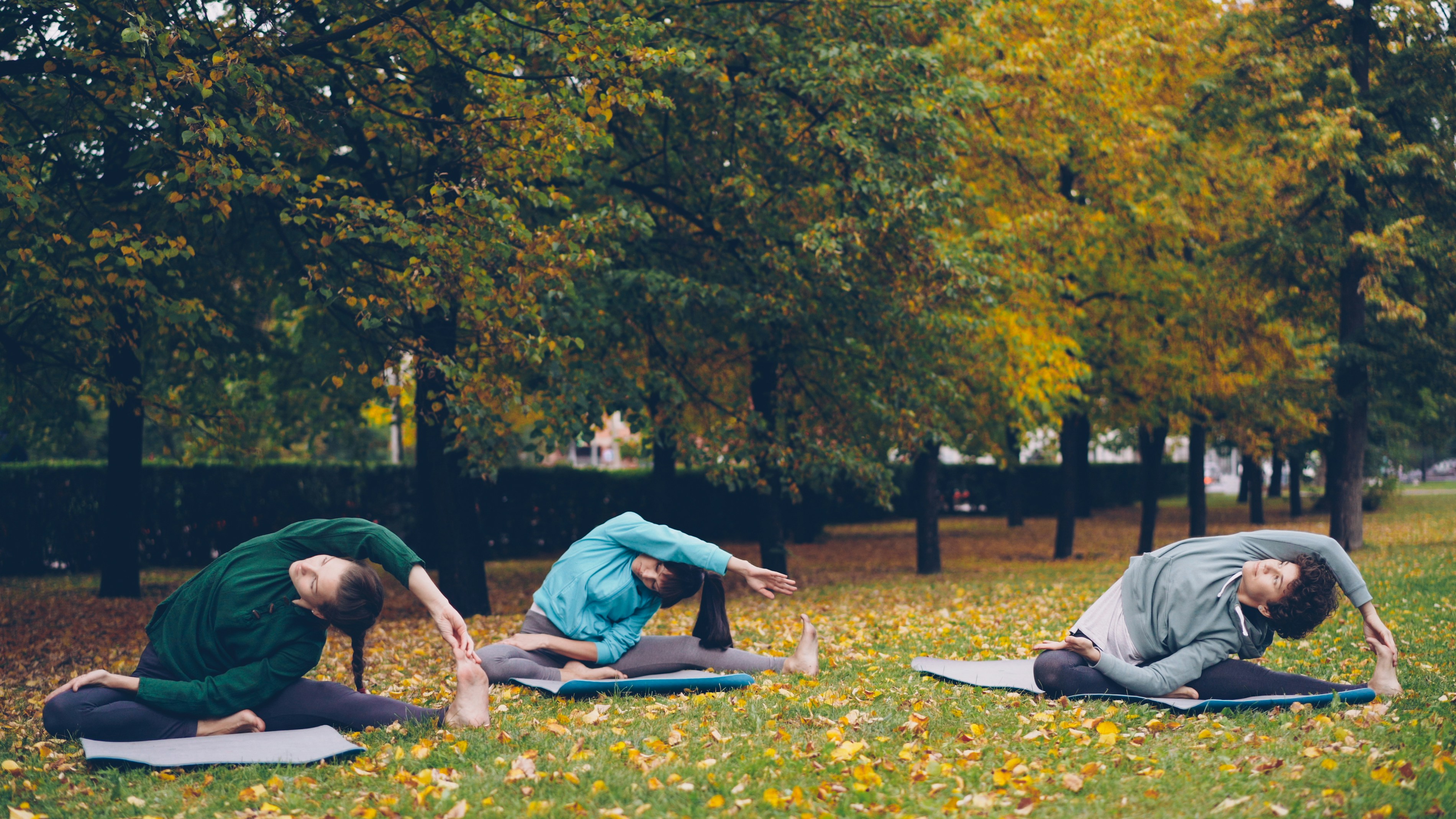
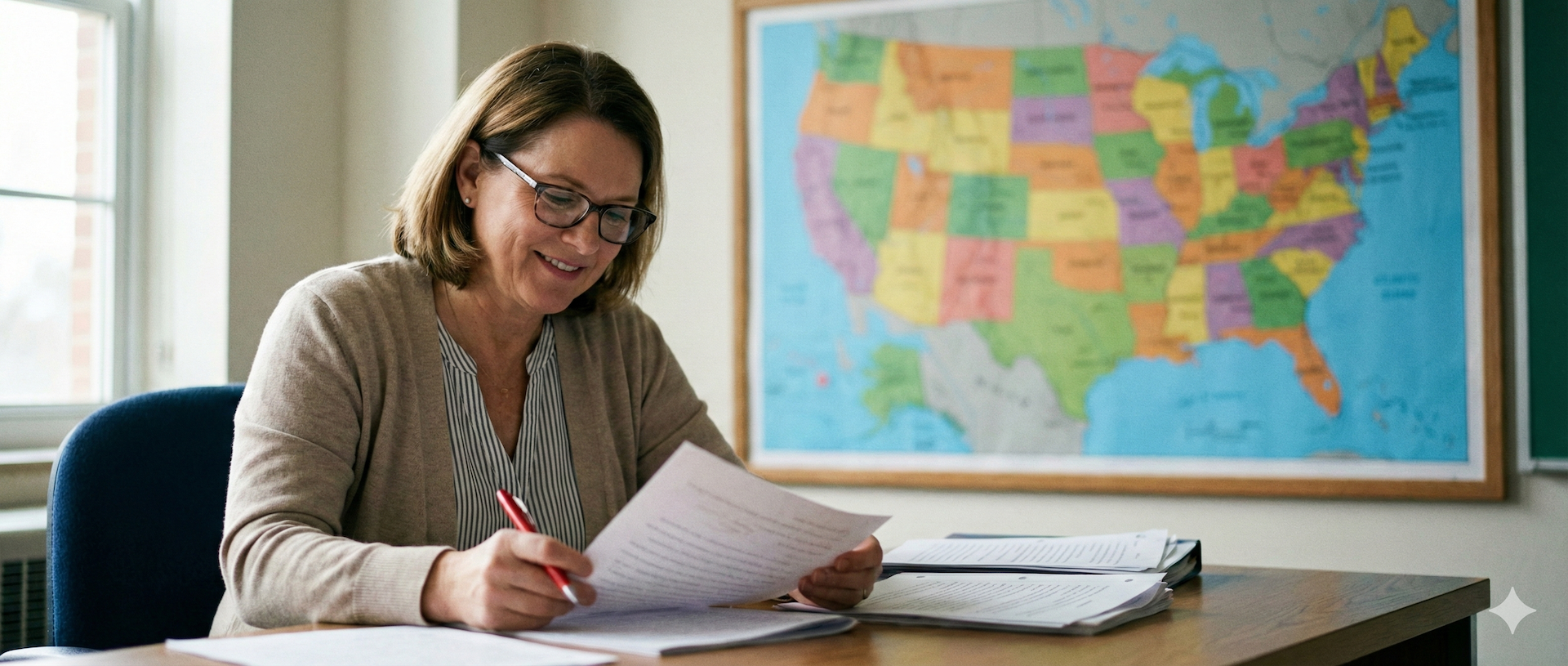

.avif)
.avif)
