You walk into class, coffee in hand, only to be greeted by a mountain of papers waiting to be graded. You want to make the grading process fair and painless for your students. But the thought of tackling that pile makes you feel anything but excited. What if there were a way to make this process easier, faster, and just as effective? Automation in education makes it possible to ease that burden with the help of artificial intelligence. AI In The Classroom can streamline grading, attendance tracking, and lesson planning, freeing up time to focus more on student interaction and individualized instruction. This blog will explore how automating classroom tasks can help optimize processes like grading to save time and improve educational outcomes.
One way to get started with automation in education is to use tools like EssayGrader.ai. This grading software for teachers uses artificial intelligence to help you quickly assess student essays and provide personalized feedback to enhance learning.
What Is Automation in Education?

Automation in education refers to integrating technology into educational processes to improve:
- Efficiency
- Effectiveness
This integration helps reduce human involvement in repetitive tasks, streamlining operations to allow educators to focus on more complex issues. In a school environment, automation helps with administrative tasks, such as grading and attendance, that take valuable time away from educating students.
Related Reading
- Different Grading Systems
- How Do Teachers Grade
- LMS Gradebook
- Evidence Based Grading
- Technology In The Classroom
- Constructive Criticism Examples For Students
- Digital Gradebook
- Education Workflow Automation
- Grading Software For Teachers
How Does Education Workflow Automation Work?

Education workflow automation utilizes various technologies and tools to achieve its objectives. These tools may include automation software, customer relationship management systems, drag-and-drop interfaces, no-code development platforms, and application programming interfaces for seamless integration with existing systems.
These tools enable:
- The creation of automated workflows
- The digitization of paper forms, real-time notifications
- The optimization of approval processes
How Education Workflow Automation Works in Enrollment
Here’s an example of how education process automation can work during the enrollment process:
- Prospective students complete an online application form using a form builder tool. The application form templates can capture all necessary information, such as personal details, academic history, and desired program of study.
- Upon submission, the automated system validates the form for completeness and accuracy.
- The system automatically sends real-time notifications to the student acknowledging receipt of the application and providing further instructions.
- The application data is automatically captured and stored securely in student records, eliminating the need for manual data entry.
- The system prompts students to upload supporting documents, such as transcripts, recommendation letters, or financial aid forms.
- The automated system verifies document completeness and notifies students of any missing or incomplete documents.
- The system securely stores and organizes the documents, making them easily accessible to the admissions team.
- The system automatically routes completed applications to the appropriate admissions staff members based on predefined rules and criteria.
- Admissions staff can access the applications through a centralized dashboard, allowing them to review and evaluate applications efficiently.
- The automated system sends personalized, real-time notifications to applicants at various stages of the enrollment process, keeping them informed of their application status.
- Once an application is accepted, the system automatically generates acceptance letters and enrollment packages.
Enrollment Automation
Notice how every part of the enrollment process can be automated. You can even set automation up to collect enrollment fees electronic signatures, send follow-ups, and other initiatives to reduce human errors and time-consuming manual efforts, saving your institution time and money.
How Is Automation in Education Changing Classrooms?
.avif)
Attendance and Registration: Ditch the Paper
An online spreadsheet is a much more effective and efficient way of taking attendance than paper-based registers. It saves paper and makes it easy for teachers to generate attendance reports at the end of the semester without having to sift through dozens of pages.
With spreadsheets, you can track more than just student attendance. They’re also a great tool for automating book logs so teachers can see which students have checked out which books and how long they’ve had them.
Quizzes and Tests: Automate for Success
More and more students are using laptops and tablets in class, so it makes sense to start eliminating paper quizzes and creating electronic versions instead. Running quizzes online means teachers don’t have to print or grade them by hand.
Automating Quizzes and Feedback
Instead, they can use online forms or other software tools to generate quizzes that grade themselves automatically after students submit them. Teachers can add explanations to the correct answers or even provide links to additional materials.
Timely Feedback for Student Learning
According to former teacher Matt Miller, author of Ditch That Textbook, automating quizzes and feedback doesn't just save time. It also gives students feedback when they need it most. The more time between testing and feedback, the more disconnected the students’ learning experience becomes.
Student Information: Collect Data Efficiently
Teachers collect important information from students at the start of the year. This can result in dozens or even hundreds of paper forms that teachers must collate and store. Not only is this time-consuming, but it also increases the chances of one or more of those forms getting lost.
Instead of having students fill in paper forms by hand, collect information electronically and store everything in a spreadsheet or database.
Communication with Parents: Automate for Efficiency
Endless email chains and one-on-one conversations with parents can eat up a lot of a teacher’s time. There’s no reason why teachers can’t automate at least some of these conversations, giving them more time to focus on their students.
One way to do this is to use an online form to collect parents' information or request a classroom volunteer. Rather than emailing every parent individually and having to make note of their answers, a teacher can use an online form that feeds every response into an online database, making it easy to find the information they need.
Parent Portal
According to Kelly Bielefeld, executive director of college and career readiness at Wichita Public Schools, teachers can create a shareable online spreadsheet to keep parents abreast of progress, key dates, and any other information they want to share with parents.
Assignment Tracking and Submission: Simplify the Process
Teachers can use online forms and databases to monitor and collect student assignments. Rather than having them print out work or even email it to the teacher, students can use online forms to submit tasks in a standardized way.
When used in conjunction with an online database, all assignments feed into a single space, allowing teachers to see who has submitted work and who hasn’t.
Centralized Submissions
Teacher Jessica Parker says she does this with her students. She used to have students email her assignments, but then she would waste time trying to find them. Having students submit everything in one place is much more efficient and saves time.
7 Processes That Can Be Automated in Any Educational Institute

1. Course Registration & Student Onboarding
Electronic admissions applications and online course registrations help schools process applications automatically so they get to the right person without delay. There’s no need to worry about missed pages or coffee-stained forms, and you can even set up automatic email or text alerts for key personnel to be triggered whenever an application arrives.
With online course registration:
- Errors are less likely
- Instructors receive their student enrollment lists promptly
2. Student Shortlisting
Many prestigious institutions shortlist students based on their aptitude scores in entrance examinations. Automation can help you shortlist students based on various fields and markers (like EQ and IQ) to gauge their performance.
Students who have applied and performed well based on your criteria can be eligible for admission. With a dashboard and lists marking all the details, it becomes easier to shortlist because of automated results.
3. Student Grading and Assessment
Teachers grade all their students’:
- Homework
- Quizzes
- Tests
- Papers
- Projects
Some have support assistants, but most don’t. Automation in schools can be used to grade small things, such as:
- Homework assignments
- Quizzes
- Some portions of tests
Faster Feedback
This will allow teachers to spend more time outside the classroom on paper and project grading and less time on quizzes and homework after school. This process would help students receive feedback on their work faster.
4. Attendance Tracking
There’s no need to worry about registers and notebooks. Digital attendance records can be automatically stamped with the following:
- Date
- Time
Teachers can click present or absent for each student and immediately send a report to the office.
5. Back Office Processes
Support functions like HR, Administration, Accounts, and Marketing can also automate their manual processes, eliminate physical paper forms, and bring more efficiency, agility, and transparency to their operations. Report Cards, Certificates, Payslips, and other reports can be generated automatically using the data captured in the system, eliminating the possibility of any manual errors.
Statistics concerning how much time special education teachers spend completing paperwork are telling. More than half of special education teachers report that routine duties and paperwork interfere greatly with their jobs.
6. Scheduling Classes
Administrators and teachers schedule classes and events before and during the school year. This can be time-consuming, especially when accommodating every student and their parents. This task can also be automated, allowing administrators and teachers to focus on student interactions.
7. Audits and Compliance
Educational institutes need to comply with regulations. Audits and paperwork related to all such compliance can be automated using no-code.
On-field audits can be conducted using mobile devices offline. These devices can capture pictures, signatures, etc., and attach them to the audit.
AI Grading Accuracy
EssayGrader is the most accurate AI grading platform trusted by 60,000+ educators worldwide. On average, it takes a teacher 10 minutes to grade a single essay, but with EssayGrader, that time is cut down to 30 seconds. That's a 95% reduction in the time it takes to grade an essay, with the same results.
With EssayGrader, Teachers can:
- Replicate their grading rubrics (so AI doesn't have to do the guesswork to set the grading criteria)
- Setup fully custom rubrics
- Grade essays by class
- Bulk upload of essays
- Use our AI detector to catch essays written by AI
- Summarize essays with our essay summarizer
Teacher Trust
Primary school, high school, and even college professors grade their students' essays with the help of our AI tool. Over half a million essays were graded by 60,000+ teachers on our platform. Save 95% of your time for grading school work with our tool to get high-quality, specific, and accurate writing feedback for essays in seconds with EssayGrader's grading software for teachers. Get started for free today!
Related Reading
- Grading Writing
- Magic School AI
- Teacher Apps
- Apps For Teachers
- AI Tools For Education
- Technology Tools For The Classroom
- Google Classroom Alternatives
- Standards Based Grading Systems
8 Advantages of Automation in Education
1. Empowering Knowledge
Automation gives educators more time to spend on what truly matters, empowering students with knowledge. The time saved allows teachers to venture beyond the standard curriculum and explore innovative topics that:
- Boost student engagement
- Foster critical thinking skills.
By automating tedious tasks, you can help shape young minds through the power of knowledge.
2. Attracting & Acquiring Top Talent
Process automation and workflow management are two of the most influential factors in attracting and retaining the best teachers. The more time teachers can spend directly with students, the better.
Teachers know this and won’t want to waste precious time each day organizing permission slips and other forms when there is higher-level work.
3. Boosting Productivity & Efficiency
Automating tasks like grading and attendance saves time, resulting in higher productivity and efficiency. For instance, by creating customized templates and workflows, we can help you launch new projects and tasks effectively and promptly.
Automation of education processes enables the development of customized apps with standard information, saving time and reducing the likelihood of errors and missing data.
4. Streamline Communication
Education process automation streamlines communication and uses automation to optimize processes so that approvals can be sought and you are notified if you need to review something.
The feedback system sends the changes to the respective staff members in one place. Feedback and approvals are:
- Transparent
- Time-stamped
5. Save Money
Not only can a school save time by reducing redundant and manual tasks, but going digital is also a great way to save money.
Most schools have tight budgets, so you free up valuable resources by eliminating paper waste and unnecessary printed forms.
6. Boost Performance
When teachers eliminate manual busywork, they free up time to focus on strategic tasks that improve their performance. Teacher performance has a direct impact on the quality of students’ education.
7. More Adaptive Learning Platforms
When paired with teaching, automation can make learning a truly personalized experience. By monitoring students’ progression, intelligent programs can automatically adjust curriculum and teaching methods to:
- Accommodate their learning styles
- Identify knowledge gaps
8. Accessible Help for Students
Many universities and colleges are moving towards a more automated and proactive system of identifying and prioritizing students who need support.
This can lead to a more inclusive learning environment and ensure preventive procedures are in place.
7 Top Edtech Tools To Automate A School Or University
.avif)
1. Learning Management System
Learning management systems help instructors organize their digital classes in an online environment. Using an LMS, teachers can create and manage courses, customize tools to fit their needs and communicate with students and their families. For students, an LMS gives them a central place to:
- Access class materials
- Submit assignments
- Receive feedback
To make digital learning fun for students, tutors spend several hours hopping apps and websites. Unfortunately, scattered sources often limit tutors' efficient hours, damaging school's/universities’ productivity in the long haul. The best solution is learning management software with all the tools and resources in one place for tutors to drag, drop, and get set for their next class.
2. Student Information System
Spreadsheets and student information are of bygone ages. EdTech 2021 and beyond have an extremely low tolerance for manual errors. Plus, adding more data means more drilling down in the sheets. Sheet happened! It can’t happen now.
Not in the new face of the education industry. That is why the SIS tool is Saving the Industry from Sheets. The automated student information system aligns information metrics and facilitates faster data retrieval.
3. Classroom Management System
Unpopular opinion: No matter how prevalent Zoom or Google Meet is for fostering online education, they need more fun elements. Digital education needs to be more than mundane and one-way.
Learning is a two-way street and classroom management systems broaden the pathway for interactive learning. Simulations, real-time feedback, live discussions, and quizzes build a creative learning environment, eventually leading to:
- Better remembrance
- Recall rates
4. Assessment Software
They say, "pen and paper mode of examination." Tutors hear, "burning the midnight oil and extending hours for student assessment." Even though third-party assessment apps and modules are proving better than the pen-and-paper mode, they can’t replace the convenience of integrated assessment software.
Assessment software can save time and make assessments fun for tutors and students with myriad supported files and formats.
5. Whiteboard Software
A word read is a word remembered. A word heard is a word perceived. A word written is a word understood. The combination of the three is knowledge retained. If there is one area where online education could be improved, it is blackboard-based education. Modern-day technology has that aspect covered as well with whiteboard software.
The software offers a collaborative learning environment along with:
- Screen projections
- Activity timers
- Bilateral communication
6. Campus Management Software
One of the mundane tasks in the educational arena is campus management. After all, you need:
- An effective space
- Campus planning maintenance strategy
To stay relevant, campus management requires establishing a digital architecture as much as a physical architecture. The future is IoT and automation, even if we can curb COVID-19 and reopen schools/universities.
7. Account Management Software
Thankfully, we have moved from the age of cash to bank transfers and online payments, which has made accounting a bit easier for schools, universities, and independent tutoring institutes.
The solution is account management software for resolving multi-dimensional financial woes. From payroll and campus expenses to fees and bookkeeping, account management software needs to be prioritized.
13 Automated Tools Examples

Teachers are already using automated tools with apparent benefits. The technology can:
- Grade assignments
- Provide feedback
- Track progress, allowing teachers to heighten their instructional superpowers.
Here are a few examples of the software making teachers’ work easier:
1. EssayGrader
EssayGrader is the most accurate AI grading platform trusted by 60,000+ educators worldwide. On average, it takes a teacher 10 minutes to grade a single essay, but with EssayGrader, that time is cut down to 30 seconds. That's a 95% reduction in the time it takes to grade an essay, with the same results.
With EssayGrader, Teachers can:
- Replicate their grading rubrics (so AI doesn't have to do the guesswork to set the grading criteria)
- Setup fully custom rubrics
- Grade essays by class
- Bulk upload of essays
- Use our AI detector to catch essays written by AI
- Summarize essays with our essay summarizer
Primary school, high school, and even college professors grade their students' essays with the help of our AI tool. Over half a million essays were graded by 60,000+ teachers on our platform. Save 95% of your time for grading school work with our tool to get high-quality, specific, and accurate writing feedback for essays in seconds with EssayGrader's grading software for teachers. Get started for free today!
2. Schoolytics
It helps schools better manage and leverage data to analyze student performance. It unifies data from several sources to track:
- Assignments and grades
- Engagement data with course content
- Demographics
- Attendance information
The software also:
- Summarizes grades
- Completion rates
- Overall student performance
In addition, it connects to Google Classroom, providing instant reports that highlight where students excel and where they need support.
3. Gimkit
A student-created and maintained digital quiz game accessible across devices that uses questions and answers to promote learning. Students build quizzes with teachers using the KitCollab. This instructional benefit allows for targeted grouping and creates challenging, academically sound questions that students can work through at their pace.
Myriad quiz combinations enable students to:
- Work from their strengths
- Upgrade complexity
- Boost scores
Teachers use Gimkit to introduce and review concepts and give homework through an assignments feature.
4. Gradescope
This software streamlines and standardizes the assessment of paper-based, digital, and code assignments. Students can upload scanned pen-and-paper problem sets and files grouped by common responses that teachers can grade online.
5. Kahoot
Kahoot uses gameplay that involves students in the assessment process. Students earn points by answering questions quickly and accurately and enjoy watching the leaderboard throughout the game. It:
- Expedites quiz creation
- Generates assessments and reports
- Provides gamified interactions
- Offers easy-to-manage organizational and sharing processes
- Integrates with other software
6. Quzizz
This software engages students in a gamified environment that allows teachers to gather learning evidence.
Teachers can create lessons, conduct formative assessments, assign homework, and interact with students who have fun as they master instructor- and self-paced lessons. It integrates with Google Classroom, generates shareable reports, and facilitates peer collaboration.
7. Google for Education
A one-stop resource that provides teachers with multiple tools to reduce the time spent on administrative tasks to enhance classroom instruction that drives student performance.
8. Canvas
An open, extensible learning management system (LMS) for educational institutions to build digital learning environments.
Key Features:
- Course creation
- Integrated learning materials
- Customizable grading systems
- Analytics
- Mobile access
9. Blackboard
A leading learning management system offering a broad set of educational tools and services for instructors and learners.
Key Features:
- Course management
- Virtual learning environment
- Customizable assessments
- Collaborative tools
- Analytics
10. Moodle
An open-source learning platform designed to provide educators and learners with a single robust, secure, and integrated system to create personalized learning environments.
Key Features:
- Customizable site design and layout
- Collaborative tools
- Detailed reporting and logs
- Secure authentication
- Mass enrollment
11. Schoology
A social networking service and virtual learning environment for K-12 schools and higher education institutions.
Key Features:
- Course creation
- Grade recording
- Attendance tracking
- Collaborative tools
- Parent access
12. Edmodo
A global education network that helps connect all learners with the people and resources needed to reach their full potential.
Key Features:
- Networking
- Resource sharing
- Class management tools
- Assignments and quizzes
- Parental insights
13. Zapier
An online automation tool that connects your favorite apps, such as Gmail, Slack, Mailchimp, and more than 3,000 others.
Key Features:
- Automated workflows
- App integrations
- Triggers
- Actions for automated task completion
How To Incorporate Automation Into Your Education Tech Stack

When institutions incorporate automation tools, they usually encounter several challenges, ranging from the initial "how to get started" stage to "scaling up." To address these challenges, higher education CIOs must work closely with stakeholders to identify the business problems the institution is trying to solve with a thorough business process analysis.
Institutions have various goals, ranging from improving enrollment rates to:
- Streamlining procurement processes
- Eliminating paper forms
An institution may want to automate its recruitment process to enhance the prospect and application experience, resulting in a higher conversion of prospects to applicants.
Chatbot Engagement
To achieve this goal, the institution can use chatbots to answer common prospect questions quickly and nudge prospects to complete applications. It could also streamline the procurement process.
RPA software can:
- Automate supplier checks
- Ensure greater consistency and fewer errors
- Ensure no conflicts of interest
Paperless Processes
The institution's goal could be to eliminate paper forms for faculty-facing processes to automate the faculty onboarding process. Low-code software platforms and workflow software can effectively reduce development time for forms and workflows, prefill forms from university systems, and route the results effectively so action can be taken.
Redesign the Process
Once it's been decided that automation is necessary, the next step is redesigning the process to ensure it meets the desired business outcomes. This step can help organizations identify inefficiencies and bottlenecks that can be addressed before any automation tools are selected. The redesign considers four options:
- Enhance
- Convert
- Eliminate
- Hide
Process Optimization
These options are not mutually exclusive and can be combined to achieve the desired results. Higher education CIOs should know the time and effort needed to complete the redesign process. Many processes cut across internal teams that may need to see the end-to-end process and may be protective of their part of the more extensive process.
- Enhance: Identify steps that you will keep but could work better. Ask yourself what better would look like. Is it faster, less expensive, more transparent, or more accurate?
- Convert: Identify steps that can be converted to another method. Are there steps that require manual keying today but could be automated because the data doesn't change and the process is static?
- Eliminate: Identify steps that can be removed. For instance, you can remove steps in an approval process where the approver adds no value.
- Hide: Identify steps that can happen in the background without human intervention. This step helps clarify the process to students or employees when the steps don't affect the outcome.
Automation Assessment
After the process has been redesigned, leaders should ask specific questions about the new process to determine which forms of automation to implement. These questions should cover the following topics:
- Workflow: Determine the process's volume, input, processing path, and time frame and whether it is internally or externally focused.
- Data: Consider data configuration, availability, and usage, including any ethical or personally identifiable information issues.
- Systems: Consider integrations, training and learning, legacy extensibility, prebuilt higher education content, and the skill level required to implement the chosen automation technology.
Choose Automation Tools by Mapping Needs to Tool Characteristics
Once the process has been redesigned, the next step is choosing the appropriate automation tools that match the requirements. It's essential to break down the process into its underlying characteristics to match the right tool to the specific process requirements. The following are some critical automation tools and their characteristics:
- Key automation tools Robotic process automation (RPA): RPA automates repetitive and rule-based tasks. It works best for high-volume, transactional processes with static input and fixed processing paths or where multiple applications must be integrated.
- Analytics: Analytics software enables data-driven decision-making and is best suited for processes that require a historical view or are predictive.
- Natural language processing (NLP) tools: enable computers to understand and respond to natural language, making them a good fit for processes like customer service or chatbots.
- Optical character recognition (OCR): OCR tools convert scanned images or PDFs into editable text and work well to replace processes that require manual data entry.
- Machine learning: Machine learning tools enable systems to learn from data over time and are well-suited for tasks with a large amount of data.
- Chatbots: Chatbots use NLP to provide conversational interfaces for users to interact with and can streamline customer service or support.
- Intelligent business process management iBPM): BPM tools provide a platform for automating business processes, which is good for processes that need end-to-end process management and orchestration.
- Low-code solutions: Low-code platforms enable users to build applications without the need for coding and can help streamline processes that require custom applications.
Assess Business Value Change
After implementing automation technologies, assessing the business value of the changes made is essential. CIOs in higher education must align metrics to desired business outcomes, such as:
- Increased enrollment
- Improved student retention
- Decreased time to graduation
- Increased fundraising,
- Other higher education business outcome metrics
Cost reduction and efficiency may be part of the picture, but they are not the only metrics that should be used. Business outcome metrics such as revenue increases, student satisfaction improvements, cost savings, error reductions, an increasing number of users, and compliance improvements are potent drivers to engage institutional leadership and the larger university community in the initiatives.
Value Assessment
Assessing the business value change after automation is critical, and the assessment should be in terms of specific, quantifiable value statements. By evaluating the business value change and comparing it to the pre-automation state, CIOs can ensure that the automation initiatives drive the desired outcomes and adjust the approach accordingly.
Key Challenges When Incorporating Automation in Education

Balancing Efficiency and Institutional Priorities
Institutions of higher education must carefully balance efficiency gains from automation with other critical institutional priorities, such as:
- Quality
- Student retention
- Research
Quality Assurance
While automating business processes can significantly reduce the time it takes to perform tasks, colleges should ensure that automation does not undermine the quality of the processes. Automation in education cannot replace human interaction, especially in tasks such as enrollment and financial aid, which can be stressful for students.
Automating these processes can help reduce errors and speed up operations, but colleges must ensure that automated systems are adequately configured to maintain quality. It’s also essential to communicate with students about any changes to these processes and ensure sufficient support is in place to help them transition.
Overcoming Institutional Resistance to Change
Institutional culture can be a significant barrier to successfully implementing automation in education. Many colleges and universities have a culture resistant to change, making gaining buy-in from faculty, staff, and administration complex. Building support for automation initiatives across campus is critical to successful implementation.
Higher education CIOs should start by socializing the concept of automation in education with stakeholders to help them understand the initiative's benefits. From there, it’s essential to identify any potential project champions who can help gain further support. Leaders can also create a sense of urgency around the need for automation by highlighting existing problems with current processes and how they impact the institution’s goals.
Tackling Technical Difficulties and Data Security Concerns
As higher education institutions increasingly adopt automation technologies, they must address technical difficulties during implementation. Many automation tools require integration with existing systems, and these processes can be complex.
If data transfer doesn’t go smoothly, it can impact the performance of automated processes and create problems for end users. Automating business processes often involves collecting and processing sensitive data, and institutions must ensure they have the necessary safeguards to protect this data from cyber threats and other risks.
Related Reading
- Gradebook Software
- Best Online Gradebook
- Online Grading System
- Free Gradebooks For Teachers
- Automatic Grading
- Grading Software For Schools
- Grading Management Software
- How To Grade Students
- AI Sites for Teachers
- AI for Teachers Lesson Plans
- How to Use AI in the Classroom
- Digital Resources for Teachers
- How to Make a Gradebook in Google Sheets
- How to Grade Students Online
- School Apps for Teachers
- How Much Time Do Teachers Spend Grading
- What Are the Challenges of Using AI in a Classroom
- How to Grade Students Online
- How can Teachers Use AI in the classroom?
- What are Some Considerations Before Using AI in the Classroom?
- What are some AI-powered tools that Teachers can Use in the Classroom?
- Can artificial intelligence replace Teachers in the Classroom?
- How are School Boards using AI in the Classroom?
Can Automation in Education Replace Teachers?
Machines can’t replace a teacher’s human interaction in a classroom. Learning is a social endeavor, and students improve academically when they engage with their peers and teachers. As they interact with others, students develop critical emotional and communication skills that will prepare them for life beyond school.
The more a teacher incorporates technology into the classroom, the more a robot will take on the role of a tutor. Just as students benefit academically from a teacher’s use of technology, they also learn essential skills that will help them.
Save Time While Grading Schoolwork with EssayGrader's Grading Software for Teachers
What if you could ditch the tedious, time-consuming task of grading essays? With EssayGrader, you can. This AI grading tool is a game-changer, cutting grading time down from an average of ten minutes to just thirty seconds. Teachers can replicate their unique grading rubrics and customize them further, so there’s no guesswork involved. EssayGrader even detects AI-written essays and summarizes long papers so that you can spend less time grading and more time teaching.



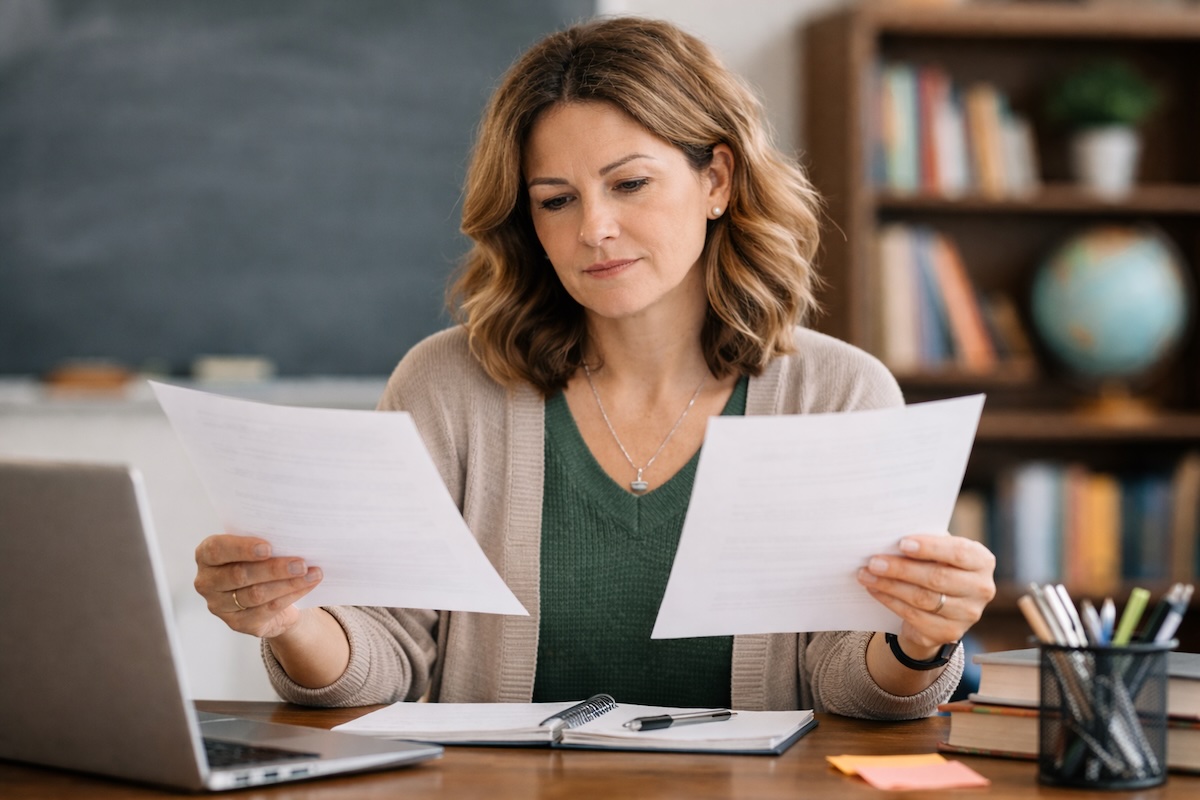
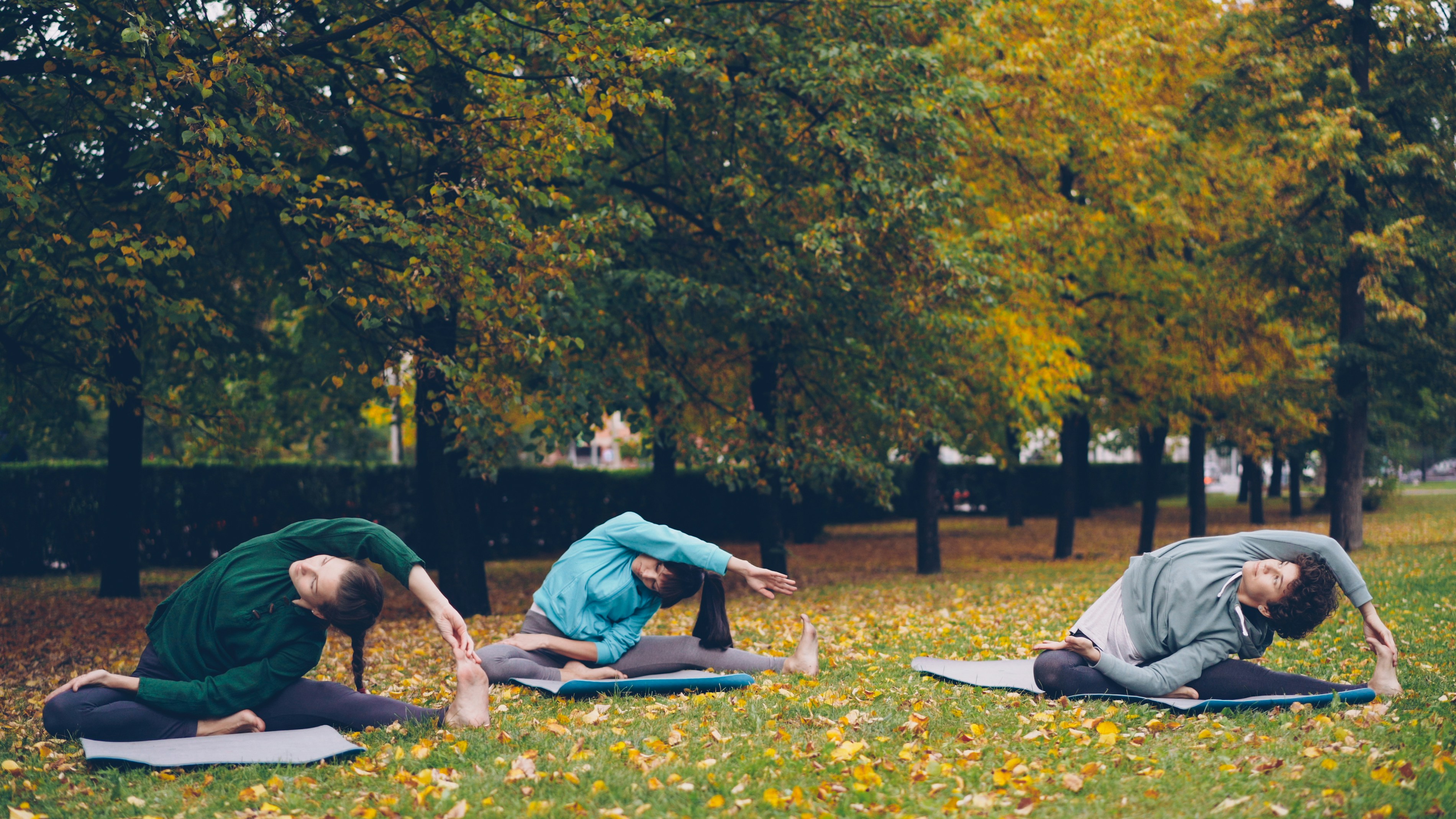
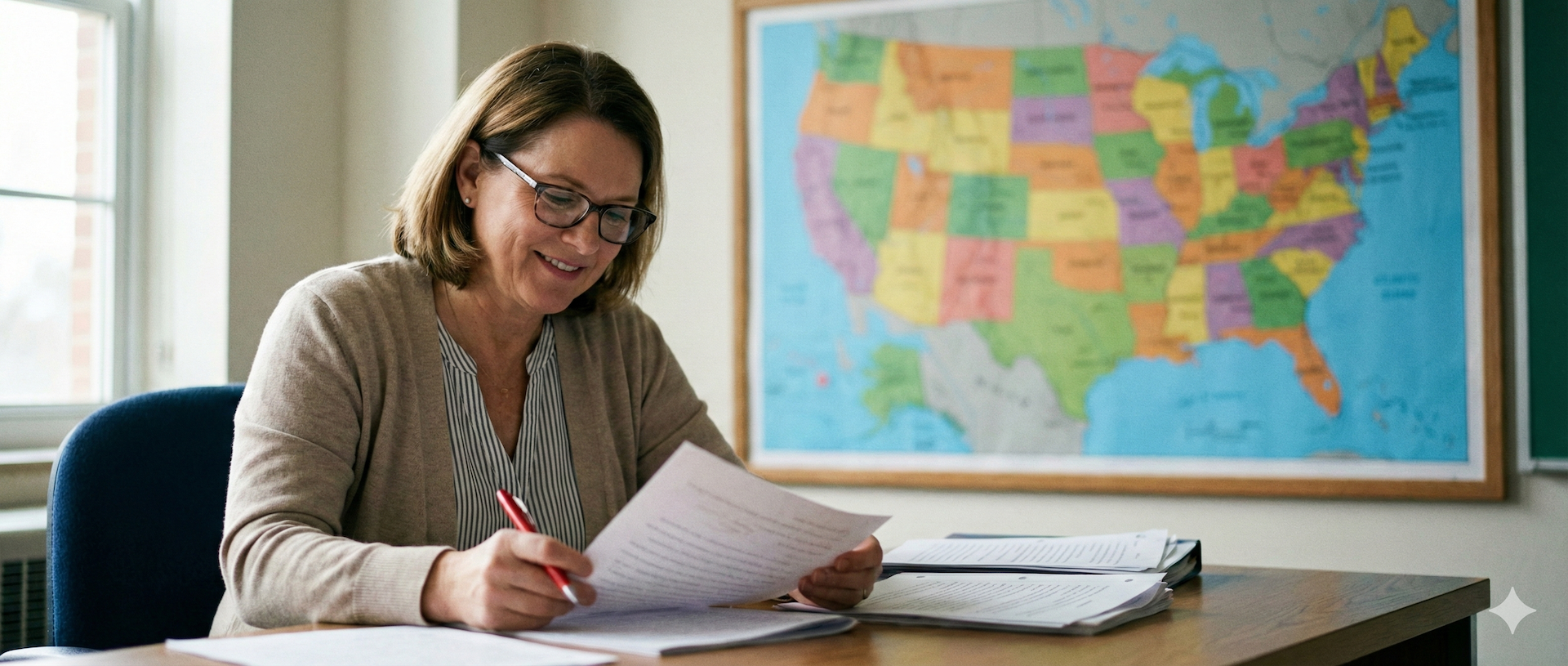

.avif)
.avif)
