Fostering engagement and improving learning outcomes can sometimes feel impossible, especially when students are more interested in their phones than classroom activities. Luckily, technology tools for the classroom can help. AI in the classroom is also playing a transformative role, enabling personalized learning experiences and providing real-time feedback to students and teachers alike. This blog will illustrate how these resources can create interactive experiences that motivate students to participate in their learning. You'll also learn how to integrate them into your teaching processes seamlessly to keep your class running smoothly and boost educational performance.
As you read on, remember that EssayGrader.ai's grading software for teachers can lessen your workload so you can focus on enhancing your lessons with technology tools for the classroom instead of getting bogged down in mundane teaching tasks.
How Has Technology Changed Education?
.avif)
Accessibility: Making Learning Possible for Everyone
Technology has enabled access to education for learners who were previously unable to attend traditional classrooms. Distance learning, e-learning, and other forms of online education have become popular alternatives.
Students can interact with their teachers and classmates from anywhere in the world, making education more accessible to those who can’t access it due to geographical, financial, or other reasons. With technology, learners gain knowledge at their own pace and schedule, allowing for a more flexible approach to education.
Different Methods of Learning: New Ways to Engage Students
Today, educators can deliver content in new and innovative ways, making education more engaging for learners. From augmented reality, animations, and educational films to interactive content, educators have many multimedia tools that help make learning more:
- Interactive
- Exciting
- Memorable
According to Mayer and Moreno's cognitive theory of multimedia learning, students achieve a more profound understanding when information is presented as text and graphics, making multimedia an excellent tool for learning.
Personalized Learning
These tools allow learners to explore complex concepts in a way that is easier to:
- Understand
- Retain
- Apply
Educators can use technology to personalize learning experiences for individual learners, catering to their unique:
- Learning styles
- Abilities
Better Communication: Keeping Students and Teachers Connected
Teachers can use email, messaging apps, and video conferencing to:
- Communicate with students
- Provide support outside the classroom
If they're nervous, pupils can easily ask the teacher any questions. Students can also:
- Collaborate on group projects
- Share information using online platforms
More Efficient Learning: Maximizing Time and Resources
Today, educational institutions can turn their offline classes into online ones if they keep the school/university closed due to bad weather. With the aid of technology, learners can access educational materials at any time and from anywhere, reducing the need for:
- Travel
- Expensive textbooks
Technology has streamlined administrative tasks such as grading, record-keeping, and communication, allowing educators to focus more on teaching and interacting with learners.
Challenges on the Path to Digital Education: What To Keep in Mind
Even though online education is accessible, efficient, and engaging, it’s also vulnerable to quality issues such as plagiarism, cheating, and inadequate learning outcomes. To ensure quality online education, institutions will have to:
- Carefully design and evaluate their courses
- Use effective assessment methods
- Provide learners with the necessary support and feedback
Digital Divide
Who can forget the digital divide? While some students have access to high-speed internet and the latest devices, others need access to basic technology such as a computer or a stable internet connection. This digital divide can:
- Exacerbate existing inequalities
- Limit access to education for disadvantaged learners
There are other issues, like an increased financial burden on parents for devices, increased screen time for students, and more. It is essential that along with appreciating the positive transformation technology brings to education, people also need to look at its disadvantages and harms and try to resolve those, too.
Related Reading
- Different Grading Systems
- How Do Teachers Grade
- LMS Gradebook
- Evidence Based Grading
- Technology In The Classroom
- Constructive Criticism Examples For Students
- Digital Gradebook
- Education Workflow Automation
- Grading Software For Teachers
9 Pros & Cons of Technology in Education

1. Increased Collaboration and Communication
Educational technology can foster collaboration. Not only can teachers engage with students during lessons, but students can also communicate with each other. Through online lessons and learning games, students work together to solve problems. In collaborative activities, students can:
- Share their thoughts and ideas
- Support each other
At the same time, technology enables one-on-one interaction with teachers. Students can ask classroom-related questions and seek additional help on difficult-to-understand subject matter. Students can upload their homework at home, and teachers can access and view completed assignments using their laptops.
2. Personalized Learning Opportunities
Technology allows 24/7 access to educational resources. Classes can take place entirely online via a laptop or mobile device. Hybrid versions of learning combine the use of technology from anywhere with regular in-person classroom sessions. In both scenarios, technology can tailor learning plans for each student.
Personalized Learning
Teachers can create lessons based on student interests and strengths. An added benefit is that students can learn at their own pace. When they need to review class material to better understand essential concepts, students can review videos in the lesson plan.
The data generated through these online activities enables teachers to see which students struggled with certain subjects and offer additional assistance and support.
3. Curiosity Driven by Engaging Content
Through engaging and educational content, teachers can spark inquisitiveness in children and boost their curiosity, which research says has ties to academic success.
Interactive Learning
Curiosity helps students better understand math and reading concepts. Creating engaging content can involve the use of:
- AR
- Videos
- Podcasts
When submitting assignments, students can include videos or interact with students from across the globe.
4. Improved Teacher Productivity and Efficiency
Teachers can leverage technology to achieve new levels of productivity by implementing helpful digital tools to:
- Expand students' learning opportunities
- Increase student support and engagement
Technology also enables teachers to improve their instruction methods and personalize learning. Schools can benefit from technology by:
- Reducing the costs of physical instructional materials
- Enhancing educational program efficiency
- Making the best use of teacher time
5. Improving a Range of Skills
Does technology actually have any direct impact on learning? This large survey study in Quebec found some key impacts of using tablet technology:
- It enabled teachers and students to get more creative
- Improved IT skills (of both students and teachers)
- Provided a greater variety of resources and learning materials
In line with this, students report that having a tablet makes it easier to:
- Organize their learning
- Access class materials and resources
- Feel more connected
6. Associated Costs
Of course, the main drawback of technology in the classroom is the cost involved. For example, using tablets with personal ownership could mean big benefits but also big costs. What’s more, if only the wealthier schools and areas can afford this luxury, this may only exacerbate the disadvantage gap.
Cost-Benefit Analysis
Even if every school could afford it, it is worth considering the opportunity cost—could this money be better spent elsewhere?
Even as tablet technology becomes more widely available and the amount of education technology content is increasing, they remain expensive and simply aren’t accessible to all students.
7. Tech = Distraction = Teacher Workload
Devices with internet connectivity can be a source of distraction. Users can easily engage in various activities directly from their devices, such as:
- Messaging friends
- Playing games
- Checking weather updates
Distractions and Learning
The large survey study in Quebec, despite finding that tablets in the classroom had a positive impact on learning, also found that many students found it hard to resist the temptations of chatting with friends or playing games. And teachers felt that this was impacting students’ academic achievement.
Managing Distractions
A study published in the Journal of Communication Education showed that students without mobile phones performed better academically as they were able to recall more detailed information. These students also scored a full grade-and-a-half higher on a multiple-choice test than those who actively used their mobile phones.
Balancing Benefits and Challenges
Many people still feel that distraction should not be a barrier to the benefits of technology in the classroom and that avoiding technology distraction is simply a matter of classroom management.
Managing Challenges
Efforts to limit distraction can include shutting off internet access during lessons and restricting access to certain websites and apps.
Even if this is the case, as educators, are we just making life more difficult for ourselves? Are we simply adding to the workload of classroom management? And is it really worth it?
8. The Google Effect
Even if typing notes doesn’t hinder learning, there is a potential technology issue that occurs with finding information online. This is nicely illustrated by a particular thinking bias called The Google Effect. Also referred to as digital amnesia, this is when people are more likely to forget information they can easily find online through search engines like
- Bing
Cognitive Offloading
When people believe information will be stored online or saved electronically, they make less of an effort to remember it. This cognitive offloading can free up our cognitive load, allowing us to focus on other information.
If students over-rely on technology to remember information for them, they won’t transfer this information into their long-term memory. And when Google isn’t here to help them in exam situations, they won’t be able to recall it.
9. Logistics
One thing you never see on the fancy Edtech promo videos is the stress of charging 30 tablets, the Wi-Fi going down at the worst time, or students forgetting their login details.
The nitty-gritty reality of using technology in the classroom often isn’t as smooth or effortless as it may first appear. It can potentially eat into valuable teaching time, meaning the opportunity cost isn’t just financial.
Efficient Grading
Save 95% of your time for grading school work with our tool to get high quality, specific and accurate writing feedback for essays in seconds with EssayGrader's grading software for teachers. Get started for free today!
25 Ideas for Integrating Technology in the Classroom

1. Run a Virtual Field Tri
Instead of just reading about exotic and interesting places, students can explore them in virtual reality. A quick Google search for “virtual field trip to the zoo” yields several results with detailed lesson plans and links to organizations that provide real-time virtual tours.
For less than $15, you can buy a Google Cardboard and pair it with free VR apps to explore these locations in 3D. Inside a virtual reality environment, you can move around to learn more about specific exhibits, all while simulating the experience of being there. This can add a new, engaging element to your lessons.
2. Preview Field Trips Virtually
Similarly, you can use Google Earth to explore locations before actually visiting them. Let’s say your class is set to go to the Zoo. Find the location, traveling through it using Street View to see which exhibits pique the most student interest.
You can quickly discuss what they’re looking forward to, boosting excitement levels for the trip. Popular field trip destinations will also have websites filled with visual media you can use to complement the preview. All it takes is a device connected to a projector or large screen.
3. Quiet a Noisy Classroom
To facilitate lessons and presentations, use a tool that tracks and displays classroom noise. Too Noisy is an accurate noise meter. You’ll likely find that students become quiet when the meter spikes without you telling them.
This means most of them won’t be as disruptive when you give a lesson or run an independent work activity. They may even shush each other. In turn, you’ll have an easier time presenting content.
4. Use Videos for Mini-Lessons
You can bolster your lesson plans by using videos as stand-alone overviews for some topics. Also available as skill reviews and previews, there are many websites that host teacher-made video content.
Multimedia Learning
TeacherTube is an example of an education-only version of YouTube, covering core school subjects. You can search for a specific topic or browse by category, quickly finding relevant videos. Searching for middle school algebra will load a results page containing:
- Study guides
- Specific lessons
- Exam reviews
This easy way to use technology in the classroom adds a multimedia element to your lessons, which can effectively resonate with visual learners. Research has shown that animated videos can positively impact a child’s development in several competence areas, including:
- Memory
- Creativity
- Critical thinking
- Problem-solving
5. Co-ordinate Live Video
You don’t have to limit yourself to pre-recorded videos, as conferencing technology can allow subject matter experts to deliver lessons. Whether it’s a contact from another school or a seasoned lecturer you reach out to, bringing an expert into your classroom:
- Will expose your students to new ideas
- Can lighten your workload
You can add the person as a contact on Zoom, Microsoft Teams, or whichever platform your school users use! Ask your students to prepare questions, helping them enjoy and fully participate in this modern take on traditional lessons.
6. Play Podcasts
Playing relevant podcasts for kids can not only supplement your lessons, but engage auditory learners and act as a learning station. Made by groups ranging from media giants to ordinary people passionate about a particular subject, you can find podcasts that are:
- Interviews with the author of a book your students are reading
- Lessons about studying techniques and strategies
- Explorations of a curriculum-related topic
- Lectures from professors
Podcast Creation
You could design a project for a high school course that allows students to create and play their own podcasts. This is one of the easiest ways to use technology in your classroom, you just need a device with strong speakers.
7. Add Multimedia Elements to Presentations
Whereas slideshow presentations entirely made up of text can disengage students, ones with multimedia elements can effectively hold their attention by varying content delivery. When applicable, try to include:
- Images
- Graphs
- Pictographs
- Podcast clips
- Sound effects
- Short video lessons
- News
- Movie and television show clips
Visual Learning
You don’t have to scour the Internet to find relevant graphs and pictographs — you can make them yourself. There are free online tools that take you through steps to:
- Input data
- Adjust labels
- Modify your design
It’s likely that slideshow presentations already play a part in your lessons, and adding different kinds of media can make them more engaging.
8. Send Adaptive Content
If each of your students has a smartphone and is always on it, why not use the situation to your advantage by delivering content through the phones? There are adaptive learning programs that students can access through:
- Tablets
- Smartphones
Adaptive Learning
ClassK12 offers a mix of adaptive math and English exercises for students. It’s made up of mobile apps that students can download onto their personal devices. As a teacher, you can:
- Create virtual classrooms
- Deliver assignments
- Run reports
Delivering appropriate content through such programs may seem difficult, but the process is usually:
- Intuitive
- Automated
9. Share an Online Class Calendar
To keep students informed regarding the content they’ll be tackling, create and share a class calendar that:
- Details lessons
- Highlights important dates
You can use a program such as Google Calendar and email your calendar’s hyperlink to your students or their parents. This not only keeps them informed but also helps you stay organized—you’ll quickly see if I’ve set too many due dates in a short period. By keeping students in the loop, you’ll help them come prepared for each class.
10. Use Virtual Manipulatives
When teaching and reinforcing some math concepts, students can use virtual manipulatives in more ways than physical ones. A 6th-grade geometry activity from the National Library of Virtual Manipulatives involves using geoboards to illustrate:
- Area
- Perimeter
- Rational concepts
Virtual Manipulatives
Although there are a few websites that provide these manipulatives, many teachers regard the National Library of Virtual Manipulatives as the most versatile and engaging. The website has tasks targeted to students from pre-kindergarten to 12th grade, so there should be something for your class.
This method of using technology in the classroom is not only easy to run but also appeals to hands-on learners.
11. Run Learning Stations
Learning stations are a method of both delivering a range of content and giving students different ways to process it. With a device at each station, you can provide:
- Videos
- Podcasts
- Slideshows
- Other digital media
Students can then solve challenges to build understanding of the material. This can involve:
- Using virtual manipulatives
- Solving relevant problems in a computer game
- Recording their thoughts about and responses to a podcast
- Contributing notes to a group Wiki page, which this guide explains in a later section
One of the best parts of this approach is that it works for classes without one-to-one device use, as students can group together at each station.
12. Provide Online Activities for Students Who Complete Work Early
Similarly, you can set up stations for students to use when they complete work early, giving them engaging ways to process content further. Set up a few devices that have:
- Videos
- Websites
- Educational games open
Take time to ensure that this material aligns with your lesson, allowing students to delve into relevant topics. By doing so, you’ll encourage them to use every bit of class time wisely —even those few minutes before the bell rings.
13. Save Time for Exit Tickets
Saving ten minutes for exit tickets at the end of class opens the door for easy technology use. Exit tickets can take the form of:
- Online Journal Entries: Students can write journal entries summarizing what they learned using an online notepad.
- Slideshow Comments: By sharing copies of slideshows from the day’s lesson, students can comment through PowerPoint or Google Slides to review and expand on important points.
- Tweets: In 280 characters or less, students can summarize the most essential point they learned in class.
Asking students to use a class-exclusive hashtag allows you to see what they wrote. Exit tickets are quick from a student perspective, and you should find them easy to introduce and oversee.
14. Use Twitter Hashtags to Take Questions
Just as you can use a class-exclusive hashtag for exit tickets, you can use it to take questions throughout the day. By inputting the hashtag in Twitter’s search bar, you can display the feed on a screen during class or check it periodically on your device.
Interactive Q&A
You can choose to answer all the questions at once, or as they pop up. Either way, you don’t want to see an empty feed. Encourage students to ask inquiry questions, as well as specific ones related to lessons, presentations, homework and more.
This use of technology can be especially beneficial for introverts, who may not be comfortable asking questions in front of the class.
15. Study, Review and Critique Content on Web Pages
Find a web page with content reflecting or related to your lessons, and get students to make notes directly on the page. Using a program such as Bounce, you can create an interactive screenshot of any page just by inputting its URL.
Collaborative Feedback
When students open the screenshot, they’ll see commands to create notes, feedback and other edits. In classrooms with one-to-one device use, students can do this individually. In classrooms without one-to-one device use, I can make it a group activity.
Ask each group to make notes and feedback aimed at improving the web page’s content. Once each group is done, compare the edits to see which group improved the page the most. Who knew writing notes could be so engaging?
16. Use Online Mind Maps for Class Brainstorms
A digital take on brainstorming, there are websites you can use to create clear and detailed mind maps faster than written ones. For example, many teachers use MindMeister, as its features are designed for:
- Students
- Educators
Set the program on a screen that everyone can see. Work with your students to brainstorm ideas to reinforce lessons or launch a problem-based learning exercise. Setting up this kind of classroom technology should only take a few minutes.
17. Gather Student Feedback
To encourage student input about content-processing activities, create and distribute surveys. In a few minutes, you can create forms and polls using applications such as:
- Socrative
- Google Forms
- SurveyMonkey
- Poll Everywhere
Students can give responses through personal or classroom devices, giving you insight about the activities they prefer. Based on the results, you may find an easy way to improve lessons. This could even involve using new technologies in the classroom.
18. Launch a Wiki Page for a Collaborative Assignment
Collaboration doesn’t have to take place face-to-face, as you can give group assignments focused on creating a wiki page. There are many programs you can use to create wiki pages, which are web pages that different people can edit.
As a project, students can create one about a relevant topic. This process inherently encourages collaboration, and students must contribute their own content to the page, editing and refining each other’s work. This version of a group paper may also prove to be more engaging than its classic counterpart.
19. Set Up Student Blogs
Blogging can be a creative outlet for students, lending itself especially well to language arts classes and other writing-heavy subjects. There are free templates and comprehensive privacy settings on platforms such as WordPress, which you can use to host each student’s blog.
Creative Writing
As for the products they can create? Some popular options are:
- Poems Short essays
- Diary entries from the perspective of a historical figure or character from a novel
Blogging takes some time to set up, but once you’re rolling it’s one of the easiest ways to introduce and use technology in the classroom.
20. Offer Open-Ended Projects
When it comes time to start a new project, give students a list of options to choose from. This way, you can appeal to their distinct learning styles and they can effectively demonstrate their knowledge. The projects can involve:
- Designing web content
- Putting together ebooks
- Creating original artwork
- Composing musical tunes
- Crafting multimedia products
Students can use widely-accessible software to complete these projects, which you may want to provide on classroom devices. This way, you can dedicate in-class time to project work while giving students some autonomy over how they use technology in school.
21. Use Online Sign-Ups
When it comes time for students to deliver presentations, using digital signup forms is an easy way to incorporate technology. Like sharing a class calendar, send students a link to a survey.
It should just contain a list of dates to choose from so they can schedule a presentation time that works for them. They’ll likely be happy to complete the project at their own pace.
2. Base Assignments on Technology-Focused Subjects
Worried that students will find it too hard to use specific technologies when creating products? Instead, you can base assignments on subjects related to software and other technology. Students can write guides explaining how to use their favourite computer programs.
For a greater challenge, they can investigate and report how certain technologies have impacted history, politics or any other subject. They may develop a new appreciation for the technologies in question.
23. Introduce a Game-Based Learning Platform
An ambitious way to use technology in the classroom is to introduce a game-based learning platform. Most are designed to engage students, enlivening difficult topics and subjects. Research backs up other benefits, too.
Game-Based Learning
Video games stimulate an increase in midbrain dopamine to help store and recall information, according to a 2014 article in the Journal of Learning, Media, and Technology. Prodigy Education offers adaptive game-based learning through:
- Prodigy Math
- Prodigy English
Teachers can create classrooms, track student progress, and deliver custom questions through:
- Plans
- Assignments
- You can create and sign into your free teacher account today.
24. Play Simulations
Geared to solo and group use, online simulation games can add context and real-world applicability to your lessons.
Immersive Learning
Most simulations deal with subjects such as business and economics, which require the player to have math skills higher than the elementary level. It is possible to find ones that appeal to younger students.
Regardless, as simulation programs become more advanced, they grow more engaging by teaching students how to apply their knowledge in a greater range of scenarios. Because many of these programs work on most devices, you’ll have an easy time testing and using them.
25. Participate in a Webquest
Webquests encourage students to find and process information in engaging contexts, adding an interesting spin to the research process. These free online adventures could, for example, place students in the role of a detective. To solve a specific case, they may have to collect clues — and information — related to a curriculum topic by scouring certain sources and web pages. You can create your own adventure, but you should find webquests through some Google searches. By the end of it, your students will surprised by how much research they did.
45 Best Technology Tools for The Classroom

1. EssayGrader
EssayGrader is the most accurate AI grading platform trusted by 60,000+ educators worldwide. On average, it takes a teacher 10 minutes to grade a single essay, but with EssayGrader, that time is cut down to 30 seconds. That's a 95% reduction in the time it takes to grade an essay, with the same results.
With EssayGrader, Teachers can:
- Replicate their grading rubrics (so AI doesn't have to do the guesswork to set the grading criteria)
- Setup fully custom rubrics
- Grade essays by class
- Bulk upload of essays
- Use our AI detector to catch essays written by AI
- Summarize essays with our essay summarizer
Teacher Trust
Our AI tool helps primary school, high school, and college professors grade their students' essays. On our platform, 60,000+ teachers graded over half a million essays. Save 95% of your time grading school work with our tool to get high-quality, specific, and accurate writing feedback for essays in seconds with EssayGrader's grading software for teachers. Get started for free today!
2. Edapp
Edapp is a mobile learning application that offers several types of courses. It has a series of free learning courses and an authoring tool to help you create your classes on the platform. There's also a micro-learning app that features smaller lessons about topical items.
3. Paymo
Paymo is free project management software for:
- Schools
- Colleges
- Universities
The program can help teachers supervise and organize group assignments and lessons. It also allows you to:
- Set deadlines
- Plan projects
- Set up timekeeping and submission tools for students
- Chat in real-time
4. Kahoot!
Kahoot! is a quiz app students can access on their mobile devices. You can create your own quizzes on any subject and broadcast the questions on a large screen for students to answer.
Teachers often use Kahoot! and similar apps to make learning more engaging and help students remember key concepts.
5. Socrative
Socrative is a classroom app that provides instant feedback between teachers and students. It allows you to create spontaneous questions or quizzes during lectures and receive student assessments in real-time. There's also an exit ticket option that will enable students to provide their feedback about the lesson.
6. Padlet
Padlet helps you create digital pinboards for your classroom. It allows you to make anonymous question boards that enable students to post questions both you and other students can answer. The app can also save articles and web content for your class to use as references.
7. MindMeister
Mind maps are a visual organizational tool that links tasks, concepts, or words around a central subject. MindMeister allows teachers and students to make mind maps collaboratively. It has multiple options to help you design and format your mind maps, along with comment and notification features that enable you to connect with students or other faculty members.
8. Canva
Canva is a design tool that allows you to drag and drop various features onto a page to create graphics for your classroom. It offers multiple templates for creating handouts or lecture presentations and a video editor for creating educational material.
9. Flip
Flip is a social media platform that creates and shares educational videos. Teachers can:
- Create groups for their classes
- Post topics students can reply to using video
- Supervise the content and interactions
Using videos for discussion can help engage students with the subject material and generate interactive class assignments. Flip is also a great way to track student progress in remote learning or the classroom.
10. Poll Everywhere
Poll Everywhere is one of the best tech tools for creating live polls to embed into presentations. It enables you to create your polls, quizzes, or surveys and attach them to a presentation, where students can use the internet to answer live. Teachers can use this program to receive immediate feedback in the classroom.
11. QRCode Monkey
QRCode Monkey is a valuable tool for generating free QR codes to link to files, videos, or web pages. This is a simple way for teachers to access and share web resources. Teachers can:
- Use QR codes to give students access to lesson plans
- Share educational videos
- Create QR code scavenger hunts
12. Audacity
Audacity allows you to record and edit your audio files. This program offers intuitive editing tools and functions over multiple platforms. Teachers can use Audacity to:
- Record lectures
- Create audio material for classes
- Edit course resources
13. Random Lists
Random Lists hosts a selection of random generators for a variety of tasks. It has a team generator that enables you to separate your classroom into random teams for group projects. There's also an option to make your type of random list.
14. Rewordify.com
Rewordify.com allows you to adjust the reading level of a text. Copy and paste any necessary selection into the site and select a reading level. The website then simplifies the text to your desired level. It's possible to use this tool to create appropriate classroom content for younger students.
15. SMMRY
SMMRY summarizes pieces of text or webpages to your desired number of sentences. It can help students understand the main points of an article by highlighting key concepts or providing a summary instead of a full article. One advantage of SMMRY is that it allows you to download it as a bookmark widget for quick use.
16. Viewpure
Viewpure is a website and toolbar widget that takes videos from streaming sites and creates a new URL link. This link displays the video without comments, ads, or suggested videos. Use Viewpure to stream video clips in your classroom without distractions on the page.
17. Kialo Edu
Kialo Edu, a version of Kialo for classrooms, is a platform that helps students create debates and develop critical thinking skills. On this site, students use a tree structure to:
- Find evidence for their claims
- Develop arguments
They can assess the benefits and challenges of an argument and organize their supportive reasoning.
18. 360Cities
360Cities hosts 360-degree images of various cities around the world. It allows you to enter the name of the city in their search bar and find interactive photos, some of which include ambient noise relating to the location.
Geography or history teachers can use this site to help students experience the areas they're learning about.
19. Flashcard Factory
Flashcard Factory on the Pear Deck platform turns creating flashcards into a game. It pairs students and tasks them with creating flashcards from a list of vocabulary terms. One student writes a description of the term, while the other draws a picture.
The teacher then picks cards to add to their classroom flashcard deck, which the entire class can use. If you pick a student's card, they can receive points from the Flashcard Factory.
20. Edpuzzle
Edpuzzle allows you to turn any video clip into an interactive lesson. You can upload a video or choose from their pre-existing gallery. After you choose a video, you can edit it into clips, add comments, or embed multiple-choice or open-ended questions into the video.
21. Listenwise
Listenwise is an educational podcast service that hosts online lessons to improve listening and reading comprehension skills. It features text to read while listening, built-in reading comprehension quizzes and lessons according to reading level. Many stories are also based on current events, which can help students learn about the world around them.
22. Trello
Trello is a project management tool for teachers. It allows them to schedule and manage various tasks, such as:
- Meetings
- Lesson plans
- Student work
This tool features several educational templates for managing tasks. It also allows users to create collaborative boards with other teachers or staff members.
23. Edmodo
Edmodo helps connect teachers, students and parents. It enables you to use the digital platform to:
- Create assignments
- Send messages to students
- Provide classroom updates to parents
It also has a community feature that allows you to communicate with other teachers.
24. TED-Ed
TED-Ed is a resource from TED conferences that hosts educational videos on a variety of subjects. It allows you to search through the TED-Ed database to:
- Find videos relevant to your class subject
- Create interactive lessons
Interactive Lessons
Lessons include:
- Questions
- Discussion topics.
Students can access these lessons on the TED-ED platform, which tracks their learning and records quiz results.
25. Zoom
Zoom is a video call program that allows you to host video chat meetings with multiple people. This service will enable teachers to connect with students, parents, and other staff members without being in the same space as them.
Zoom also enables you to:
- Teach remote courses
- Lead study groups
- Hold meetings with parents
26. Sphero Robots
Trusted in more than 40,000 schools around the world, Sphero Robots level up students’:
- Programming
- Computational thinking
- Problem-solving skills
Sphero’s robots for grades PK–12 make learning to code feel like play and are highly customizable to teachers’ and students’ needs.
27. Google Forms and Google Classroom
With Google Forms, students can anonymously submit questions and responses to teachers, and teachers can request information and feedback from students.
Google Forms is part of Google Classroom, a suite of education tools that simplifies how:
- Teachers make
- Distribute
- Grade assignment
28. Nearpod
Nearpod empowers teachers to design interactive lessons using videos, games, and polls. Teachers can tap into over 20 formative assessments and media features to produce fun and interesting ways for students to learn information.
29. EdPuzzle
Studies show that 65% of people prefer information to be presented visually, which is why EdPuzzle celebrates videos as a teaching medium.
Teachers simply find a video, add their questions or embed quizzes in it, and then assign the video to students.
30. Desmos
Desmos is a math-centered platform with a number of tools to help students visualize equations and plot graphs. Tools include the:
- Graphic calculator
- Scientific calculator
- Geometry tool
- Practice tests
Students can additionally enjoy specially designed:
- Math quizzes
- Games.
31. Quizizz
Used by 50 million people worldwide, Quizizz enables teachers to share high-quality, interactive quizzes in minutes. Quizzes can include:
- Multiple-choice
- Open-ended questions
- Audio and video responses
- Quick polls
32. ClassDojo
One of the most comprehensive tech tools available, ClassDojo is an app and platform to connect:
- Teachers
- Students
- Parents
Students can make avatars and track their development. Meanwhile, teachers can:
- Take attendance
- Encourage positive behaviors
33. Seesaw
Seesaw is for elementary school teachers and has multimodal tools for students to express themselves in the learning journey fully. The app makes learning and communication simple, giving teachers access to students:
- Messages
- Progress
- Lessons on any device
34. Kami
Known as an all-in-one sidekick for teachers, Kami is a digital platform with more than 40 features to personalize students' learning. The platform allows teachers to upload resources like slides and images and convert them into dynamic lessons and tasks. Teachers can give feedback through:
- Voice
- Video
- Screen capture
35. Buncee
Buncee is a creation and presentation tool with multiple pathways for students to communicate their learning experience. With 2,000 templates, students can design creative content for assignments and feedback purposes.
36. Genial.ly
Best suited to more mature students, Genial.ly is a sophisticated platform for making:
- Presentations
- Infographics
- Interactive images
- Videos
Notably, in 2021, Genial.ly was awarded the Best Presentation Tool by Edtech Digest.
37. Blooket
Using Blooket, teachers can transform question sets into game mode, where students have to answer prompts about the content they have recently been taught.
Blooket is ideal for teachers who want to sense-check students’ performance without imposing intimidating test environments.
38. Gimkit
This live learning gameshow tool introduces or reviews classroom concepts. Gimkit can also function like flashcards, where teachers import existing question sets or spreadsheets to the platform. Students can also submit their own questions via the KitCollab feature.
39. Pear Deck
Pear Deck is an add-on for Google slides, aimed at keeping students’ attention both:
- In the classroom
- In remote settings
With Pear Deck, teachers can:
- Integrate formative assessments and interactive questions
- Add audio
- Utilize a teacher dashboard directly to presentations.
40. GoGuardian
GoGuardian unifies schools’ filtering, classroom engagement, and mental health tools in a single place. The platform fuels classroom management and can notify staff about high-risk online activity among students.
41. SAS CodeSnaps
The SAS CodeSnaps app is a collaborative coding environment that uses printed coding blocks to empower students to work outside an electronic device.
Alongside Sphero's BOLT robot, these tools support students with visual impairments and are great for students who learn deeper with kinesthetic activities.
42. Total Caption CART services
Total Caption has a range of services that accommodate students with hearing loss. Tools include:
- ASL interpretation
- Remote captioning
- Multi-language translation
- Customized Zoom settings
43. Livescribe
Livescribe pens use clever technology to take snapshots of handwritten notes, recreate the content in digital format, and convert it into audio.
Students and teachers can then easily navigate through content without being limited by visual or cognitive impairments that make handwriting challenging to interpret.
44. Storybird
Storybird is a creative platform where users craft, share, and discover stories through art and writing.
- How it works: Users select artwork from an extensive list to inspire creativity. Additionally, users can write and assemble their narrative around the artwork chosen, creating a unique storybook.
- What’s included: Storybird offers a selection of art styles and themes for story inspiration, a writing tool for composing narratives, and an online community to share your creations and receive feedback.
- Recommended for: Educators looking to inspire creativity in their students or anyone with a love for storytelling.
45. Piazza
Piazza is a user-friendly Q&A platform that aims to save time and help students learn by leveraging the power of community.
How it works
- Piazza supports organized online discussions and Q&A that students can access anytime.
- Students can comment on answers or post follow-up questions. Students can also edit Q&A wiki-style.
Even instructors can join the conversation by responding to queries or endorsing a student’s answer.
Related Reading
- How To Grade In Google Classroom
- Automation In Education
- Magic School AI
- Grading Writing
- Teacher Apps
- Apps For Teachers
- AI Tools For Education
- Standards Based Grading Systems
- Automation In Education
- Google Classroom Alternatives
What Is the Role of Teacher in the Era of Technology?

The teacher’s role has changed dramatically in the last two decades. Traditionally, teachers were the primary source of information in the classroom, and their main responsibility was to deliver content to students. With the advent of the internet and easy access to information, this model has become obsolete.
Student-Centered Learning
Students no longer need to rely on teachers to provide them with information. Instead, they can access this information independently, often before they even step foot in the classroom. As a result, the role of the teacher has shifted from being a primary source of information to a facilitator of learning.
In this new model, teachers help students navigate the vast sea of online information, guiding them to understand what they find and how to use it.
The Downside of Technology
Despite the many benefits of technology for education, some downsides can’t be ignored. Students’ overreliance on technology can hinder their ability to think and learn independently.
Teachers must balance technology and traditional teaching methods to ensure students receive a well-rounded education.
Teaching Skills for the Age of AI
As AI continues to evolve, so will its capabilities and applications in the classroom. Teachers who embrace AI will be better equipped to prepare students for a future involving AI and other advanced technologies. Here’s a look at some of the skills teachers will need to thrive in the age of AI:
Tech Literacy
Due to society's digital nature today, the integration of technology into educational settings is crucial. As a teacher, you must have a firm grip on the latest educational technologies and tools and be aware of how technology has now seeped into learning.
From lesson planning, assignment making, and grading to analyzing student performance and behavior, technology has a huge presence in the classroom. Many schools now use Learning Management Systems (LMS) like Google Classroom or Canvas, which streamline:
- Lesson planning
- Assignment distribution
- Grading
Efficient Teaching
These platforms provide tools to organize course content efficiently, facilitate student communication, and track academic progress in real-time. Software like Turnitin helps manage and check assignments for plagiarism, ensuring academic integrity.
Enhancing your skills in educational technology increases your efficiency as a teacher and significantly amplifies your impact on student learning. Refining your technological skills adds significant value to your teaching profile, demonstrating your readiness for modern classrooms.
Differentiated Instruction
Students have diverse learning styles and paces. To meet their needs, you should adapt to differentiated instruction. This helps you tailor your teaching and materials to each student's individual needs, ensuring that everyone can access the curriculum and reach their full potential.
Differentiated instruction has evolved and taken a new form in the contemporary classroom. The most prominent one is integrating technology to cater to the diverse needs of the learners. Teachers are increasingly using digital tools to create personalized learning experiences. For instance, they might use educational software that adapts to each student’s learning pace and style, offering different types of content presentation.
Diverse Learning
These include:
- Videos
- Interactive activities
- Text-based resources
This allows students to engage with the material in ways that are most effective for them, promoting deeper understanding and retention.
Reflective Teaching
The journey of teaching is a continuous learning process. Reflective teaching can help you examine your teaching practices to identify areas for improvement. This will help you adapt your strategies to better meet your student's needs.
Reflective Practice
Consider you are a high school science teacher who notices that students seem disengaged during lectures. Reflecting on this observation, you realize that students are more responsive to hands-on activities rather than passive listening.
In response, you shift your approach by incorporating more interactive elements, like experiments or group projects, into their lessons. This adjustment not only re-engages students but also caters to varied learning styles within the classroom.
Reflective Practice
The importance of reflective teaching in the modern educational landscape cannot be overstated. It equips you to be more adaptable and responsive to your students’ needs, thereby enhancing learning outcomes.
Educational standards and student learning choices are constantly evolving. Thus, being a reflective teacher ensures that you remain effective and relevant in the profession.
Effective Questioning
The art of asking questions is at the heart of teaching. Effective questioning skills help you ask questions that foster critical thinking and encourage students to think analytically. As a math teacher, you might use effective questioning during a problem-solving session by asking, “What if we change this variable, what do you predict will happen?”
This type of open-ended question encourages students to apply their knowledge and think about the implications of their answers. It shifts their role from passive receivers of information to active participants in the learning process. The importance of effective questioning in today’s educational environment is immense.
Critical Thinking
It fosters a classroom culture of inquiry and dialogue, which are essential for developing students’ analytical and critical thinking skills. In an era of abundant and easily accessible information, the ability to question, analyze, and synthesize information is more valuable than ever.
When equipped with strong questioning skills, you can better prepare students to navigate challenges. You will be able to make them more adept at handling real-world scenarios.
Collaborative Learning
Today’s world values teamwork like never before. Hence, as a teacher, you should know how to design activities that promote cooperative learning. Such activities encourage students to:
- Work together
- Share ideas
- Develop social skills
You may organize a group project in a history class where students are assigned different roles, such as researcher, writer, and presenter, to prepare a presentation on a historical event. This activity would require students to collaborate, discuss their findings, and integrate their individual contributions into a cohesive final product.
Collaborative Learning
By relying on each other’s strengths and working through challenges together, students learn the value of diverse perspectives and collective effort. As a teacher you cannot fulfill your teaching goals without collaborative learning skills today.
This is because today’s job market requires individuals who can effectively collaborate across various contexts and cultures. By integrating collaborative learning in the classroom, you will prepare students for the real-world demands of the workplace where teamwork and cooperation are often keys to success.
Positive Outcomes
Effectively implementing collaborative learning can improve engagement and outcomes in your classrooms. This can lead to higher student satisfaction and achievement, which are important metrics in educational settings. Demonstrating success in these areas can enhance your reputation and open up opportunities for career advancement.
Cultural Competency
Today's classrooms are becoming increasingly diverse. As a teacher, you need to ensure your classroom is sensitive to your students' cultural backgrounds. Cultural competency helps you create an inclusive learning environment.
To this end, you can integrate examples, stories, and case studies from diverse cultures into the curriculum to make it more relevant and engaging for all students. When you develop cultural competency, you demonstrate flexibility and adaptability in your teaching strategies.
Cultural Competence
These are highly valued skills in educational systems and can lead to career advancement opportunities. As a culturally competent teacher, you are able to build stronger relationships with students and their families from diverse backgrounds. As a result, you will be able to enhance communication and collaboration between home and school.
Global Awareness
As a teacher, you will be preparing students for a globalized world. To this end, you need to incorporate global perspectives into the curriculum and encourage students to think critically. This will help you develop a sense of global citizenship in them.
For a Geography lesson, you may organize a project where students compare their own country's environmental challenges and policies with those of another country. This project could involve research, interviews with experts or international peers via video calls, and presentations.
Global Awareness
This not only enhances students’ research skills but also deepens their understanding of how local actions can have global impacts. Strong global awareness makes one more competitive in the job market. Schools increasingly seek teachers who can bring international perspectives to their curriculums and who can prepare students for a globalized world.
This skill can make you more attractive to prospective employers and open doors to opportunities in international schools or educational programs focused on global learning.
Save Time While Grading Schoolwork with EssayGrader's Grading Software for Teachers
EssayGrader is an AI grading tool that helps teachers save time and improve feedback on writing assignments. Over 60,000 educators have used the program to grade more than half a million essays. The technology is accurate and replicates teacher grading rubrics, which ensures the AI maintains the logic behind the teacher's grading criteria.
With EssayGrader, it takes an average of just 30 seconds to grade an essay, compared to the 10 minutes it takes a teacher to grade an essay manually. That's a whopping 95% reduction in grading time with the same results.
Related Reading
- Gradebook Software
- Best Online Gradebook
- Online Grading System
- Free Gradebooks For Teachers
- Automatic Grading
- Grading Software For Schools
- Grading Management Software
- How To Grade Students
- AI Sites for Teachers
- AI for Teachers Lesson Plans
- How to Use AI in the Classroom
- Digital Resources for Teachers
- How to Make a Gradebook in Google Sheets
- How to Grade Students Online
- School Apps for Teachers
- How Much Time Do Teachers Spend Grading
- What Are the Challenges of Using AI in a Classroom
- How to Grade Students Online
- How can Teachers Use AI in the classroom?
- What are Some Considerations Before Using AI in the Classroom?
- What are some AI-powered tools that Teachers can Use in the Classroom?
- Can artificial intelligence replace Teachers in the Classroom?
- How are School Boards using AI in the Classroom?

.avif)

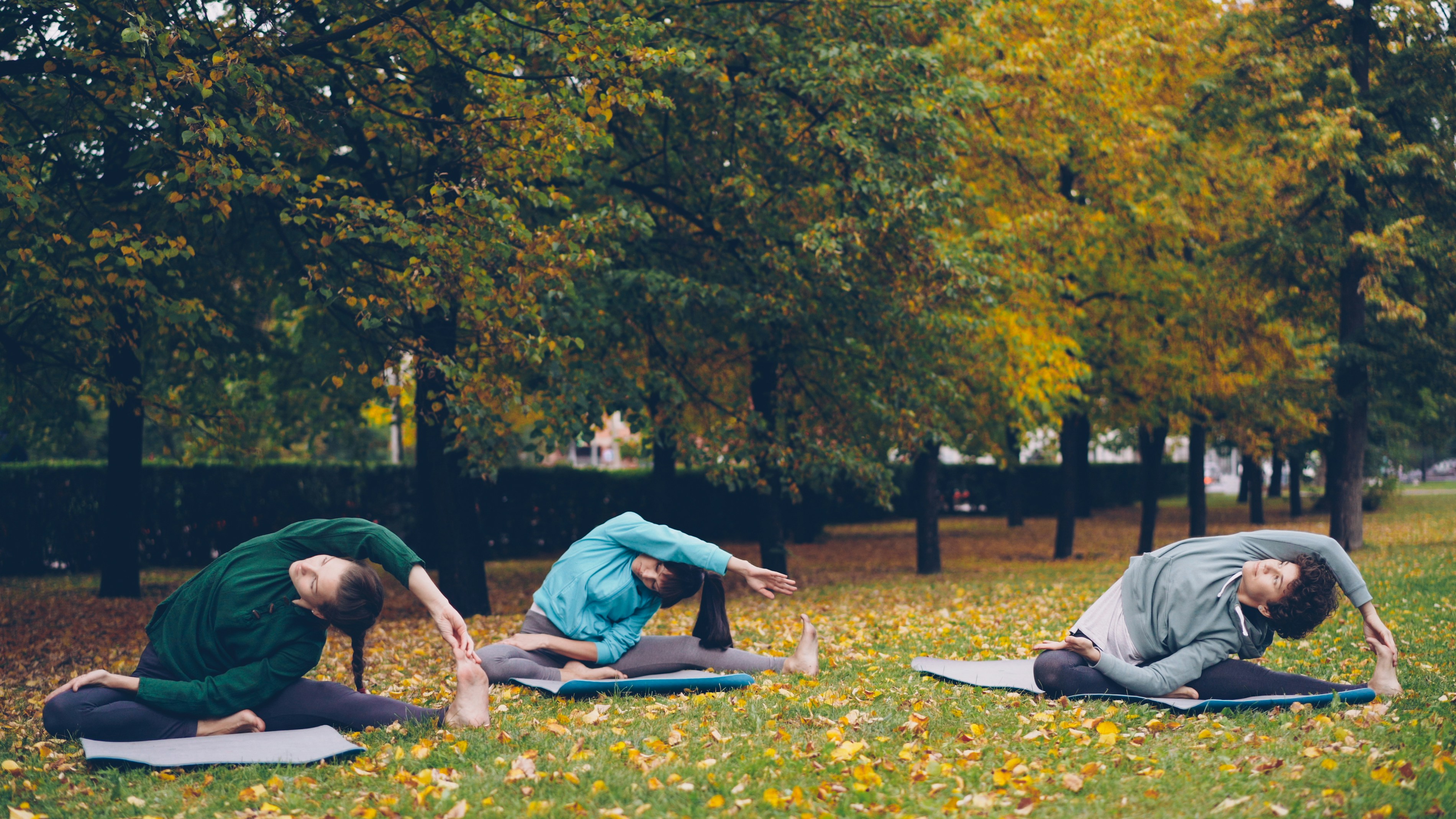
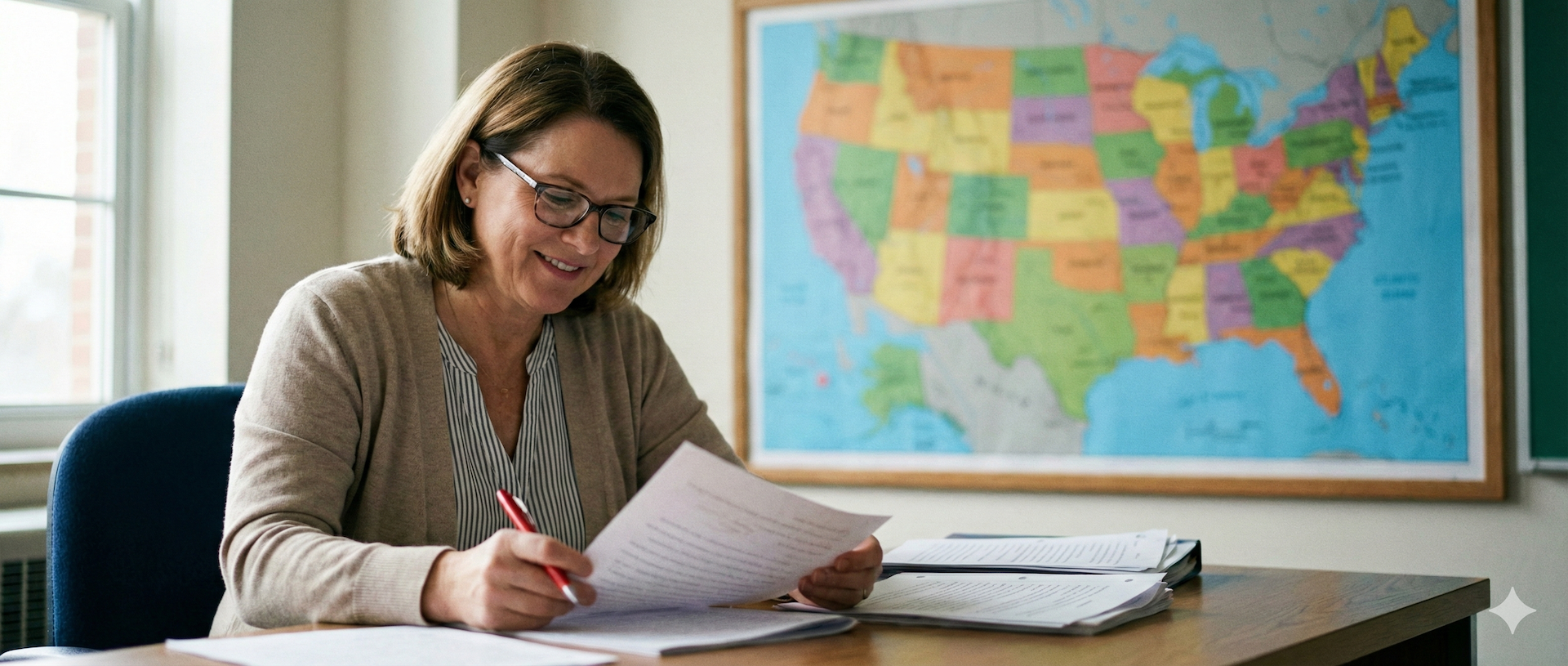


.avif)
.avif)
