Imagine having a tools for tthat helps you find new ways to educate and inspire your students, without the time-consuming process of searching for resources. With ChatGPT for teachers free, you can access a wealth of tools for teachers to help you streamline your lesson planning and engage your students with captivating content, quizzes, and more. Dive into this blog to discover how ChatGPT for teachers free can transform the way you teach.
What Is ChatGPT & How Teachers Are Using It

Dr. Helen Crompton, a Professor of Instructional Technology at Old Dominion University, suggests using ChatGPT as a stand-in for various personas to role-play challenging conversations. This exercise helps students understand their material with added nuance and new perspectives. For example, students can use ChatGPT as a debate partner, a recruiter, or a new boss to receive feedback in a conversational setting.
Quizzes, Tests, and Lesson Plans with ChatGPT
As recommended by Fran Bellas, a professor at Universidade da Coruña, ChatGPT can assist teachers in creating quizzes, exams, and lesson plans. Teachers can share the curriculum with ChatGPT and ask for fresh quiz and lesson plan ideas with modern or culturally relevant examples. It can also help ensure that questions are inclusive and accessible for students' learning levels.
Using ChatGPT to Support Non-English Speakers
Dr. Anthony Kaziboni, the Head of Research at the University of Johannesburg, encourages his students to use ChatGPT for translation assistance, improve English writing, and practice conversation. This is particularly beneficial for students who are not fluent in English, as it can help them grasp the language nuances crucial for academic success.
Teaching Critical Thinking with ChatGPT
Geetha Venugopal, a high school computer science teacher, emphasizes teaching students about the responsible use of AI tools. By demonstrating that ChatGPT answers may not always be credible, students are encouraged to think critically and verify information through primary resources. This approach helps students enhance their original critical thinking, problem-solving, and creativity skills.
Creating Low-Stakes Assessments with ChatGPT
In an article submitted to Harvard Business Review, Ethan Mollick and Lilach Mollick suggest using ChatGPT to generate low-stakes tests. By guiding the AI with specific parameters, teachers can create prompts that generate multiple-choice questions relevant to a particular topic. This technique helps in evaluating students’ critical thinking skills with low-stakes assessments.
Related Reading
- Best AI Tools For Teachers
- AI Rubric Generator
- Grading Papers
- Assessment Tools For Teachers
- How To Grade Papers
- AI Grading
- Essay Grading Rubric
- Can ChatGPT Grade Essays
Limitations of ChatGPT for Teachers

Incorrect Referencing
ChatGPT's lack of transparent ways to disclose sources undermines its credibility, especially in scientific contexts. The inability to verify sources and create proper citations poses a significant challenge. When asked about the sources it used, ChatGPT often fabricates non-existent sources.
This can be a major issue, particularly in academia where proper referencing is crucial. While requesting "real" and "peer-reviewed" sources might yield existing and applicable sources, the chatbot may not offer all the data on which its answer is based.
Falsehoods and Biases
The biases present in ChatGPT stem from the training data it relies on, which can lead to skewed or inaccurate outputs. The training data's biases can be reflected in the chatbot's answers, as demonstrated by gender-stereotypical associations found in GPT-3, ChatGPT's predecessor. Filters and human verification are used to eliminate blatant falsehoods and extreme biases, but inherent limitations persist, potentially skewing the results.
Outdated Data
As of January 2023, ChatGPT is only trained on data until September 2021, rendering it unable to interpret newer information. This limitation may become obsolete as advancements in AI are rapid. For teachers seeking real-time or up-to-date information, this constraint can be a significant drawback.
Calculation Errors
In addition to content inaccuracies, ChatGPT may also produce computational and logical errors, particularly when responding to mathematical queries. As a language model and not a calculator, ChatGPT generates text responses to such questions, potentially yielding random numbers based on human number preferences rather than accurate calculations.
ChatGPT's limitations highlight the importance of human oversight, critical thinking, and fact-checking in educational contexts. While ChatGPT can be a valuable tool, especially for routine tasks, teachers should explore alternatives like EssayGrader to ensure accurate, efficient, and reliable grading processes.
AI Essay Grader
EssayGrader is the most accurate AI grading platform trusted by 30,000+ educators worldwide. On average it takes a teacher 10 minutes to grade a single essay, with EssayGrader that time is cut down to 30 seconds That's a 95% reduction in the time it takes to grade an essay, with the same results.
With EssayGrader, Teachers can:
- Replicate their grading rubrics (so AI doesn't have to do the guesswork to set the grading criteria)
- Setup fully custom rubrics
- Grade essays by class
- Bulk upload of essays
- Use our AI detector to catch essays written by AI
- Summarize essays with our Essay summarizer
Primary school, high school, and even college professors grade their students' essays with the help of our AI tool. Over half a million essays were graded by 30,000+ teachers on our platform. Save 95% of your time for grading school work with our tool to get high-quality, specific and accurate writing feedback for essays in seconds.
Get started for free today!
Related Reading
- Time Management For Teachers
- Rubric For Writing Assignments
- Grading Practices
- Responding To Students Writing
- How Much Time Do Teachers Spend Grading
- Grading Essays
- How To Give Feedback On An Essay
- How To Grade Work
- Feedback Tools For Teachers
- Grading Tips For Teachers
- Grading Methods For Teachers
- Essay Grader Free Online
- Essay Grader For Teachers
- Tips for Grading Essays Faster
- Tips for Grading an Essay
- Tips for Grading Essays
- Tips for Quick Essays Grading
- Tips for Teaching and Grading Five Paragraph Essay
- Automated Essay Grading
- Essay Grading Software
- Essay Grading Website
- Free Automated Essay Grading Software
- Grading Essays Online
- Grading Essays with AI
- 12 Smart Ideas to Grade Essays Faster
- How to Grade College Essays Faster
- How to Grade Essays Faster
53 Alternatives to ChatGPT for Teachers Free

1. EssayGrader
EssayGrader offers a quick and efficient way to grade essays, reducing the time teachers spend grading while delivering accurate and specific feedback to students. Teachers can set custom rubrics, summarize essays, and even detect AI-generated content in student submissions. This tool is especially useful for educators at all levels who need to provide detailed feedback on written assignments.
2. Akindi
Akindi simplifies the process of grading multiple-choice tests by allowing educators to create and score bubble sheet assessments using a computer and scanner. It automatically records and syncs scores, making it an excellent tool for educators who frequently administer multiple-choice tests.
3. Animaker
Animaker enables teachers to create engaging animated videos using AI-generated characters and customizable styles. This tool is ideal for educators looking to enhance lessons with visually appealing content that can capture students' attention and make learning more interactive.
4. Bing Image Creator
Bing Image Creator combines existing images to generate custom artwork, making it suitable for creating visuals for presentations or designing unique graphics. Educators can use this tool to engage students in creative writing activities by having them create personalized characters for storytelling.
5. Brainly
Brainly provides AI learning assistance to students by offering explanations and guidance on academic topics. It can be a valuable resource for students seeking help with homework or independent study, and teachers can also use it to find alternative ways to explain challenging concepts to students.
6. Canva Magic Studio
Magic Design and Magic Write are AI tools within Canva that assist educators in creating visually appealing slides and generating content from text and images. Teachers can utilize these tools to enhance presentations, lesson materials, and other visual aids, making learning more engaging and interactive for students.
7. Cognii
Cognii offers various AI tools, including a virtual learning assistant and writing assessment tool, designed to assist educators in enhancing the teaching and learning process. This tool is ideal for teachers looking to access thoughtfully designed AI tools that can improve teaching effectiveness and student learning outcomes.
8. Conker
Conker enables teachers to create quizzes, including multiple-choice, read-and-respond, and fill-in-the-blank question types. It also integrates with the Canvas LMS and provides features like reading questions aloud, making it a valuable tool for educators looking to streamline quiz creation and assessment processes.
9. Copilot
Education Copilot offers AI-based tools to help teachers streamline various aspects of teaching, including curriculum-aligned content creation, activity generation, and student performance tracking. This tool is suitable for educators seeking to boost planning efficiency and improve overall teaching effectiveness.
10. Curipod
Curipod makes slide presentations interactive by incorporating polls, drawings, and questions that students can respond to using their devices. This tool is excellent for educators looking to enhance student engagement during presentations and create a more interactive learning environment.
11. Diffit
Diffit provides differentiated learning materials based on standards and grade levels, helping teachers deliver personalized instruction to support student success. Educators can use this tool to access instructional materials tailored to individual student needs, making learning more accessible and effective for all students.
12. Formative
Formative offers AI tools that enable educators to enhance teaching practices, including adding time-stamped questions to videos, detecting copied answers, and transforming documents into auto-graded quizzes. This tool is useful for educators looking to streamline assessment processes and provide personalized feedback to students.
13. Grammarly
Grammarly provides real-time grammar, spelling, and style suggestions for written content, making it an excellent tool for streamlining essay grading and facilitating independent or peer review practices. Educators can utilize Grammarly to improve the quality of written assignments and provide targeted feedback to students.
14. Khanmigo
Khanmigo offers AI tools that supplement Khan Academy's free courses and lessons, including an exit ticket generator and directions writer. This tool is a valuable resource for educators looking to enhance online learning experiences and provide additional support to students through interactive tools and resources.
15. MagicSchool
MagicSchool offers a suite of over 60 AI tools that cater to various teaching needs, helping educators accomplish tasks more efficiently. This tool is ideal for teachers seeking a comprehensive collection of AI tools that cover a wide range of educational functions, from content creation to student assessment.
16. Parlay Ideas
Parlay Ideas allows students to participate in discussions using AI-driven features to generate discussion questions. This tool is perfect for teachers looking to facilitate virtual discussions and promote critical thinking skills among students through engaging and thought-provoking conversation prompts.
17. Perplexity
Perplexity simplifies the process of finding information by allowing users to pose questions or requests in natural language and receive clear answers. Educators can leverage this tool to quickly access relevant information and enhance their teaching practices through efficient information retrieval.
18. Pi
Pi is an AI chatbot designed to offer personalized assistance, including homework help, research support, and anonymous conversation. This tool can help students improve language skills, receive academic assistance, and engage in meaningful conversations, making it a valuable resource for educators looking to support student learning outside the classroom.
19. QuestionWell
QuestionWell generates questions from various sources and allows educators to export them to learning platforms like Kahoot or Quizizz. This tool is suitable for teachers looking to create interactive quizzes and assessments quickly and easily using AI-generated questions.
20. Quillbot
Quillbot offers an AI paraphrasing tool that helps users refine and clarify written content by providing alternative phrasing. Educators can use this tool to improve the quality of written assignments, enhance student writing skills, and promote effective communication in academic work.
21. SlidesAI
SlidesAI automatically generates slide templates, recommends fonts and color schemes, and optimizes visual impact for presentations. This tool is perfect for educators looking to create visually appealing slides quickly and efficiently, enhancing the quality of presentations and engaging students in the learning process
22. Socratic by Google
Socratic is an AI app designed to assist students with academic questions, providing step-by-step explanations and relevant resources. Educators can recommend this tool to students seeking additional support with homework or challenging concepts, fostering independent learning and problem-solving skills.
23. Speechify
Speechify is an AI-based text-to-speech tool that helps students improve reading comprehension and focus on content rather than reading. Educators can recommend this tool to students with reading challenges or emergent readers seeking support with text comprehension and pronunciation.
24. Speaker Coach
Speaker Coach offers AI-based evaluation of vocabulary, pacing, tone, and other aspects of presentation delivery. Teachers and students can use this tool to improve presentation skills, enhance communication effectiveness, and practice public speaking in various settings.
25. Summarize.tech
Summarize.tech offers AI-based summarization tools to help users save time on research and content review. Educators can leverage this tool to summarize videos, articles, or texts quickly and efficiently, enhancing information processing and improving content comprehension for students.
26. Talkpal AI
Talkpal AI provides a platform for language practice through chat conversations in over 50 languages. Educators can recommend this tool to students looking to improve language skills, engage in real-time conversations, and receive feedback on language proficiency, promoting language learning and communication skills development.
27. Twee
Twee offers AI tools for ELA teachers to create lessons, writing prompts, vocabulary lists, and activities. Educators can use this tool to access a wide range of resources for English language arts instruction, making lesson planning and content creation more efficient and effective.
28. VideoAnt
VideoAnt enables users to annotate and add comments to videos, promoting guided note-taking and interactive learning experiences. Educators can use this tool to enhance video assignments, encourage active viewing, and prompt students to engage with content through annotations and comments.
29. Wolfram Alpha
Wolfram Alpha offers answers and step-by-step solutions to complex concepts, primarily focusing on math-related problems. Educators can recommend this tool to students seeking assistance with math homework, test preparation, and understanding mathematical concepts, enabling students to receive personalized support and guidance in math subjects.
30. Yippity
Yippity generates quiz questions from text input or URLs, facilitating quiz creation and assessment preparation. Educators can utilize this tool to create quizzes quickly and easily, customize question types, and streamline assessment processes, promoting interactive learning and knowledge retention for students.
31. Nolej
Nolej generates interactive courses, videos, and assessments for integration into learning management systems. This tool is ideal for educators looking to create engaging course materials, study resources, and interactive quizzes to enhance student learning experiences and promote active participation in online learning environments.
32. Presentations AI
Presentations AI creates slide decks based on text inputs, allowing users to generate professional-looking presentations quickly and efficiently. Educators can leverage this tool to enhance visual aids, create engaging presentations, and streamline content creation for classroom instruction, making presentations more visually appealing and engaging for students.
33. Decktopus AI
Decktopus AI enables users to create and edit presentations quickly, providing a time-saving solution for educators preparing lesson materials. This tool is perfect for teachers looking to streamline presentation creation, personalize content, and engage students through visually appealing slide decks that cater to diverse learning needs.
34. Slidesgo
Slidesgo offers AI features for creating visually stunning presentation decks in a few clicks. Educators can choose from various templates, styles, and tones to generate presentations that capture student interest and enhance learning experiences, making presentations more engaging and interactive for students.
35. Runway
Runway generates images and videos based on text inputs, providing a creative tool for educators to enhance visual content. This tool is ideal for teachers looking to create custom visuals, enhance presentations, and engage students through visually appealing content that complements curriculum materials.
36. Pictory AI
Pictory AI allows users to create videos from articles or scripts, transforming lessons into engaging video content. Educators can utilize this tool to enhance instruction, promote active learning, and engage students through interactive video content that brings lessons to life, making learning experiences more immersive and engaging for students.
37. FlexClip
FlexClip simplifies video creation through AI technology, providing customizable templates, stock footage, and auto-subtitle creation features. Educators can use this tool to create engaging video content, enhance instructional materials, and promote active learning through multimedia resources, making learning more interactive and dynamic for students.
38. ClassPoint AI
ClassPoint AI analyzes PowerPoint slides and generates questions based on slide content, offering a tool for engaging audiences during presentations. Educators can use this tool to prompt student responses, assess understanding, and enhance audience interaction, making presentations more interactive and engaging for students.
39. QuizGecko
QuizGecko enables users to create online quizzes, tests, and assessments based on text, videos, or files. Educators can leverage this tool to generate quiz questions quickly, customize difficulty levels, and streamline assessment preparation, making quiz creation and assessment processes more efficient and effective for students.
40. Wordtune
Wordtune helps users fine-tune and paraphrase written content for clarity, accuracy, and tone improvement. Educators can use this tool to enhance written assignments, improve communication effectiveness, and promote better understanding of complex concepts, making written content more engaging and comprehensible for students.
41. Hello History
Hello History provides unique chat experiences with historical figures, offering an interactive tool for students to engage with historical content. Educators can recommend this tool to students interested in history, enabling them to have conversations, ask questions, and learn more about historical figures and events, making history lessons more engaging and interactive.
42. Parlay Genie
Parlay Genie generates higher-order discussion ideas for classroom discussions, providing educators with thought-provoking prompts. Educators can use this tool to foster critical thinking, promote deeper discussions, and engage students in meaningful conversations, making classroom discussions more interactive and engaging for students
43. Gradescope AI
Gradescope AI streamlines the grading process for assignments and assessments, providing automated grading and feedback features for educators. Teachers can use this tool to improve grading efficiency, provide specific feedback, and enhance student learning outcomes, making assessment processes more effective and time-saving for educators.
44. Turnitin
Turnitin offers AI plagiarism detection tools to identify AI-generated content in student submissions. Educators can use this tool to maintain academic integrity, detect improper use of AI tools, and ensure the authenticity of student work, making plagiarism detection more efficient and effective.
45. SmartGrade
SmartGrade provides a platform for teachers to create exams, assess students' work, and track performance using the SmartGrade app. Educators can use this tool to streamline the assessment process, provide immediate feedback, and enhance student performance tracking, making grading and assessment processes more efficient and effective.
46. Synthesis
Synthesis Tutor promotes problem-solving skills through lessons and activities tailored to students' age and learning needs. Educators can use this tool to engage students in innovative problem-solving, enhance critical thinking skills, and deliver personalized instruction, making learning experiences more interactive and engaging for students.
47. DuoLingo Max
DuoLingo Max offers AI features for role-playing conversations and providing detailed explanations in language learning courses. Educators can recommend this tool to language learners seeking interactive language practice, pronunciation support, and in-depth explanations, promoting language proficiency and communication skills development.
48. Genei
Genei streamlines research and note-taking processes, providing tools for document organization, academic paper writing, and citation management. Educators can use this tool to enhance research efficiency, improve writing skills, and maintain academic integrity, making research and writing processes more effective and time-saving for students.
49. Consensus
Consensus extracts and distills findings from scientific research, offering evidence-based answers and solutions. Educators can use this tool to access reliable information, support research activities, and promote informed decision-making, making research processes more efficient and effective for students.
50. Otter.ai
Otter.ai transcribes audio recordings and online meetings, providing automated note-taking and transcription services. Educators can use this tool to streamline note-taking, improve content retention, and enhance accessibility for various learning materials, making information processing and content comprehension more efficient and effective for students.
51. Airgram
Airgram shares notes, summaries, and highlight reels with students, providing automated content sharing after online classes. Educators can use this tool to enhance content delivery, facilitate knowledge retention, and promote interactive learning experiences, making lesson materials more engaging and accessible for students.
52. Reclaim AI
Reclaim AI automates scheduling tasks, meetings, and sessions, providing efficient time management solutions for educators. Teachers can use this tool to streamline scheduling processes, improve productivity, and enhance time management, making administrative tasks more efficient and time-saving for educators.
53. Zapier
Zapier automates administrative tasks and data management processes, enhancing productivity and efficiency for educators. Teachers can use this tool to streamline data collection, task automation, and communication processes, making administrative tasks more efficient and effective for educators.
6 Key Factors to Consider in a ChatGPT Alternative for Teachers

1. Data Privacy
The first thing to consider is data privacy. Working with your IT team to ensure that the tool protects student data is essential. For tools like ChatGPT, it's crucial to understand what user data is collected and for what purpose by reviewing the product's terms and conditions.
2. District and School Policy Adherence
It's important to check school and district policies about AI usage in the classroom. Some tools may not align with these policies, so it's crucial to ensure compliance. Many existing parameters that govern standard technology use also apply to AI, so one might not need a complete technology plan overhaul.
3. Teacher and Parent Opinions
Before diving into a new AI tool, consider the views of teachers and parents. If these stakeholders are unsure of the benefits of a specific tool or using AI for educational purposes, administrators could host professional development sessions to outline the advantages of using the tool in the classroom.
4. Technology Capabilities
Different AI tools require various operating systems and tech capabilities. It's vital to assess what technology students and teachers have and whether the new tool is compatible with existing systems.
5. Identifying Goals
AI should be a means to achieve educational objectives rather than the end goal itself. It's crucial to establish the goals beforehand and then explore how AI can assist students in reaching these goals.
6. Consider Timelines
Initiating the integration of AI tools should be gradual. AI should complement personal instruction rather than replace it in the classroom. Starting at a slower pace allows for a more effective implementation of AI tools.
Related Reading
- Grading Websites
- Essay Grader For Teachers Free
- Automated Essay Scoring
- AI Grading Tools For Teachers
- Grading Apps For Teachers
- How To Use Chat GPT To Grade Essays
- AI Grading Software
- Cograder Reviews
Save Time While Grading Schoolwork — Join 30,000+ Educators Worldwide & Use EssayGrader AI, The Original AI Essay Grader
Are you tired of spending countless hours grading essays? Let EssayGrader do the work for you. Our AI grading platform is the most accurate tool trusted by over 30,000 educators worldwide. Imagine having the capability to cut down the time it takes to grade an essay from 10 minutes to just 30 seconds. That's a 95% reduction in grading time, with the same quality results.
Streamlined Grading with Customizable Rubrics
Our platform allows teachers to replicate their grading rubrics, making it easier for our AI to understand what to look for in student essays. You can also create fully custom rubrics tailored to your specific needs. With the ability to grade essays by class and bulk upload assignments, EssayGrader streamlines the grading process, saving you time and energy.
Ensuring Academic Integrity with AI Detection and Summarization
Worried about plagiarism? Our AI detector helps catch essays that may have been written by AI, ensuring academic integrity. You can use our essay summarizer to get a quick overview of the key points in each student's paper.
Trusted by Educators for Accurate and Efficient Feedback
Primary school, high school, and college professors all trust EssayGrader to provide accurate, specific, and high-quality feedback on their students' essays. Join over 30,000 educators who have graded over half a million essays using our platform. Start saving time and grading essays more efficiently with EssayGrader.
Get started for free today!



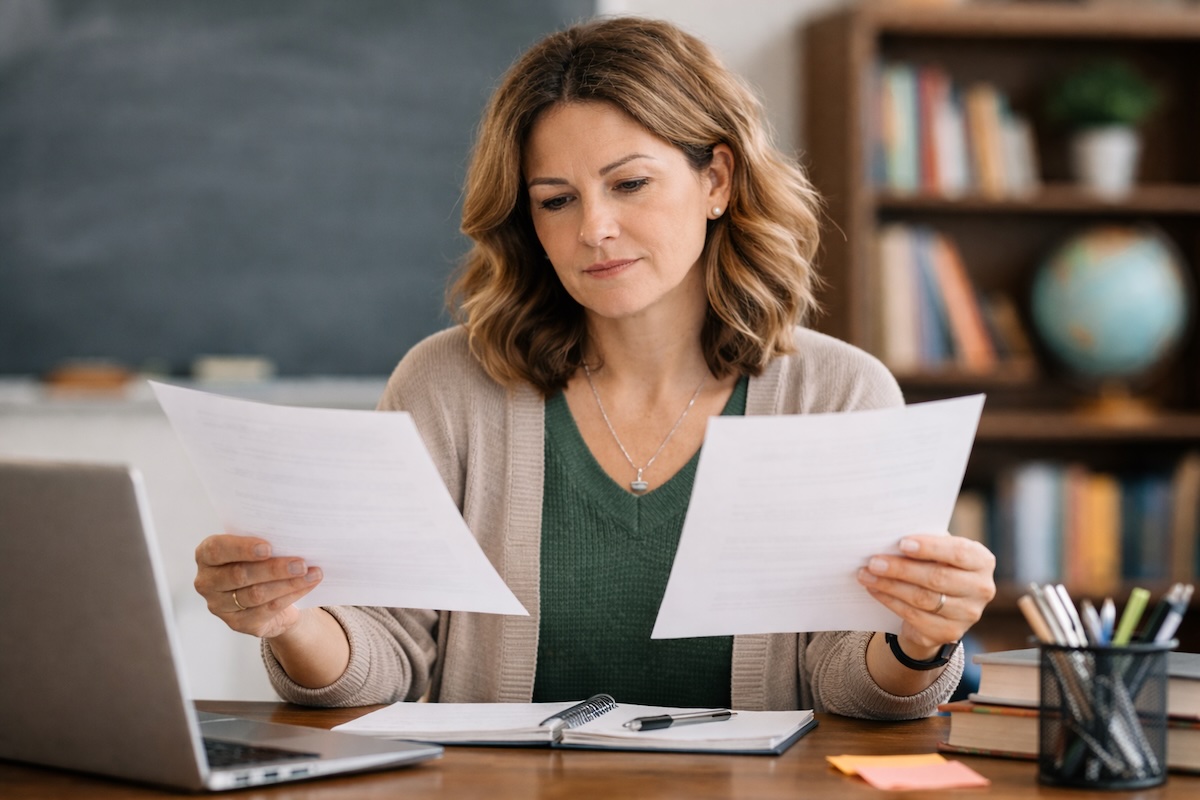
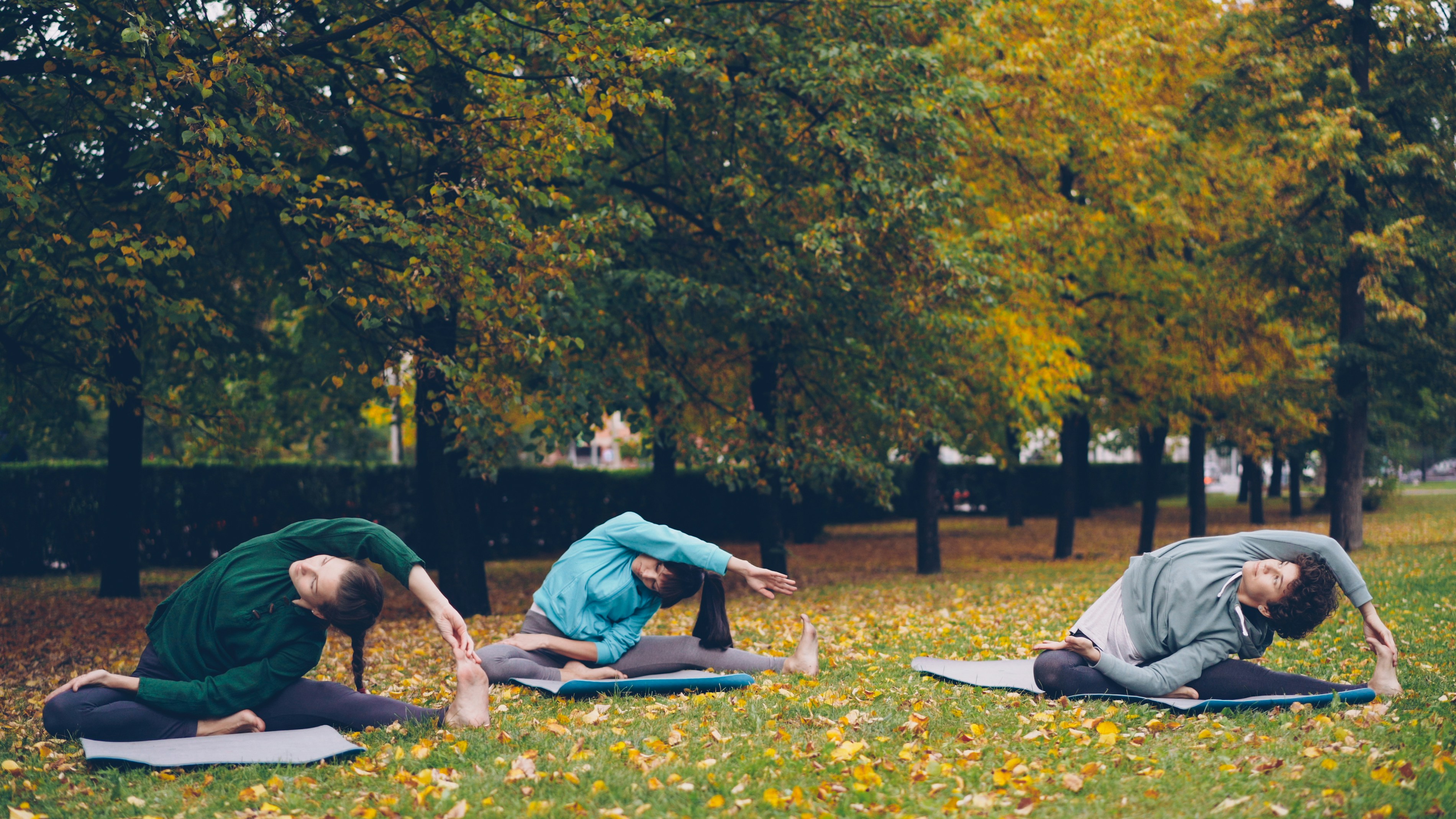
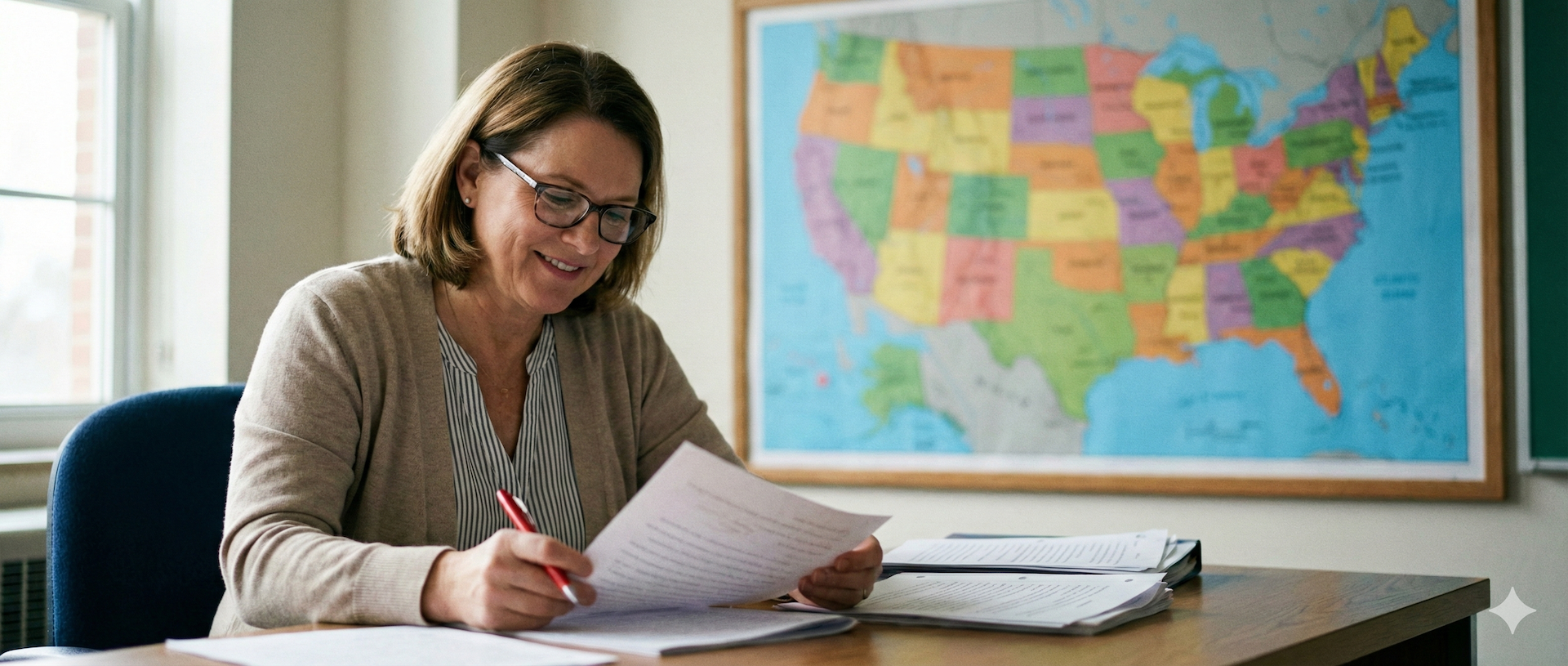

.avif)
.avif)
