Mastering time management for teachers is crucial to maintaining a healthy work-life balance and maximizing productivity in the classroom. As educators, your days are jam-packed with lesson planning, grading assignments, parent-teacher meetings, and possibly coaching extracurricular activities or clubs. It's challenging to juggle these responsibilities effectively without the proper tools for teachers. Time management for teachers is crucial for improving your efficiency and effectiveness in the classroom.
Whether it's fostering a positive relationship with your students, keeping your lessons engaging and exciting, or offering constructive feedback on their work, time management is critical. The more time you spend on these tasks, the better results you can achieve. But what exactly does time management for teachers look like? And how can you improve your efficiency and effectiveness in the classroom? With these tools for teachers, you will gain a better understanding of what time management for teachers means, why it's essential, and how it can drive student success. This blog will provide insights, tips, and strategies to help you better manage your time and enhance your teaching experience.
Why Is Time Management Important for Teachers?

As a teacher, I understand the challenges of juggling multiple responsibilities such as lesson planning, grading, parent communications, and more. The teaching day is mostly structured, leaving limited unmanaged time for essential tasks.
This unstructured time is often fragmented into short intervals, making it hard to achieve a state of flow needed for creative and analytical tasks like lesson planning. Teachers have to switch between different types of tasks throughout the day, further decreasing productivity. This juggling act can lead to increased stress, burnout, and less effective teaching outcomes.
Consequences of Poor Time Management
Poor time management can have serious repercussions for teachers.
- When overwhelmed with work, stress levels can rise, leading to burnout.
- Ineffective time management can result in rushed lesson planning, grading, and communication with parents, ultimately impacting the quality of education provided to students.
- The negative consequences of poor time management can spill over into personal life, affecting work-life balance and overall well-being.
Benefits of Good Time Management
On the other hand, good time management skills can transform a teacher's experience in the classroom.
- By effectively managing time and prioritizing tasks, teachers can achieve better work-life balance, leading to reduced stress levels and improved overall well-being.
- Proper time management can boost productivity, allowing teachers to accomplish more in less time.
- A positive side effect of better time management is a more positive classroom experience.
- When teachers are less stressed and more organized, they can focus more on teaching and engaging with their students, creating a more conducive learning environment.
Related Reading
- Best AI Tools For Teachers
- AI Rubric Generator
- Grading Papers
- Assessment Tools For Teachers
- How To Grade Papers
- AI Grading
- Essay Grading Rubric
- Can ChatGPT Grade Essays
Strategies for Effective Time Management for Teachers

1. Start and End with a Purpose
When I close my laptop at the end of each day, I put one simple sticky note on my desk. On that sticky note, I write down the 3 things I will get done the next morning. When I walk into my classroom the following day, I don’t waste any time trying to decide what to do first. I look at my sticky note and get those 3 things done.
2. Make a List
Making a list sounds basic, but you’d be surprised how many teachers don’t use their to-do lists effectively. At the start of each week, grab your to-do list and jot down everything you need to get done before you leave on Friday. Your to-do list will act as your “master list” for the week. If something else comes up, add it to your list.
3. Use a Planner
Using a planner saved me for years! I didn’t think I needed a planner, but once I had one, it saved my “teacher life”. My planner kept all of my important papers together, including my lesson plans. When I had to rush off to a meeting, I just grabbed my planner. When I was sick, no problem. My planner was there with everything the sub needed to survive the day.
4. Keep it Closed
I LOVE chatting with my team, and I think it is great to build relationships with those that you work with day in and day out. You have to set boundaries if you want to use your time wisely. During your planning time, or any time you have in your classroom without your students, don’t hesitate to close your classroom door. This simple action can save you from being interrupted and allows you more time to check some items off of your list.
5. To Grade or Not to Grade
Not everything your students complete must be graded. Some assignments never need grading while others may require your full attention. Use my “Grading Matrix” to help you decide.
6. Theme Your Days
Give each day a specific “theme”. For example, Mondays may be “lesson planning”, Tuesdays may be “gather materials”, Wednesdays may be “grading”, Thursdays may be “filing and organization”, and Fridays may become “catch up”. Theming is a great way to make sure you are staying focused on one task at a time and getting things done.
7. Eat Your Frog
If you’ve never heard the phrase “eat your frog” before, it just means to do the thing you don’t want to do, first. When you look at this photo, you are probably making a face of disgust. I bet when you think of your to-do list, there is a task that makes you make this same face. That’s your frog!
8. Use Your Students
As a 5th grade teacher, I loved using my students to help maintain the classroom. Students would update centers at the end of each day, collect and pass out essential papers, and even file papers into portfolios. The end of the school day, usually during dismissal time, is the perfect time to assign some tasks and allow your students to help you.
9. Keep your Personal Life in Check, too!
Your personal life and teacher life are directly related. If your home life is running smoothly, you can focus on your teacher life while at school, without distractions.
10. Embrace Technology Tools for Time Management
Technology tools offer numerous applications that greatly support teachers in managing time effectively. Digital calendars, task management apps, and online collaboration platforms can assist in scheduling, organizing tasks, setting reminders, and facilitating communication with students and colleagues. Teachers can leverage these technology tools to streamline workflow, stay organized, and ensure efficient communication, ultimately saving valuable time.
20 Best Tools for Efficient Time Management for Teachers

1. AI Grading Platform: EssayGrader
EssayGrader offers a revolutionary solution for teachers to drastically reduce the time spent grading essays. With advanced AI technology, this platform can accurately grade essays in just 30 seconds, a remarkable 95% reduction in grading time.
Teachers can replicate their grading rubrics, create custom rubrics, grade essays by class, bulk upload essays, and even detect essays written by AI. Over 30,000 educators worldwide trust EssayGrader for high-quality, specific, and accurate writing feedback for their students' essays.
2. Project Management: Trello
Trello is an exceptional project management tool utilizing boards, lists, and cards to organize and prioritize tasks. It is ideal for lesson planning and tracking long-term projects, allowing teachers to create various boards for classes or subjects and share them for collaborative planning. The visual layout facilitates quick assessments of what needs to be done and by when, making it an excellent tool for managing a busy teaching schedule.
3. Scheduling: Google Calendar
Google Calendar is a scheduling staple, enabling users to set reminders for meetings, deadlines, and personal commitments. This tool allows teachers to share their calendars with colleagues or family, simplifying schedule coordination. Integration with other Google tools like Gmail enhances convenience for setting up meetings or sending invites for parent-teacher conferences.
4. Note-Taking: Evernote
Evernote is an effective tool for note-taking and organizing resources. It enables teachers to store lesson plans, student information, meeting notes, and more in one convenient location. The ability to sync across devices ensures access to notes from anywhere, beneficial for teachers constantly on the move. The search feature makes it easy to find specific notes quickly.
5. Task Management: Asana
Asana excels in task management, assisting in breaking down large projects into manageable tasks. It is perfect for organizing school events, large assignments, or department initiatives. Teachers can assign tasks, set deadlines, and track progress, ensuring transparency and preventing tasks from slipping through the cracks.
6. All-in-One Tool: ActiveCollab
ActiveCollab combines task management, time tracking, and billing in an all-in-one project management tool. Particularly helpful for teachers managing multiple projects or collaborating with other educators, this platform allows breaking down projects into tasks and subtasks, assigning them to team members, and setting deadlines. The time tracking feature helps monitor task duration for future planning and workload management.
7. Time Tracking: Harvest
Harvest is primarily a time-tracking and invoicing tool that enables users to track time spent on different tasks and projects. It is valuable for educators engaged in freelance or consultancy work, offering detailed reports for insights into time management and identifying areas for improvement.
8. Project Management and Collaboration: ProofHub
ProofHub is a versatile project management and team collaboration tool offering features like task management, document storage, discussion boards, and time tracking. For teachers, this provides a central platform for lesson plans, project collaborations, and departmental communications. The ability to review and approve documents within the platform saves time typically spent on email exchanges.
9. Simple Time Tracking: Toggl Track
Toggl Track is a straightforward yet powerful time tracking app that enables users to start tracking time with just one click. It offers detailed reports on how time is spent, beneficial for teachers in understanding time allocation for tasks like lesson planning and grading, crucial for effective time management.
10. Communication and Time Management: Slack
Slack, known as a communication tool, is excellent for time management, especially in team settings. Teachers can create channels for different subjects, grade levels, or committees, consolidating relevant communications. It is useful for quick check-ins or updates that save significant time compared to full meetings.
11. Time Tracking and Payroll: actiTIME
actiTIME is a comprehensive tool for time tracking and payroll administration, featuring straightforward timesheets, one-click timers, monitoring employees' time off, and approving and locking users' timesheets. It streamlines time management for teachers and education professionals, promoting honest and clear time-tracking results.
12. Daycare Management: Brightwheel
Brightwheel is a daycare management software designed for organizations caring for young students. It provides features like attendance reports and digital check-ins, eliminating paperwork and ensuring accessibility and organization of information. With digital signatures and secure pin codes, Brightwheel enhances time management for daycare activities.
13. Free Time Tracking: TimeCamp
TimeCamp is a free, simple time-tracking tool suitable for educational environments. It tracks work hours, attendance, and provides easy-to-read reports helping organizations become more productive in the future.
14. Meeting Scheduling: Doodle
Doodle simplifies meeting planning for students, parents, and teachers. This tool integrates calendars, helping users schedule meetings efficiently by allowing participants to choose suitable times via a shared link, reducing the time spent on scheduling.
15. Workflow Management: Wrike
Wrike aids in managing projects efficiently by offering features like time tracking, time reports, real-time Activity Stream, Gantt charts, and task collaboration. It streamlines workflow, facilitates task allocation, and enhances productivity through effective collaboration.
16. Comprehensive Time Management: ClickTime
ClickTime offers a wide range of features for time management, including detailed time tracking, workflow organization, billable and non-billable hours tracking, and real-time employee availability overview. These features benefit education organizations by simplifying planning, approval of timesheets, and invoicing processes.
17. Distraction-Free Focus: Forest
Forest is a productivity app that helps users stay focused by setting timers and growing a virtual tree that dies if the user accesses other apps on their phone. This simple yet effective tool enhances productivity, especially when working on tasks requiring full attention.
18. Personal Time Tracking: RescueTime
RescueTime provides personal daily Focus Work goals and alerts users to the best times for uninterrupted work. This tool helps in tracking time spent on tasks, improving productivity, and maintaining a healthy work-life balance.
19. Communication and Collaboration: Bloomz
Bloomz is an all-in-one communication and collaboration tool for schools, facilitating communication between administrators, teachers, staff, and parents. Teachers can create assignments, set due dates, and maintain student portfolios, enhancing overall communication efficiency.
20. Zoom Meeting Note-Taking: Fathom
Fathom is a tool that assists users during Zoom calls by enabling note-taking and marking important items, providing an annotated transcript post-call. This tool is especially useful for educators conducting online meetings or classes.
Related Reading
- ChatGPT For Teachers Free
- Rubric For Writing Assignments
- Grading Practices
- Responding To Students Writing
- How Much Time Do Teachers Spend Grading
- Grading Essays
- How To Give Feedback On An Essay
- How To Grade Work
- Feedback Tools For Teachers
- Grading Tips For Teachers
- Grading Methods For Teachers
- Essay Grader Free Online
- Essay Grader For Teachers
- Tips for Grading Essays Faster
- Tips for Grading an Essay
- Tips for Grading Essays
- Tips for Quick Essays Grading
- Tips for Teaching and Grading Five Paragraph Essay
- Automated Essay Grading
- Essay Grading Software
- Essay Grading Website
- Free Automated Essay Grading Software
- Grading Essays Online
- Grading Essays with AI
- 12 Smart Ideas to Grade Essays Faster
- How to Grade College Essays Faster
- How to Grade Essays Faster
10 Best Practices for Using Time Management Tools for Teachers Effectively

1. Start small by picking 1-2 core tools to try out first before expanding to avoid overwhelm
Starting small is essential. Diving into the deep end with multiple new apps can lead to confusion and frustration. Instead, begin by selecting a couple of core tools to learn and integrate into your workflow. Once you are comfortable with these initial tools, you can expand as needed.
2. Customize tools to fit your workflows
A one-size-fits-all approach rarely works efficiently. Take the time to customize your chosen tools to align with your specific workflows. This may involve creating custom views, categories, or tagging systems to streamline your experience and maximize the utility of the tool for your purposes.
3. Set aside dedicated time to learn the tools
Learning new tools takes time and effort. Set aside dedicated time to delve into tutorials, guides, or training sessions to familiarize yourself with the functionalities and optimize your usage. The initial investment will pay dividends in increased efficiency down the line.
4. Experiment with different tools, features, and integration capabilities
Not all tools are created equal, and what works for one teacher may not work for another. Experiment with different tools, features, and integration capabilities to find the ideal setup for your unique needs. Don't be afraid to try new options until you find the perfect fit.
5. Develop consistent habits like time-blocking tasks
Simply installing a time management tool is not enough. Building consistent habits, such as time-blocking tasks and updating tool statuses regularly, is essential. Without these habits, the tool will not be as effective in helping you manage your time efficiently.
6. Leverage collaboration features to share calendars, tasks
Maximize the utility of your time management tools by leveraging collaboration features to share calendars, tasks, and responsibilities with colleagues or assistants. This fosters teamwork and streamlines communication in a shared workspace environment.
7. Sync tools across devices for seamless access
To ensure you can access your tools and information whenever and wherever you are, sync them across devices. Whether you're on your desktop, tablet, or smartphone, having seamless access to your time management tools is crucial for maintaining productivity.
8. Schedule regular "tool grooming" to declutter, reorganize
Regularly decluttering, reorganizing, and optimizing your tools is essential for maintaining their efficiency. Schedule "tool grooming" sessions to streamline your setup, remove unnecessary clutter, and ensure your tools are working at their full potential.
9. Export data periodically as a backup to avoid loss
Data backup is crucial in any digital environment. Periodically export your data from your time management tools to ensure you have a backup in case of system failure or data loss. This precaution can save you from losing valuable information.
10. Continuously evaluate effectiveness and make adjustments
Finally, continuously evaluate the effectiveness of your time management tools and make adjustments to maximize their utilization. Your needs may change over time, so regularly assessing your tools and workflows is crucial to ensuring they remain beneficial to your productivity.
Related Reading
- Grading Websites
- Essay Grader For Teachers Free
- Automated Essay Scoring
- AI Grading Tools For Teachers
- Grading Apps For Teachers
- How To Use Chat GPT To Grade Essays
- AI Grading Software
- Cograder Reviews
Save Time While Grading Schoolwork — Join 30,000+ Educators Worldwide & Use EssayGrader AI, The Original AI Essay Grader
When it comes to time management for teachers, one of the biggest challenges is undoubtedly grading essays. It's a time-consuming task that can eat up hours of your week. Fortunately, there's a tool that can dramatically reduce the time it takes to grade essays while still providing accurate results: EssayGrader. With this AI grading platform, I can save up to 95% of the time I used to spend on grading essays.
Enhancing Grading Efficiency with EssayGrader's Comprehensive Tools
With its ability to replicate my grading rubrics, set up custom rubrics, grade essays by class, and even catch essays written by AI, EssayGrader has become an indispensable tool for me. I can upload essays in bulk, use the AI detector to identify suspicious essays, and even summarize essays with the Essay summarizer. This way, I can focus on providing high-quality feedback to my students quickly and efficiently.
Boosting Teacher Productivity and Student Success with EssayGrader
If you're looking to streamline your grading process and free up more time for other important tasks, I highly recommend giving EssayGrader a try. I've graded over half a million essays using this platform, and it has made a significant difference in my productivity as a teacher. With EssayGrader, you can save time, provide accurate feedback, and ensure that your students are getting the attention they need to succeed.
Try it out today and see the difference it can make in your teaching routine.



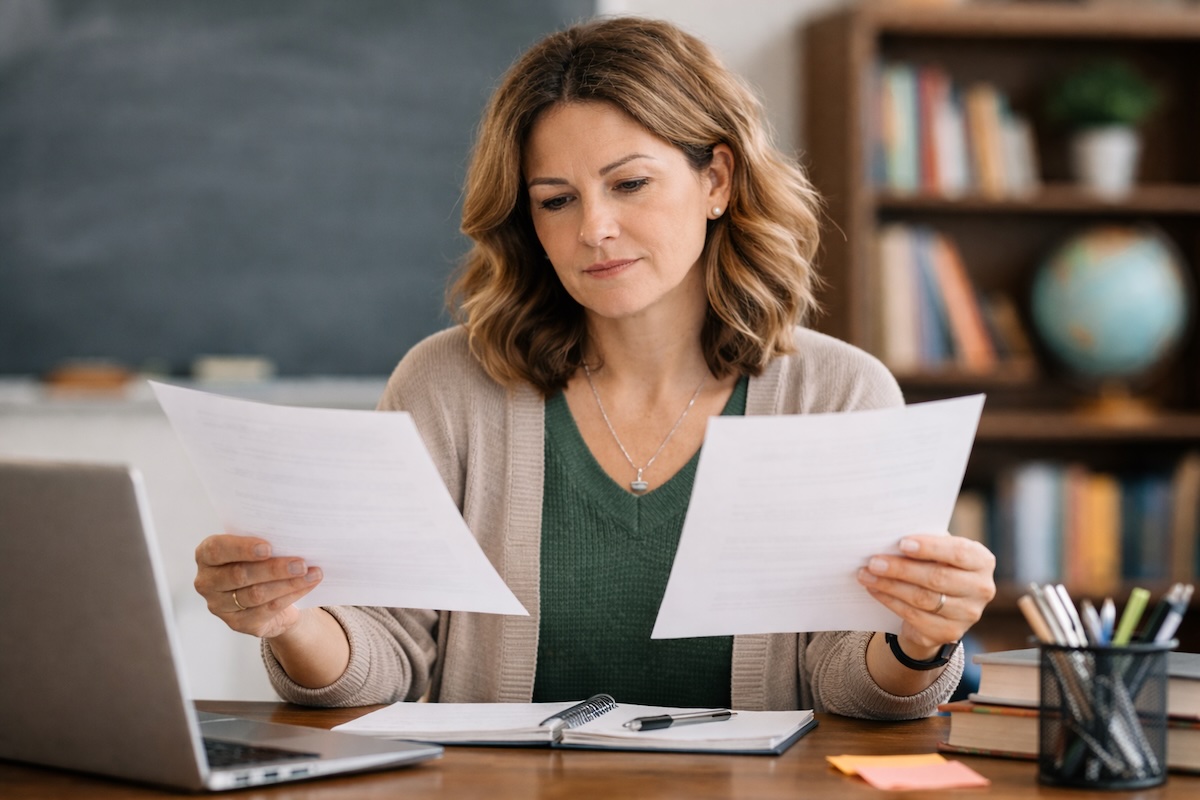
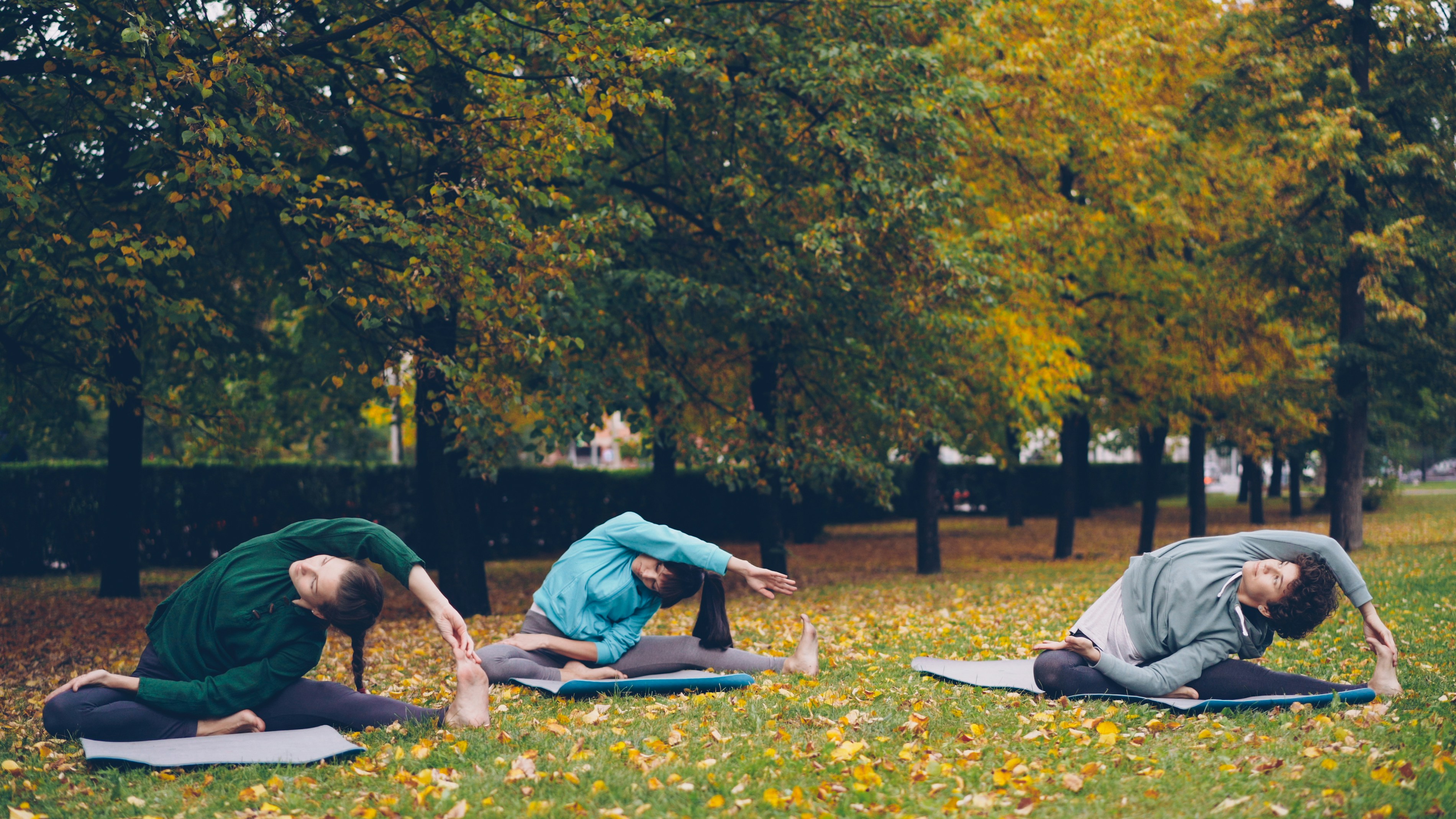
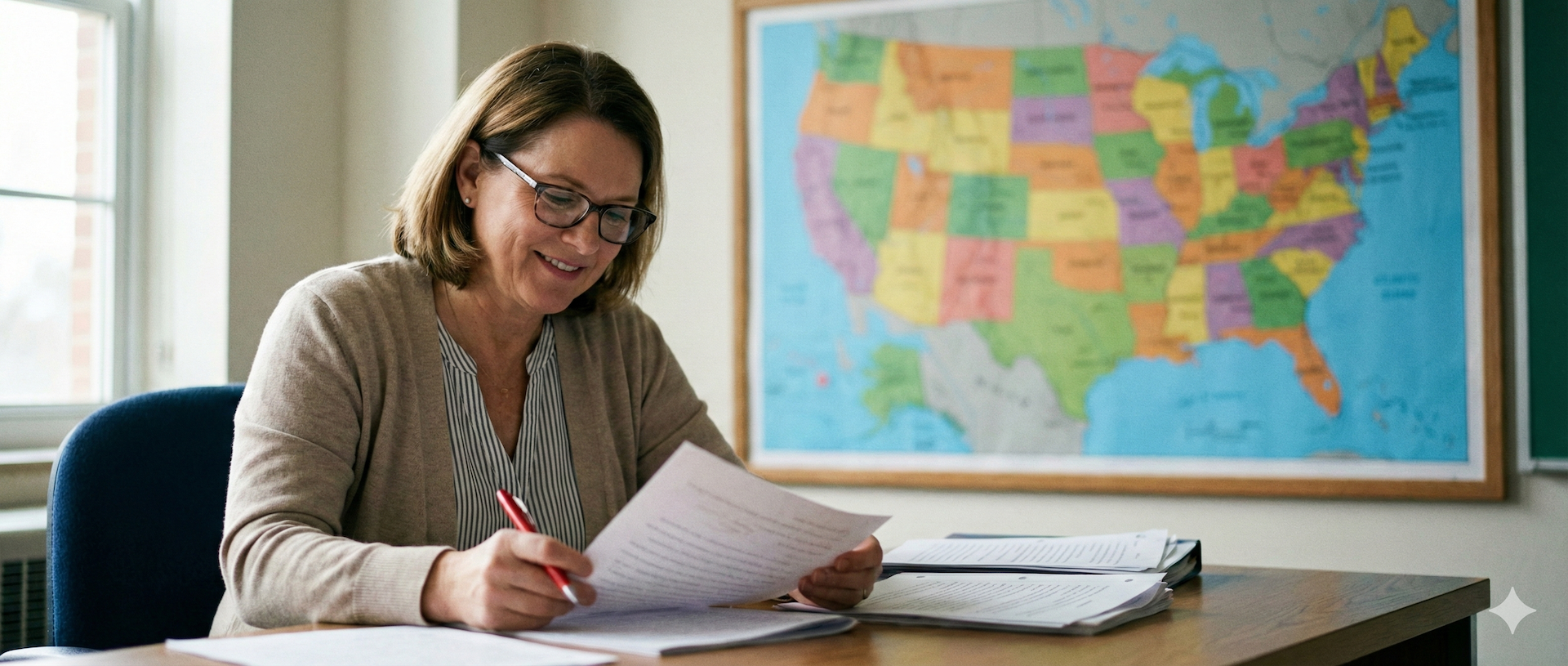

.avif)
.avif)
